
For more information on the Shwa Alphabet, visit www

ShwaScope keyboard and display
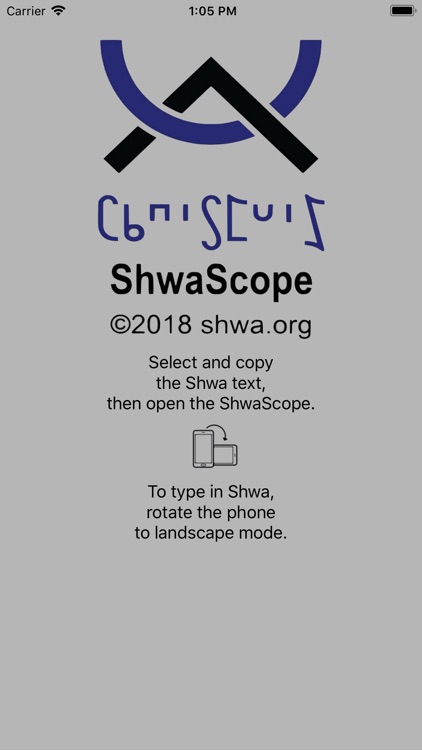
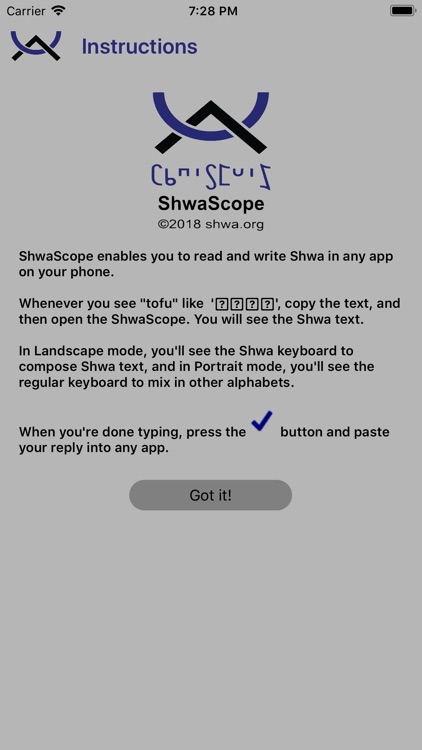
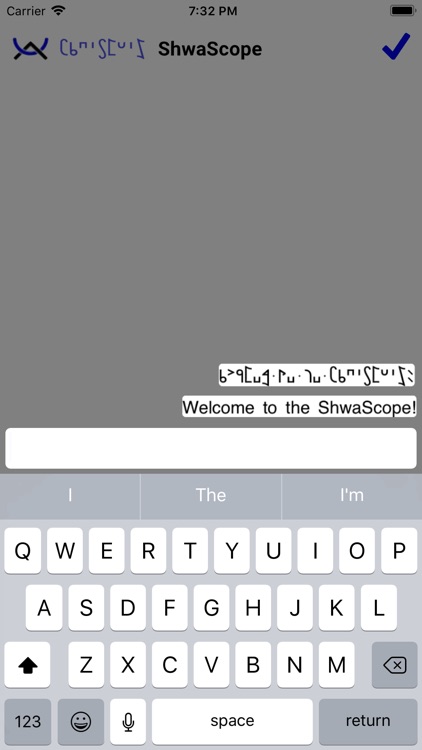
What is it about?
For more information on the Shwa Alphabet, visit www.shwa.org.
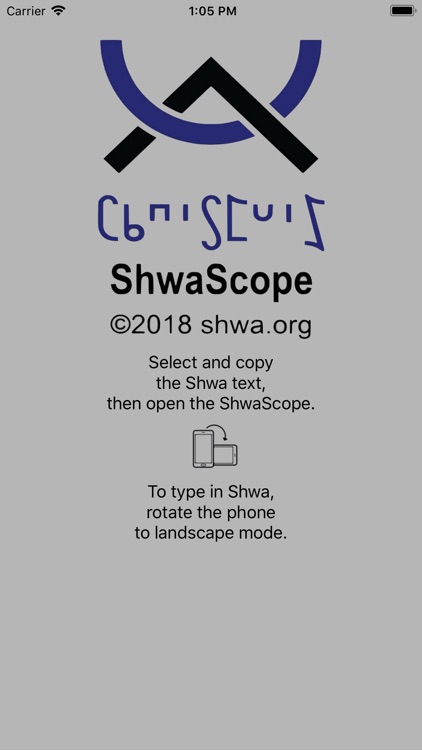
App Screenshots
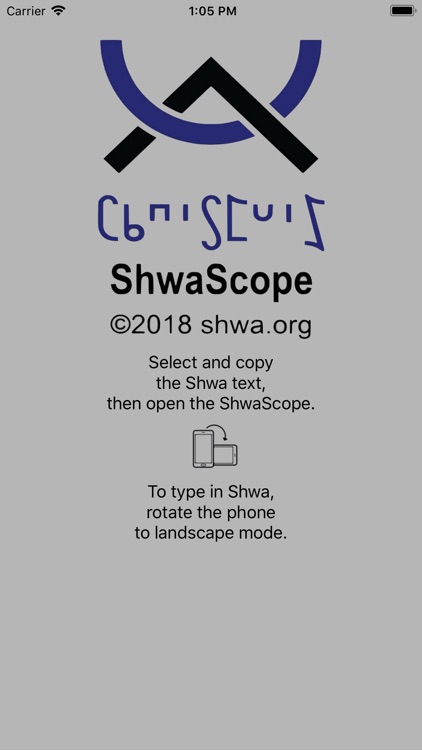
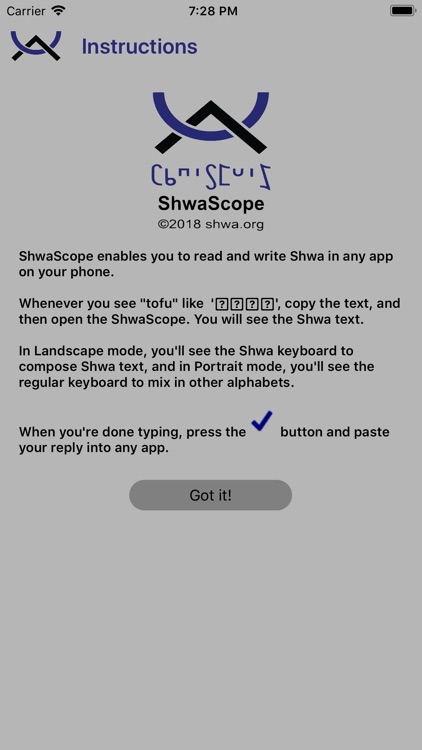
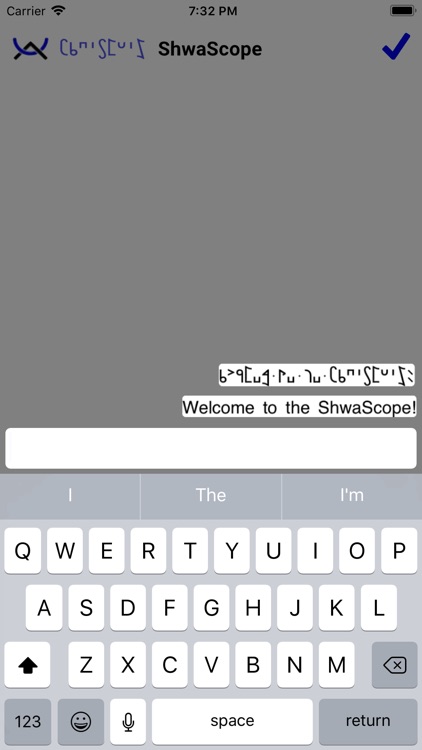
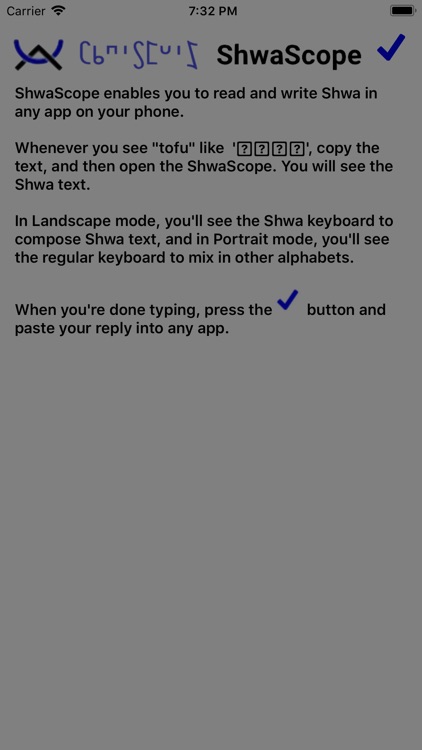

App Store Description
For more information on the Shwa Alphabet, visit www.shwa.org.
The ShwaScope is the easiest way to read and write Shwa text on your phone.
When you receive Shwa text in a message, it will normally show as “tofu”. To read it, select the message and copy it to the clipboard, then just open the ShwaScope.
You will see the message, with Shwa text correctly displayed. To enter Shwa text, rotate the phone to Landscape orientation, and you’ll be able to use the Shwa keyboard at right.
To mix in text from another alphabet, just turn the phone back upright to get your normal keyboard. When you’re finished, press Done to load your reply into the clipboard and close the ShwaScope. Then just Paste the reply back into your messaging app.
The keyboard is a standard Shwa “virtual” keyboard. Each letter requires two keys: the first selects the top of the letter; the second selects from among the letters with that top. The keyboard includes letters, punctuation and numbers.
AppAdvice does not own this application and only provides images and links contained in the iTunes Search API, to help our users find the best apps to download. If you are the developer of this app and would like your information removed, please send a request to takedown@appadvice.com and your information will be removed.