You are using an outdated browser. Please
upgrade your browser to improve your experience.
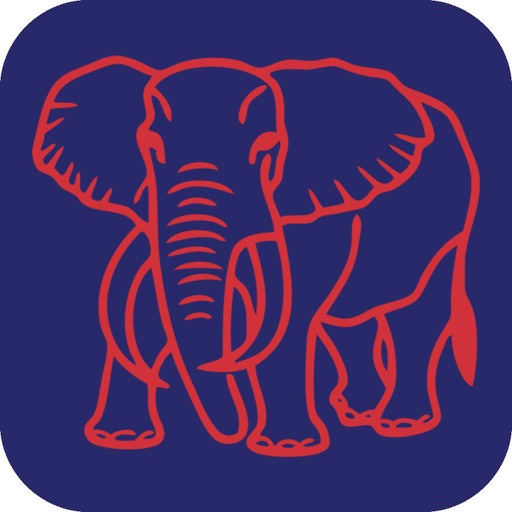
How to use:

Siamese QAQC
by Siamese Asset
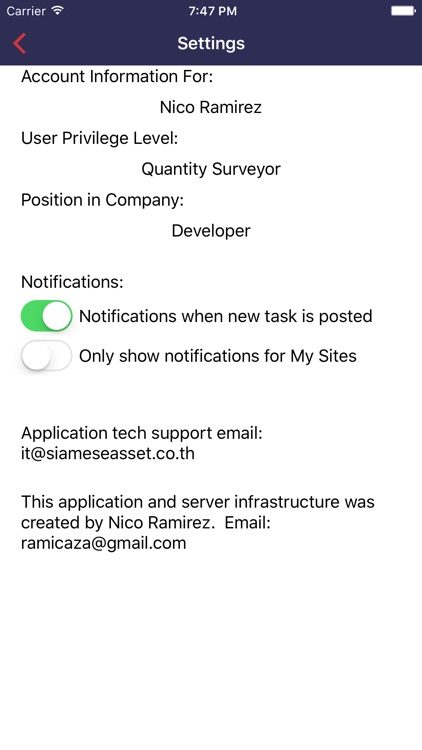
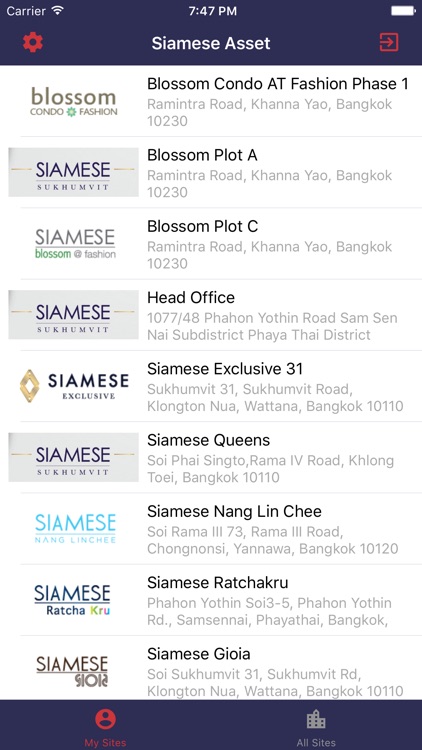
What is it about?
How to use:
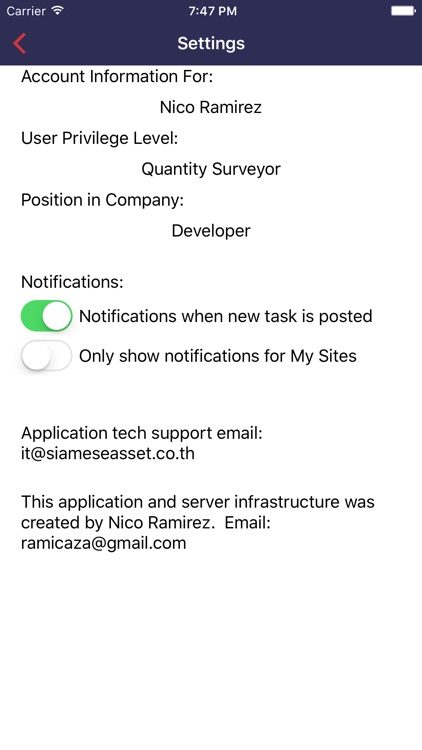
App Store Description
How to use:
-Log in using you surname and Siamese Asset work ID. (If no ID, can request one in-app with email)
-Add your most frequently visited construction sites to the "My Sites" tab of the main screen.
-To share an issue on a construction site that needs to be fixed, OPEN a new TASK for that site.
-To COMPLETE an open task, add information to an open task and click "save changes", the task will be complete once approved by a Quantity Surveyor (QS) or admin.
-QS can approve to COMPLETE or un-approve to REOPEN tasks
-Completed tasks can be exported in the "Complete Tasks" tab
Disclaimer:
AppAdvice does not own this application and only provides images and links contained in the iTunes Search API, to help our users find the best apps to download. If you are the developer of this app and would like your information removed, please send a request to takedown@appadvice.com and your information will be removed.
AppAdvice does not own this application and only provides images and links contained in the iTunes Search API, to help our users find the best apps to download. If you are the developer of this app and would like your information removed, please send a request to takedown@appadvice.com and your information will be removed.