
The Keter Shelomo Siddur App is a free, user-friendly Application featuring the complete text of the daily prayers and blessings (including birkat hamazon) according to Syrian Sephardic tradition, along with a clear, precise, linear English translation

Siddur Keter Shelomo ( סדור כתר שלמה )
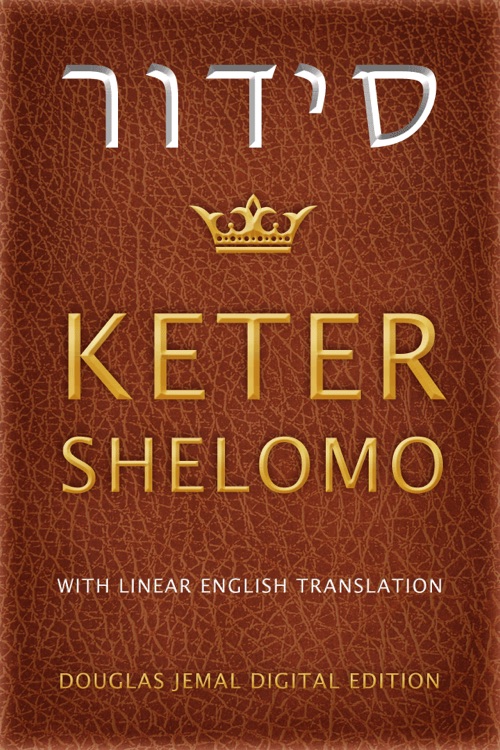
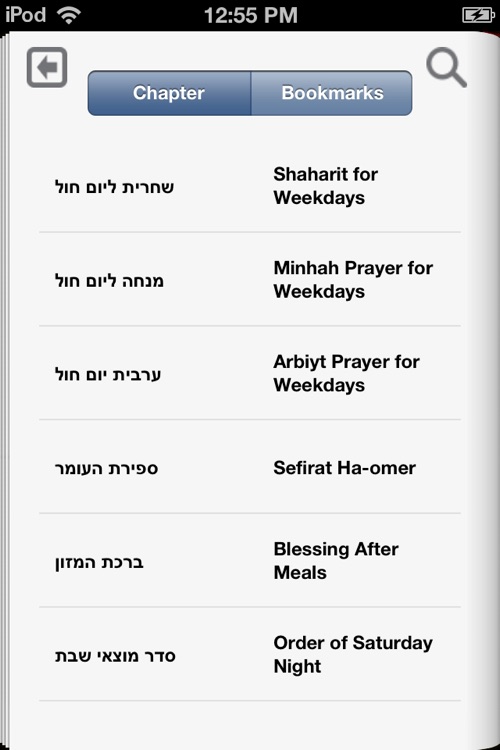
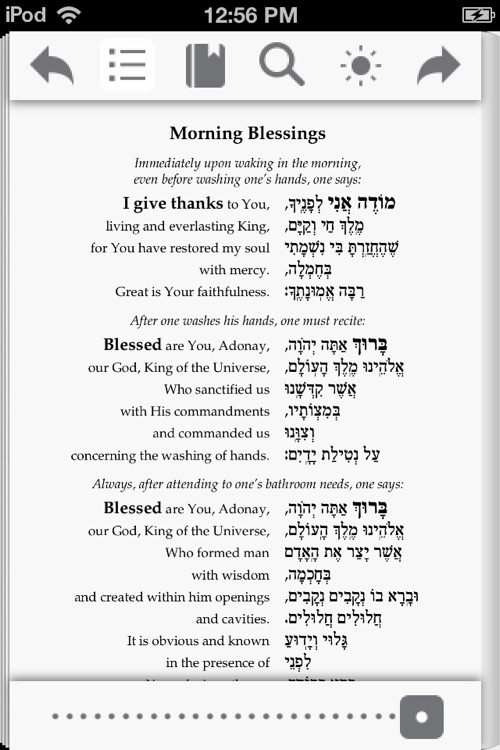
What is it about?
The Keter Shelomo Siddur App is a free, user-friendly Application featuring the complete text of the daily prayers and blessings (including birkat hamazon) according to Syrian Sephardic tradition, along with a clear, precise, linear English translation. The translation appears alongside the Hebrew text enabling users easy access to the English text to help their understanding and concentration during tefila. The App contains a complete Table of Contents with a easy-to-navigate sub menu, pinch-to-zoom and swipe-to-turn features, and a search feature allowing users to quickly find whichever section of the Siddur they need. The Keter Shelomo Siddur App is ideally suited for today’s busy schedule which often requires “praying on the run,” enabling you to pray from a precise text with a clear translation using your mobile device, wherever you are.
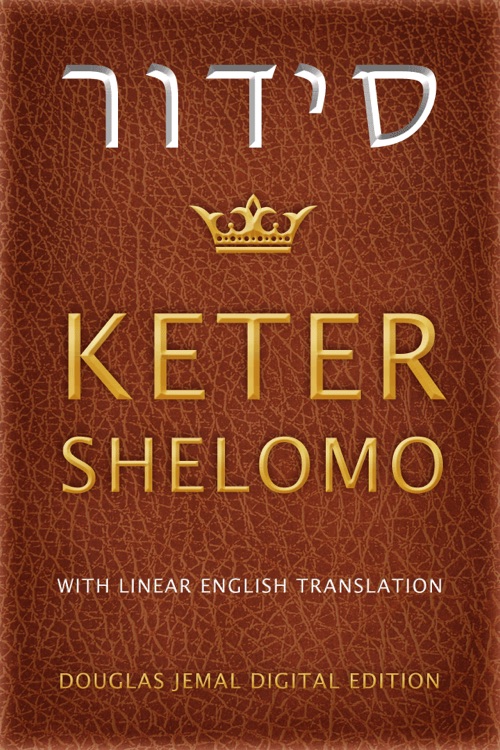
App Screenshots
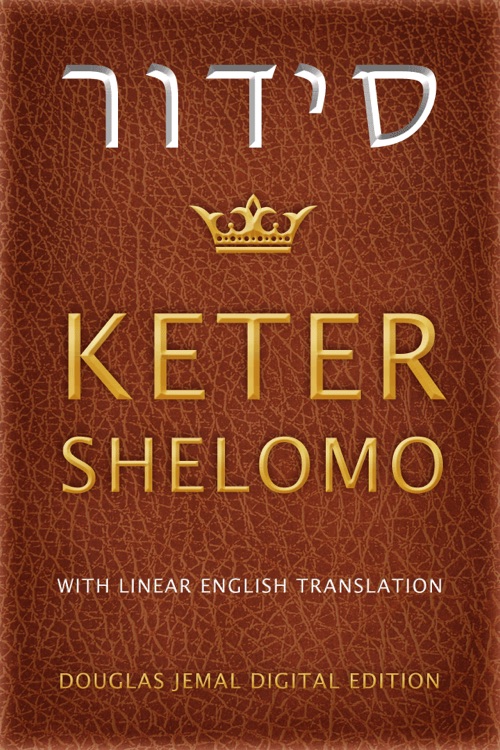
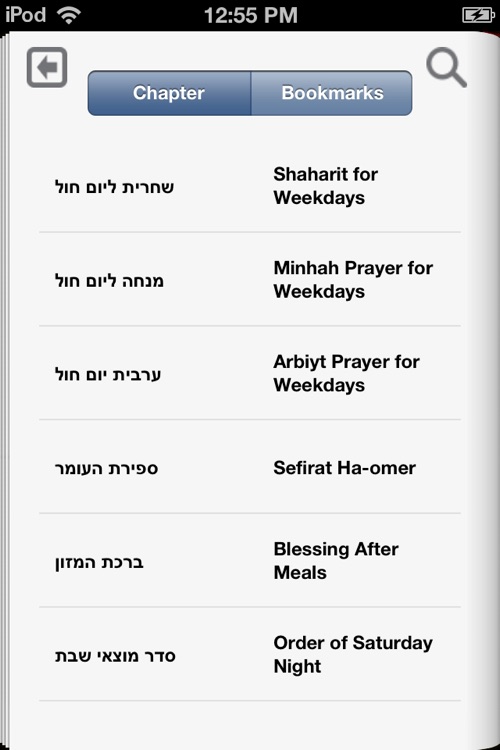
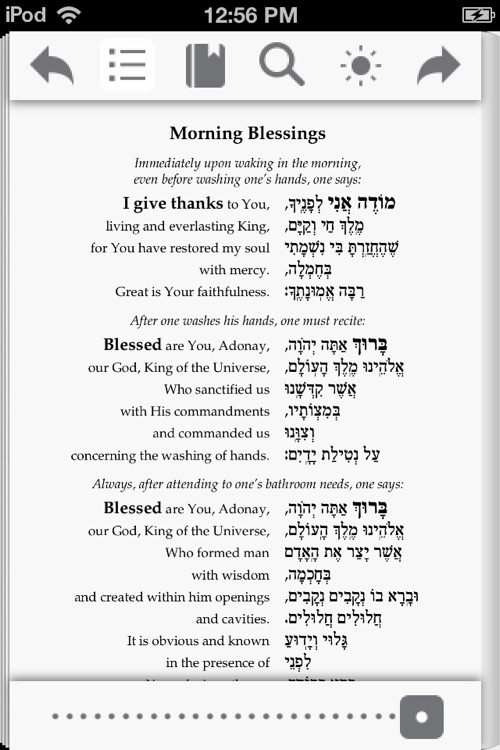
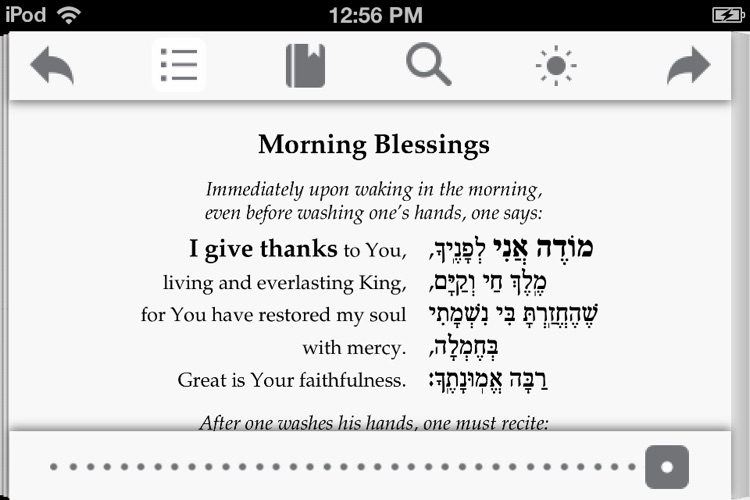
App Store Description
The Keter Shelomo Siddur App is a free, user-friendly Application featuring the complete text of the daily prayers and blessings (including birkat hamazon) according to Syrian Sephardic tradition, along with a clear, precise, linear English translation. The translation appears alongside the Hebrew text enabling users easy access to the English text to help their understanding and concentration during tefila. The App contains a complete Table of Contents with a easy-to-navigate sub menu, pinch-to-zoom and swipe-to-turn features, and a search feature allowing users to quickly find whichever section of the Siddur they need. The Keter Shelomo Siddur App is ideally suited for today’s busy schedule which often requires “praying on the run,” enabling you to pray from a precise text with a clear translation using your mobile device, wherever you are.
How to use the App:
1) Page swipe (hold the thin black border and swipe to turn the page)
2) Search (use the search function to quickly and easily find prayers)
3) Bookmark (use the bookmark to quickly get back to the page you were viewing)
4) Pinch and Zoom (clearly view all text)
5) Table of Contents (use the Table of Contents to find a particular prayer or page, each prayer is separated into sub drop down categories for easy access and viewing)
6) Brightness control (control the brightness of the App directly from the menu on the App)
7) Lower menu bar (search and scroll the Siddur quickly and easily)
8) Three easy ways to turn the pages:
Option one: hold and swipe from thin black border
Option two: use the arrows at the top of the App to quickly turn pages
Option three: use lower menu bar to quickly navigate the App
AppAdvice does not own this application and only provides images and links contained in the iTunes Search API, to help our users find the best apps to download. If you are the developer of this app and would like your information removed, please send a request to takedown@appadvice.com and your information will be removed.