SideBooks is a high performance, high speed PDF viewer that allows you to enjoy reading with the feel of actual paper
SideBooks
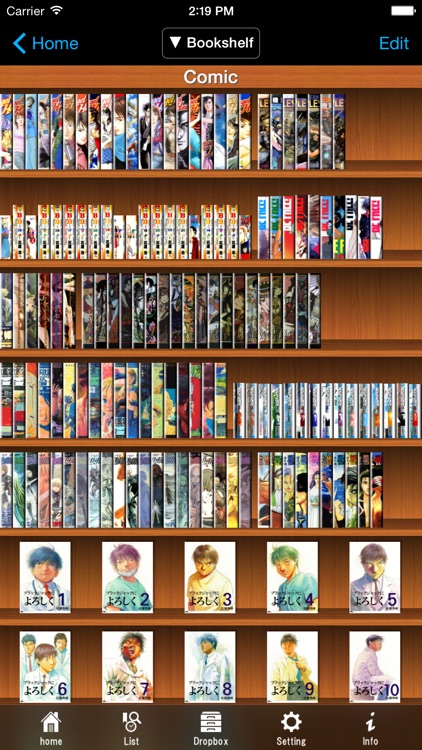
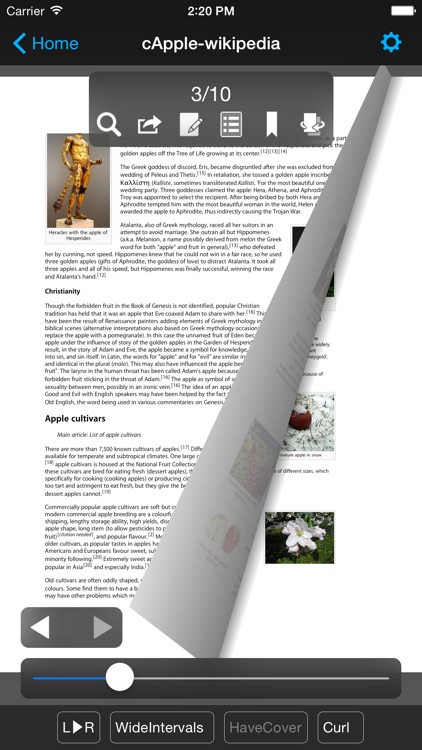
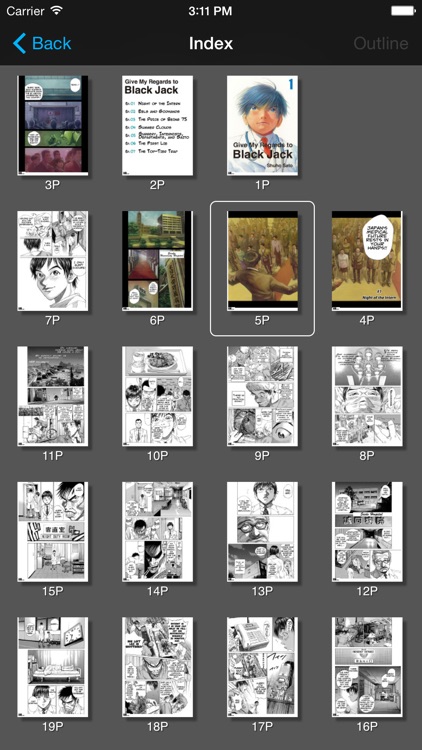
SideBooks is a general purpose reading app that can display file formats beyond just CBR, CBZ, and PDF. Perhaps unsurprisingly, the app is not as proficient at rendering comics as the dedicated comics reader apps. SideBooks does a competent job displaying the comic files and includes an in-app connection to Dropbox and a few other desirable features. Side Books’ main flaw is a failure of navigation—the app doesn’t integrate zooming into and out of pages very well.
What is it about?
SideBooks is a high performance, high speed PDF viewer that allows you to enjoy reading with the feel of actual paper.
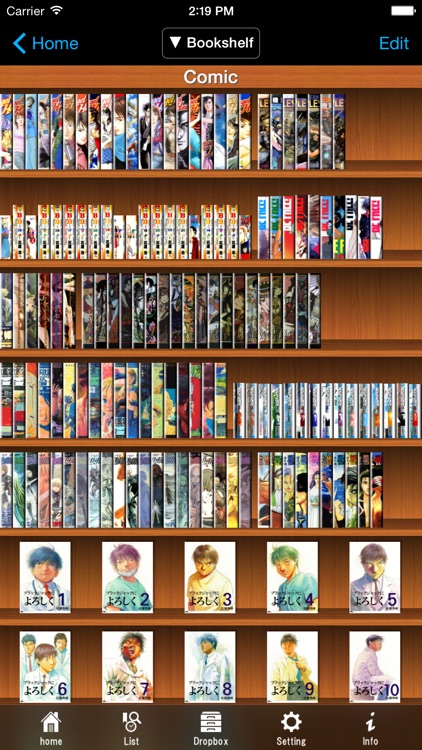
SideBooks is FREE but there are more add-ons
-
$0.99
Thema extension Add-On
App Screenshots
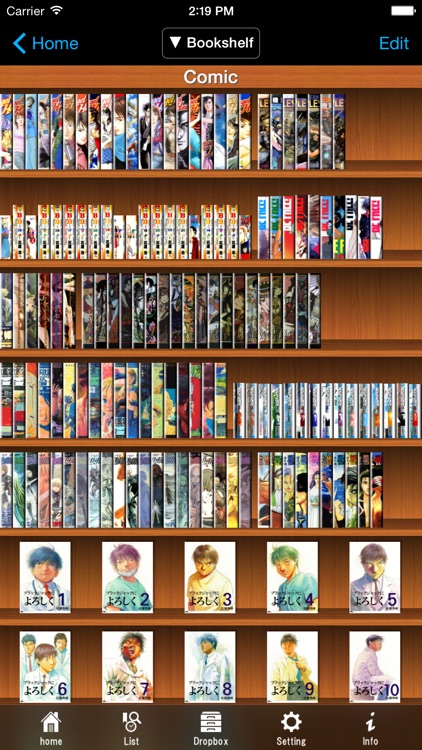
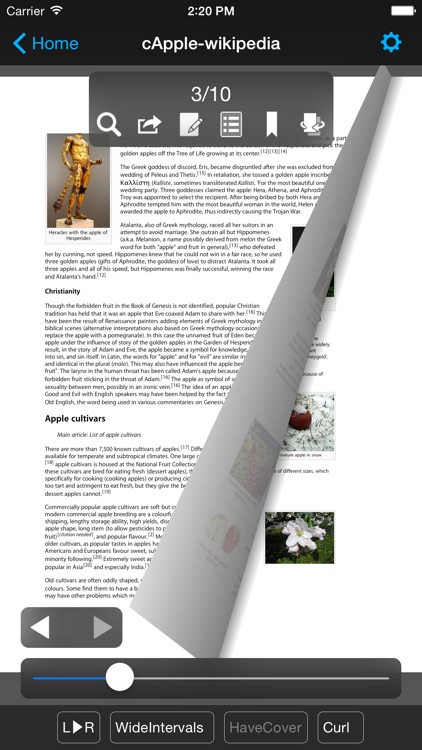
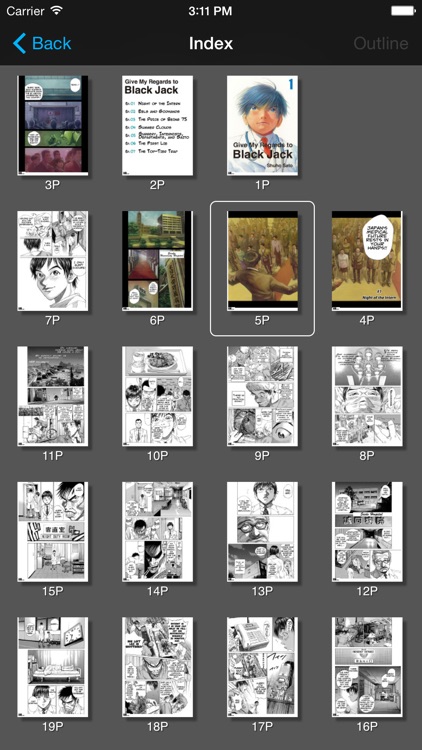
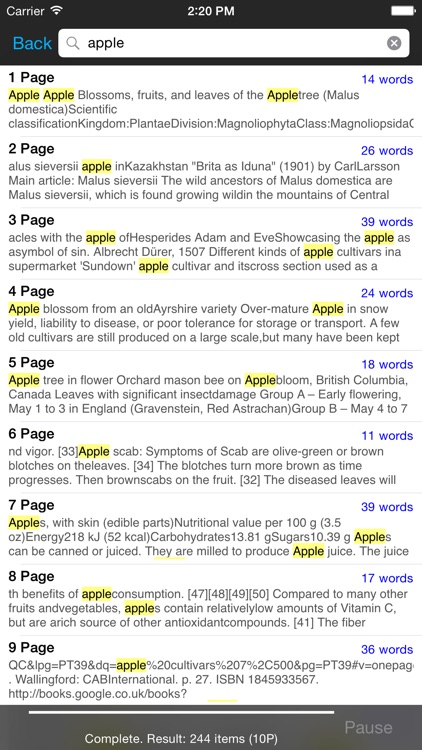
App Store Description
SideBooks is a high performance, high speed PDF viewer that allows you to enjoy reading with the feel of actual paper.
=Features=
Curl animation that simulates the actual turning of paper pages has been added to the standard page slide function.
Supports viewing from 3 directions, documents that open left to right, right to left and vertically. It provides the optimal environment for viewing any book.
All zoom rates have been optimized providing high speed, dynamic screen display.
An infinite hierarchy of folders can be created, moved, deleted, renamed, etc. using the enhanced bookshelf management function.
Real visual bookshelf function that corresponds to back cover style display.
Files can be imported by 3 methods, Network transfer through Dropbox, USB transfer through iTunes and direct transfer from other applications.
Books can be protected so others cannot view them by using the password protected locking function.
This is a universal application that operates on the iPhone, iPod Touch and iPad.
=Functions=
Overall:
*Brightness Adjustment
*Screen rotates to match the orientation of the device
*Screen Rotation Lock
*Password Protected Start-up Lock
Viewer:
*Support PDF,ZIP,CBZ,RAR and CBR format
*Page Turning: Choose from slide or curl
*Viewing Directions: Choose from opening left to right / right to left / vertically
*Page Spacing: Choose form wide / narrow / none
*Facing Pages: Choose the pair of facing pages by setting the cover to on or off
*Trim function within the range of page display
*Cache pre-read function for the previous and next pages
*Set the display for each book and remember the page number of the last page read
*Text search function (list display type)
*Contents function (also supports hierarchy type)
*Bookmark function (with editable memos)
*Edit handwritten notes
*Send to other applications (Open-In)
*Send by email
*Printing function (Air Print)
*In-page link function
*Link to outside URL function (built-in browser / Safari / Printing)
*Display / Don't Display link buttons
*Page turning function using tap or swipe
*Expansion / Contraction function using pinch and double tap (1-1024x zoom)
*Viewing of encrypted PDF files with password protection
*Display / non-display of statusbar when reading
Bookshelf:
*Display form: Choose form list bookshelf / visual bookshelf
*Function to set theme of visual bookshelf with each folder
*Bookshelf thema extension pack (Add-On)
*Cover editing function (corresponds to the trim)
*File editing function: create, move, delete, setting for all books in folder
*Bookmark list
*Reading history list
*Unread list
*Edit of mark choose form already read / unread
*Book name search function
*Network transfer through Dropbox
*USB transfer through iTunes
*Direct transfer from other applications
Special thanks to,
"Give My Regards to Black Jack"
SHUHO SATO
Manga on Web
http://mangaonweb.com
AppAdvice does not own this application and only provides images and links contained in the iTunes Search API, to help our users find the best apps to download. If you are the developer of this app and would like your information removed, please send a request to takedown@appadvice.com and your information will be removed.