Simplify your document signing process with Sign Docs - Signature on PDF
Sign Docs - Signature on PDF



What is it about?
Simplify your document signing process with Sign Docs - Signature on PDF. This user-friendly app is designed to help you manage and E-sign documents easily. Whether you need to scan, sign, or add stamps, Sign Docs - Signature Maker is covered. Perfect for professionals, freelancers, and anyone who needs a reliable and efficient way to manage digital signatures.

App Screenshots




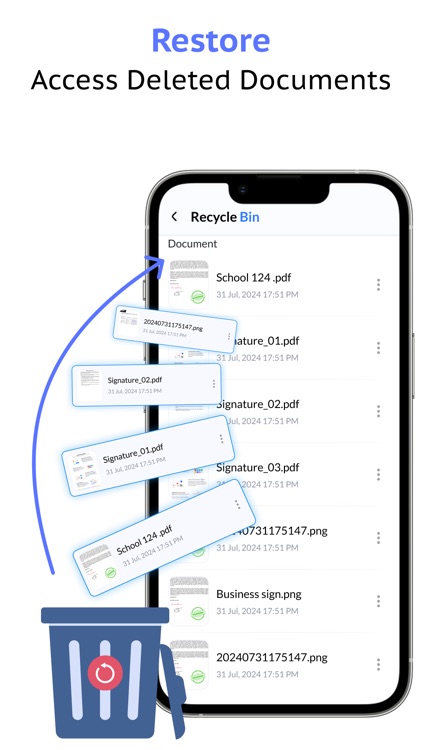



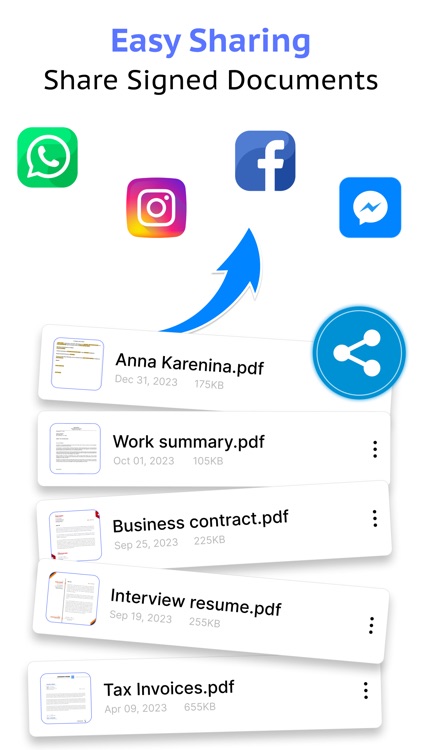
App Store Description
Simplify your document signing process with Sign Docs - Signature on PDF. This user-friendly app is designed to help you manage and E-sign documents easily. Whether you need to scan, sign, or add stamps, Sign Docs - Signature Maker is covered. Perfect for professionals, freelancers, and anyone who needs a reliable and efficient way to manage digital signatures.
Scan Documents: Use your device's camera to scan documents and save them as PDFs with Sign Docs - Signature on PDF.
Sign Documents, PDF Forms, and Pictures: Easily add your signature to PDFs or sign on pictures. E-sign documents and send documents for signing without any limits. Edit documents and add text, dropdowns, stamps, attachments, and/or electronic signature fields to documents.
Draw Signatures: Create unique e-signatures using the signature maker and save your sign. Draw to sign for a legally binding signature.
Custom Stamps: Make your own stamps for official and personal use.
Add Signatures: Easily add your signature to images and PDFs, streamlining your workflow. Sign documents anytime, anywhere without the need for printing or scanning. Convert JPEG to PDF, PNG to PDF.
Your saved signatures are encrypted and protected within the app. View a document's detailed history and download documents or print them. Ideal for business professionals, artists, and anyone needing a dependable signature solution with Signature Maker: e-signature app.
To learn about our privacy policy, please visit:
https://prushdevelopers.blogspot.com/2021/05/privacy-policy.html
For our terms of use, please visit:
https://prushdevelopers.blogspot.com/2021/05/terms-of-service.html
Still, have questions or comments? Reach out to us at:
jayshrikanani014@gmail.com
AppAdvice does not own this application and only provides images and links contained in the iTunes Search API, to help our users find the best apps to download. If you are the developer of this app and would like your information removed, please send a request to takedown@appadvice.com and your information will be removed.