Transform your reception or lobby with Sign In App smart visitor management
Sign In App Visitor Management


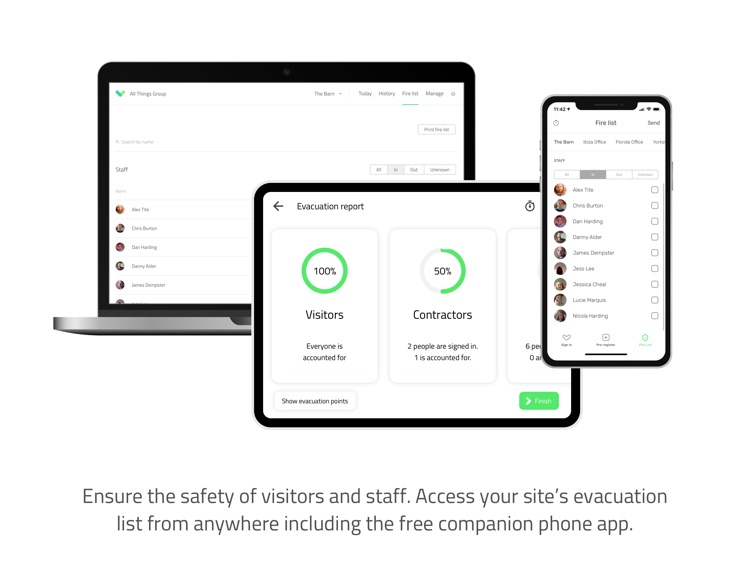
What is it about?
Transform your reception or lobby with Sign In App smart visitor management. Start signing in visitors or staff within seconds of downloading with a highly customisable visitor management solution suitable for all industries.

App Screenshots


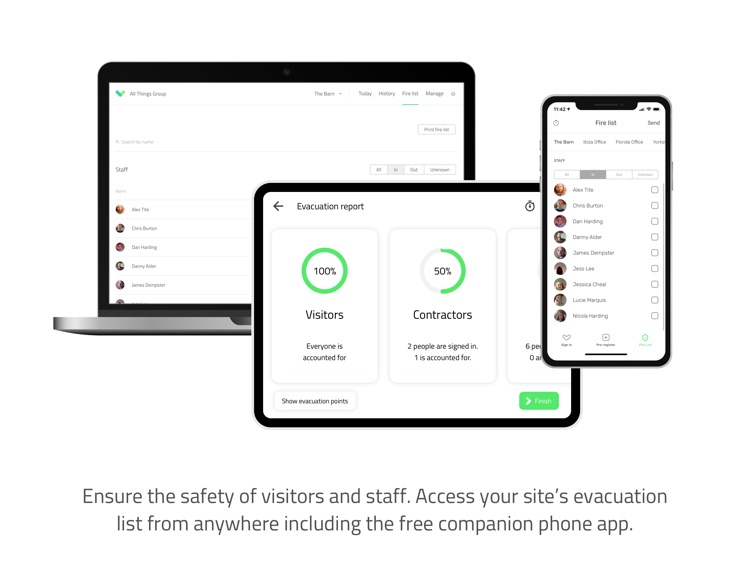
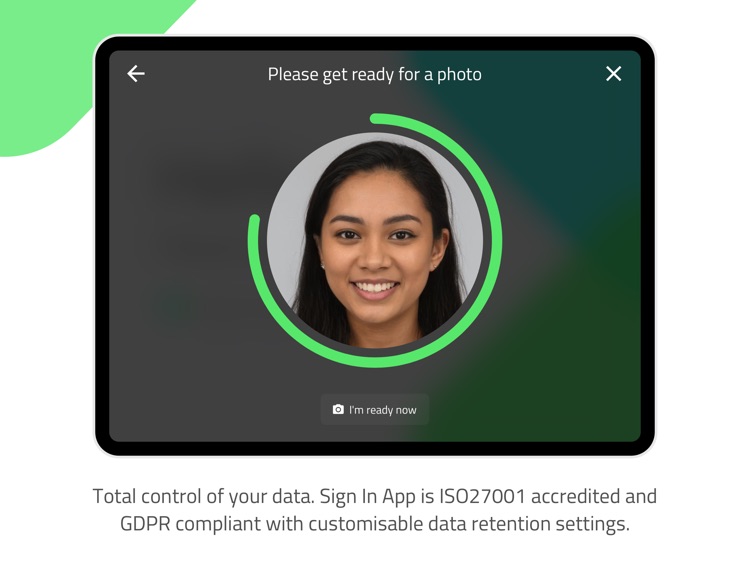
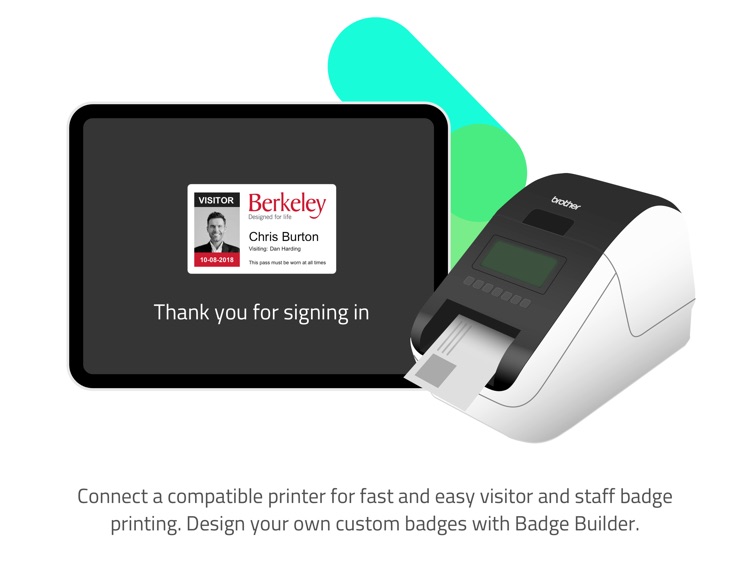
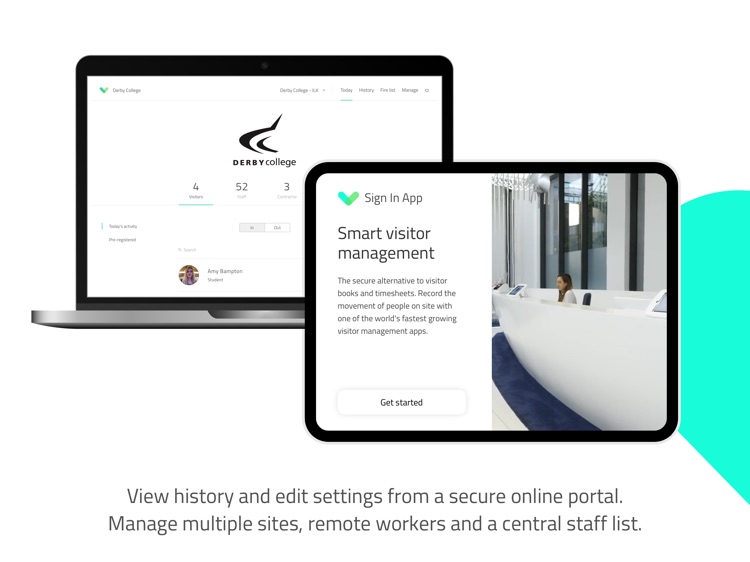
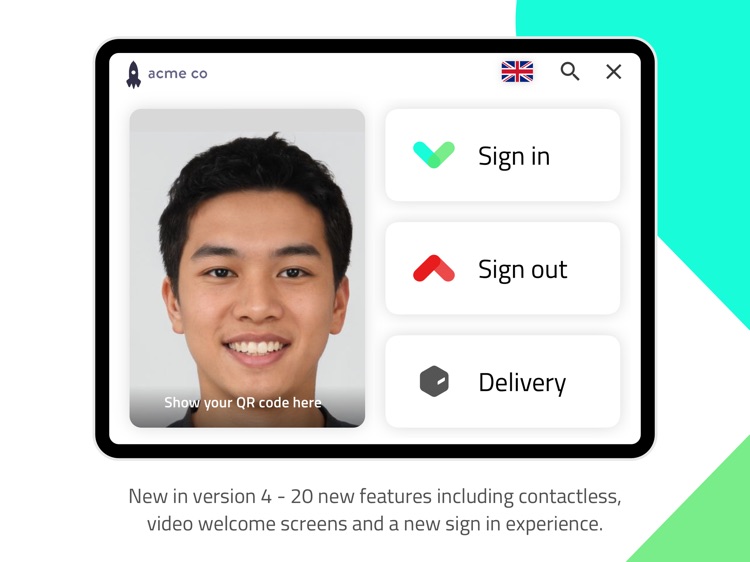
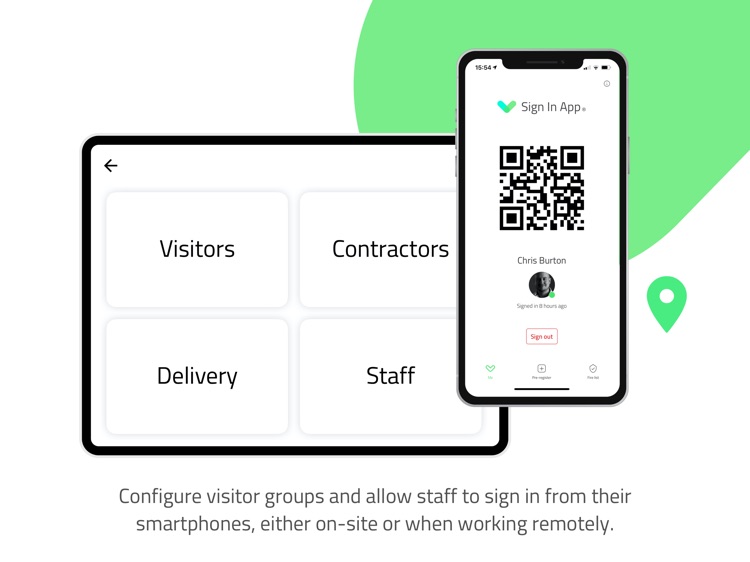
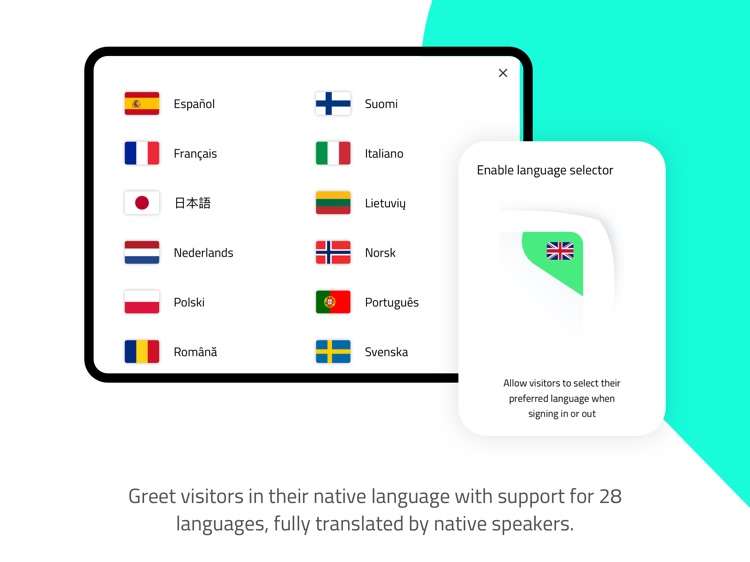
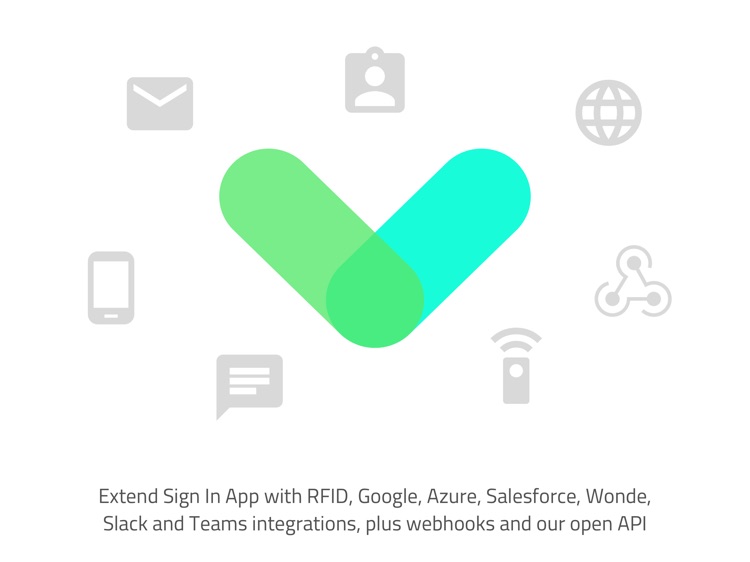
App Store Description
Transform your reception or lobby with Sign In App smart visitor management. Start signing in visitors or staff within seconds of downloading with a highly customisable visitor management solution suitable for all industries.
**Standout features**
> Contactless - allow visitors to sign in via their personal smartphone
> Branding - make your brand stand out through pictures or video
> Pre-register guests - great first impressions
> Fire/evacuation list - keep your visitors and staff safe
> Policies and NDAs - stay protected and meet regulatory requirements
> Video/picture messages - ask guests to watch or view your key information
> Notifications - never miss a guest again
> QR Codes - quick check-in and out
> Events - manage large meetings and trade shows
> Deliveries - streamline your reception and mailroom
> Staff sign in - keep staff safe
> Questionnaires - make sure you get the answers you need
> Companion app - manage your site from your pocket
> Remote & mobile sign in - monitor flexible and remote working
> Visitor photos - visual identification
> Languages - multilingual support
> Online portal - manage your site through a single management portal
> Custom badges - select or create bespoke ID badges
> Multiple sites - manage global offices in a single portal
> Privacy - leading infrastructure and data protection
> Integrations - connect to leading software
> Multi-tenancy - management for buildings with more than one company
> Sign In App Tap - RFID door access reader
Visually stand out - looking professional is important to any organisation. Sign In App allows you to use dynamic content, including images, presentations and videos to brand the sign in experience and communicate key information.
Manage the visitor experience your way. We give you the tools to enable you to ask what you want to who you want. Create bespoke visitor groups - it’s simple to get the information and agreements you require for individuals visiting your site.
Securely stored, centrally managed data allows you to have total control on what you store, where you store it and for how long. Whether you have a single or global location, Sign In App allows you to securely store your information. We are GDPR and CCPA compliant and hold the ISO:27001 certification.
Great for staff too - keep staff safe while onsite in the event of an emergency. Staff can sign in at their home location or at any regional office if you have multiple. Our mobile and remote sign in feature can be perfect to help monitor or enable remote working policies.
Get connected - Sign In App supports the ability to connect with some of our everyday workplace software. These include G Suite, Office365, Slack and Salesforce. We also work with Webhooks and have an open API; giving you the ability to create tools and reporting unique to you.
Delivering in all areas - Sign In App Deliveries is perfect for those busy reception, lobbies and mailrooms. It’s now simple to streamline the process of signing for and notifying the receiver that a package has arrived for them.
Take a look at the Sign In App website: https://signinapp.com/
Follow Sign In App on Twitter: https://twitter.com/signinapp
Find Sign In App on Facebook: https://www.facebook.com/signinapp/
Sign In App on LinkedIn: https://www.linkedin.com/company/18055237/admin/
Privacy policy: https://signinapp.com/privacy-policy
Terms & Conditions: https://signinapp.com/terms
About Sign In App
Sign In App is an established, easy to use visitor management system. Sign In App is one of the fastest growing visitor management solutions and available in over 150 countries. It’s a cloud-based visitor management solution and allows you to manage all visitors types to your organisation.
How to get started:
Download the app and enter your Sign In App authorisation code. This will install your API key and connect your device to your account. App settings are controlled via the Sign In App portal.
AppAdvice does not own this application and only provides images and links contained in the iTunes Search API, to help our users find the best apps to download. If you are the developer of this app and would like your information removed, please send a request to takedown@appadvice.com and your information will be removed.