Signature Maker Doc Scanner:-
Signature Maker Doc Scanner

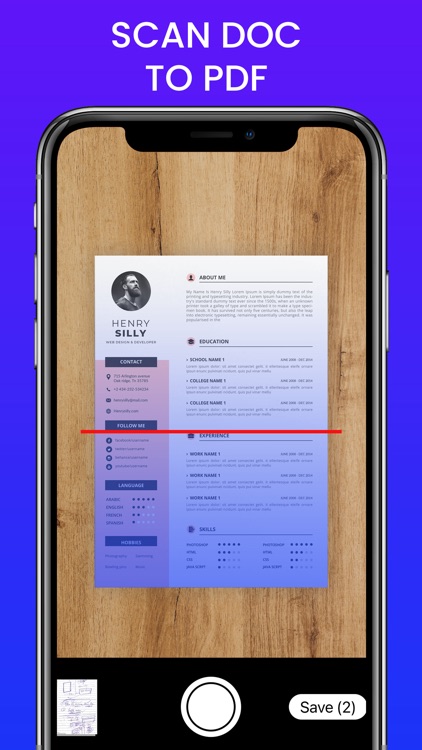
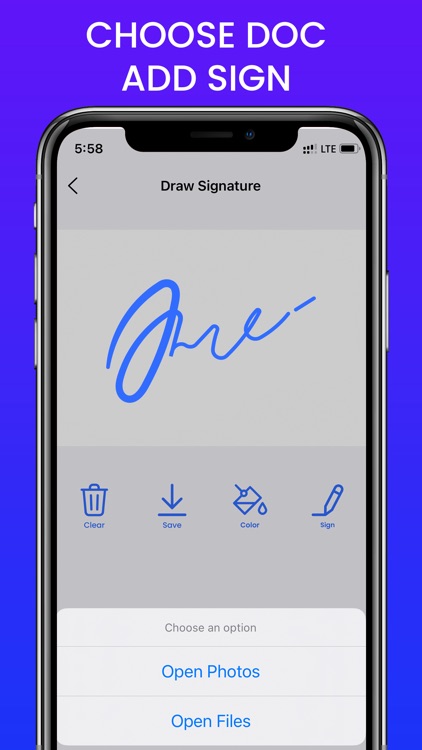
What is it about?
Signature Maker Doc Scanner:-

App Screenshots

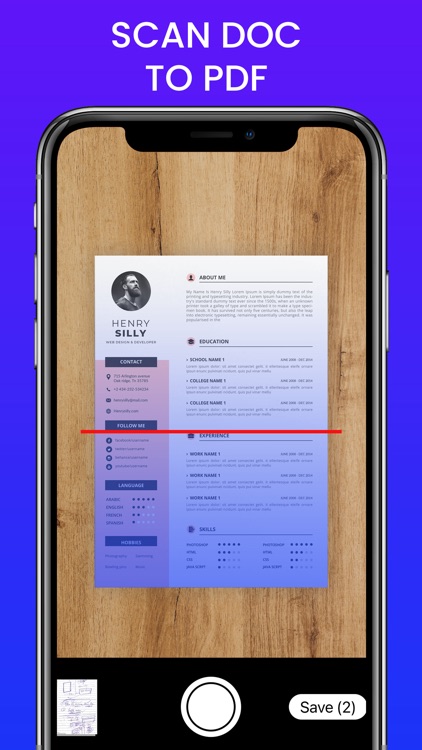
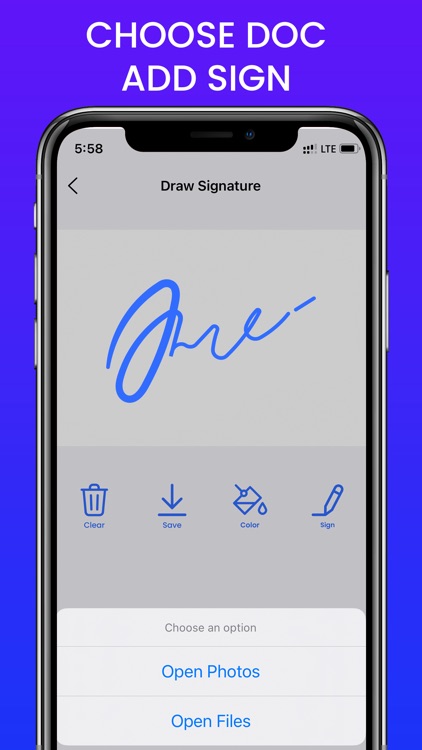
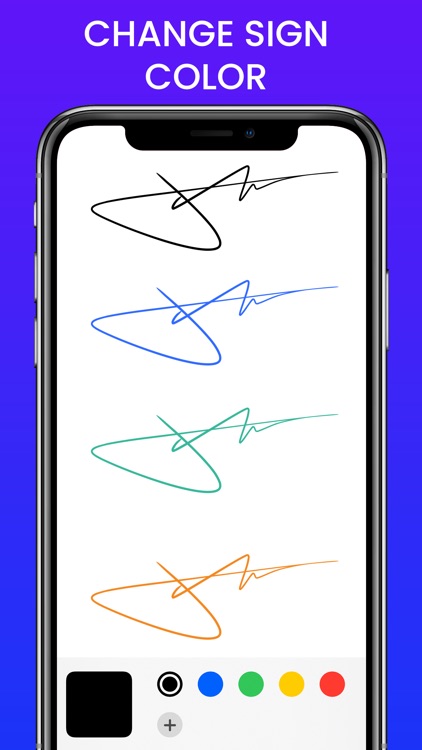
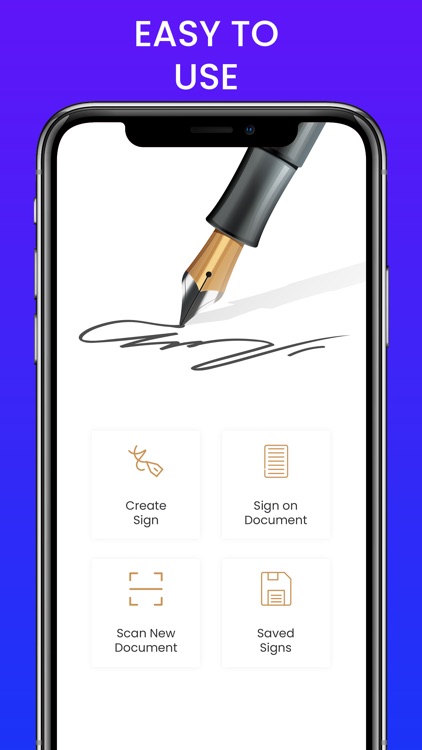
App Store Description
Signature Maker Doc Scanner:-
Signature Maker Doc Scanner is the best app to create easy signatures and perfect signatures. It will make you happy for sure as it will work as a sign maker assistant. This fingertip art handwriting signature application can be used for art signature practicing on an electronic device rather than by using old techniques on a paper pad and writing notes on books. There is no need for pen and ink to create cool signatures. This digital signature creator lets you play with your words because he is also a significant composer and an autograph maker. The signatory can choose colors for signatures.
You can draw on the screen and create a virtual signature similar to a handwritten signature in a manual way. The signature generator app is a very easy to use and perfect app. You can adjust or set your signature by dragging, zooming, and rotating. There is no need for pen and ink to generate cool and stylish signatures.
App Features:-
- Support handwriting drawing signature. Draw a signature using a fingertip.
- Choose a signature color.
- You can also choose the custom image or pdf files.
- You can save your signature for later use.
- Scan a new document and sign it.
- One finger zoom, pan, rotate Signature, and adjust the document.
- Make PDF and share it on social media.
Thanks
AppAdvice does not own this application and only provides images and links contained in the iTunes Search API, to help our users find the best apps to download. If you are the developer of this app and would like your information removed, please send a request to takedown@appadvice.com and your information will be removed.