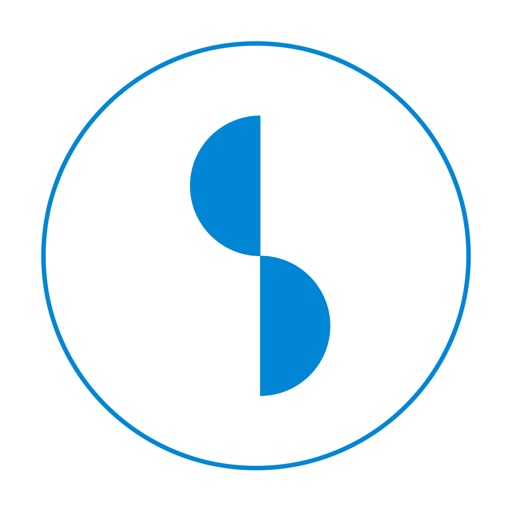
The SIMA Visitor Management solution streamlines the registration process with digital sign-ins, mobile alerts, and an intuitive dashboard

SIMA: Employee
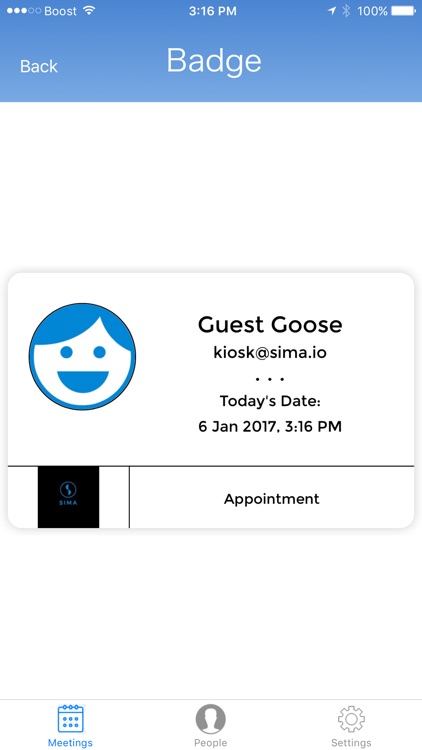
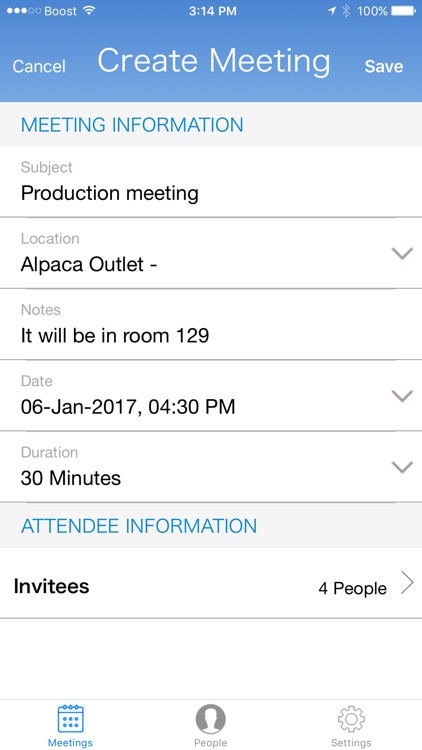
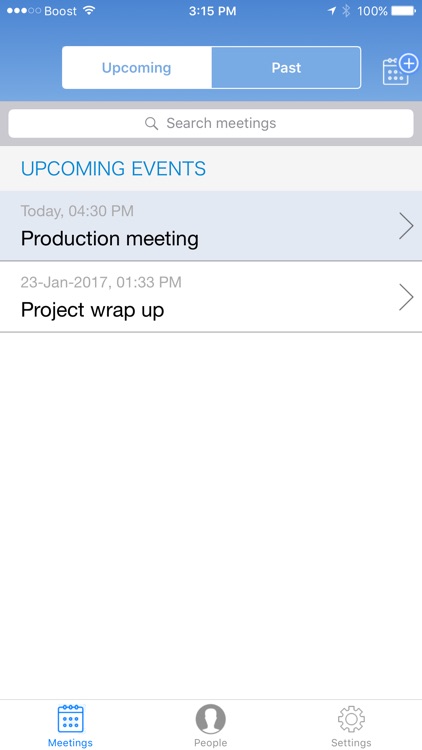
What is it about?
The SIMA Visitor Management solution streamlines the registration process with digital sign-ins, mobile alerts, and an intuitive dashboard. Receive in-app notifications, SMS messages.
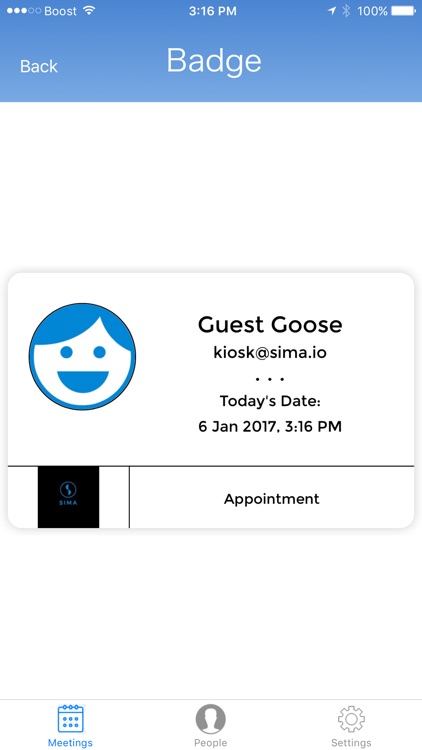
App Screenshots
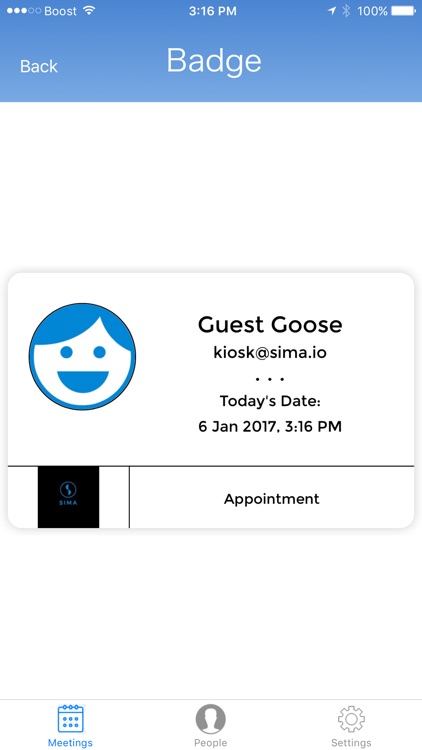
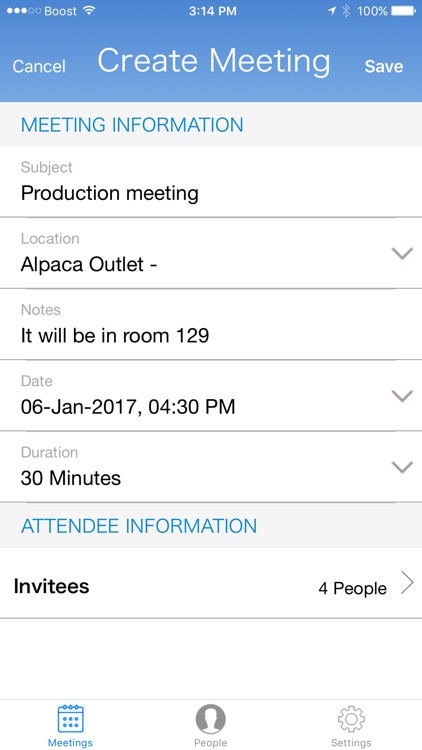
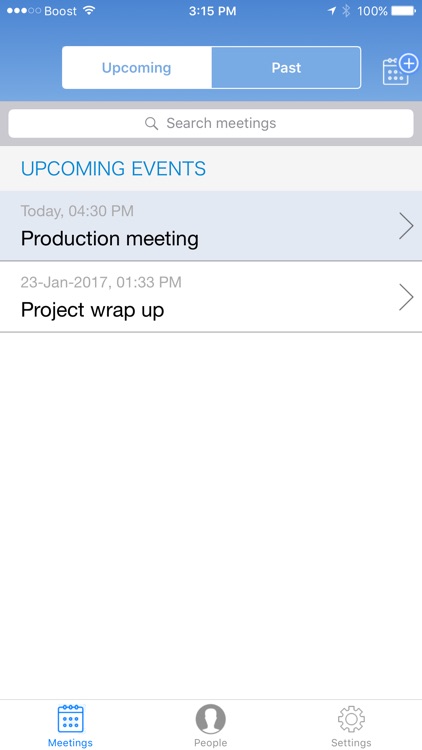
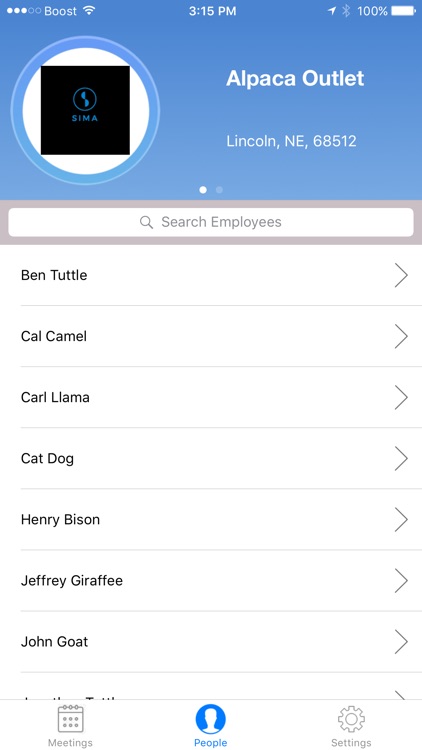
App Store Description
The SIMA Visitor Management solution streamlines the registration process with digital sign-ins, mobile alerts, and an intuitive dashboard. Receive in-app notifications, SMS messages.
The SIMA Visitor Management solution streamlines the registration process with digital sign-ins, mobile alerts, and an intuitive dashboard. Receive in-app notifications, SMS messages or emails when visitors arrive and sign into SIMA.
- Save time coordinating meeting times
- Keep crowds from massing in the lobby
- Get notified when your visitor is on the premises
- Provide a best-in-class experience for your visitors
- Easily create real-time reports, weekly reports of all visitors
- Maintain complaince with saved records
Requires an SIMA account.
AppAdvice does not own this application and only provides images and links contained in the iTunes Search API, to help our users find the best apps to download. If you are the developer of this app and would like your information removed, please send a request to takedown@appadvice.com and your information will be removed.