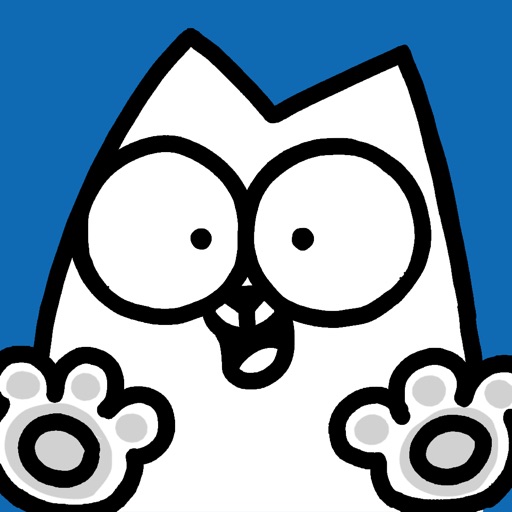
Make your iMessages look paw-some
Simon's Cat Classic
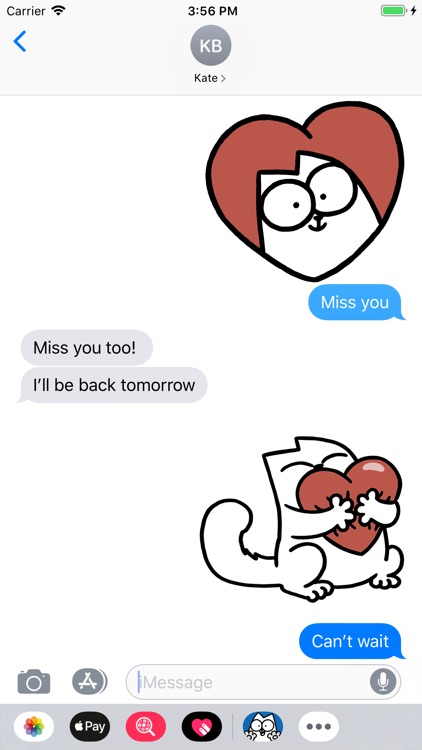
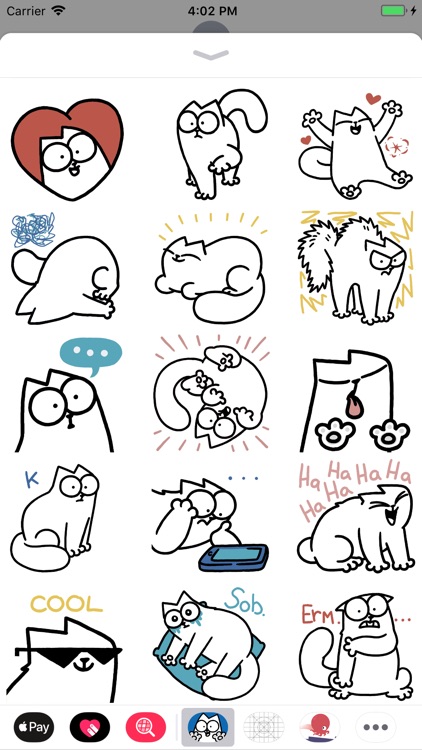
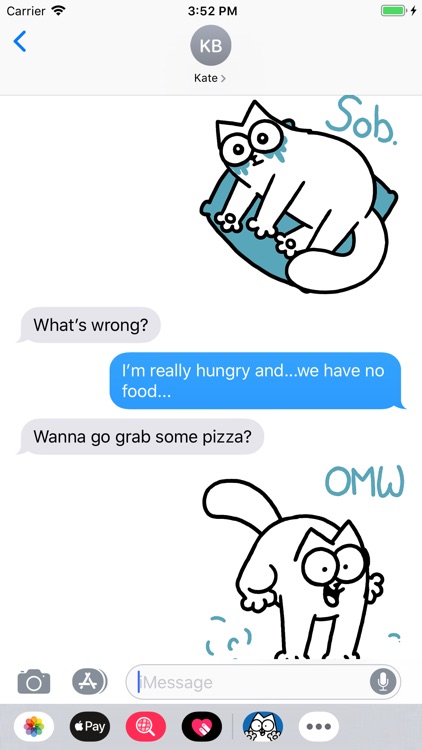
What is it about?
Make your iMessages look paw-some!
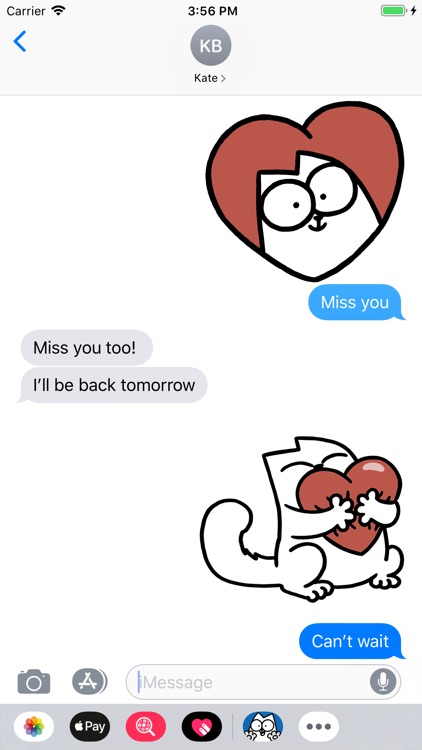
App Screenshots
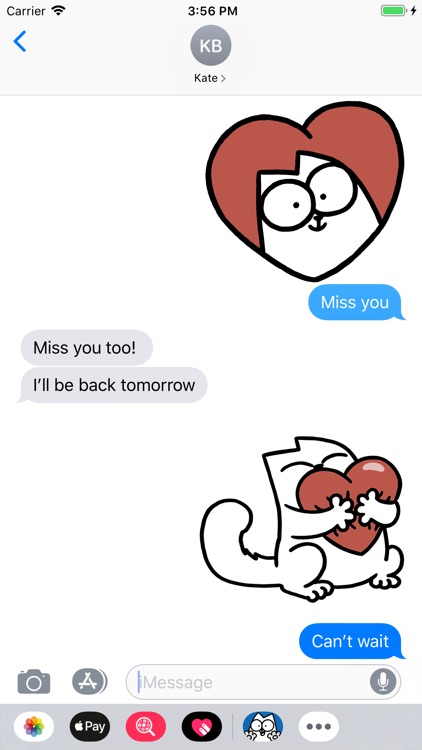
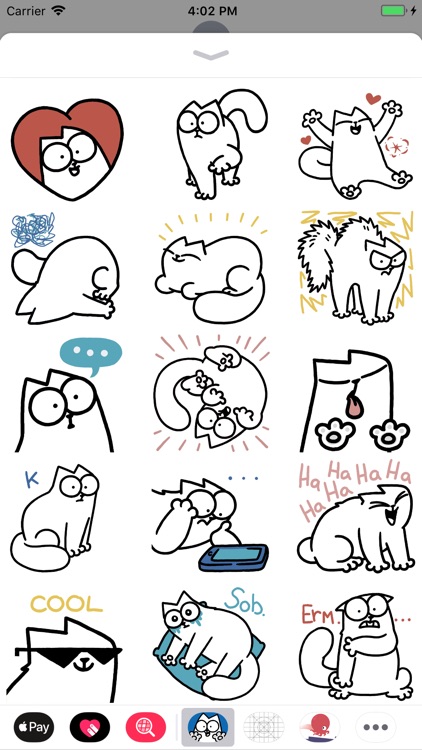
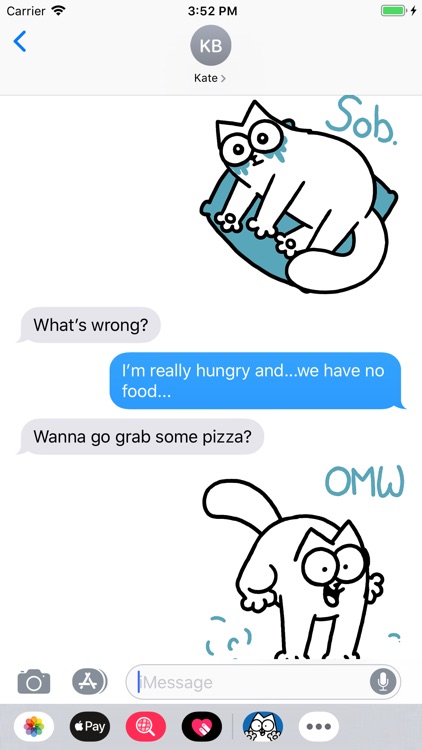

App Store Description
Make your iMessages look paw-some!
The brand new animated sticker pack from Simon’s Cat. Show your pals a bit of CATtitude or just let them know that you’re feline fine! Here are 22 new stickers featuring classic Simon’s Cat designs. Add the stickers to your photos or just send them as they are to spice up your iMessages.
Tips on installing stickers:
• To access iMessage apps tap the grey iMessage App Store icon to the left of the message compose field in your Messages app. The icon will then light blue and the app drawer will slide in from the bottom of the screen.
• The most recently installed iMessage app will display in the first position next to the App store button.
Add us to your Favorites (iOS 11 and above Only):
• Tap the grey iMessage App Store icon if it's not active and blue.
• On your app drawer along the bottom of iMessage, drag the app icon and drop it next to the blue App Store icon.
How to use stickers:
• TAP a sticker to add it to your message thread
• PEEL & PLACE stickers on top of message bubbles or photos, just tap, hold and drop!
• LAYER stickers over each other in conversations in iMessage
• SCALE & ROTATE stickers by using a second finger before you place it on a message bubble
AppAdvice does not own this application and only provides images and links contained in the iTunes Search API, to help our users find the best apps to download. If you are the developer of this app and would like your information removed, please send a request to takedown@appadvice.com and your information will be removed.