Quick and easy account creation
Simpassy - Password Generator
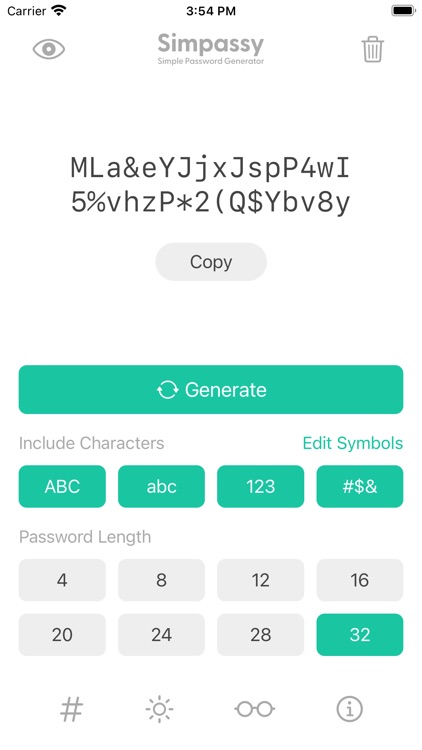
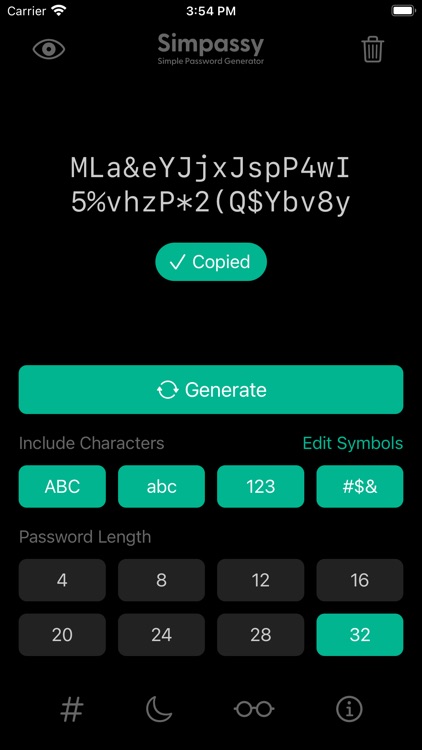
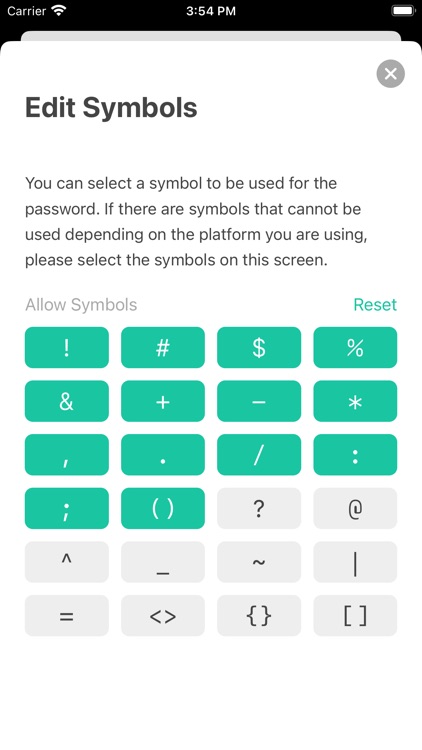
What is it about?
Quick and easy account creation!
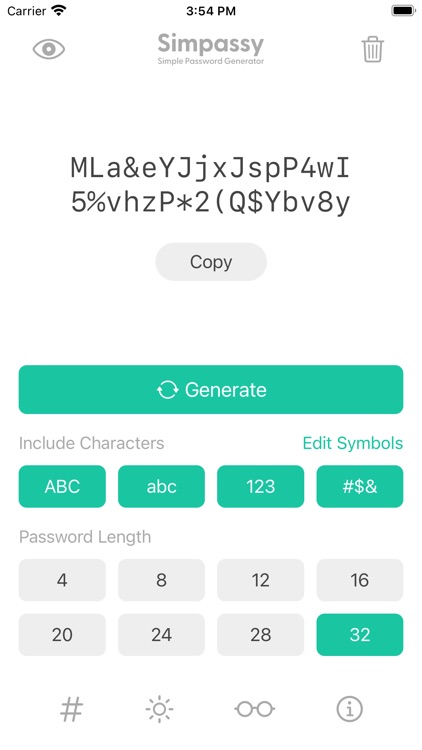
App Screenshots
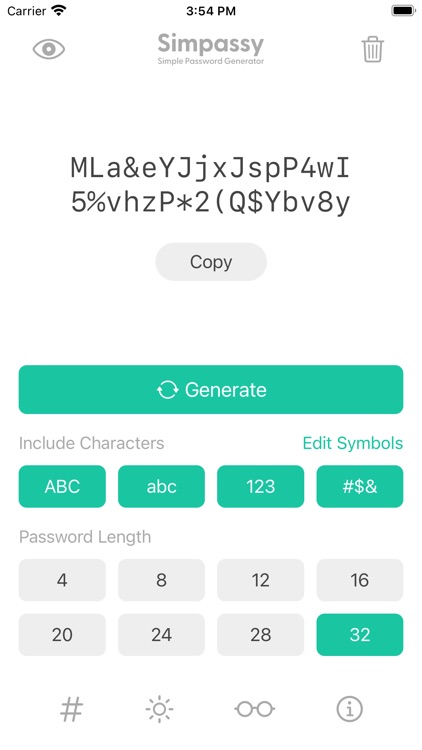
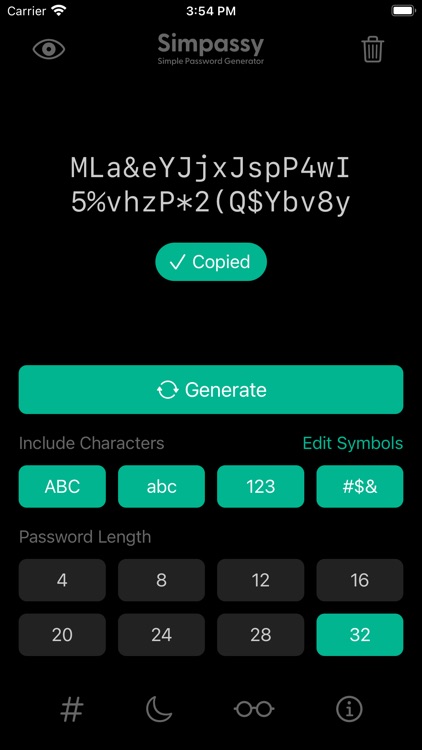
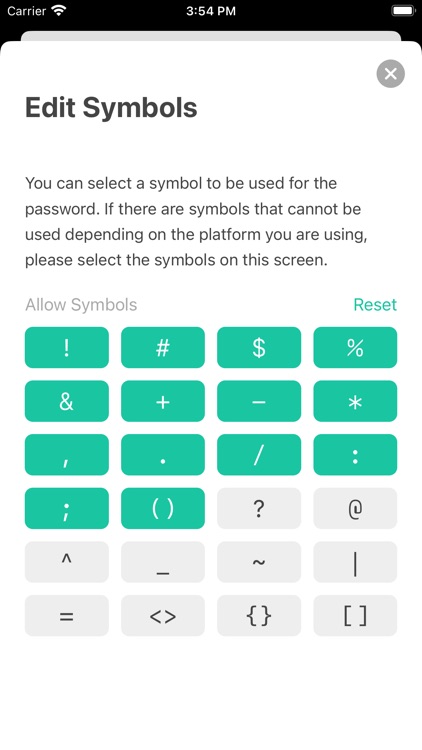
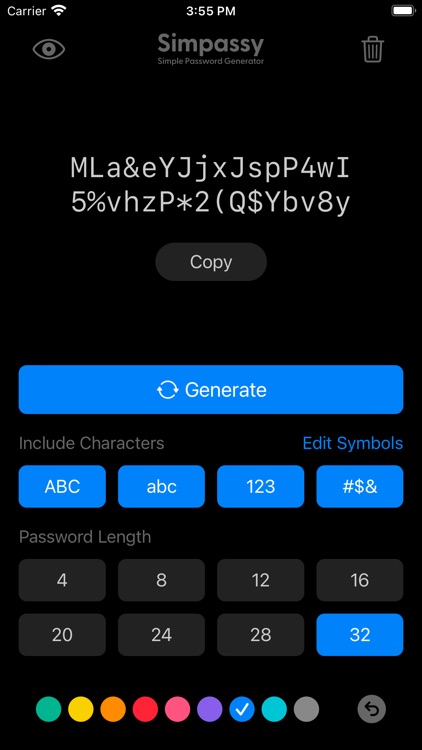
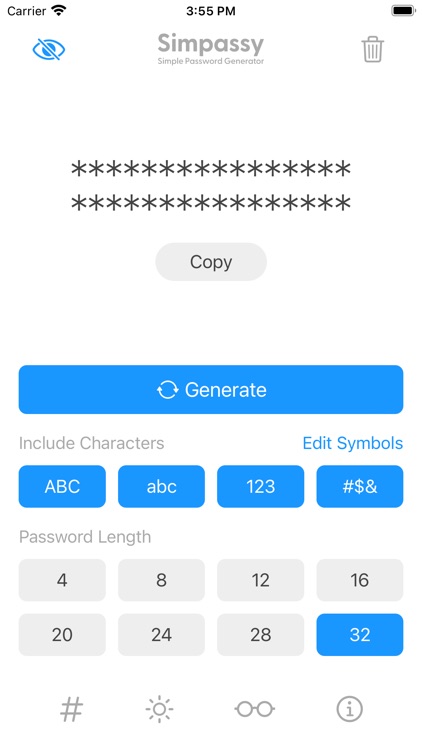
App Store Description
Quick and easy account creation!
Simpassy is a simple password generator app.
Just select a button to generate a password.
Please copy and paste the generated password.
●Features
- Clear design
- No annoying sliders or keyboard input
- All settings can be selected with buttons
- Choose symbols to use for passwords
- Auto save generation settings
- Rich theme color
- Support dark mode
- Generate password while hiding it
●How to use
1. Select character type (uppercase, lowercase, numbers, symbols)
2. Select length (4, 8, 12, 16, 20, 24, 28, 32)
3. Generate password (tap generate button)
4. Copy the password (tap the copy button)
5. Paste to use password
*If you set the universal clipboard, you can automatically transfer to the Mac clipboard.
*Save passwords to services you use, such as iCloud Keychain.
AppAdvice does not own this application and only provides images and links contained in the iTunes Search API, to help our users find the best apps to download. If you are the developer of this app and would like your information removed, please send a request to takedown@appadvice.com and your information will be removed.