Use QuickExpense to easily and quickly control and manage your expenses
Simple Budget · Quick Expense

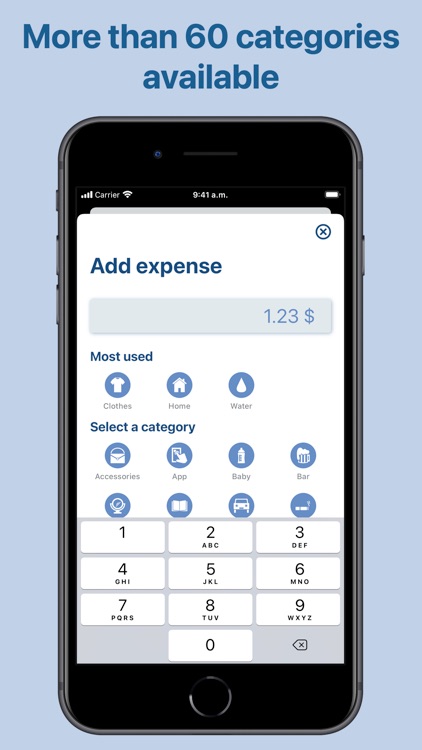

What is it about?
Use QuickExpense to easily and quickly control and manage your expenses.

App Screenshots

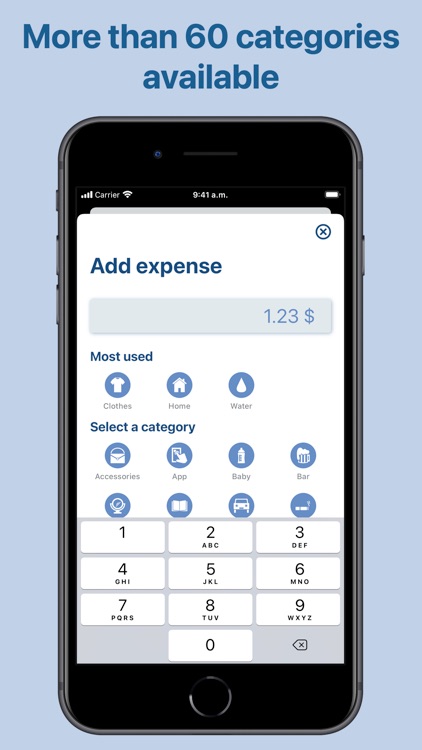


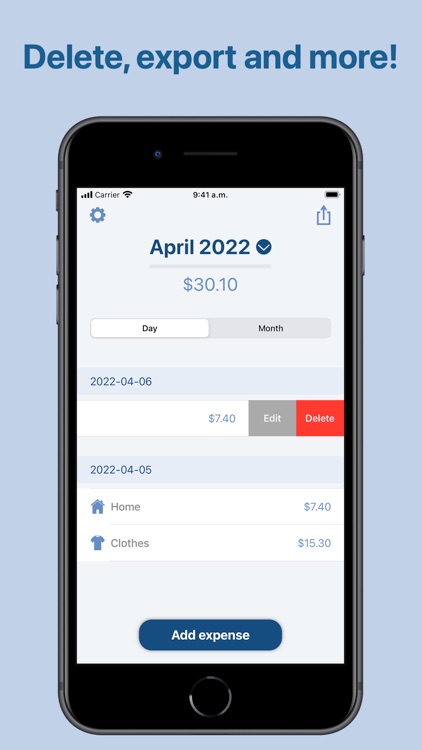

App Store Description
Use QuickExpense to easily and quickly control and manage your expenses.
ADD YOUR EXPENSES
- Easy and fast: with only two steps thanks to the simple and intuitive user interface
- More than 60 categories available to organize your expenses
CONTROL YOUR EXPENSES
Different ways to review your expenses are available:
- Total month expense will be always visible on the top of control view
- Use the Monthly summary option to see all your monthly expenses grouped by category
- Use the Daily summary option to see all the day to day details
- Check the expenses added in previous months
EXPORT YOUR EXPENSES
You can download all your data to analyze it as you like.
WE RESPECT YOUR PRIVACY
Your data is only stored in your device and we can’t access them.
Write us if you have any question, doubt or suggestion:
quickexpense@fridadolfin.com
Check our webpage:
https://quickexpense.fridadolfin.com
Check our privacy policy:
https://quickexpense.fridadolfin.com/privacy_policy.html
AppAdvice does not own this application and only provides images and links contained in the iTunes Search API, to help our users find the best apps to download. If you are the developer of this app and would like your information removed, please send a request to takedown@appadvice.com and your information will be removed.