Create your desired resume easily in just a few minutes, completely free of charge
Simple CV: CV Maker App
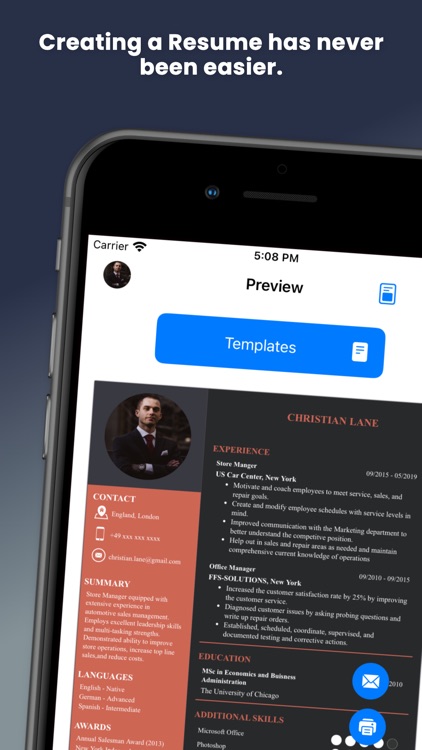

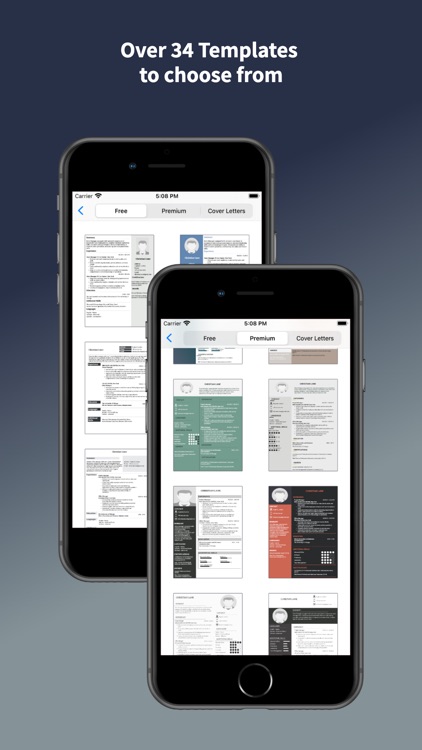
What is it about?
Create your desired resume easily in just a few minutes, completely free of charge.
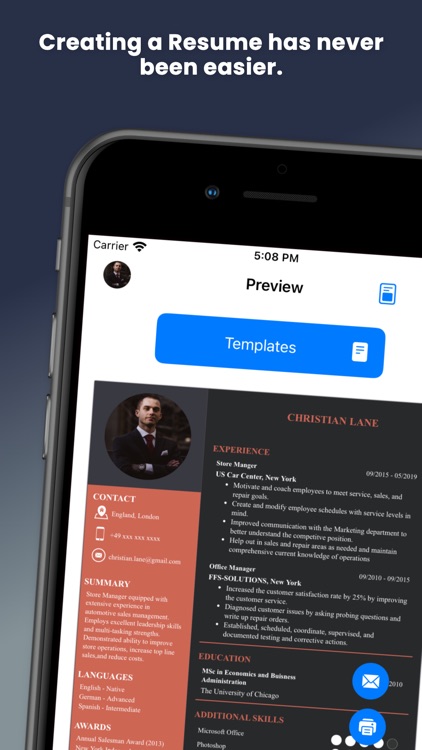
App Screenshots
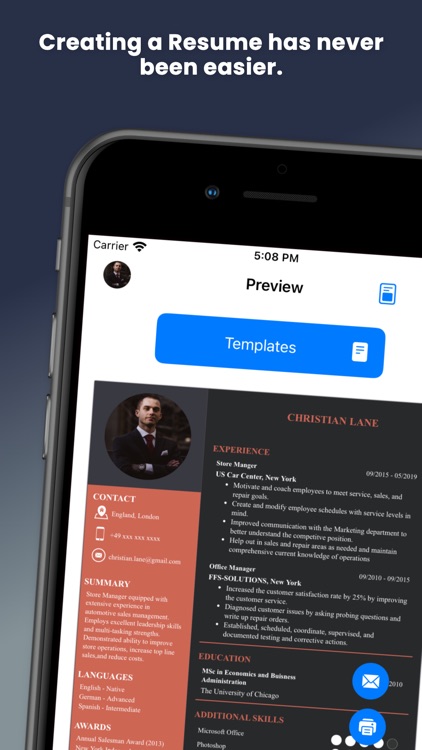

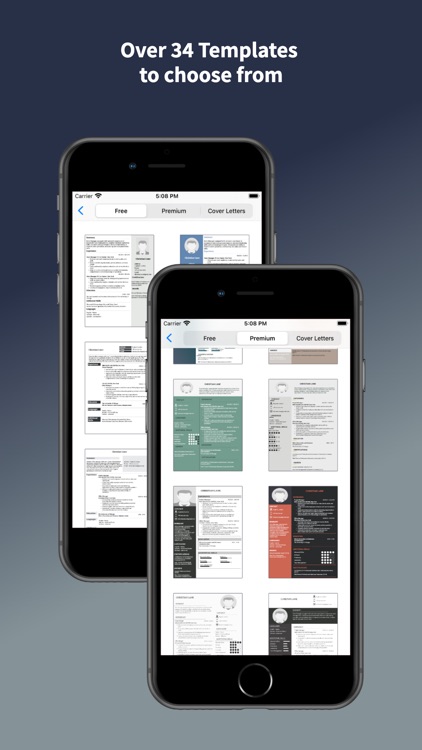

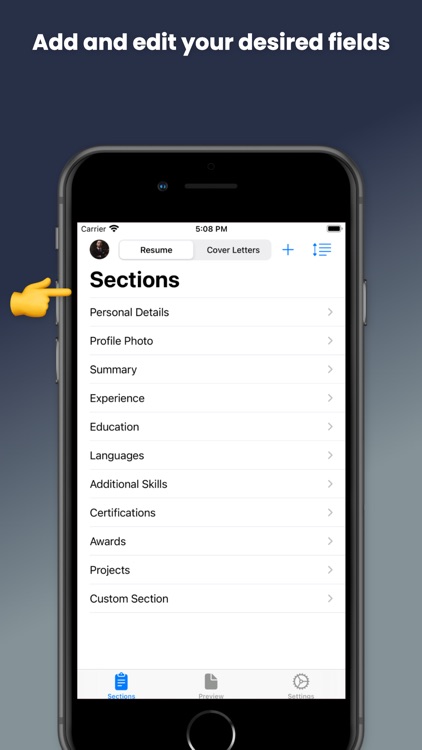



App Store Description
Create your desired resume easily in just a few minutes, completely free of charge.
Simple CV has all the recommended sizes for text headers and names. You don't need to worry about formatting.
Simple CV is a Resume Builder / CV Maker app with easy-to-follow steps that help you create a professional resume for a job application in just a few minutes. Choose from a variety of templates and customize them as you wish. There's no need to worry about formatting—Simple CV includes all the recommended font sizes, font families, and margins from top business sites. You can print, email, share, or download your CV completely free.
Create your resume on all platforms and take advantage of our website https://www.simple-cv-maker.com/
Simple CV - Features:
1. A variety of templates to choose from, with new templates released in every update.
2. Create a cover letter with specific examples and special sections guiding you on how to make one.
3. Instruction Page to guide how you need to fill the sections and how you can customize them.
4. Example Picture how the Resume needs to be structured.
5. Editor for the template, you can edit borders, colors, text, headers, names, and margins.
6. Customizable and fully optional Sections. Arrange them how you desire, change the name, or create your custom section.
7. Download, share, or print the resume in PDF format for free.
If you have any questions regarding the CV maker app, contact us at info@realmfusion.com,
or https://www.simple-cv-maker.com/support
Terms Of Use: https://www.simple-cv-maker.com/terms&conditions
Privacy Policy: https://www.simple-cv-maker.com/privacy-policy
AppAdvice does not own this application and only provides images and links contained in the iTunes Search API, to help our users find the best apps to download. If you are the developer of this app and would like your information removed, please send a request to takedown@appadvice.com and your information will be removed.