SimExpense is designed to streamline your expense reporting process, making it easy to organize receipts and invoices, generate comprehensive reports, and submit them for reimbursement
Expense Tracker: Scan Receipt
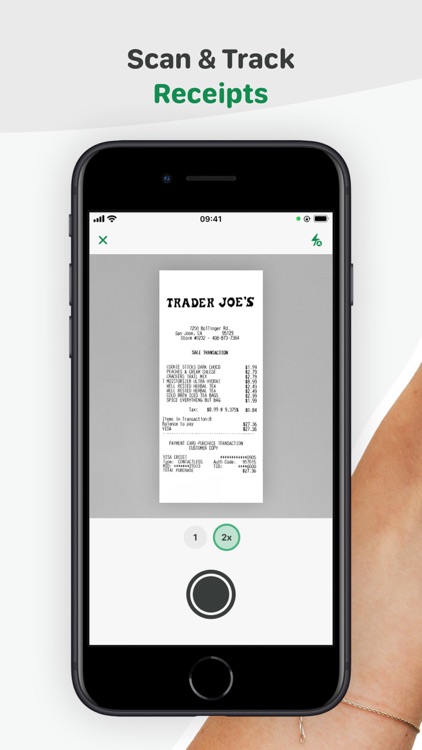

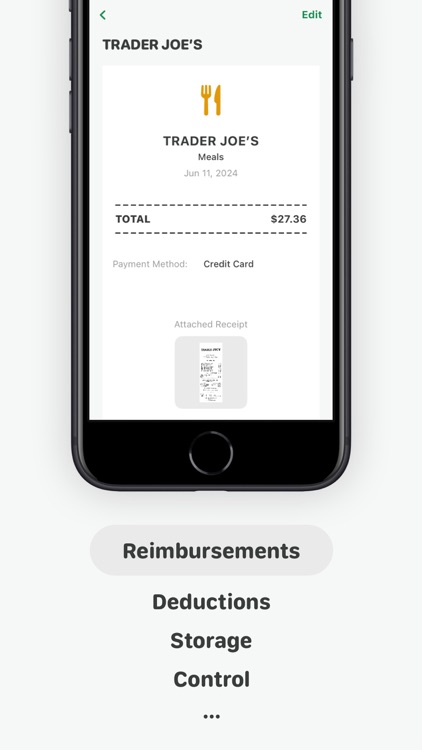
What is it about?
SimExpense is designed to streamline your expense reporting process, making it easy to organize receipts and invoices, generate comprehensive reports, and submit them for reimbursement.
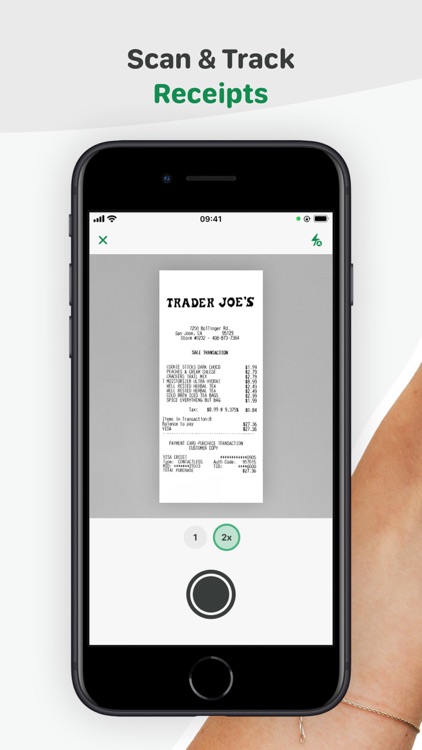
App Screenshots
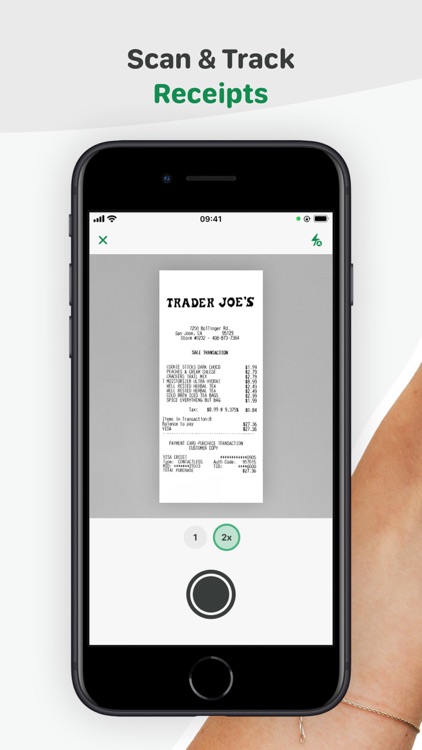

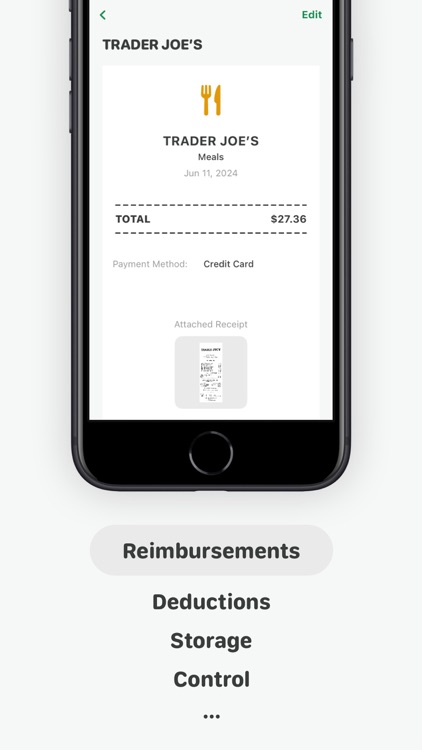

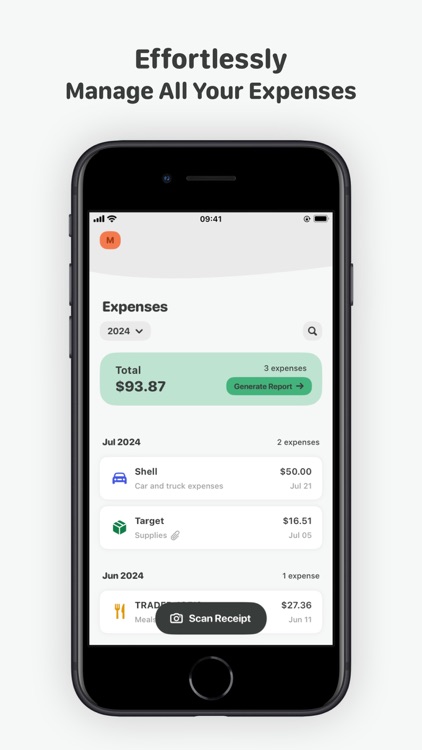
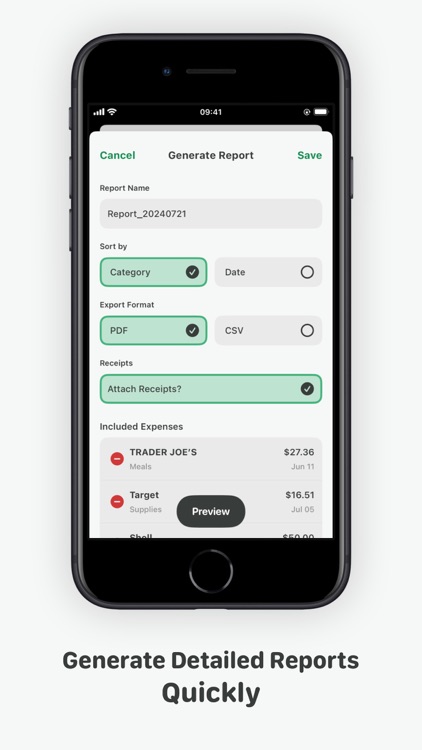

App Store Description
SimExpense is designed to streamline your expense reporting process, making it easy to organize receipts and invoices, generate comprehensive reports, and submit them for reimbursement.
Managing receipts and invoices can be a hassle, but SimExpense simplifies the process, ensuring you can quickly compile all necessary documents for your employer. Our advanced receipt scanning technology(available in future updates) and automated data extraction guarantee that no expense goes unrecorded.
We understand the importance of accurate and efficient expense reporting for timely reimbursements. SimExpense provides robust tools for tracking and organizing your expenses, allowing you to focus on your work without worrying about the paperwork. Take control of your expense reporting with SimExpense.
Effortless Receipt Management
• Snap a photo of your receipt, and our system will automatically extract the necessary information—no manual input required!(available in future updates)
• Conveniently scan receipts anytime, anywhere.
• Save time and ensure accurate record-keeping.
Seamless Expense Reporting
• Generate detailed expense reports in formats like PDF or CSV, ready for submission to your employer.
• Submit expense reports with a single click, ensuring timely reimbursements.
Comprehensive Expense Tracking
• Keep track of all your expenses in one place, making it easy to prepare for reimbursement.
• Use default categories or create custom ones to organize your expenses effectively.
Stress-Free Reimbursement Process
• Avoid the end-of-month scramble to sort receipts. SimExpense keeps you organized throughout the month.
• Ensure all your expenses are documented and ready for reimbursement requests.
Secure Digital Storage
• Store digital copies of your receipts securely in the cloud, eliminating the risk of losing important documents.
• Easily access your stored receipts whenever needed.
Gain Insight Into Your Spending
• Understand your spending habits and ensure all work-related expenses are recorded.
• Generate detailed reports to see exactly where your money is going and simplify the reimbursement process.
Stay Organized and In Control
• Maintain a clear overview of your expense reporting. Accurate tracking helps ensure timely reimbursements.
• Automatic categorization rules sort your expenses for you. Set the category once, and similar expenses will be categorized automatically in the future.
Privacy Policy: https://bit.ly/SEpp
Terms of Use: https://bit.ly/SEtou
For questions or assistance, contact us at support@simpure.space
AppAdvice does not own this application and only provides images and links contained in the iTunes Search API, to help our users find the best apps to download. If you are the developer of this app and would like your information removed, please send a request to takedown@appadvice.com and your information will be removed.