
This app I love to give to Hai Nguyen, a very special friend to me who is a good friend of mine, knows and understands in and out my personality well and the driving force that helped me complete this app

Simple Group Messaging
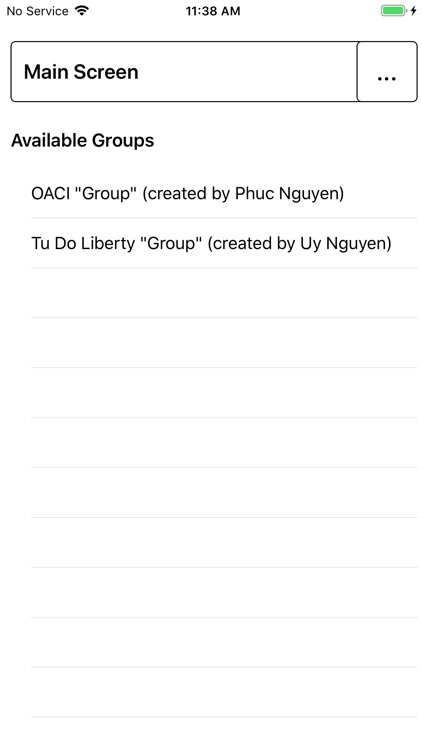
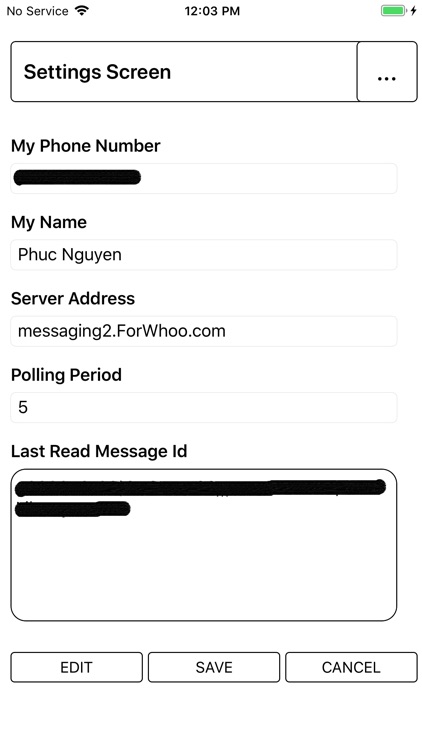

What is it about?
This app I love to give to Hai Nguyen, a very special friend to me who is a good friend of mine, knows and understands in and out my personality well and the driving force that helped me complete this app.
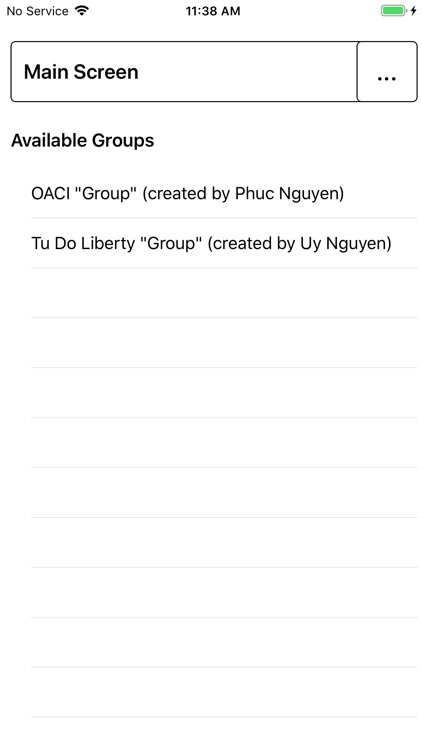
App Screenshots
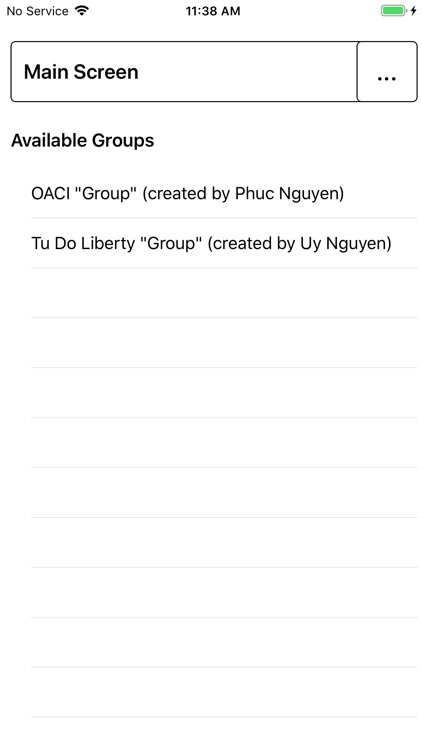
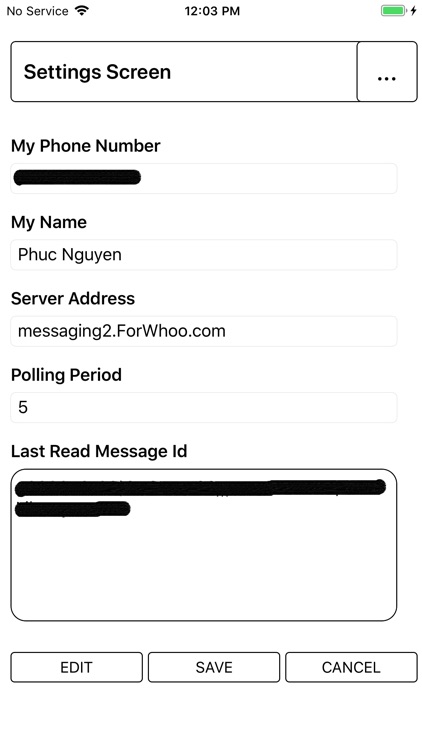

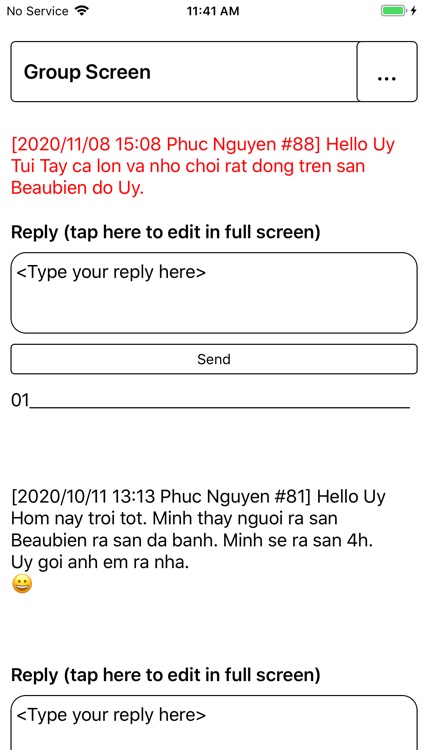
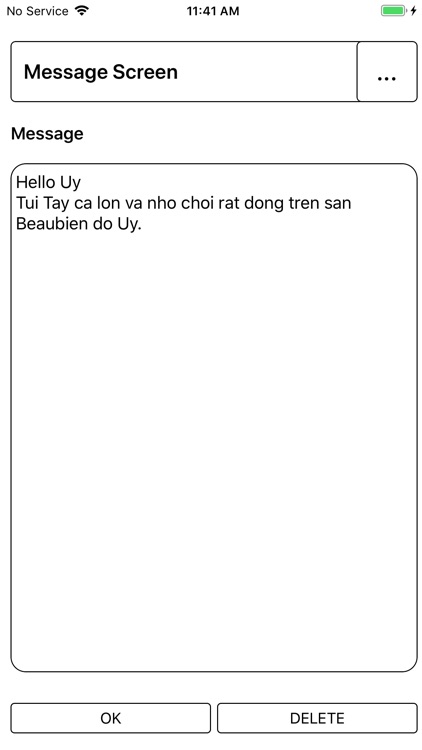


App Store Description
This app I love to give to Hai Nguyen, a very special friend to me who is a good friend of mine, knows and understands in and out my personality well and the driving force that helped me complete this app.
The app needs to have the Internet connection either by Wifi or data plan. So the Sim card is not required to be set up. Therefore the phone service as well as the SMS service are not needed to run the app. In this case, the Wifi connection is sufficient.
I also thank to my former manager at ICAO, Mrs. Lynda Crawford and her husband Mr. Malcolm, who has lend me a MacBook Pro machine in order to realize the development of this app.
The app is compatible from iOS 10.1 up to iOS 13.6 which can be run on iPhone from iPhone 5 up to iPhone 12 inclusively.
This app allows you to create groups of several members having either Apple phones (iPhones) or other phones in order to be able to send and receive messages to all group members at once.
The app is designed to send only text messages, not images neither videos.
The user can create so many groups as he/she wants. The app exposes the following functions to the user: About, Settings, Add New Group, Refresh Group List, Show Leader, Show Members, Add New Member, Delete This Group, Add New Message, Reply To Message, Delete Member, Refresh Messages. Only the group creator can perform the following two functions on the given group: Add New Member and Delete This Group.
The new coming messages will be displayed in the red color whereas the old ones in the black. In order to receive the new coming messages, the user needs to have the Wifi connection or the phone plan data available in order to connect to the messaging server.
For getting started with the app, go to the Settings function and run it. Enter your first and last name, your phone number and make sure that the server address should be messaging2.ForWhoo.com. And the click on the SAVE button to save your changes. Once entered your phone number, you are going to get the list of different groups which you are belonging to or you are the owner of. So you can perform the following functions Show Leader, Show Members, Add New Member, Delete This Group, Add New Message, Reply To Message, Delete Member, Refresh Messages appropriately. By the way, you can create as many new groups as you like by performing the Add New Group function. On the home screen, if you don't see any group displayed, you have to go to the Settings function to check your phone number. You can change your phone number (do not forget to hit the SAVE button to save your changes) to visualize the new list of groups according to your new phone number.
The 'Message Fetching Timer in Seconds' setting is used to allow users to adjust the time of receiving messages from the server.
Setting this timer parameter to 60 or lower allows users to start up the internal notification mechanism within this app.
October 2020 iOS Version
Phuc Nguyen (PhD), Montreal, Canada
AppAdvice does not own this application and only provides images and links contained in the iTunes Search API, to help our users find the best apps to download. If you are the developer of this app and would like your information removed, please send a request to takedown@appadvice.com and your information will be removed.