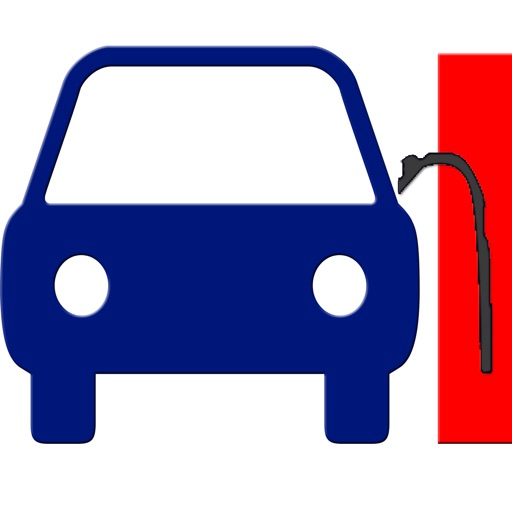
(The problem with OS 3

Simple MPG Tracker
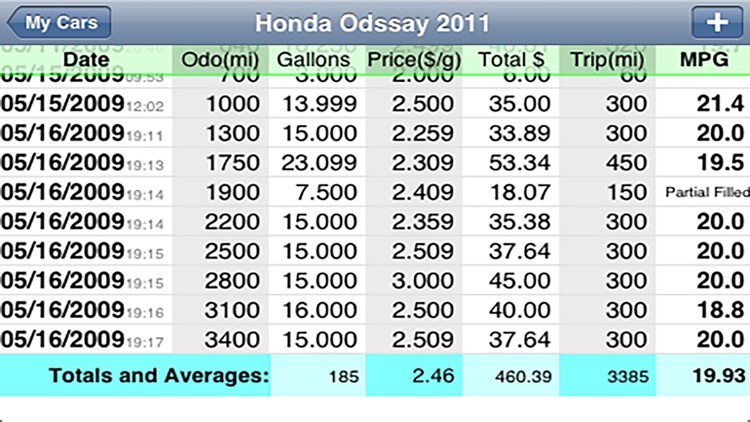
What is it about?
(The problem with OS 3.1 mentioned in review has been fixed in this version)
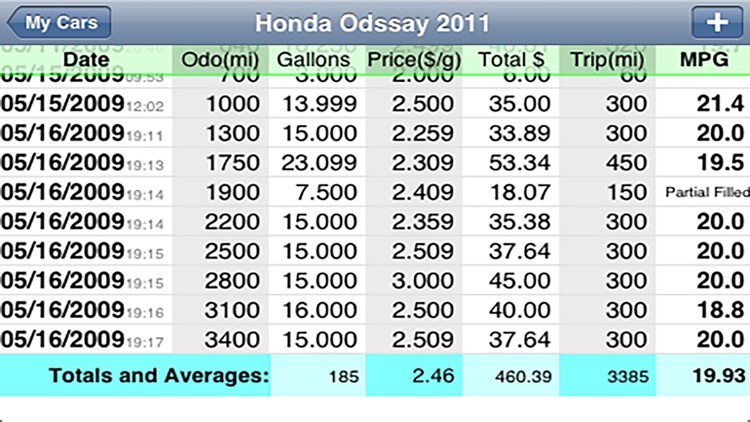
App Store Description
(The problem with OS 3.1 mentioned in review has been fixed in this version)
This application simply tracks fuel MPG for all your cars, trucks as many as you like. The goal of this application is simple and clear: Simple, because the number of fields you need to input is only 3, using a number keypad with big buttons. And for each filling up, only the 3 fields need to be filled: Odometer, Gallons, Price. Clear because it has its clear goal: tracking MPG of your cars, nothing else.
Simple is the keyword for design of this application.It is simple to use, easy to to understand, quick in inputting data.
When compared with other similar applications, this application has following advantages.
1. Stable: A complete test has been performed to insure that it will not crash on you .
2. Quick turnaround: it has its 3 input fields in one screen(other fields are automatically calculated real time as you input), you do not have to flip to other screen for inputting each field. not like many other apps that you have to tap each field which will take you to another screen for input this single field and then tap to come back for next field.
3. Easy to use: Inputting keyboard is a big button numerical keyboard for easy inputting. A lot of other apps use small button standard keyboard which is harder to use and error prone.
4. Data Safe: An effort has been made that all future updates to a newer version will keep your old data, not erase.
This application is also very good for temporary tracking like rented cars for vacations.
Please visit our website at http://Yalisoft.gotdns.com:900/MPGTracker/ for detailed usage.
Usage is simple. First thing to do is add a car using the plus button at upper right corner of the car list screen. Then From car list, tapping on a car will take you to the fueling record list. Again, add a record button is at the upper right corner with a plus sign.
The last row of the record list is the statistic results that you might be interested, including total miles driven, total dollars spent, average MPG, average price etc.
The fueling record table can be in portrait and landscape mode. When in landscape mode, it shows up as a one-record-per-row table appearance with table header not moving out of screen when table scrolls up, a feature for better reading of different fields. The last row is totals and averages of corresponding fields, a format that is very straight forward to understand.
This app also features a partial fillup. For partial fillup, just tap the button to toggle it to partial fill.
You can also delete a car or a fill up record by sweep a record and press the delete button for that record. Deleting a car will also delete all its fueling records. After you press the delete button after sweeping a record, another confirmation alert will come up asking you to confirm the deletion again as a safe feature.
For car list, you can adjust the order of the cars by using the Edit button and when the order adjust button appears, you can grab a record and move around. Once you are done, tab the edit button again to apply
In car list, each row has an arrow at the right end that, when tabbed, will take you to a screen for renaming the car. Renaming a car will not affect its fueling records.
By the way, The problem mentioned in the reviews has already been fixed.
Please send all problems and suggestions to our support email yali800@yahoo.com
Thanks for your interest in our application.
AppAdvice does not own this application and only provides images and links contained in the iTunes Search API, to help our users find the best apps to download. If you are the developer of this app and would like your information removed, please send a request to takedown@appadvice.com and your information will be removed.