Generate an automatic rolling rota pattern: Great for rostering multiple workers for indefinite period
Simple Rota Maker


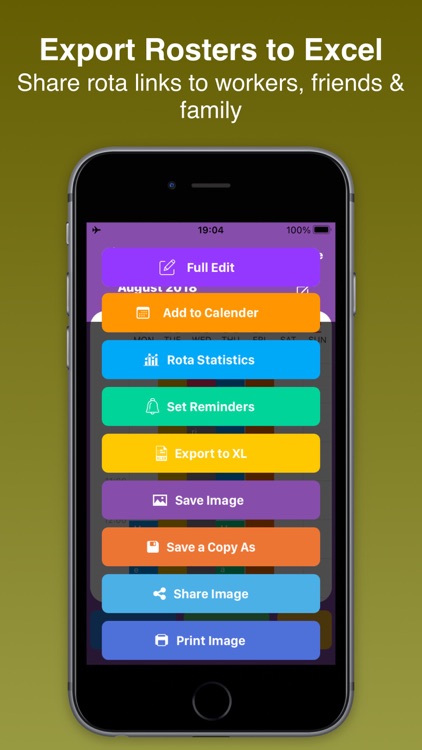
What is it about?
Generate an automatic rolling rota pattern: Great for rostering multiple workers for indefinite period.

App Screenshots


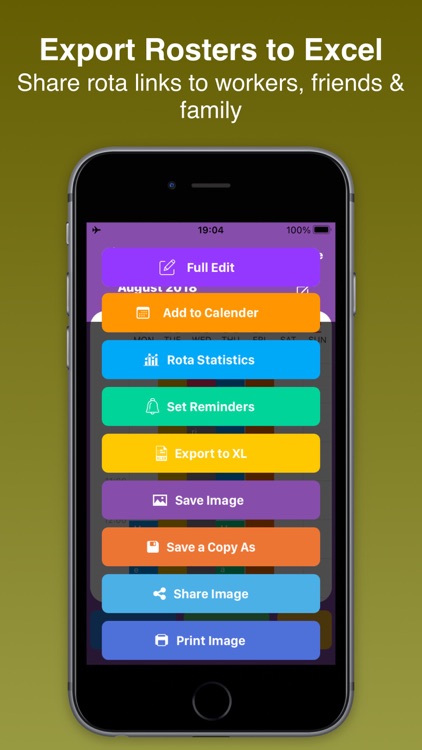
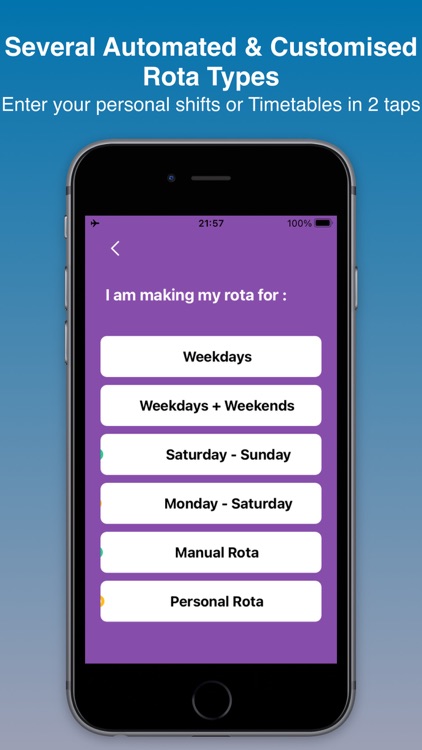
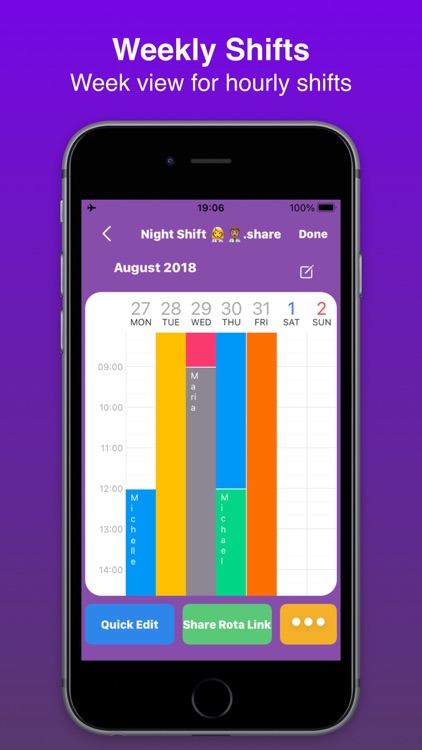
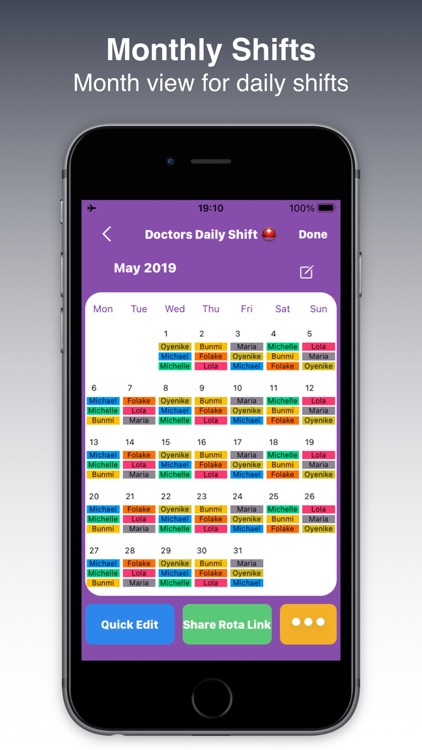
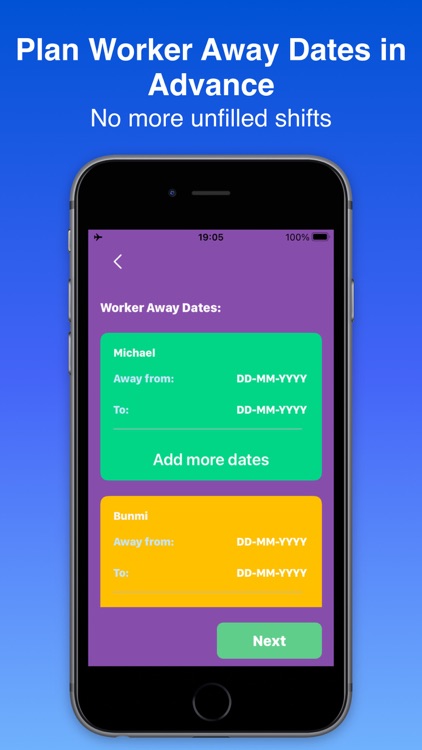



App Store Description
Generate an automatic rolling rota pattern: Great for rostering multiple workers for indefinite period.
Create your schedule or a manual entry rota in a few taps: Great for your work shifts, personal schedules, appointments, and manual control of your workers rota pattern.
The simplest tool to save your work shifts, personal schedules, appointments, timetables or create & share a rota for rostering multiple workers into hourly or daily shifts.
Create and share your rosters easy. Customise shifts & generate rolling shift pattern.
For automated rolling shift pattern simply enter:
• The names & number of workers
• Optional worker must work/away dates: ***the App WILL/WILL NOT schedule workers to work on those dates***
Done!
*Generates beautiful monthly calendar for 24 hr or once a day shift.
*Generates beautiful weekly calendar for shifts of 1-23 hrs.
*Workers get equal number of shifts. *Roster multiple workers per shift.
*Export rota to spreadsheet apps like Excel, Google sheets, or Apple Numbers.
*See Rota breakdown (how many weekdays, weekends & hours each worker is rostered to work and more worker statistics).
*Easily edit the rota to give workers more or less shifts or adjust must work and away dates.
*Share dynamic links to your Rota. You can collaborate with coworkers in making your rota by sharing links. Each time a link is opened a duplicate dot.share version of your rota is created which can be edited & shared again back and forth.
*From your links, your workers can open the rota on their device, download their specific shifts, add shifts to their device calendar, set shift reminders and open the rota as a spreadsheet!
*Annotate the rota with notes that follows and updates with the dynamic link to your rota.
*Take more control & create your custom rota manually with 3 easy taps.
For your personal work shifts, schedules, appointments, timetables:
• Simply enter the shift/schedule names, date range, and populate the calendar display in 3 taps!
• Calendar displays 1-3 shifts per day in a simple one view format.
• Annotate the calendar with quick notes, and all the above features included.
*Access the rota from any device. The rosters are saved to your profile.
*Export rota/schedule/shifts to your Calendar app or Widget.
*Set Reminders for shifts or schedules and get a notification when a work shift is coming up.
*Save & Print Rota image.
*Save and rename multiple copies of the rota. Archive old rosters.
*Use iPad split screen feature to view your calendar while creating your rota to make the process even simpler! iPad Supports portrait and landscape mode.
*Get daily motivational quotes in your profile.
*Relax and play loads of fun games.
*Great for small teams that need to self-manage.
Download simple rota maker for free now!
Please report any bugs or issues to us at hello@simplerotamaker.app
AppAdvice does not own this application and only provides images and links contained in the iTunes Search API, to help our users find the best apps to download. If you are the developer of this app and would like your information removed, please send a request to takedown@appadvice.com and your information will be removed.