When you have lot of documents to scan using traditional scanner it is very time consuming and cumbersome task
simple scan - pdf scanner App



What is it about?
When you have lot of documents to scan using traditional scanner it is very time consuming and cumbersome task. To reduce your effort and save your time we have brought to you a portable cam scanner.

App Screenshots




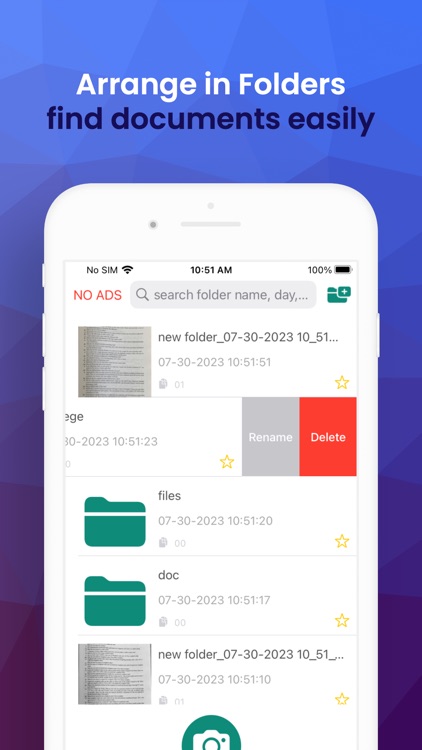
App Store Description
When you have lot of documents to scan using traditional scanner it is very time consuming and cumbersome task. To reduce your effort and save your time we have brought to you a portable cam scanner.
Using our cam scanner you can get realistic Xerox like effect and save time.
Features:
* Scan documents quickly
* AI based edge detection algorithm helps to detect document edges quickly saving time
* Apply different effects to scanned documents (Lighten, B/W, Artistic, Sepia etc)
* Turn scan into clear and sharp looking pdf
* Save scanned documents directly to photo library or save it locally
* Share documents as JPG/PNG/PDF files
* Upload documents to Google drive, Dropbox etc via share
* Digitally sign scanned documents
* Share multiple documents as single PDF with friends and social media
* Directly copy text from scanned document using OCR
* Scan bill, invoices, toll tax slip, tickets, memo, letters, whiteboard, certificates, identity cards, books, ppt, articles, blackboard, scripts, business cards etc
Note: We do not add watermarks to your scanned documents. So you can use those scanned copies for your official purpose.
AppAdvice does not own this application and only provides images and links contained in the iTunes Search API, to help our users find the best apps to download. If you are the developer of this app and would like your information removed, please send a request to takedown@appadvice.com and your information will be removed.