This Simple Table App allows you to easily take notes in a table format like Excel
# Simple Table - Note as table
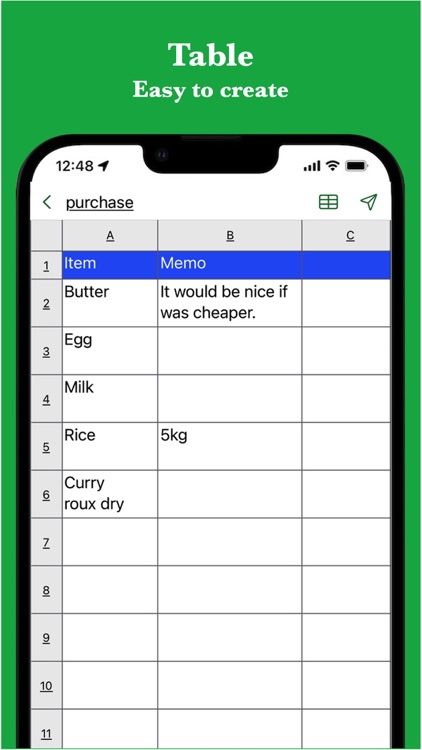

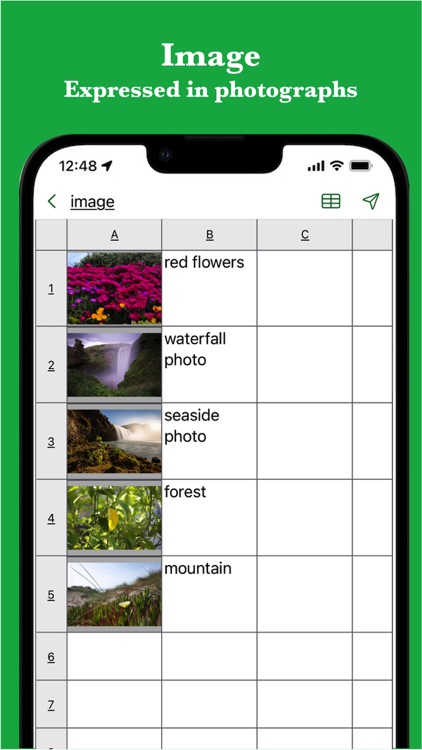
What is it about?
This Simple Table App allows you to easily take notes in a table format like Excel.
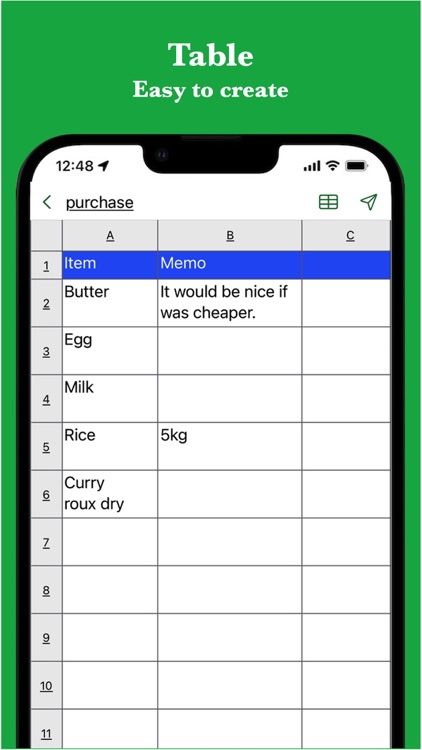
App Screenshots
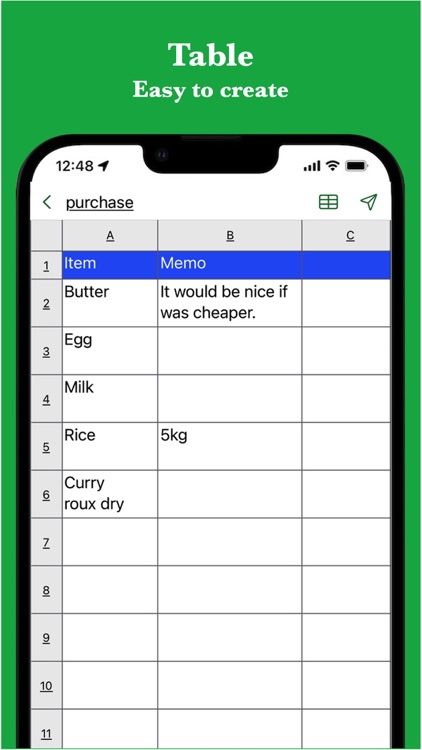

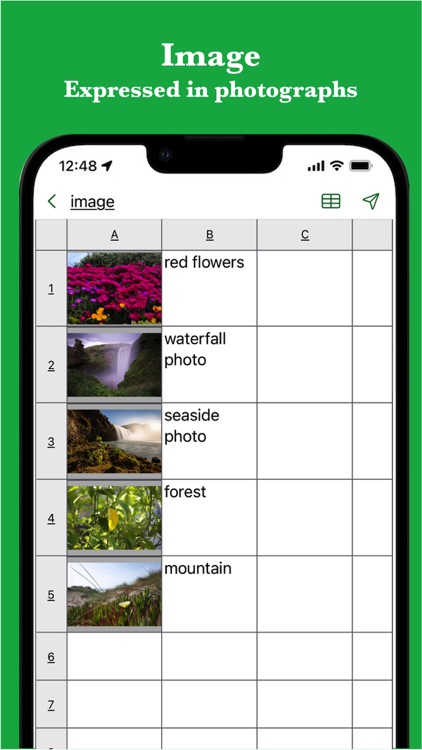
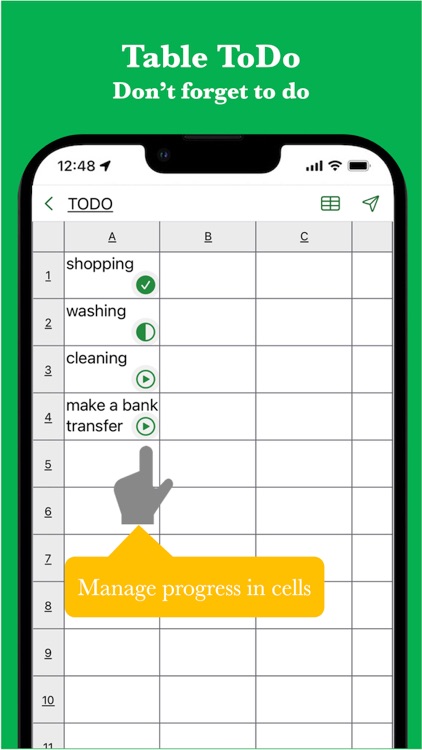
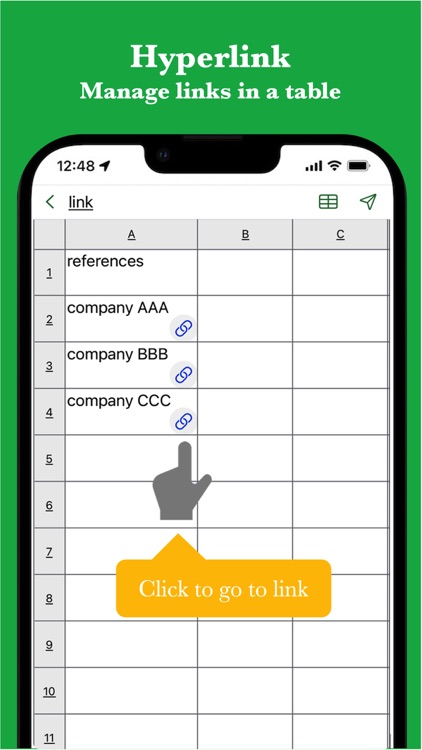
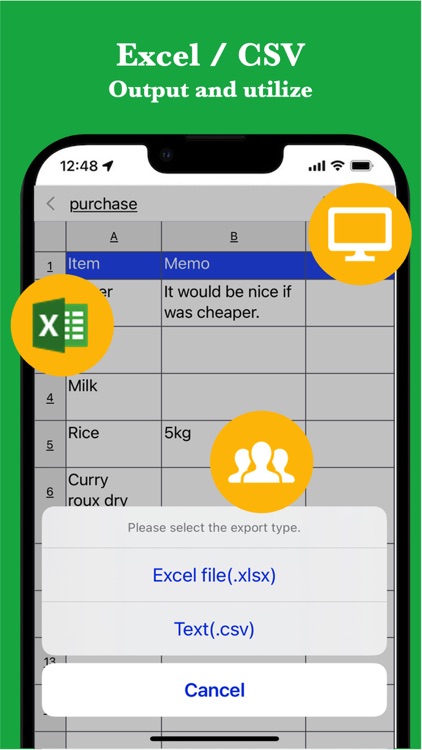
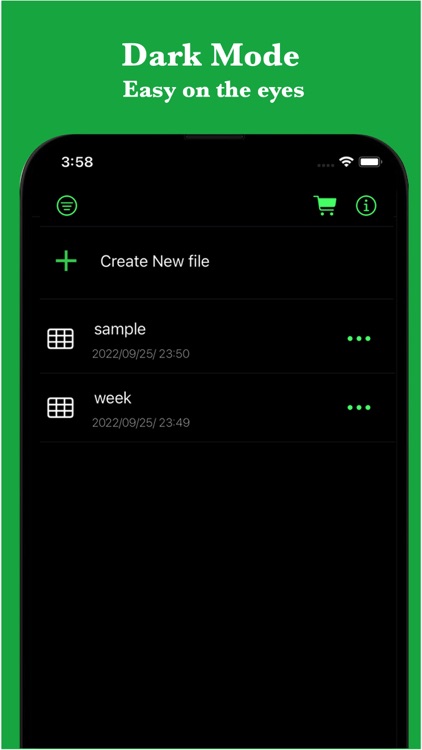
App Store Description
This Simple Table App allows you to easily take notes in a table format like Excel.
It also supports various expressions such as colors, images, links, and task progress.
It is used in the following situations.
- Create timetable
- Creating a task table
- Creating a shift table
- Creating a schedule
- Create an address book
- Create a comparison table
In addition, because it can be used for anything managed in a table
There are reports of various uses.
If you want to make notes in a table, please try it once.
[Features]
- Intuitive operability
Ease of use is the most important thing for simple functions.
It works quickly and you can edit intuitively.
- Rich expression
You can express your preferences in a tabular format using colors and photos.
- To-do management
You can insert the progress rate for each cell and use it for ToDo management.
- Link
Since you can insert links, it is also useful when you want to manage reference sites.
- Ready to use
You can use it immediately without registering an account.
- Export and share
Created table data can be exported, shared, and edited on a PC.
- import
You can import csv data and edit it.
- Dark theme support
Since it supports a dark theme, it is also ideal for use at night.
AppAdvice does not own this application and only provides images and links contained in the iTunes Search API, to help our users find the best apps to download. If you are the developer of this app and would like your information removed, please send a request to takedown@appadvice.com and your information will be removed.