Listino 2 is a simple ToDo management app
Listino 2
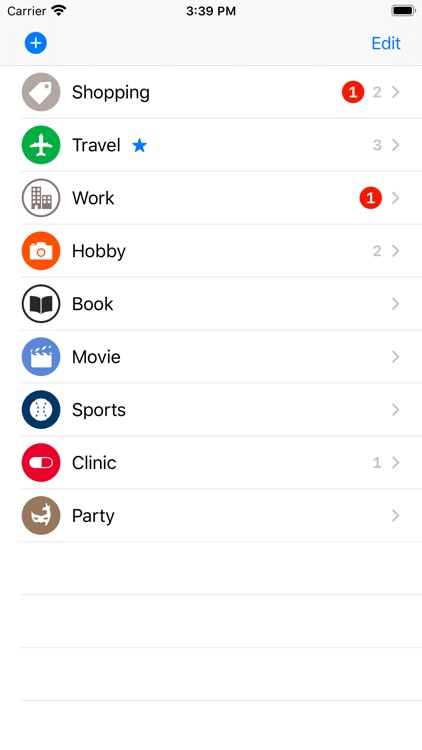
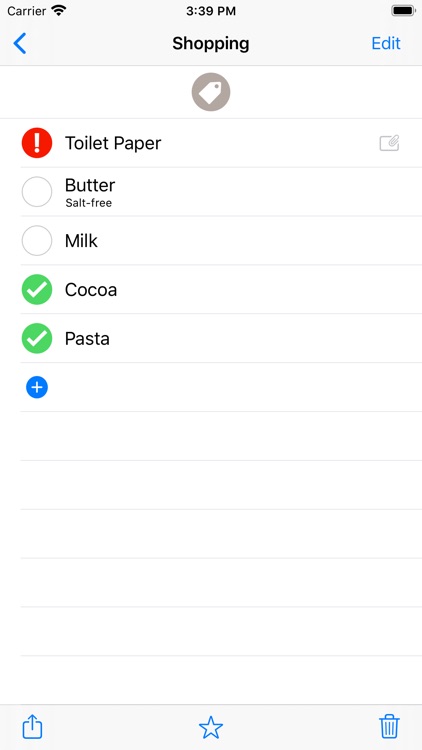
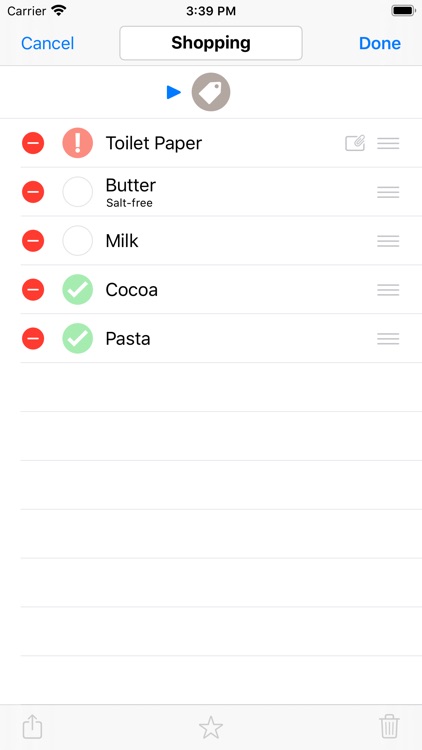
What is it about?
Listino 2 is a simple ToDo management app. Use this app to manage your ToDos such as things to do, things to buy, things to search, and so on.
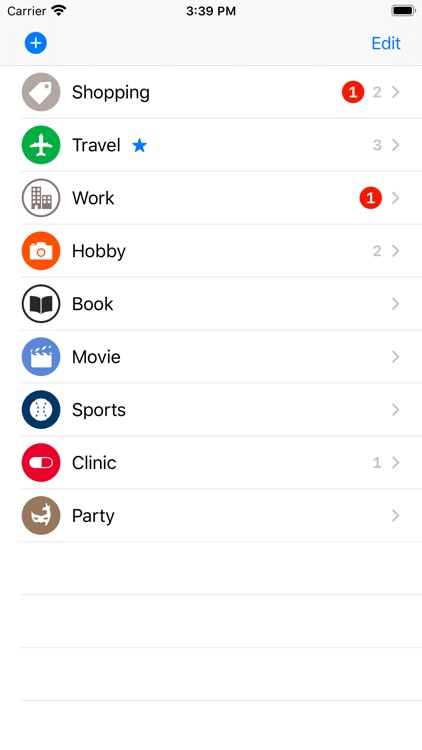
App Screenshots
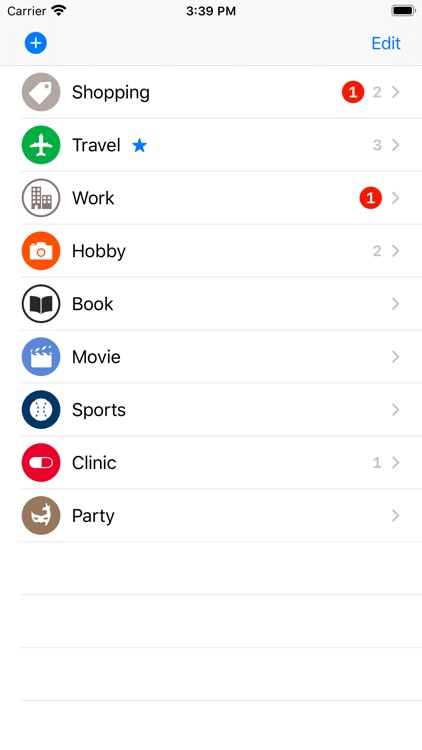
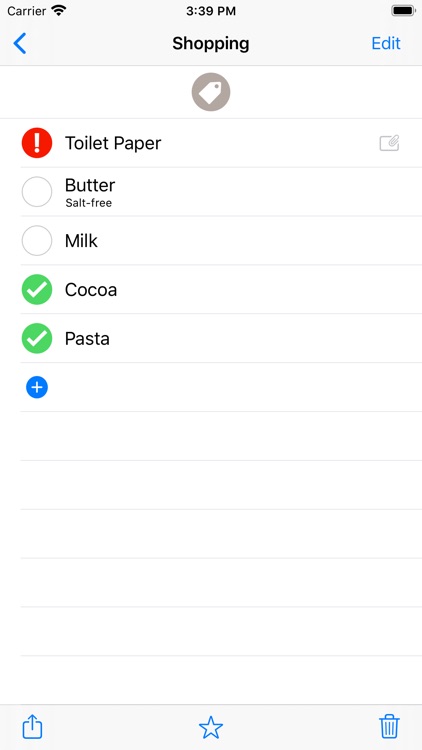
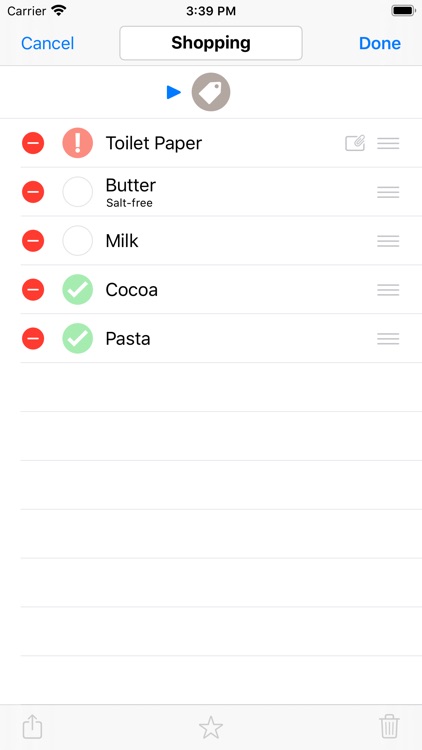
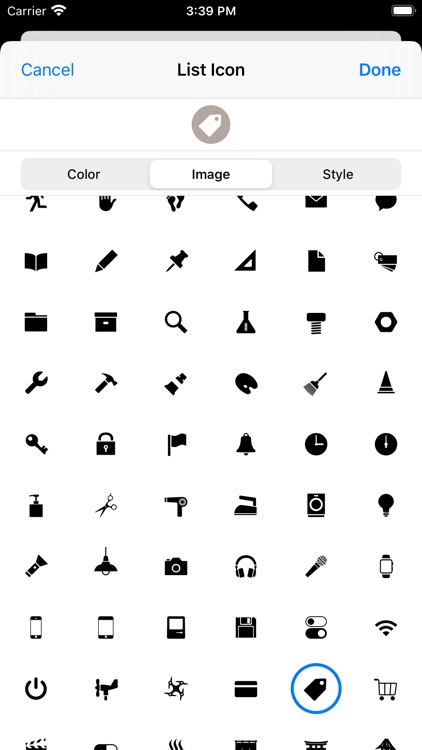
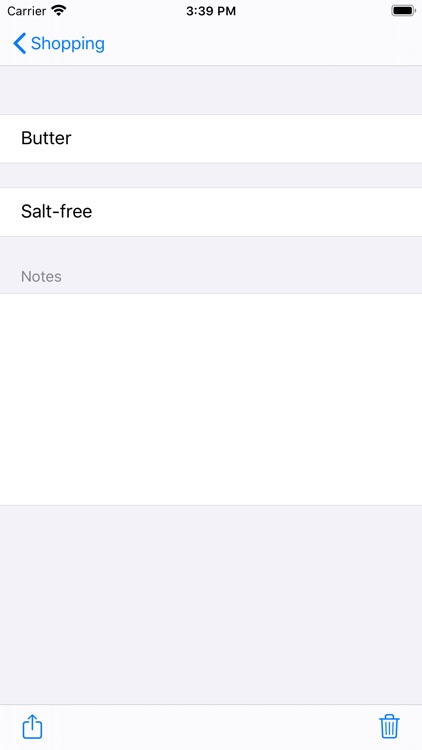
App Store Description
Listino 2 is a simple ToDo management app. Use this app to manage your ToDos such as things to do, things to buy, things to search, and so on.
Features:
- Lists and Items
You can add lists and items. You can check the number of items in each list on the top screen (*The first screen shot is an example of the top screen).
- Check Mark
By adding check marks to items that you have finished, you can easily distinguish them from items that you have not finished yet. The number of items with a check mark in each list is excluded from the number displayed on the top screen. (You can add a check mark by touching the circle on the left side of the item.)
- Exclamation Mark
It is useful to add exclamation marks to important items. The number of items with an exclamation mark in each list is displayed in a red circle on the top screen. Moreover, they are displayed on the app icon. So, you can easily notice them. (You can add an exclamation mark by long tapping the circle on the left side of the item.)
- Sharing and Backup
You can share data for lists and items by email and AirDrop. By sending data to yourself by email or saving data to files, you can use them as backup.
- Copy / Cut / Paste
You can copy, cut, and paste a list and item. By using this functionality, you can easily duplicate a list and item, move an item from a list to another one, and so on. You can also merge two lists by cutting a list and paste it in another list.
--------------------
- Information
If you need support , please visit the support site of this app.
AppAdvice does not own this application and only provides images and links contained in the iTunes Search API, to help our users find the best apps to download. If you are the developer of this app and would like your information removed, please send a request to takedown@appadvice.com and your information will be removed.