
SimpleCommands allow you to interact with your digital world more effectively, more efficiently, and on your terms

SimpleCommands
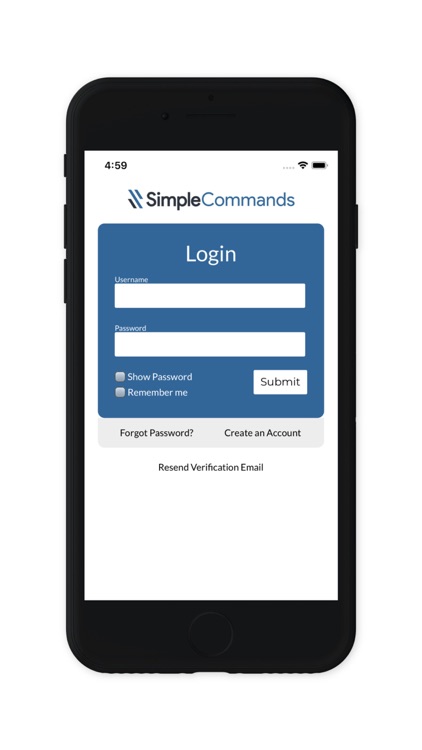
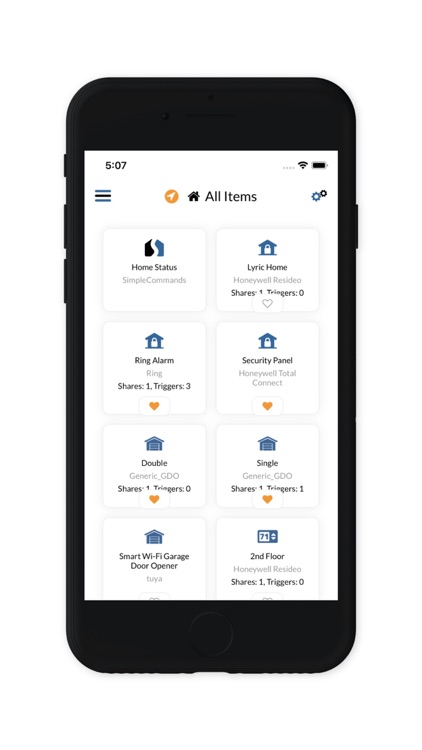
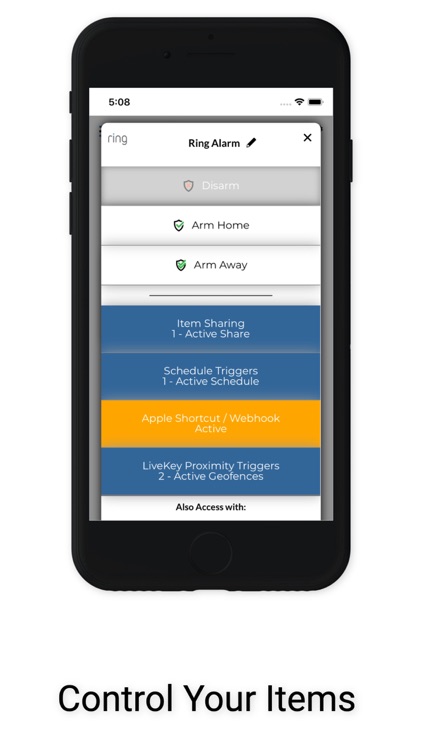


Check the details on WatchAware
What is it about?
SimpleCommands allow you to interact with your digital world more effectively, more efficiently, and on your terms. SimpleCommands makes it simple to send and automate commands to your connected “Items” like connected smartbulbs from LIFX and TP-Link, WIFI thermostats like Nest Labs and via Wink smart home hubs, all kinds of garage door openers, alarms and doorbells from ring and many other online products and services.
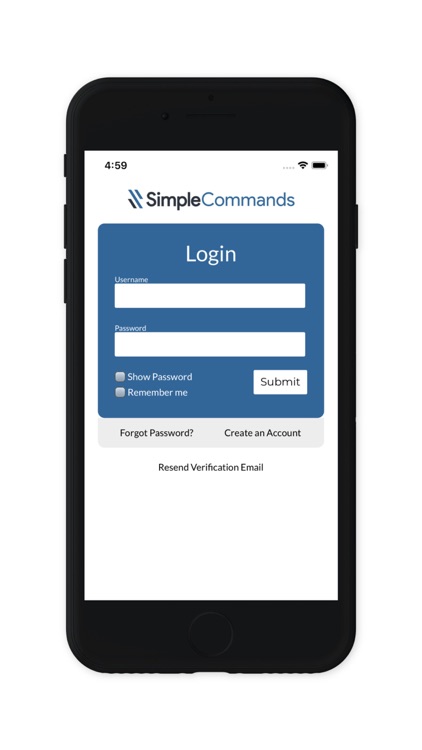
App Screenshots
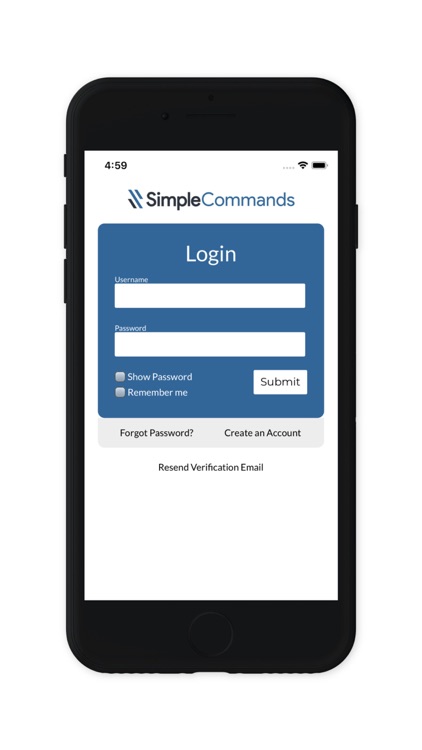
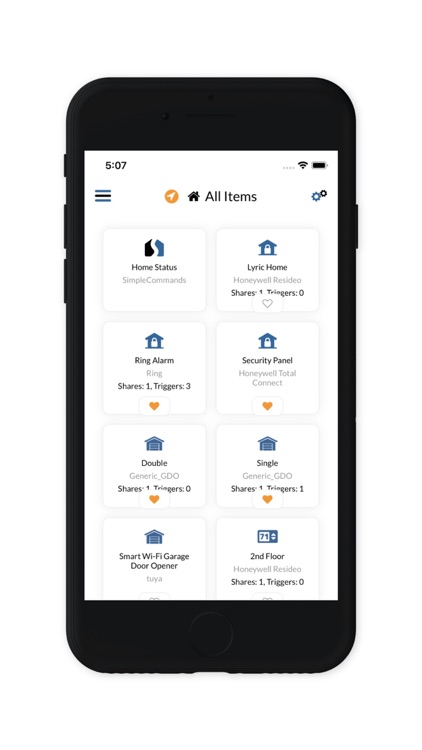
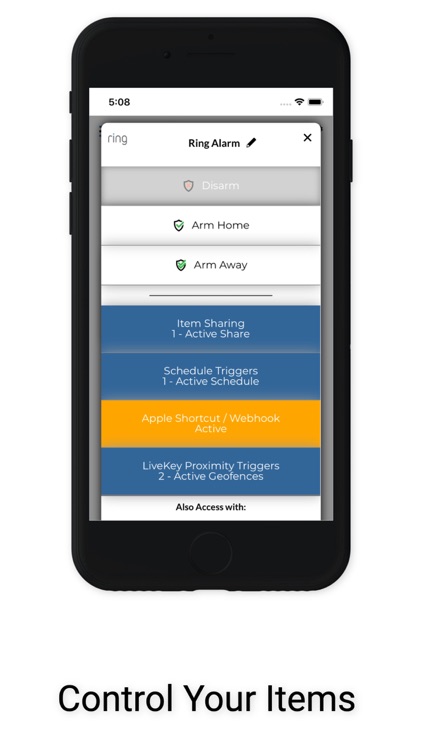
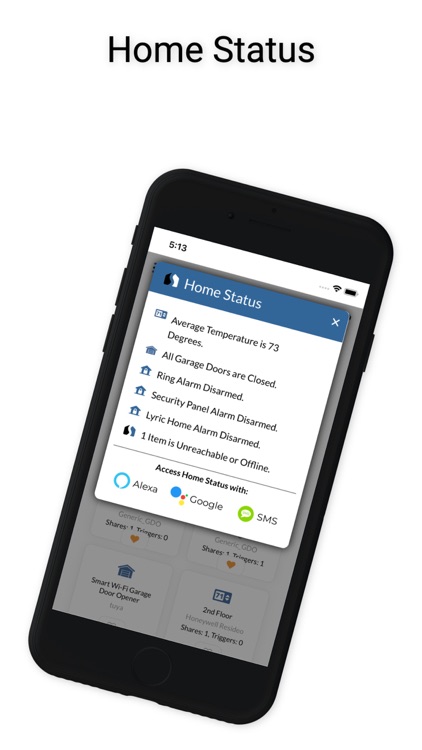
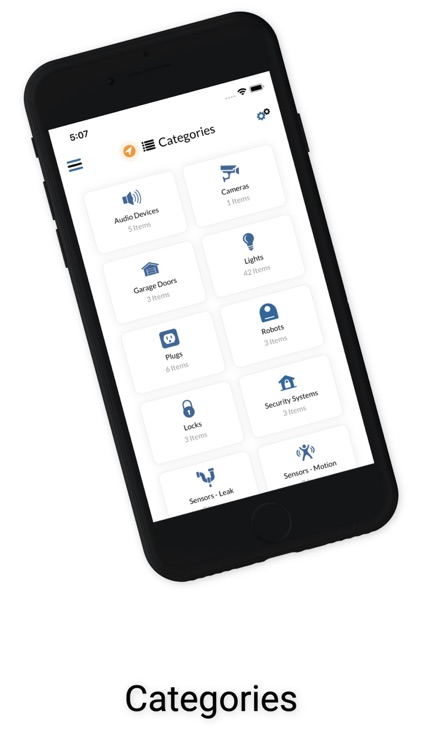
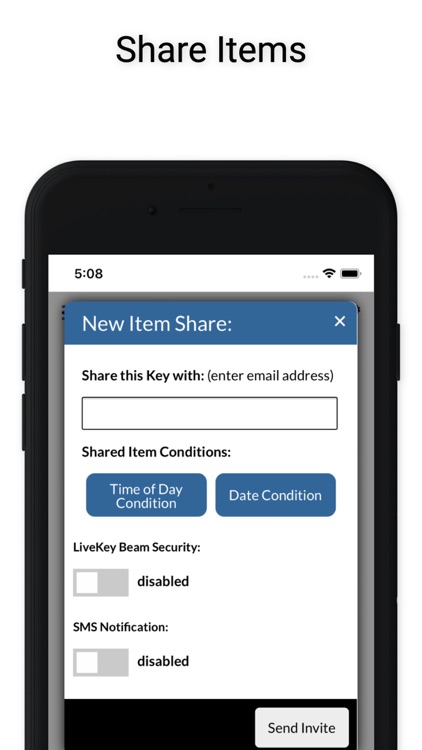
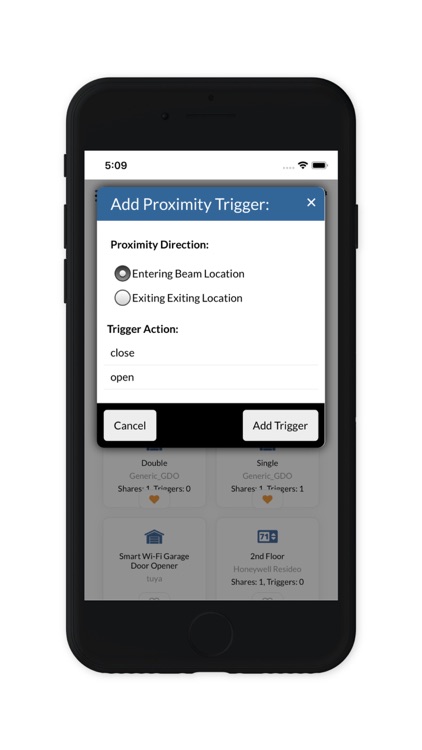

App Store Description
SimpleCommands allow you to interact with your digital world more effectively, more efficiently, and on your terms. SimpleCommands makes it simple to send and automate commands to your connected “Items” like connected smartbulbs from LIFX and TP-Link, WIFI thermostats like Nest Labs and via Wink smart home hubs, all kinds of garage door openers, alarms and doorbells from ring and many other online products and services.
The real power of SimpleCommands is in its home automation capabilities. Trigger, automate, and schedule any combination of your smart home devices. Geotriggers can turn your home lights on/off when you enter or exit a predefined location. Schedule your smart plugs to shut off at certain times of day. Use alerts from your smart cameras to play a sound on your Sonos smart speaker and send yourself an SMS message. The combinations and possibilities for your smart home automation are endless!
Step 1: Add your Items
After you’ve created an account, it’s quick and easy to get going. Use the phone app to securely link your digital products and services (your “Items”) to SimpleCommands. Once you have added an items they are immediately accessible via your Listeners and conveniently grouped by type/category.
Step 2: Access and control items with at app or any one of a variety of voice compnaions and SMS.
Step 3: Use SimpleCommands
Start sending commands! SimpleCommands allows you to communicate on your terms with your Items from anywhere, anytime. You’ll find SimpleCommands indispensable when it comes to managing smart home hubs, automating smart home devices, and more. It will change how you communicate with all of your smart (internet-enabled) things, using a convenient simple interface for similar connections!
Featured Connections:
Alarms: Ring and Honeywell Products
Smartbulbs and Switches: iHome, LIFX, TP-Link, Phillips Hue, Osram Lightify, Samsung SmartThings, Insteon
Smart Hubs: Insteon, Wink, SmartThings
Smart Sensors: iHome, Lyric and Ring
Thermostats: ecobee, Honeywell, and via Smarthubs
Garage Doors/Smart Locks: Chamberlain/Liftmaster myQ, Garadget and Tuya devices
Irrigation: Rachio
Stop by and learn more at: https://simplecommands.com
AppAdvice does not own this application and only provides images and links contained in the iTunes Search API, to help our users find the best apps to download. If you are the developer of this app and would like your information removed, please send a request to takedown@appadvice.com and your information will be removed.