
Introducing SimpleGrades, a new app designed to show your grades from HomeAccess Center or Genesis in the quickest, simplest, and most beautiful way possible

SimpleGrades
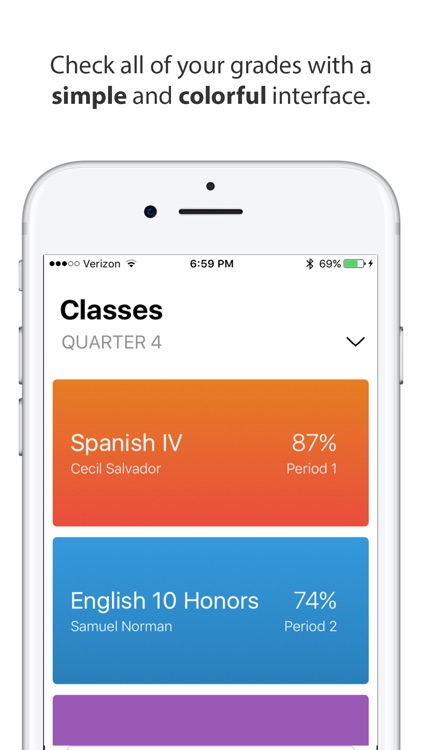
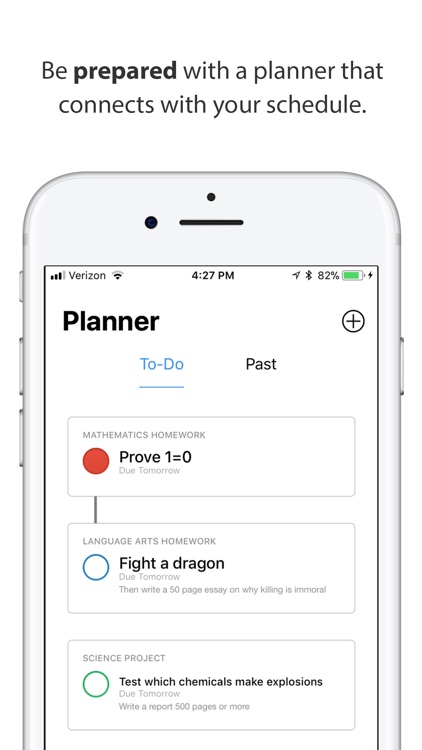
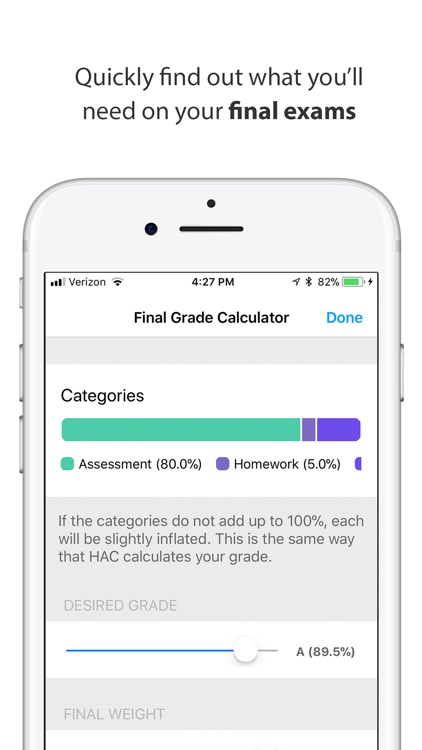
What is it about?
Introducing SimpleGrades, a new app designed to show your grades from HomeAccess Center or Genesis in the quickest, simplest, and most beautiful way possible. Check your current grades at a glance with Classes. Quickly know how you did on your latest test with Assignments. Plan homework assignments and upcoming tests using Planner. And you can do it all without having to open Safari— no more annoying websites or repeated sign-ins.
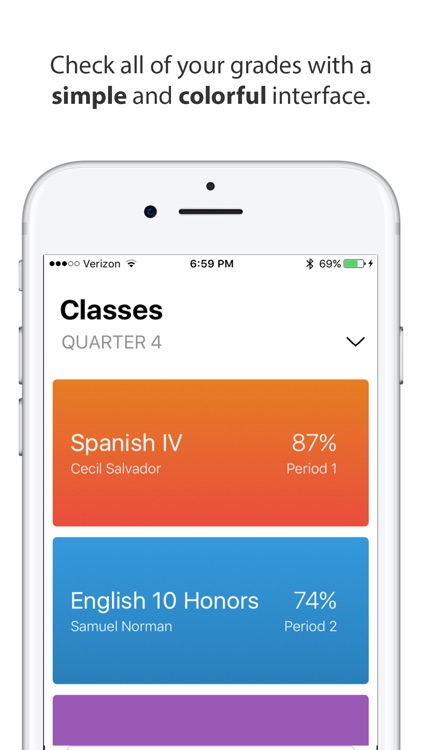
App Screenshots
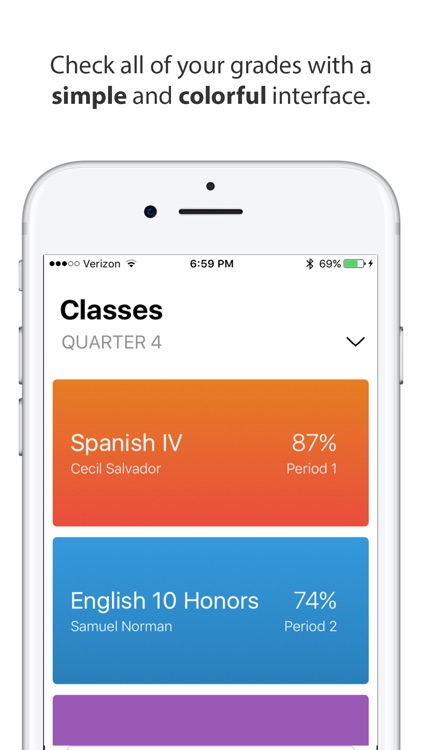
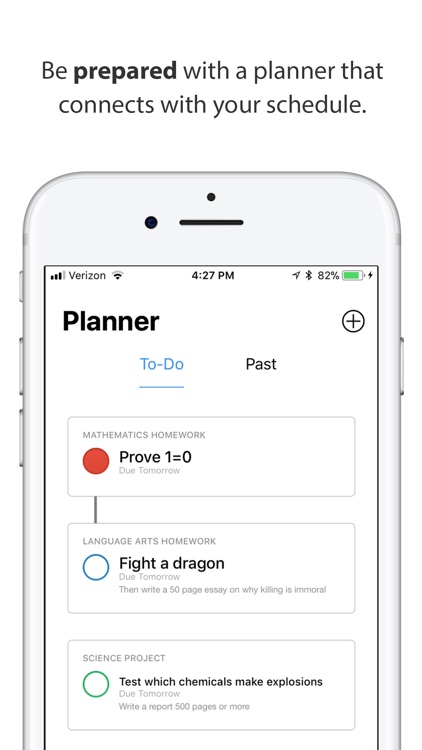
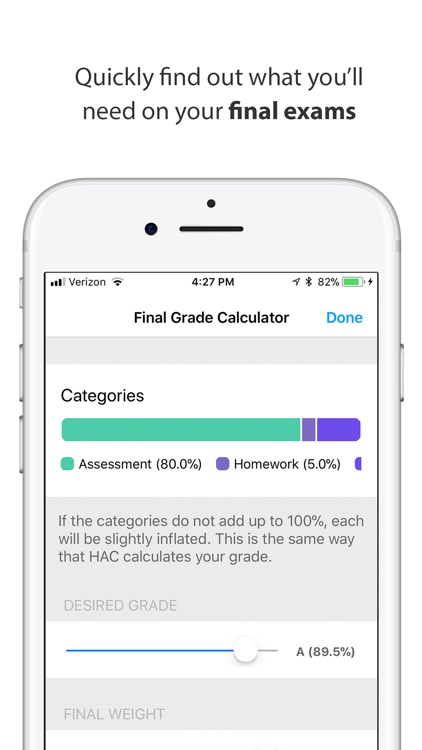

App Store Description
Introducing SimpleGrades, a new app designed to show your grades from HomeAccess Center or Genesis in the quickest, simplest, and most beautiful way possible. Check your current grades at a glance with Classes. Quickly know how you did on your latest test with Assignments. Plan homework assignments and upcoming tests using Planner. And you can do it all without having to open Safari— no more annoying websites or repeated sign-ins.
• Sign in once and stay signed in
• View grades, assignments and attachments for each class you're enrolled in
• Calculate what grade you need on your final exam
• Be prepared with a planner that matches your schedule
• Check your lunch balance at a glance
• Customize everything from the color of your courses to whether or not you want letter grades or percentages
• Switch between each quarter, or to a semester view
• Check grades for all of your students when you sign in with a parent account
Please note: SimpleGrades only currently works with D303 and Sparta Schools. More expansive integration is planned for the future.
AppAdvice does not own this application and only provides images and links contained in the iTunes Search API, to help our users find the best apps to download. If you are the developer of this app and would like your information removed, please send a request to takedown@appadvice.com and your information will be removed.