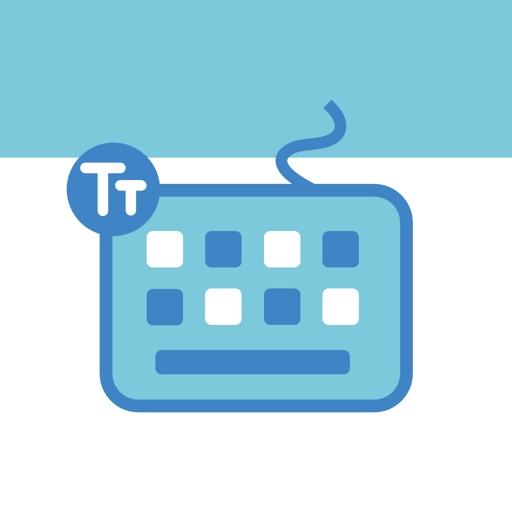
Core functions

SimpleInput-FancyFont
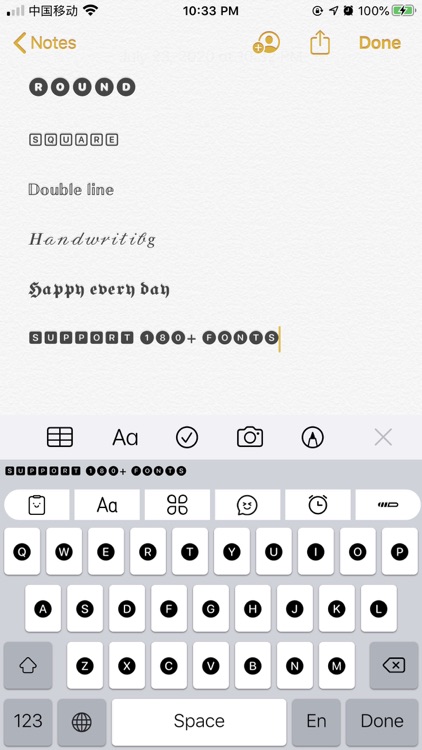
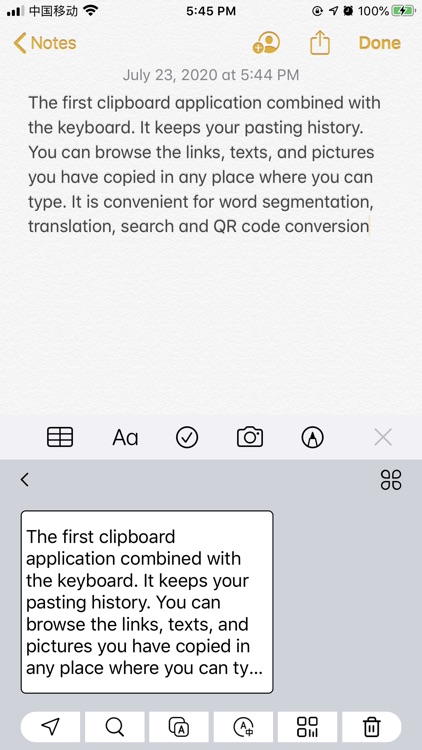
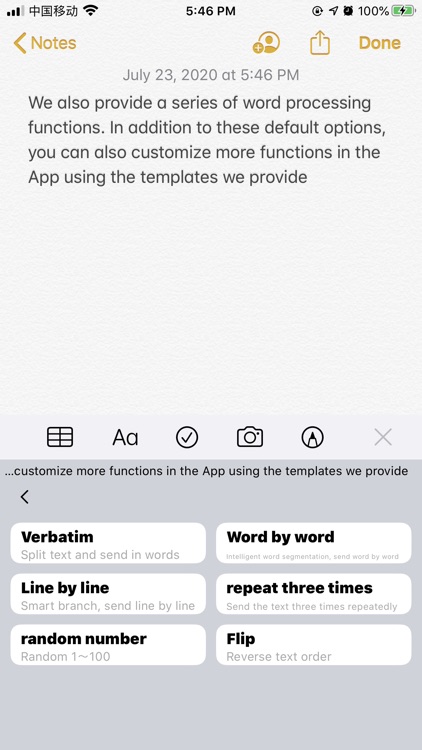
What is it about?
Core functions
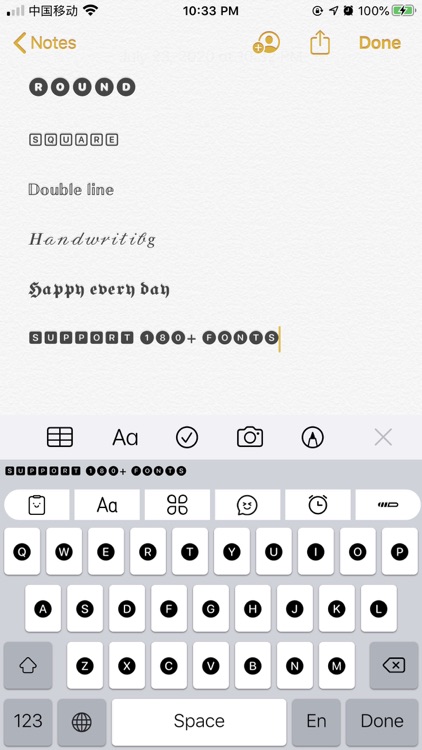
App Screenshots
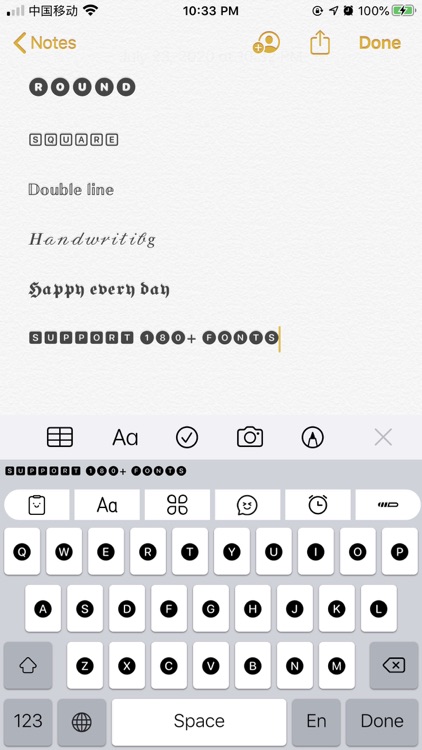
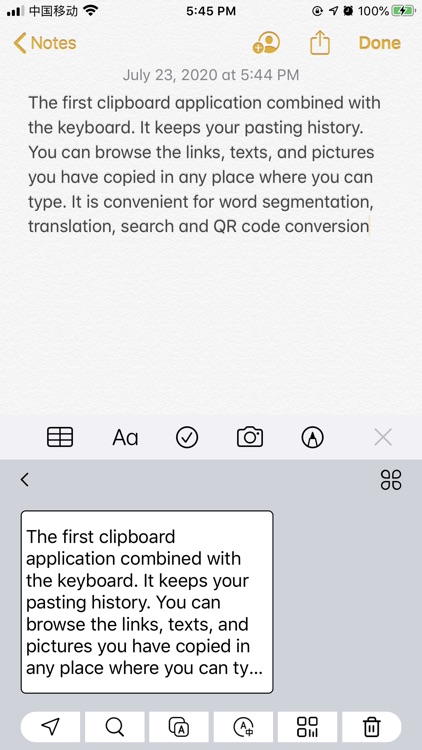
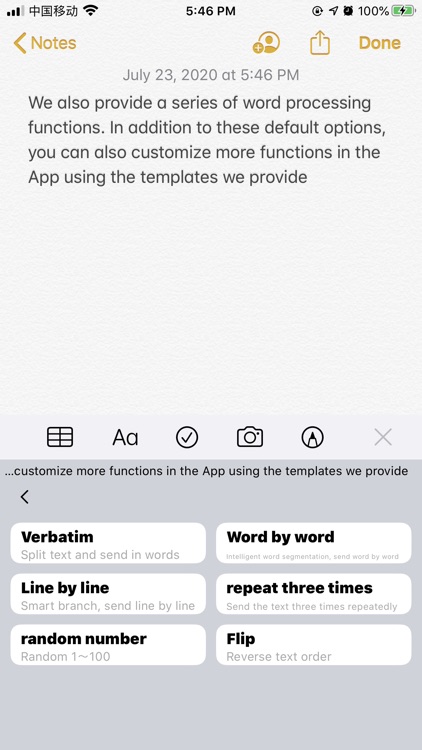
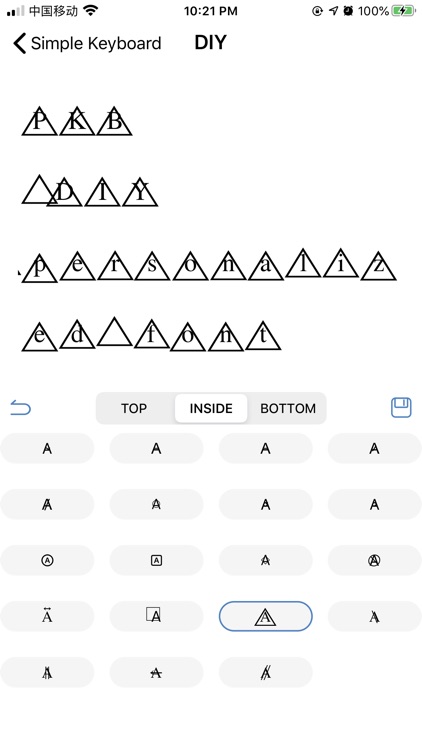
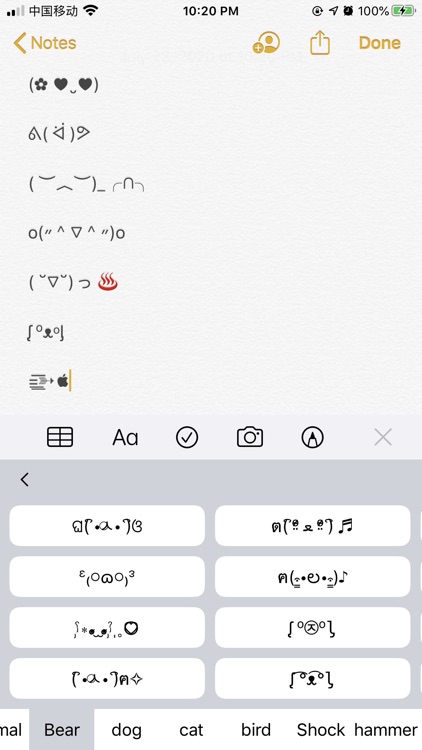
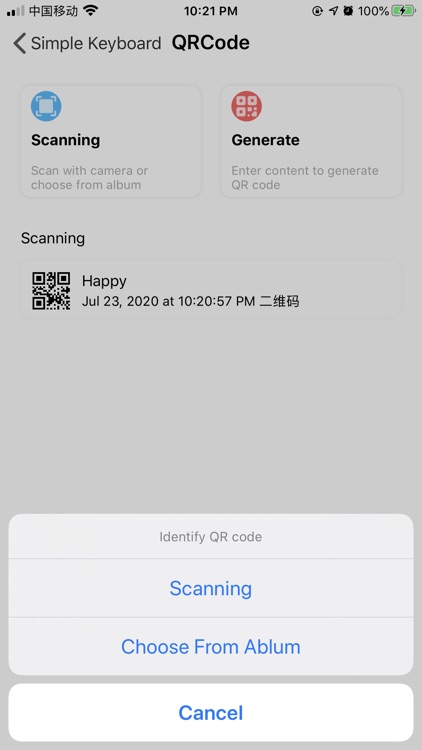
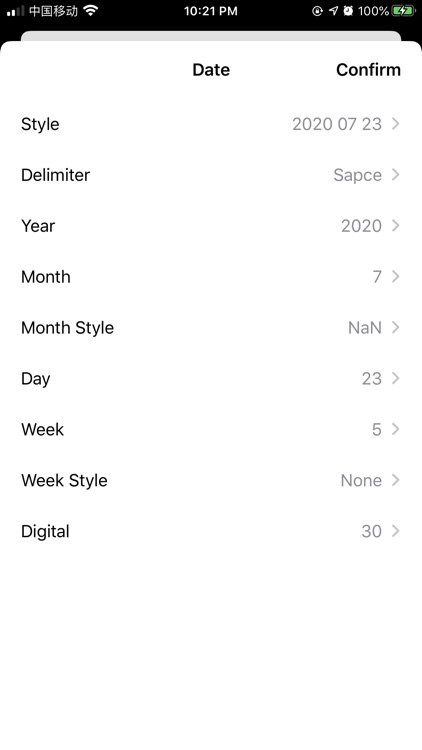
App Store Description
Core functions
*** Special font output ***
Three steps to send:
1. Switch to the keyboard of `sticky board`
2. Input
3. Send
Turn on the auxiliary mode, send in four steps, only one step more than usual:
1. Use other input methods to enter text, or move the cursor to the text line you want to edit
2. Switch to the keyboard of `sticky board`
3. Select the font or template you want to output
4. Send
*** Shortcut clipboard ***
1. It can be called from any place where the keyboard can be called, without tedious switching between App or Widget
2. Save every cut and paste record, including text, links, pictures
3. Provide a variety of practical functions for each saved clip record, such as search, intelligent word segmentation, translation, QR code generation, information recognition (mails, phone numbers, address information included in the text, etc.)
*** Scan and generate QR code ***
1. Save every scan and generated record
2. Customize the background color and stripe color of the QR code
3. Add a center image to the QR code
*** Custom time ***
1. Customize the time display format
2. Customize the font style of year, month, day and week
3. After the definition is complete, open the keyboard and switch to the time module when needed, select the time or send the current time directly
*** Font template ***
1. Smart language template, set different fonts for different characters, no need to switch and edit repeatedly
2. Field template, set exclusive fonts for specified fields, for example, set exclusive styles for someone’s name
3. Regular template, which can make the font of the sent article more interesting
*** text editor ***
Some simple automatic word processing functions
1. Send according to word line, or repeat N times
2. Add tags such as "" ‘’ to specified character words and sentences
3. Automatically replace and delete the input sentence
4. Automatic signature, automatically add the exclusive signature you set when sending text
MinimaList is free but you can also upgrade to Premium for full access to premium features for $0.99 a month or $1.99 a year (price in usd) through an auto-renewing subscription.
Subscriptions for Pro account will be charged to your credit card through your iTunes account. Your subscription will automatically renew unless canceled at least 24-hours before the end of the current period. You will not be able to cancel a subscription during the active period. You can manage your subscriptions in the Account Settings after purchase.
Any unused portion of a free trial period, if offered, will be forfeited when the user purchases a subscription to that publication, where applicable.
Privacy Policy: https://sandoftime.github.io/PasteKeyboard/Privacy Policy.html
Terms of Use: https://sandoftime.github.io/PasteKeyboard/Terms.html
AppAdvice does not own this application and only provides images and links contained in the iTunes Search API, to help our users find the best apps to download. If you are the developer of this app and would like your information removed, please send a request to takedown@appadvice.com and your information will be removed.