SimpleRecipes is the best way to save, shop, and make your favorite Recipes
SimpleRecipes - Shop & Make

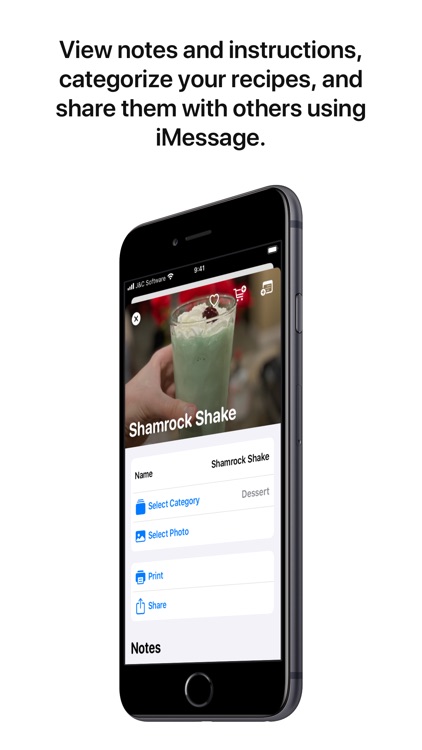
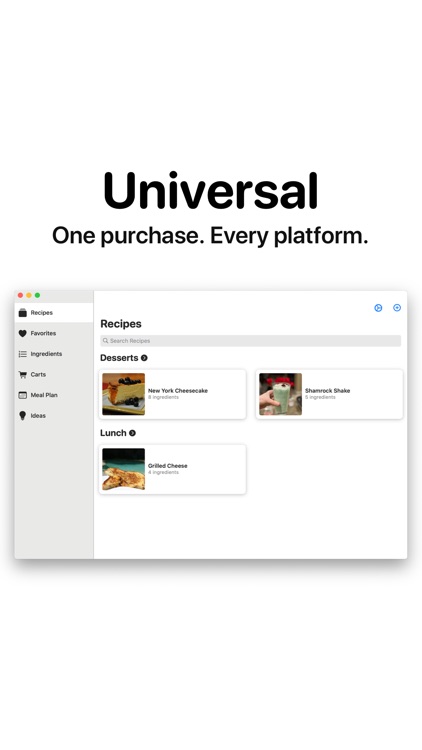

Check the details on WatchAware
What is it about?
SimpleRecipes is the best way to save, shop, and make your favorite Recipes. And it's available on every Apple platform as a single universal purchase.

App Screenshots

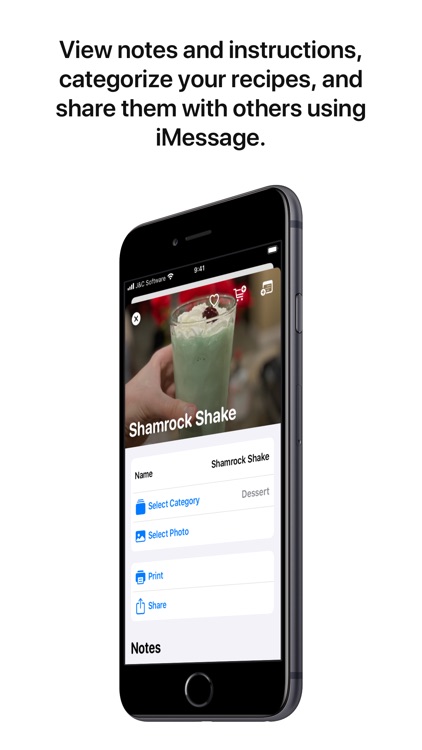
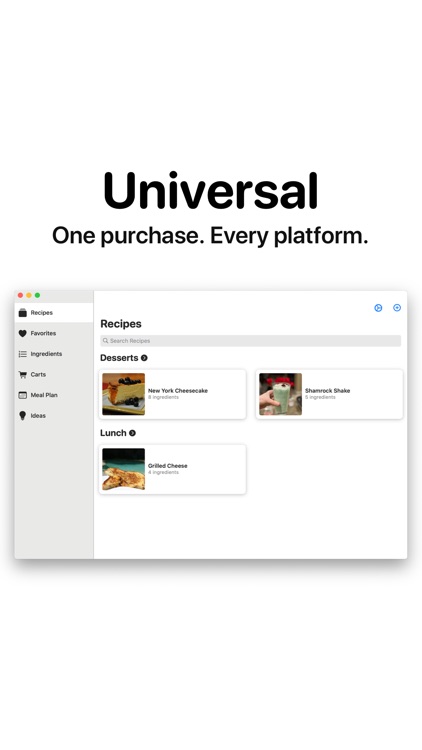
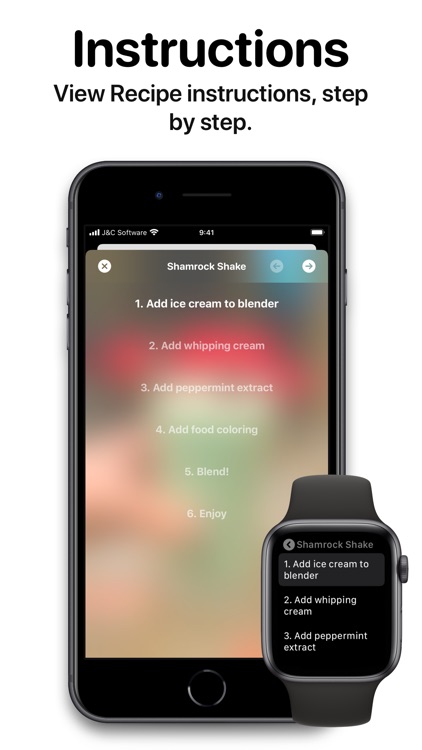
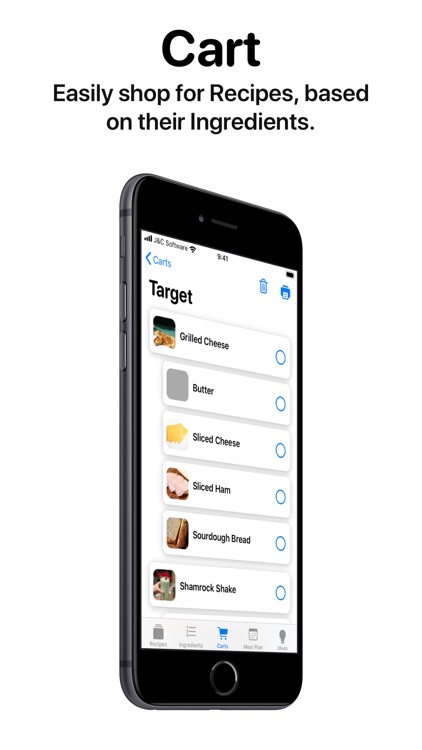
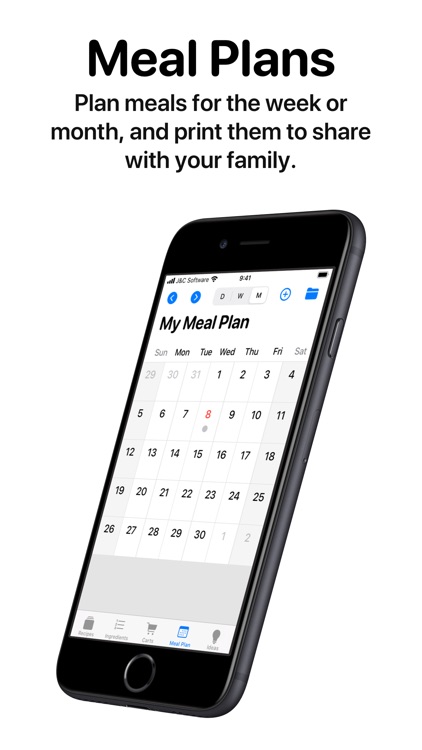
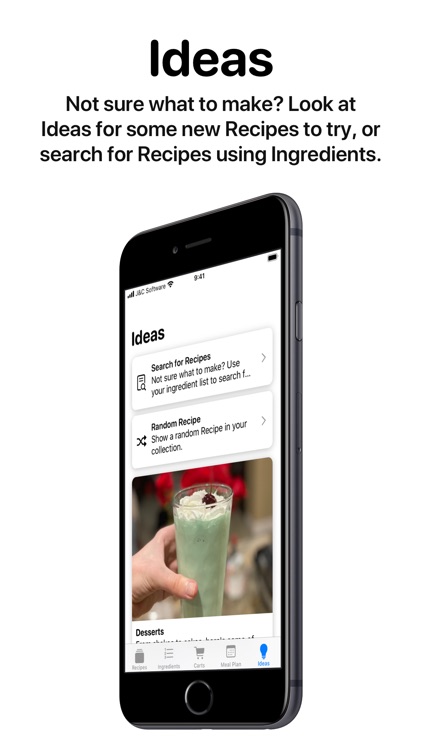
App Store Description
SimpleRecipes is the best way to save, shop, and make your favorite Recipes. And it's available on every Apple platform as a single universal purchase.
Recipes
-
Categorize your Recipes, any way you'd like. Recipes can have a photo, notes, instructions, and ingredients. Notes and instructions can also be formatted using Markdown.
Create a Recipe manually, or use the document scanner to scan in Recipes from your family's cookbooks.
You can interactively follow a Recipe's instructions with a gorgeous interface which keeps track of which step you're on. This feature is also available on Apple Watch and Apple TV.
You can share Recipes with your friends and family using the iMessage app. You can also print out or share a PDF of Recipes to share them with people who might not have the app yet.
Ingredients
-
Ingredients allows you to keep track of all of the Ingredients you use in Recipes, or have in your pantry. Set an Ingredient's barcode to be able to scan it and find it within the app.
You can search for a Recipe using Ingredients from the Ingredients and Ideas tab.
Carts
-
Add Recipes to Carts so you know exactly what to get from the store. Each Recipe's ingredients will also be added. You can use the Cart Today Widget to view all of your carts right from your Lock Screen.
Carts can be printed, allowing you to use a pen and paper within the grocery store.
Meal Plans
-
Like knowing what you're eating today? This week? This month? Meal Plans is exactly what you need.
Add Recipes to your Meal Plan, and set their type to color-code them. Just like Recipes and Carts, you can print out your Meal Plans.
There is also a Meal Plans Today Widget, so you can see what you're eating today right from the Lock Screen.
Ideas
-
Not sure what to make? Take a look at Ideas for some new Recipes to try. You can also search for a Recipe using Ingredients.
AppAdvice does not own this application and only provides images and links contained in the iTunes Search API, to help our users find the best apps to download. If you are the developer of this app and would like your information removed, please send a request to takedown@appadvice.com and your information will be removed.