
SimpleSounder is a middle-ground between complex music instrument app (e

SimpleSounder
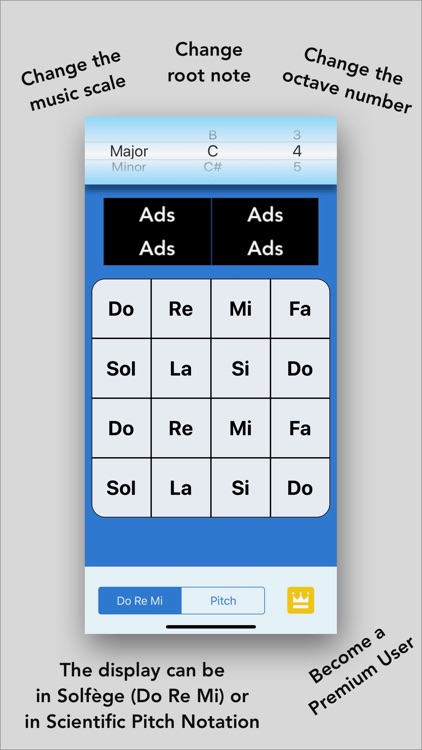
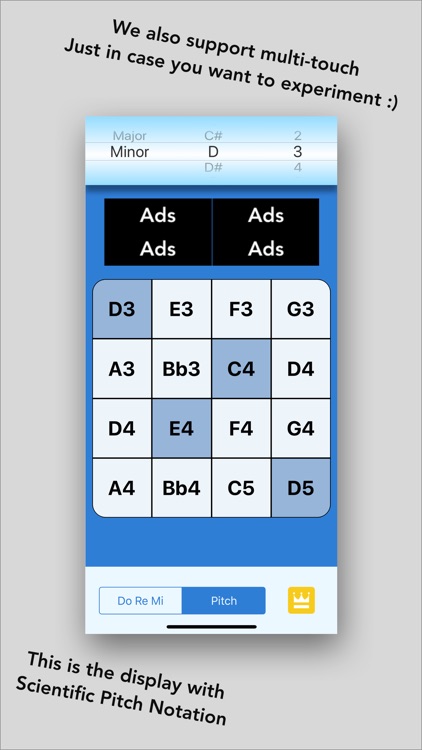

What is it about?
SimpleSounder is a middle-ground between complex music instrument app (e.g. piano app) and simplistic tone generator app (where you have to put in Hertz to generate sound). It is optimised for a delightful experience.
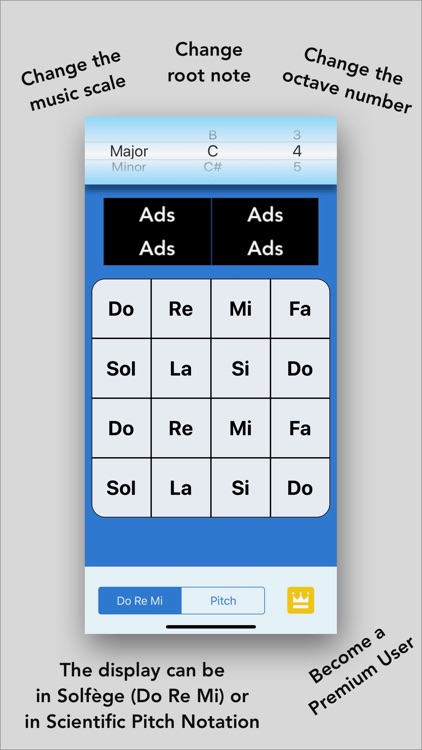
App Screenshots
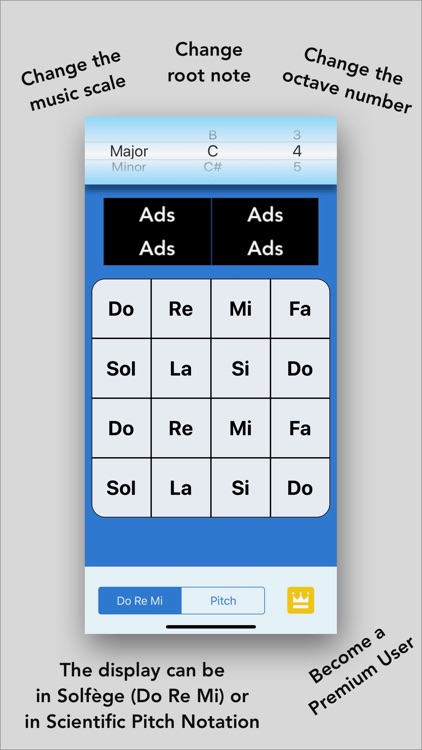
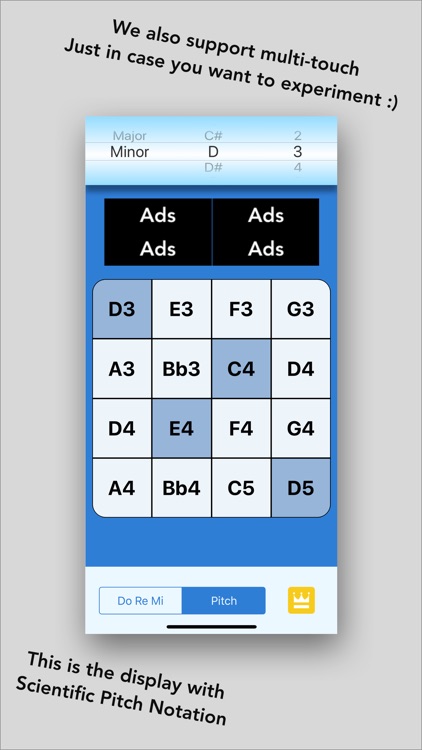

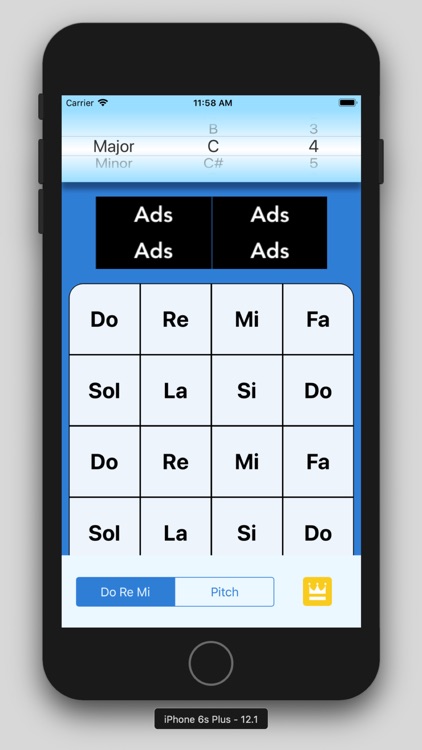
App Store Description
SimpleSounder is a middle-ground between complex music instrument app (e.g. piano app) and simplistic tone generator app (where you have to put in Hertz to generate sound). It is optimised for a delightful experience.
Trying to do a singing exercise without an instrument in hand?
Trying to nail that first note but you don't have a perfect pitch?
Trying to play simple melodies in your phone with one hand while holding a sheet music with the other hand?
This app is for you.
Ever get frustrated trying to play a piano app for singing practice?
The screen only displays one octave?
Tried to display two octaves, but you keep clicking the wrong notes because the key is too small?
Piano app too big and bloated with features you don't need?
Can't find any tone generator that is easy to use?
Tired of inputting Hertz before clicking "Play Sound"?
Wishing that your tone generator app have a music scale features instead of sound engineering features?
This app is for you.
What you'll get for free is our BASIC FEATURES:
- Play melodies in Major or Minor scale
- Change the root note of your scale from C1-B6
- Display the notes on the screen with solfège (Do, Re, Mi, ...) or scientific pitch notation (C4, D4, E4, ...)
- Two octaves in a screen with big enough keys for each note so that you don't click the wrong note
Our basic features are enough for most people.
But, if you are a music enthusiast, you might consider becoming a premium user to get our PREMIUM FEATURES:
- Chromatic scale so that you can play any melody
- Configure how many octaves you want to see at the screen (from 1 up to 4)
- No ads whatsoever
AppAdvice does not own this application and only provides images and links contained in the iTunes Search API, to help our users find the best apps to download. If you are the developer of this app and would like your information removed, please send a request to takedown@appadvice.com and your information will be removed.