Simplicollect Dataview allows to access your collected real time data from an iOS application
Simplicollect DataView
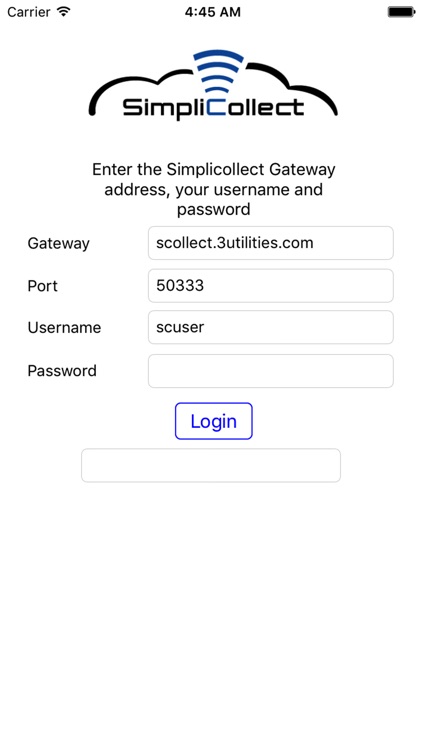

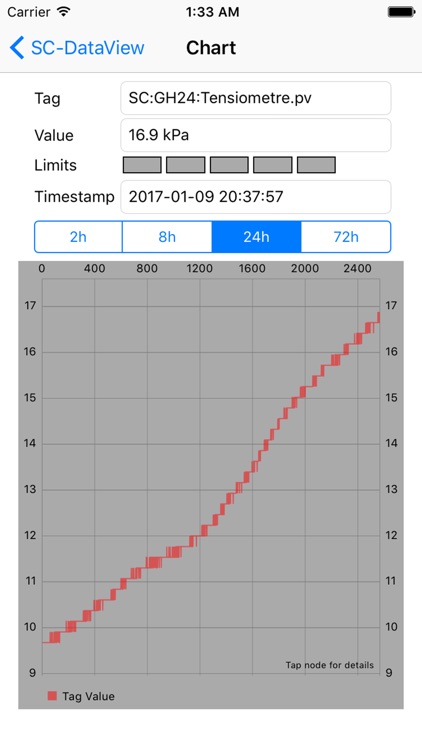
What is it about?
Simplicollect Dataview allows to access your collected real time data from an iOS application. You can select a Tags Group and select any Tag it contains. Then, you can visualize the Tag's current value and the data chart for the last 2, 8, 24 or 72 hours. You can also visualize the Tag's details and its configuration parameters.
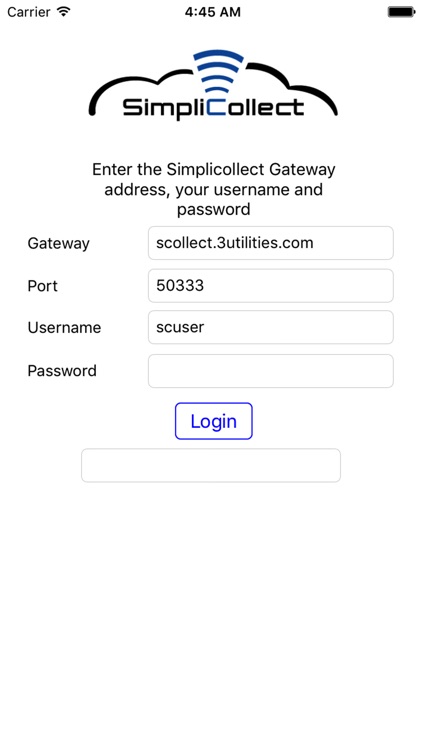
App Screenshots
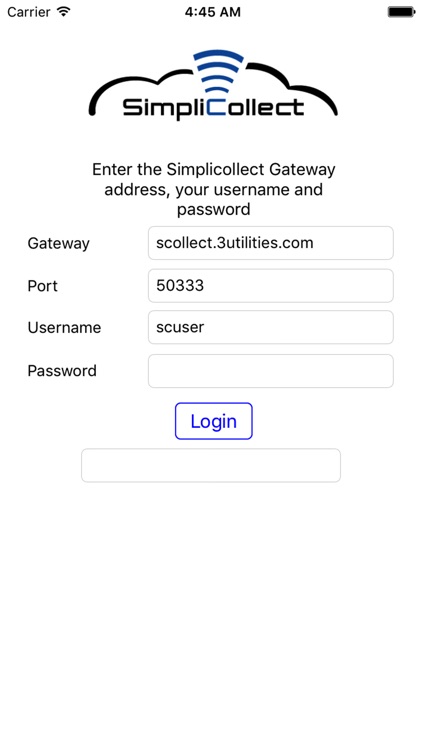

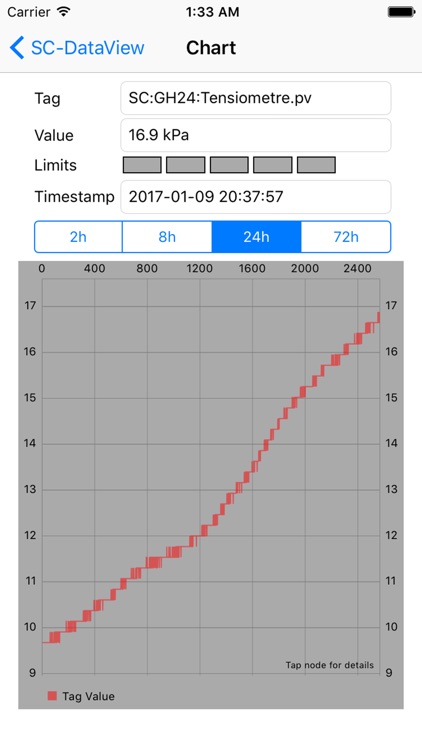
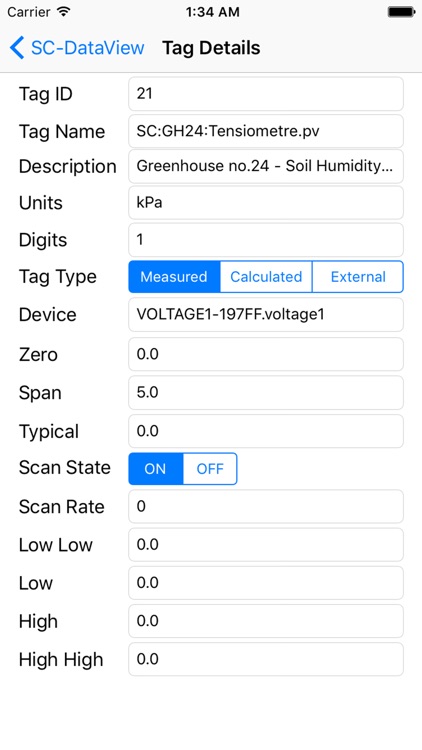
App Store Description
Simplicollect Dataview allows to access your collected real time data from an iOS application. You can select a Tags Group and select any Tag it contains. Then, you can visualize the Tag's current value and the data chart for the last 2, 8, 24 or 72 hours. You can also visualize the Tag's details and its configuration parameters.
1. To first use the the application, open it and type the Simplicollect server url;
2. Set the server's port number;
3. Type your account and password and tap on the Login button. The server will display a Welcome! message or an error message if your credentials are refused;
* You can save all your settings in the iOS Settings under Simplicollect Dataview;
4. In the Tag selection screen, select a Tags Group and select the Tag you want to investigate;
5. Tap on the Chart button located on the bottom buttons bar to view the Tag's time series chart;
6. You can have access to the 2, 8, 24 or 72 hours time span;
7. Go back to the Tags search screen and tap on the Tag Details button to view the Tag configuration;
8. Tap on the LogOff button to exit the application.
AppAdvice does not own this application and only provides images and links contained in the iTunes Search API, to help our users find the best apps to download. If you are the developer of this app and would like your information removed, please send a request to takedown@appadvice.com and your information will be removed.