
Simplisity is a project management tool for any task

Simplistly: A task manager

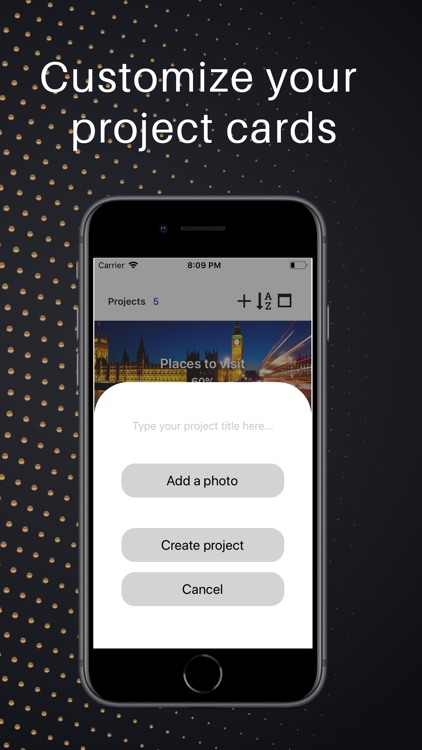
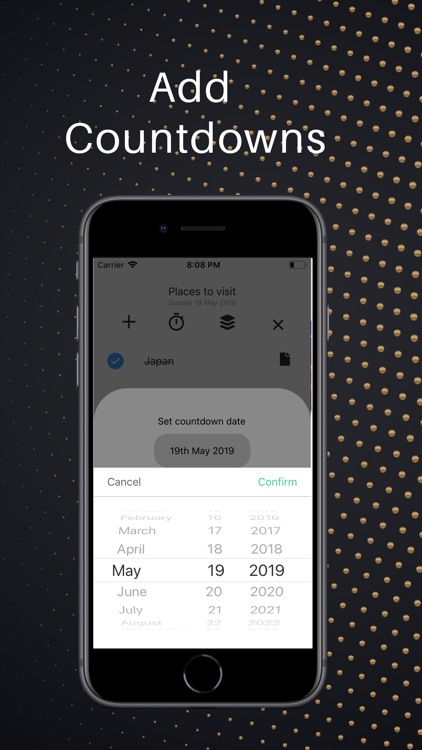
What is it about?
Simplisity is a project management tool for any task. You create projects and measure tasks with effort.

App Screenshots

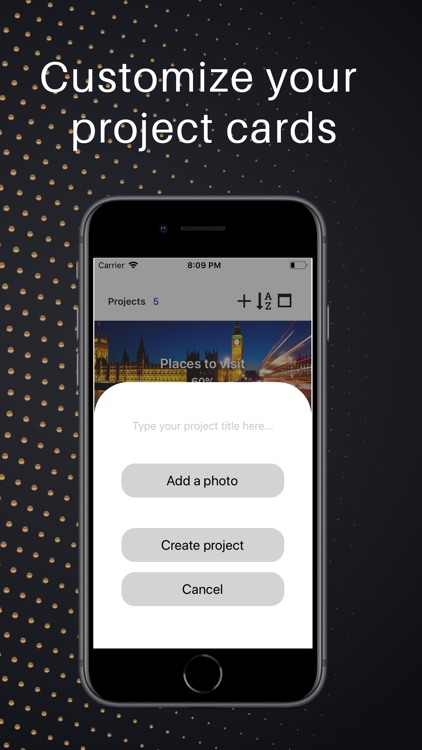
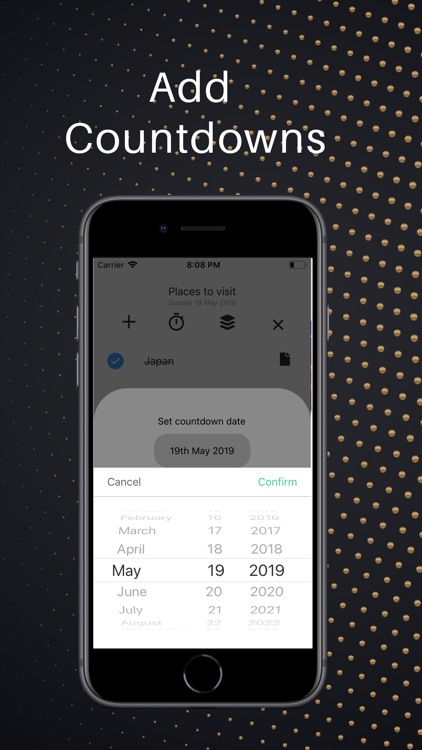
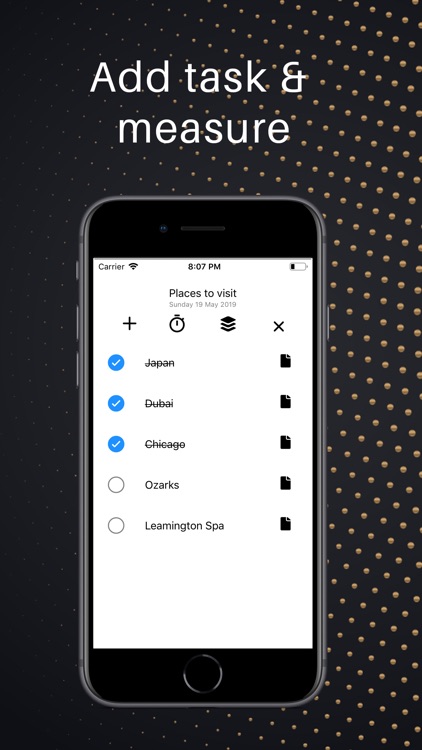
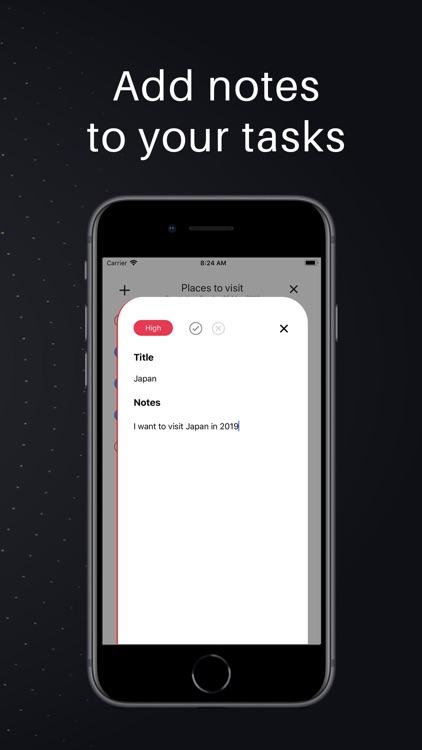
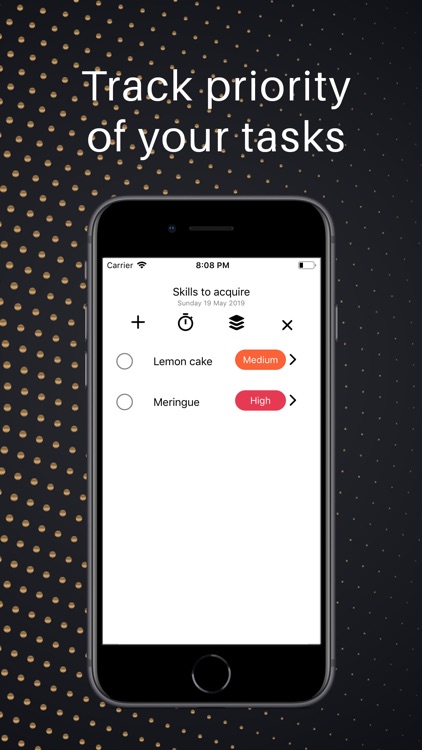
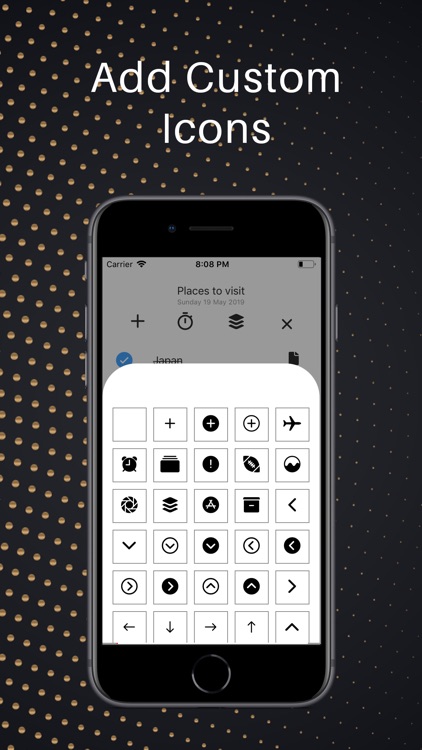
App Store Description
Simplisity is a project management tool for any task. You create projects and measure tasks with effort.
With each project you can add as many items as you like and add an effort against each one. This helps you choose which task to tackle first.
You can add notes to each task and then mark them as complete.
You can add countdowns to your projects as well as custom icons!
Simplisty helps you to simply, and easily track and measure your progress whether this for shopping lists, school projects or work tasks.
CREATING A PROJECT
Simply open the app
Press the '+' in the top to create a new project
Type the name, add a photo and create the project
OPENING A PROJECT
Tap on the picture you just created
Tap on the '+' to add items to the list
Type a name and add an effort (if you want!)
You can tap on each item to open it up and add notes
If you are done you can tap the checkmark to complete the item
As you complete more items a projects progress bar will fill up
DELETING A PROJECT
Tap and hold your finger on the picture of the project
Tap the '-' to delete the project
Tap the ^ or v to reorder the projects
AppAdvice does not own this application and only provides images and links contained in the iTunes Search API, to help our users find the best apps to download. If you are the developer of this app and would like your information removed, please send a request to takedown@appadvice.com and your information will be removed.