
Are you looking for a simple and easy way to control your Philips Hue lights

Simply Touch - control your Hue lights by simple multi-touch gestures
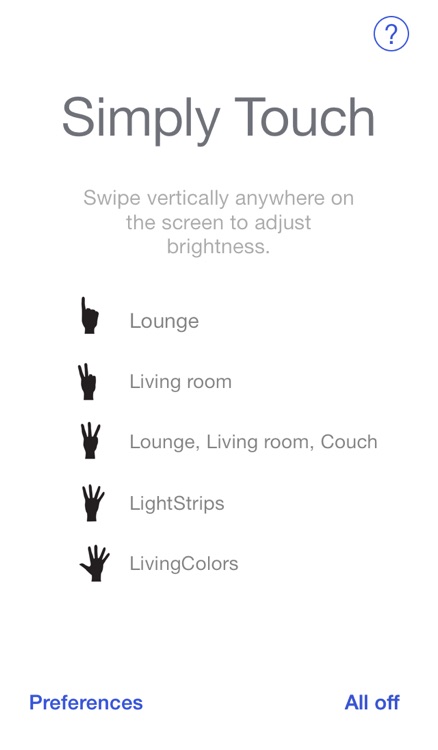
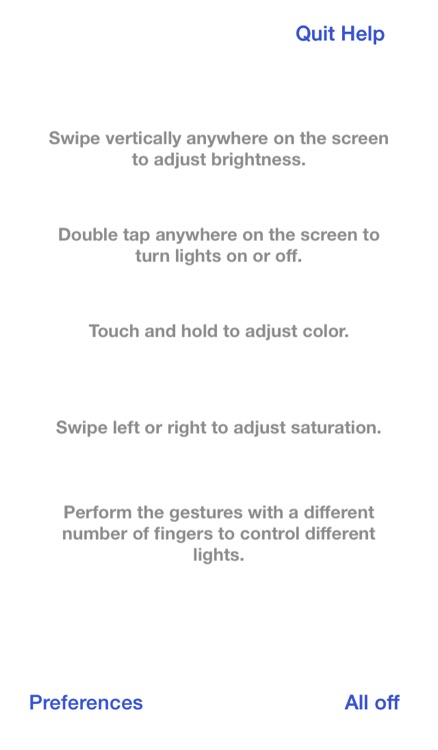
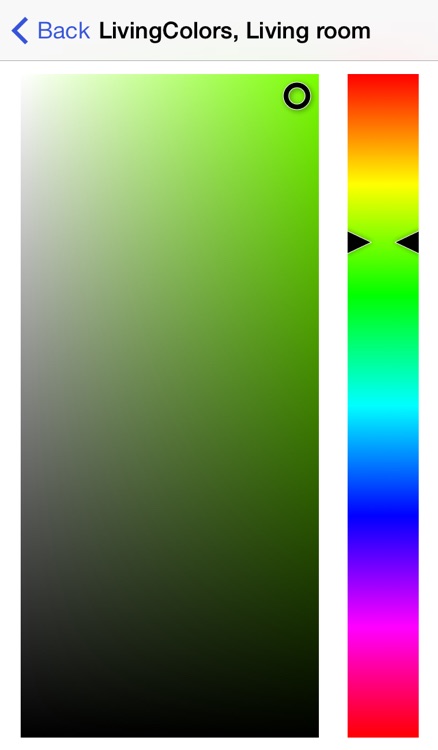
What is it about?
Are you looking for a simple and easy way to control your Philips Hue lights? Then this app may be exactly what you need.
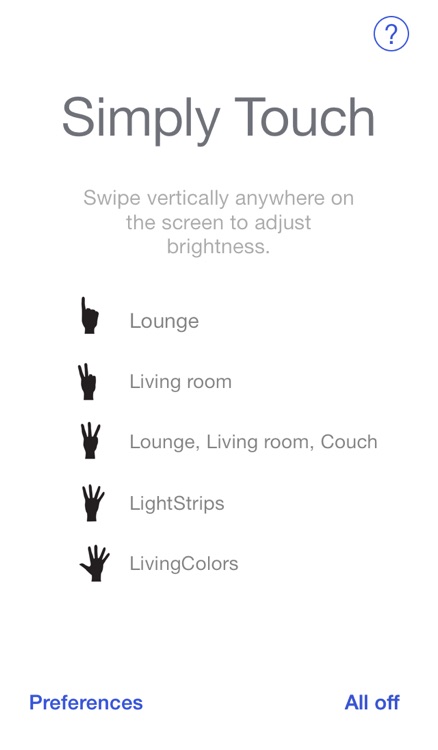
Simply Touch is FREE but there are more add-ons
-
$2.99
Expansion Pack
App Screenshots
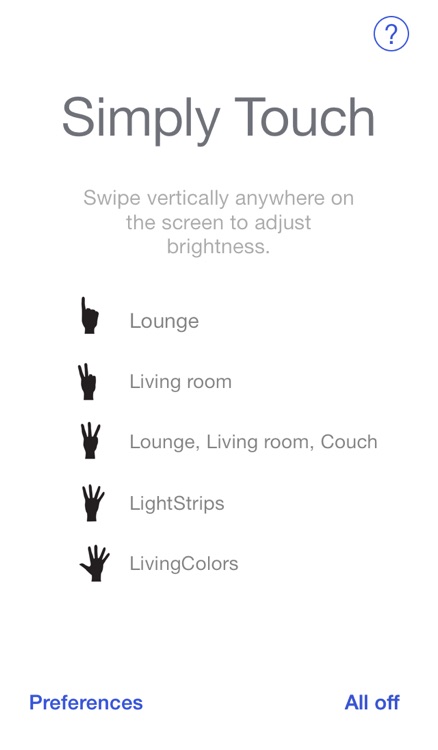
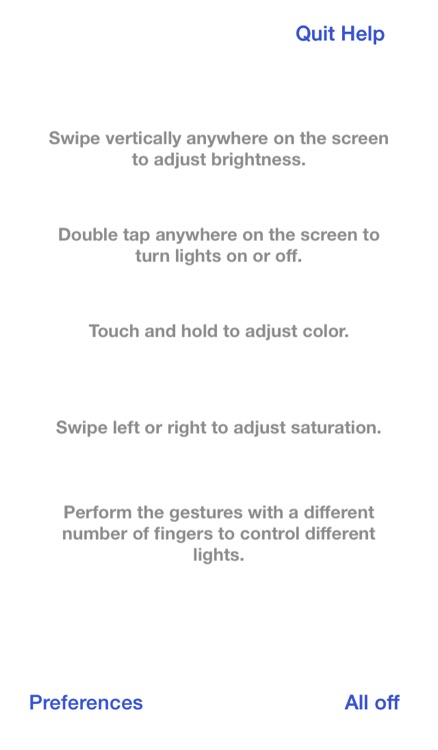
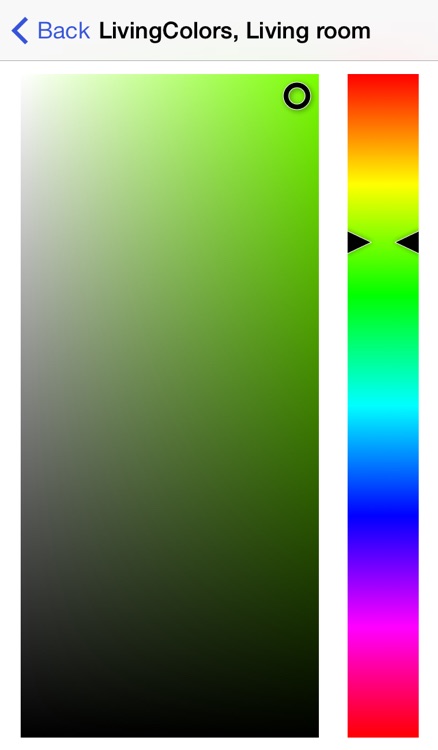

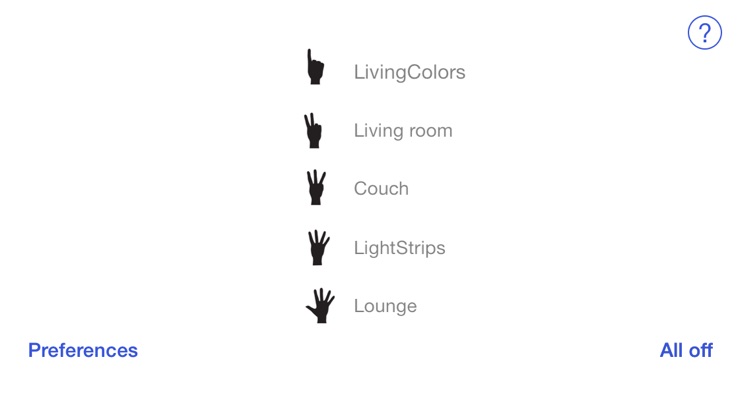
App Store Description
Are you looking for a simple and easy way to control your Philips Hue lights? Then this app may be exactly what you need.
With Simply Touch you can control your lights by simple multi-touch gestures:
· Double tap to switch your lights on and off
· Swipe up or down to adjust the brightness of your lights
· Swipe left or right to adjust saturation
· Touch and hold to change the color of your lights
All touch gestures can be performed anywhere on the screen so that controlling your lights is as easy and simple as possible. With Simply Touch you can control your room illumination with your finger tips without looking at your screen.
Simply Touch is also designed to be very flexible in the way you can control different lights. You can perform each gesture with up to five fingers. You can determine the number of fingers to use to control specific lights in the app’s preferences. So you can decide for yourself with how many fingers you want to control for example your living room illumination or the lights in your kitchen.
Please note:
*In the free version of this app you can only control up to two lights at the same time. In order to control all your lights with Simply Touch purchasing the expansion pack is required.
*This app allows Phillips Hue lamps to be controlled from your device. Please ensure that you have a Hue SmartBridge with at least one bulb set up on your network before downloading this app.
AppAdvice does not own this application and only provides images and links contained in the iTunes Search API, to help our users find the best apps to download. If you are the developer of this app and would like your information removed, please send a request to takedown@appadvice.com and your information will be removed.