
This is simple ToDo/ memo application comprised of 1 screen

Single Todo List - Shopping memo & Task management
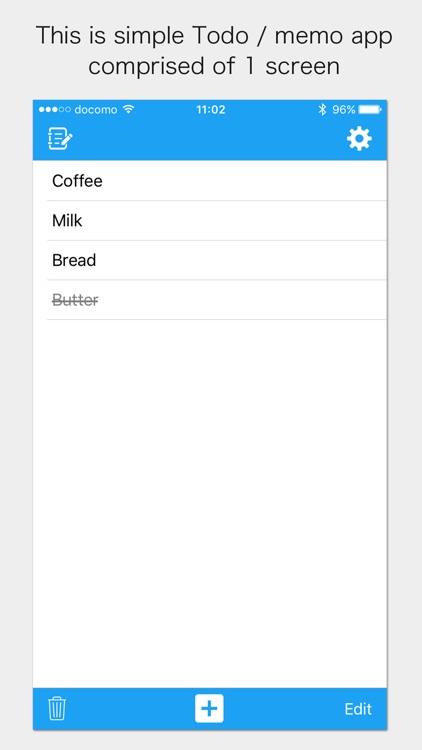
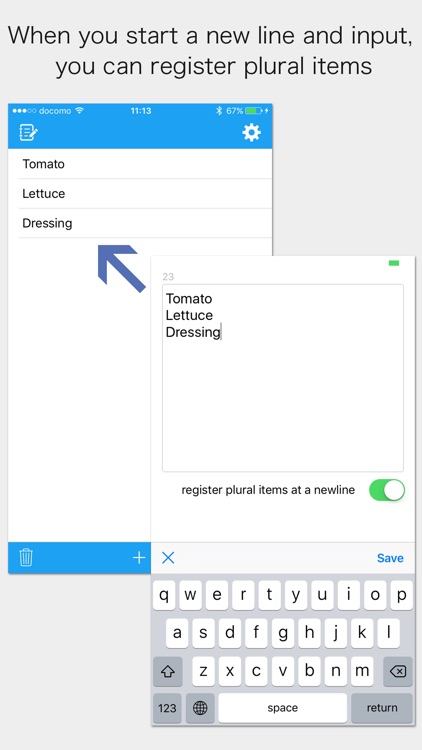

What is it about?
This is simple ToDo/ memo application comprised of 1 screen.
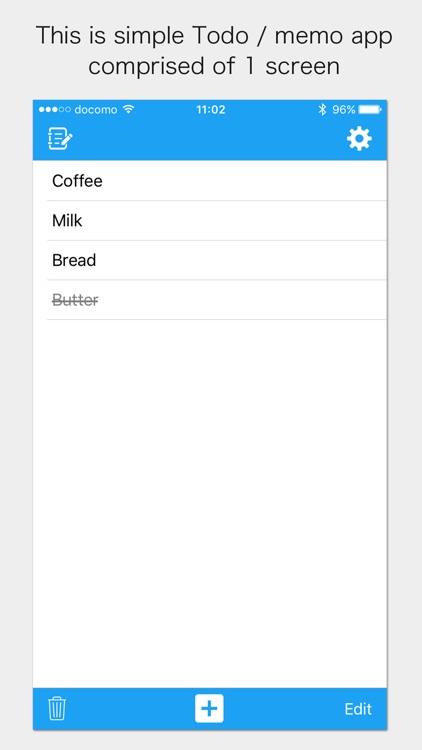
App Screenshots
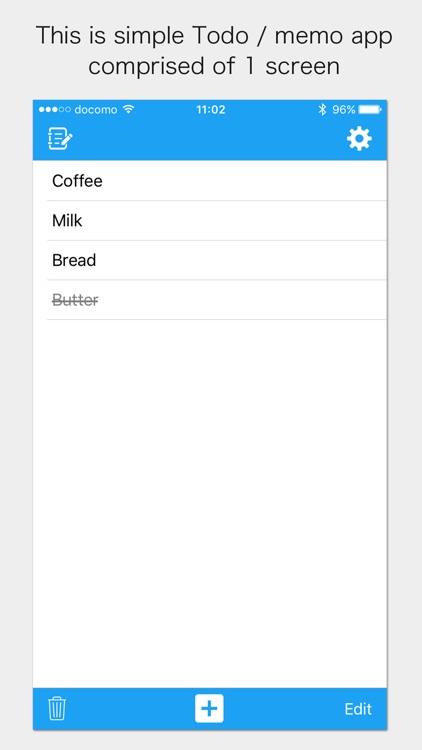
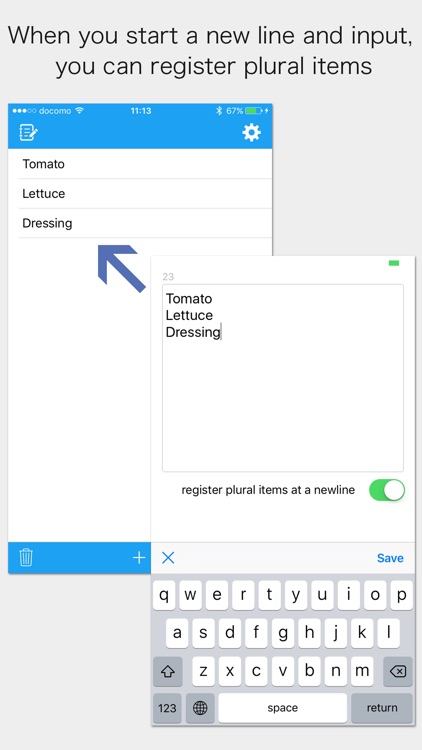



App Store Description
This is simple ToDo/ memo application comprised of 1 screen.
This app can take advantage of the memo of shopping.
It is also suitable for the management of the business, such as wants to finish within a few days.
As it remains in the list even if I check it, you can simplify achievement / unachieved distinction.
The complicated operation or user's registration are not necessary.
You add an item and check it and remove it if not necessary.
It is application specialized in the function only for it.
A horizontal line enters the item which you checked, and you are not removed immediately by a list.
Therefore achievement / unachieved item is easily distinguished.
You can register plural items in a mass by starting a new line, and inputting.
For example
Tomato
Lettuce
Dressing
When you input and save it, "a Tomato" and three items of the "Lettuce" "Dressing" are registered.
Because the main buttons such as the addition and deletion are located in the bottom of the screen, you can easily operate it with one hand.
In case of the shopping that is apt to be busy, you can use it usefully.
From the input history screen, you can see what you enter in the past.
In addition, you can re-register the item to the todo list from history.
Looking back and the past of the task, can also be used to restore if you clear an item by mistake.
[other functions]
• If the list to swipe from the right, there will be a button to edit the button you want to copy and share the text
・Even the push and hold of the item can edit a text
・When push the "editing" of the lower right button; on the list line up, and a substitute is possible
・By-number counter, at the time of input or editing of the item, you can see the number of characters you entered
・you can change the size of the letter
・I am displayed all without the long sentence being omitted
・You can change a color of the tool bar
・I can display the number of non-checked items on an icon badge
・On/off of the sound at the time of the touch is changed
This application is free, but an advertisement is displayed in the bottom of the screen.
An advertisement is non-displayed when I purchase it by charging in the application.
AppAdvice does not own this application and only provides images and links contained in the iTunes Search API, to help our users find the best apps to download. If you are the developer of this app and would like your information removed, please send a request to takedown@appadvice.com and your information will be removed.