SingleFile is a Safari extension that helps you to save an entire webpage including images, styling, frames, fonts etc
SingleFile for Safari


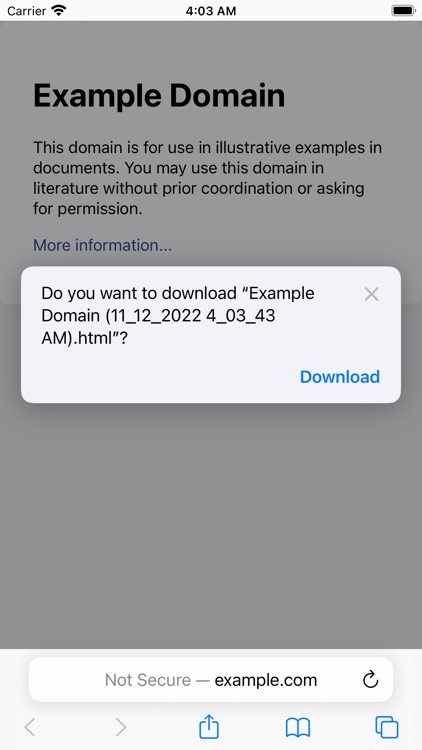
What is it about?
SingleFile is a Safari extension that helps you to save an entire webpage including images, styling, frames, fonts etc. as a single HTML file. Unlike screenshots or PDFs, SingleFile can preserve the original layout, links, etc. It's like having a digital snapshot that you can easily access offline.

App Store Description
SingleFile is a Safari extension that helps you to save an entire webpage including images, styling, frames, fonts etc. as a single HTML file. Unlike screenshots or PDFs, SingleFile can preserve the original layout, links, etc. It's like having a digital snapshot that you can easily access offline.
Getting started
Wait until the page is fully loaded.
Click on the SingleFile button in the extension toolbar to process and save the page.
You can click again on the button to cancel the action when processing a page.
AppAdvice does not own this application and only provides images and links contained in the iTunes Search API, to help our users find the best apps to download. If you are the developer of this app and would like your information removed, please send a request to takedown@appadvice.com and your information will be removed.