
Singular Key Authenticator works with the most popular online applications that make use of one-time passcodes

Singular Authenticator
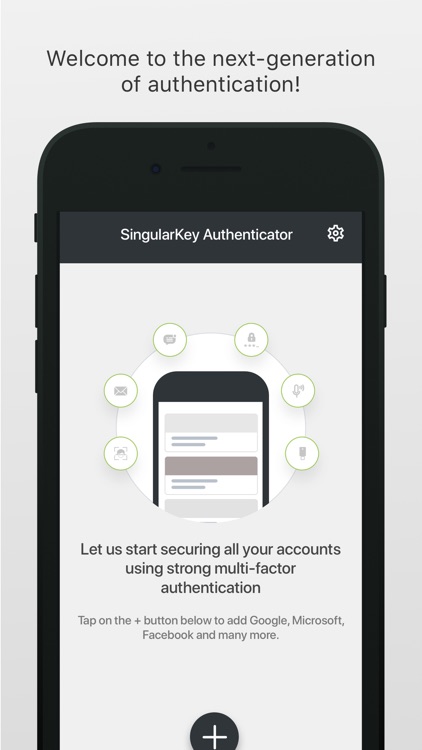
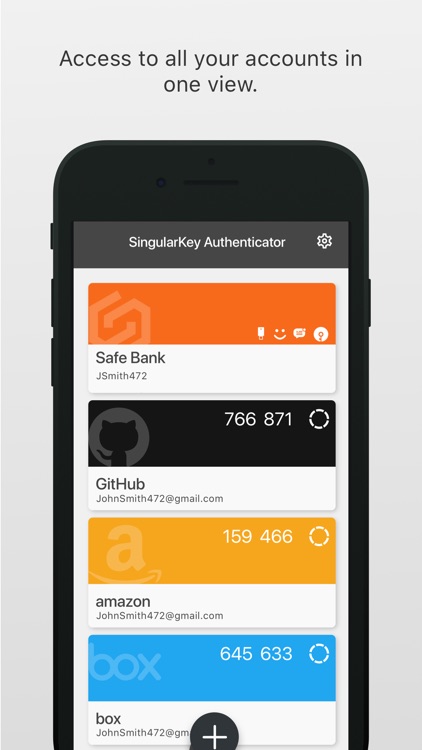
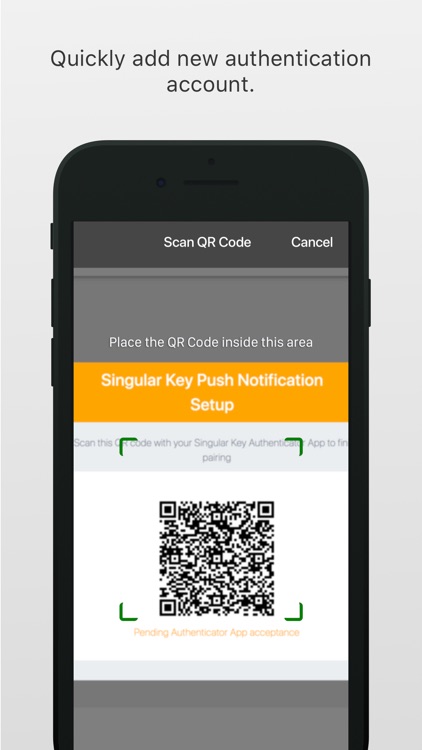
What is it about?
Singular Key Authenticator works with the most popular online applications that make use of one-time passcodes. The app also works with Singular Key’s Cloud authentication service allowing access to websites with passwordless or 2-step verification by using additional authentication methods like SMS, PIN, Security Key, Push, Biometrics, etc.
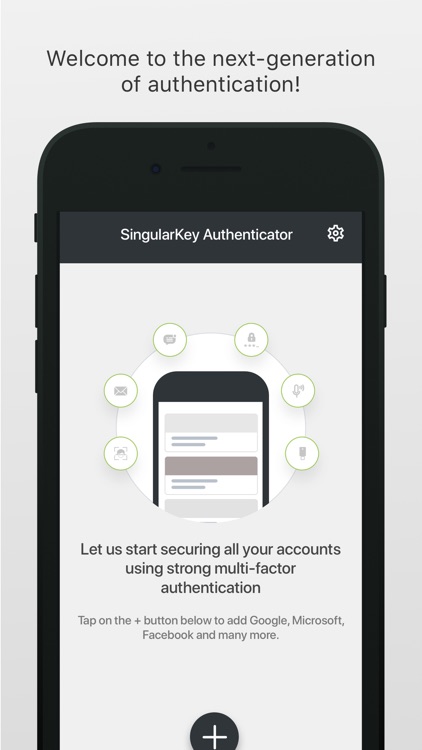
App Screenshots
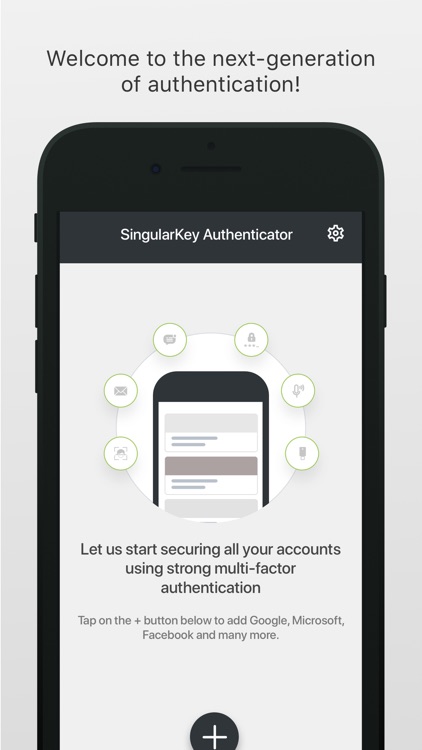
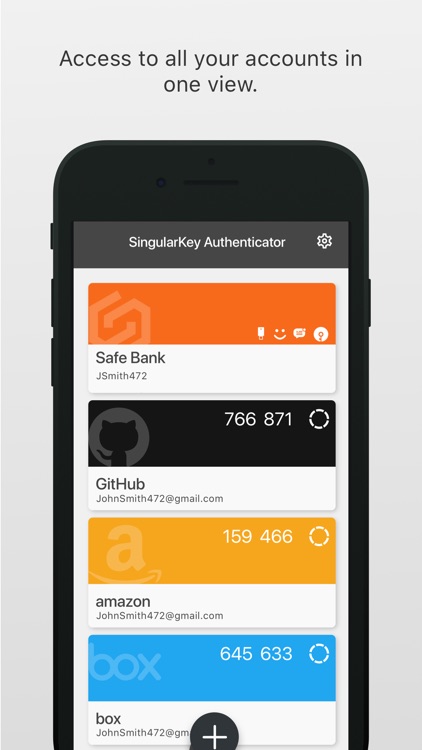
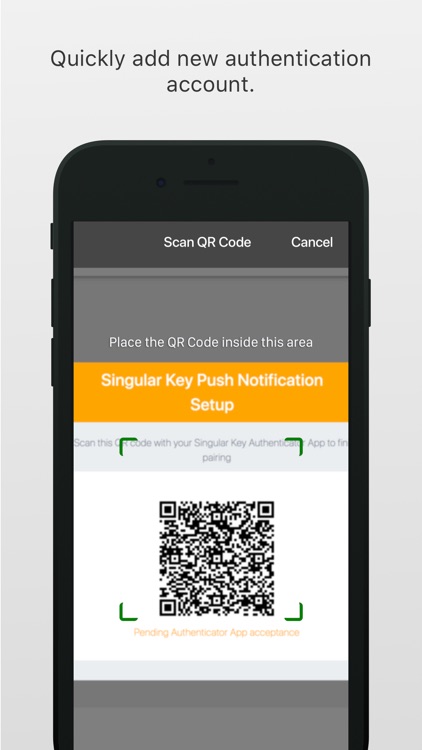
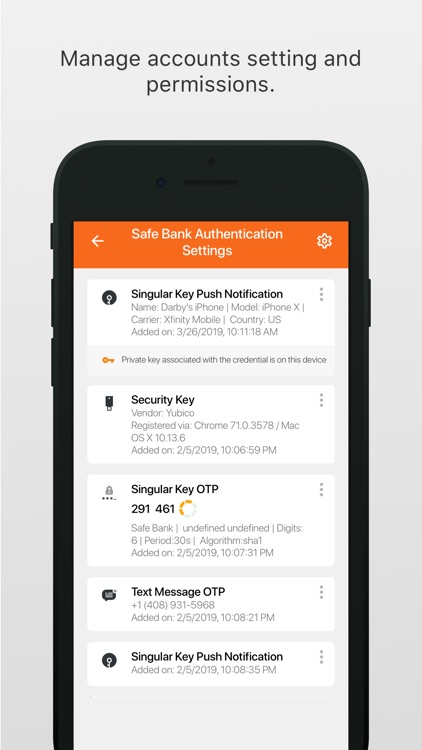
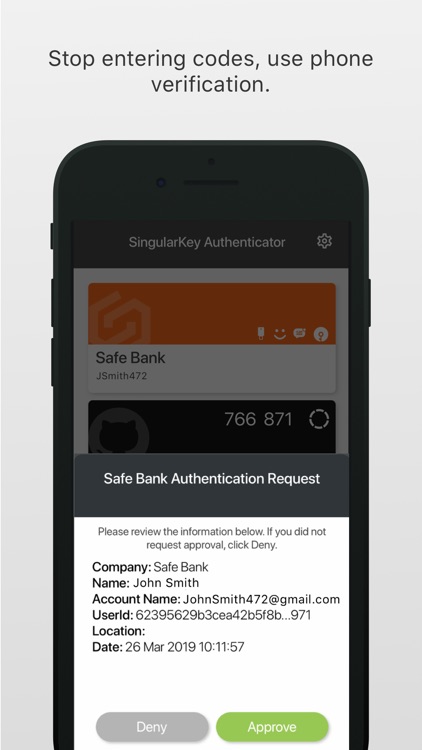
App Store Description
Singular Key Authenticator works with the most popular online applications that make use of one-time passcodes. The app also works with Singular Key’s Cloud authentication service allowing access to websites with passwordless or 2-step verification by using additional authentication methods like SMS, PIN, Security Key, Push, Biometrics, etc.
To use Singular Key Authenticator, enable 2-Step verification on your online account, such as Google, Facebook, Github, etc. The app provides a second layer of security in addition to passwords. Simply follow the instructions on your web application to register the app for 2-step verification, usually a simple QRcode scan.
Once registered, every time you log in, enter the verification code generated by the app to easily and securely log in without the need for a cellular or network connection.
Additionally, the authenticator application works as a companion app with Singular Key’s FIDO certified authentication service to make logins more secure with passwordless multi-factor authentication methods.
Features include:
- Automatic setup via QR code
- Support for multiple accounts
- Support for one time passcodes
- Support for approval via Push notification
For Singular Key enabled applications, additional supported methods include:
- User prompts and push notifications
- External authenticators like U2F and FIDO2 security keys
- On-device biometrics like Fingerprint, Face, etc.
- User PIN
- SMS and more
- Phone as a FIDO2 security (see below for more details)
Note: For Singular Key accounts, the app needs to be linked to your account with a simple enrollment process.
We value your feedback on how to improve our app, please feel free to message us.
AppAdvice does not own this application and only provides images and links contained in the iTunes Search API, to help our users find the best apps to download. If you are the developer of this app and would like your information removed, please send a request to takedown@appadvice.com and your information will be removed.