You are using an outdated browser. Please
upgrade your browser to improve your experience.

How to use:

Sinhala Stickers
by Xiteb Private Ltd

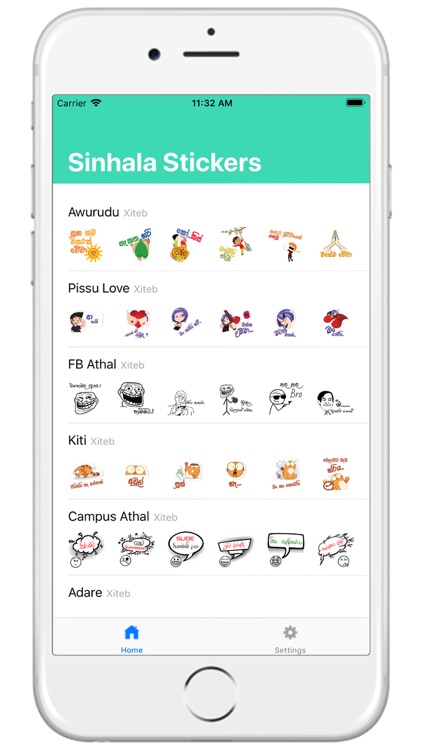
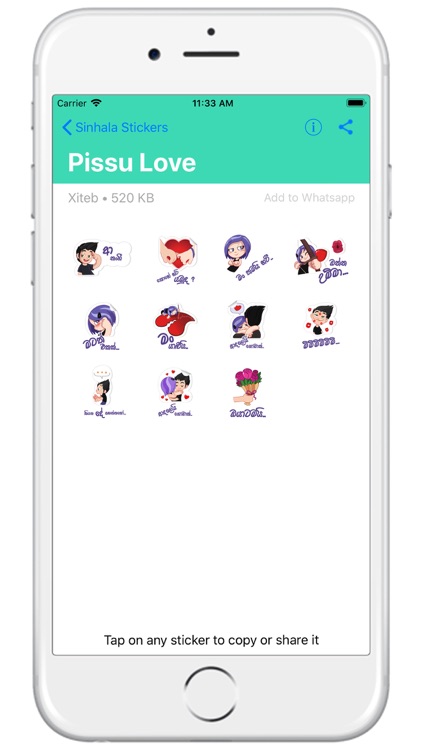
What is it about?
How to use:

App Screenshots

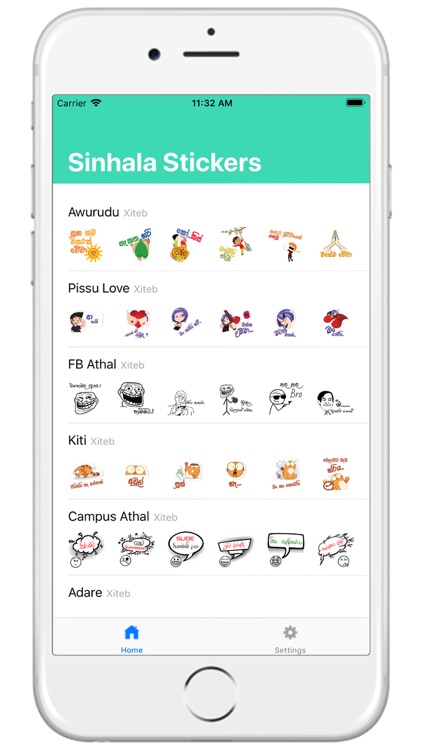
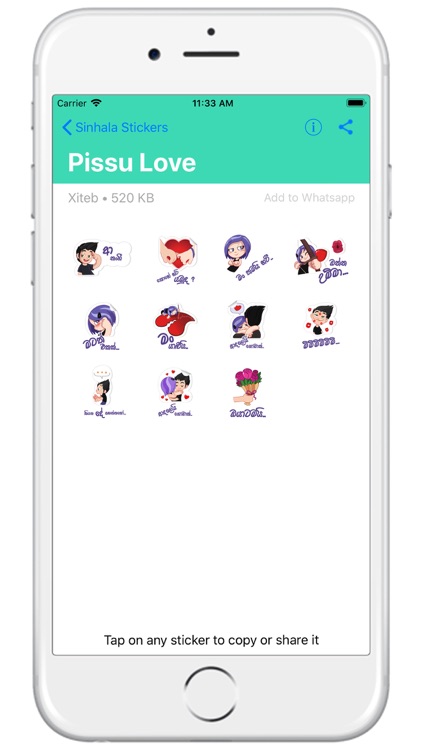

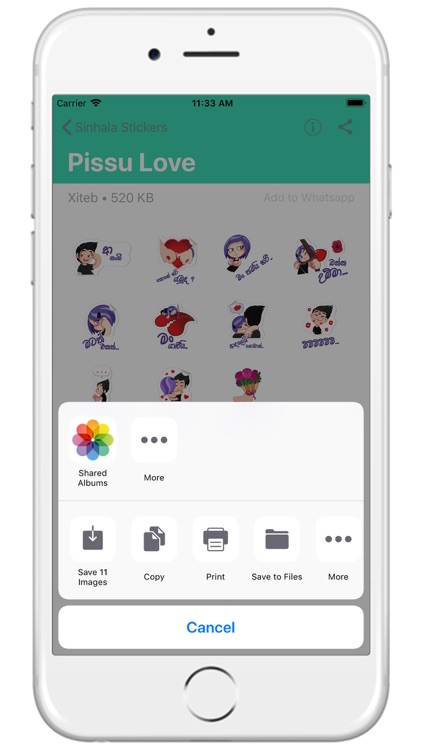
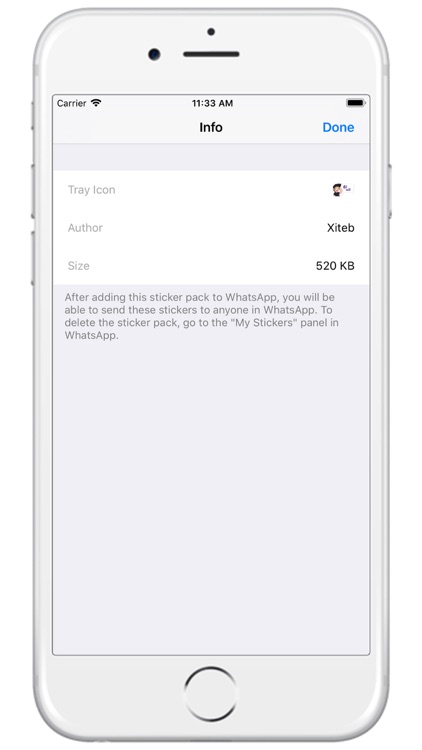
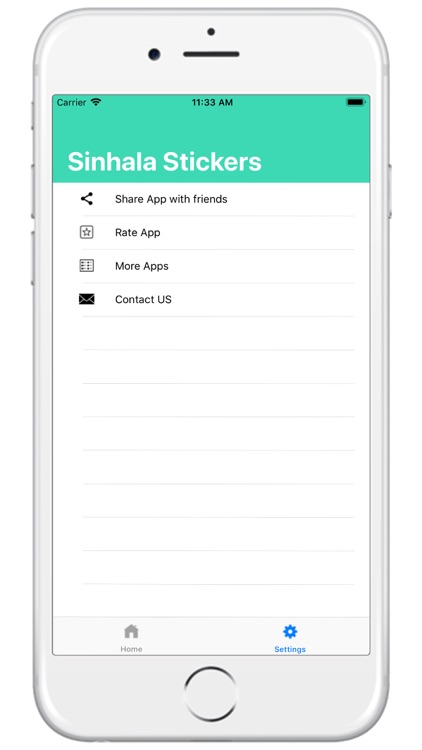
App Store Description
How to use:
1. Open the app and select the sticker pack you want.
2. Tap the “Add to Whatsapp” button in bottom or “plus” button on the right side.
3. Open WhatsApp and tap emoji keyboard button near the input.
4. Tap sticker icon in the bottom
5. Now send your favorite Sinhala stickers to your friends
Sticker packs:
* Apahasayata Nota Upahasayata
* Awurudu
* Political Actual
* Awurudu Memes
* FB Athal
* Adare
* Campus Athal
* Kiti
* Miki love
* Pissu Love
* Poos Love
* Wadan
Install the upcoming trendy series of emotions in Sinhala Stickers for your WhatsApp communication more enjoyable. This would be the best collection for you to be in trend.
Disclaimer:
AppAdvice does not own this application and only provides images and links contained in the iTunes Search API, to help our users find the best apps to download. If you are the developer of this app and would like your information removed, please send a request to takedown@appadvice.com and your information will be removed.
AppAdvice does not own this application and only provides images and links contained in the iTunes Search API, to help our users find the best apps to download. If you are the developer of this app and would like your information removed, please send a request to takedown@appadvice.com and your information will be removed.