
Sirona Remote supports an ergonomic workflow in your practice

Sirona Remote
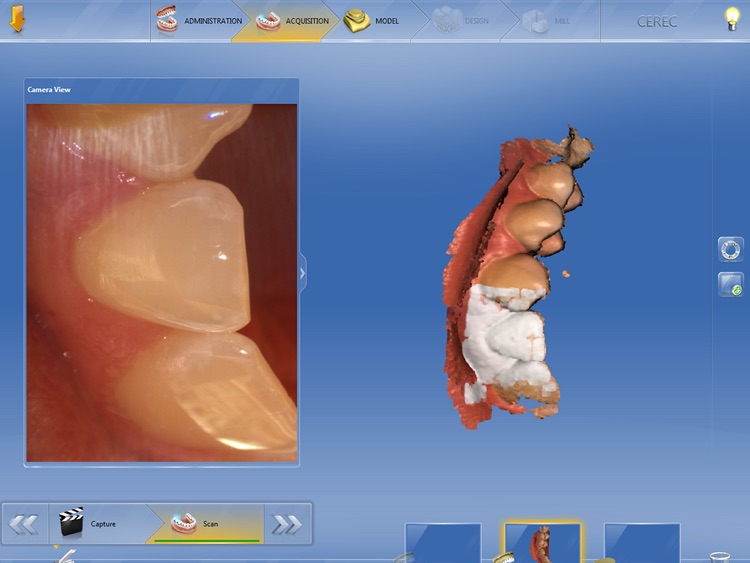
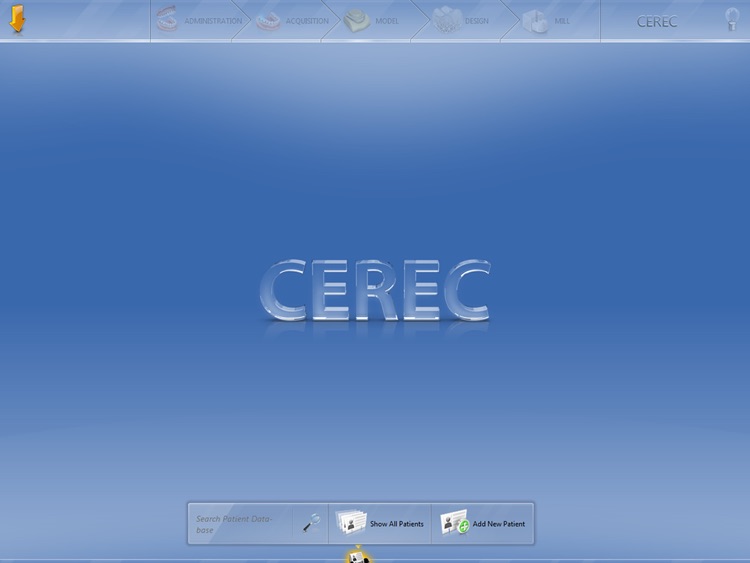
What is it about?
Sirona Remote supports an ergonomic workflow in your practice. It will help you to avoid any awkward, unnatural head or body movements watching a screen by creating a better, more ergonomic visual line and respectively adding an additional screen.
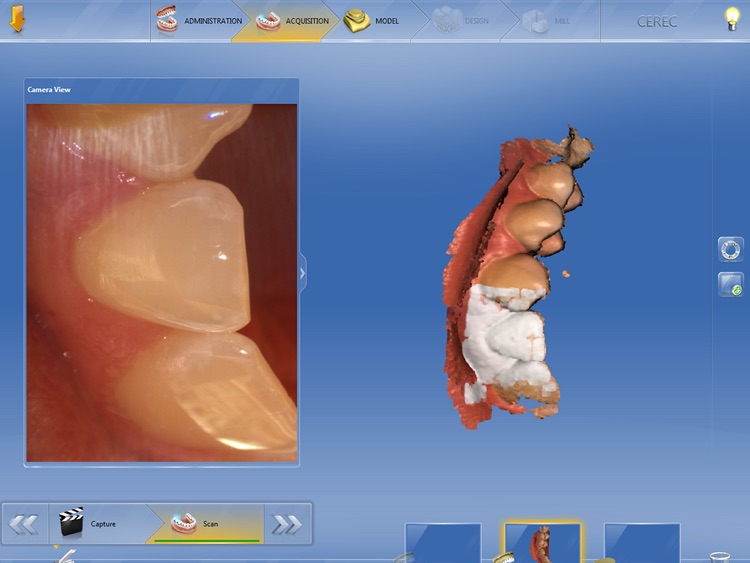
App Store Description
Sirona Remote supports an ergonomic workflow in your practice. It will help you to avoid any awkward, unnatural head or body movements watching a screen by creating a better, more ergonomic visual line and respectively adding an additional screen.
The Sirona Remote client can only be downloaded if it has been purchased from Sirona or its distribution partners (or in the case the user is entitled to such a download through membership of the Sirona CEREC Club.
You can mirror the screen of your PC based system (CEREC AC, inLab PC or CEREC AF/AI (windows 7 64bit)) with Sirona Remote Software onto the screen of your client iPad.
A user can see the same content on the iPad as on the monitor of the CEREC AC and the CEREC AF/AI with practically no time delay if in the same local network.
The mirror device supports interaction similar to touch screen functionality. Therefore it is possible to use it for entering text, mouse movements and clicks for patient data entry or starting functions e.g. scanning.
This is a NON-internet option. The streamer (SENDER) runs on the server PC and a client (RECIPIENT) started on the iPad in the same local network will automatically detect the servers that have streamers. All streamers detected show up in a list and the user then connects to the selected streamer by clicking it on the list. The client connects automatically without any manual adjustment by the user.
AppAdvice does not own this application and only provides images and links contained in the iTunes Search API, to help our users find the best apps to download. If you are the developer of this app and would like your information removed, please send a request to takedown@appadvice.com and your information will be removed.