The Situate app will allow you to access details about visitor attractions that have been added to the Situate platform
Situate
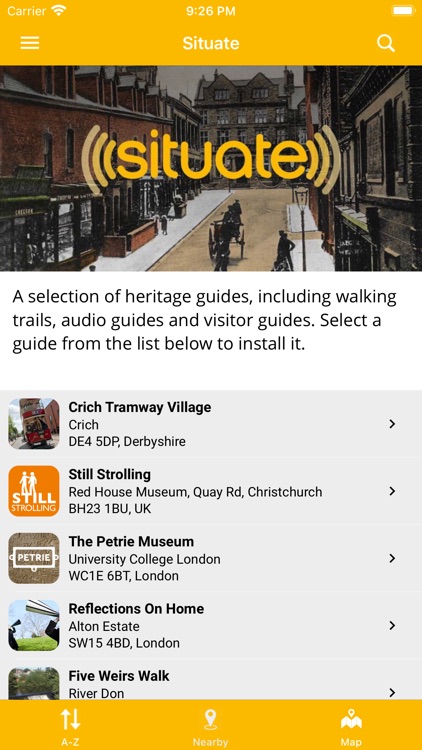
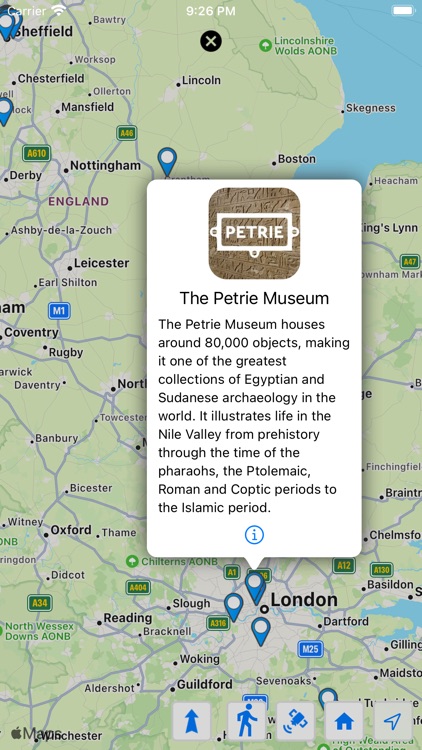
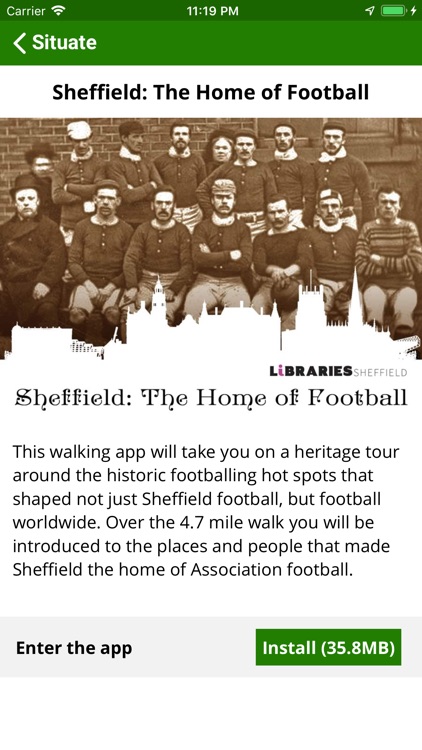
What is it about?
The Situate app will allow you to access details about visitor attractions that have been added to the Situate platform.
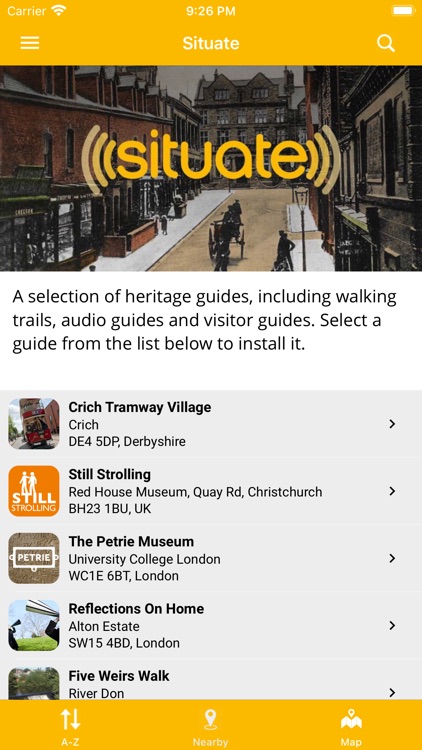
App Screenshots
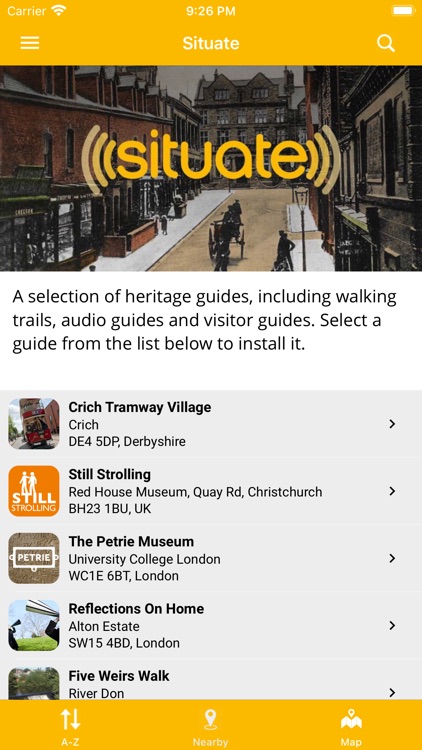
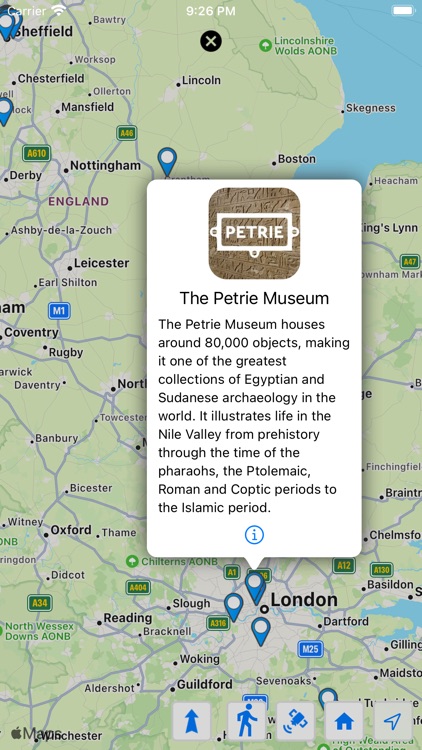
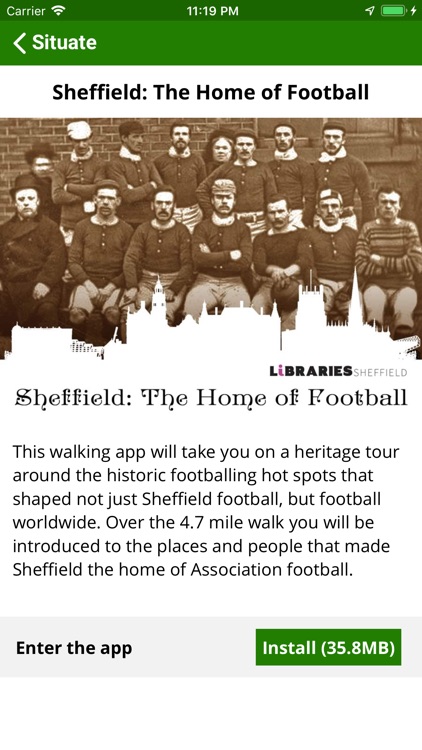
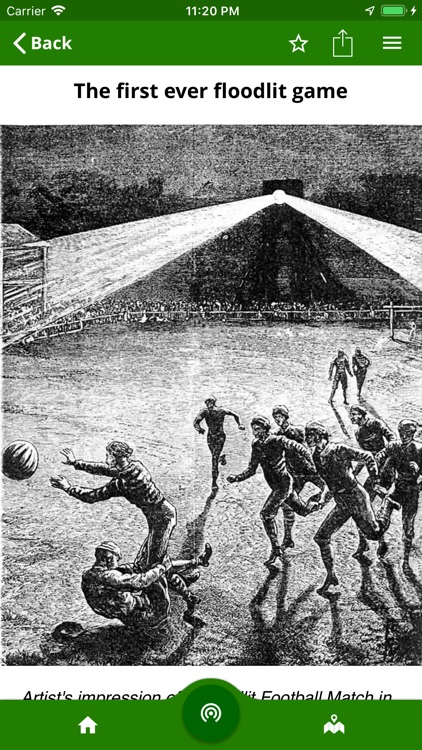
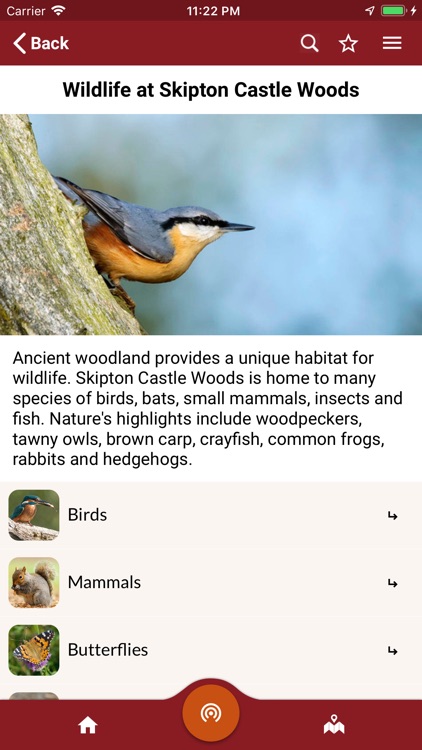
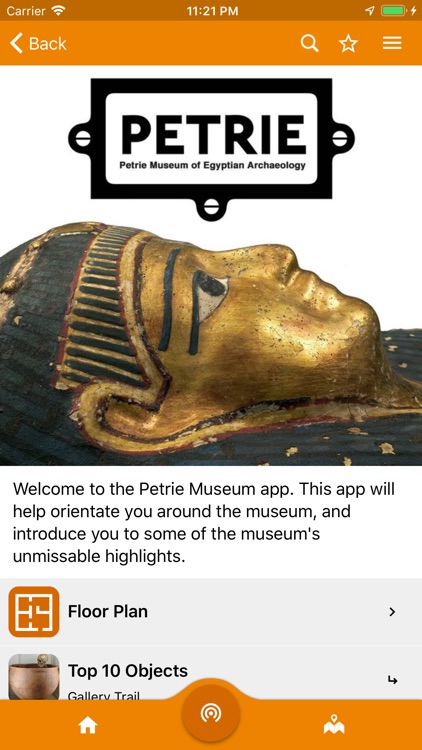
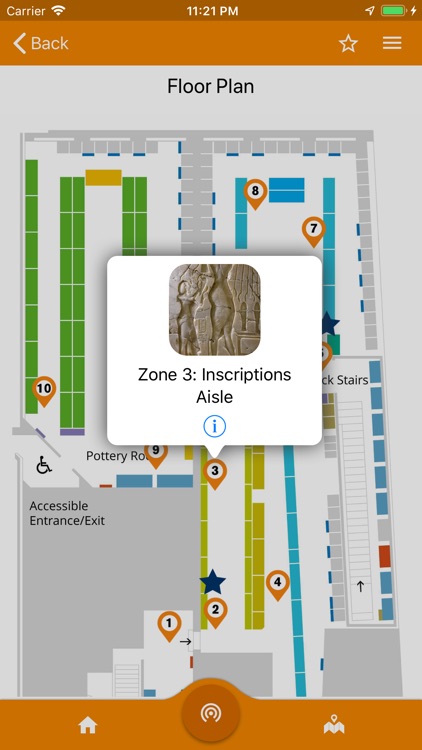

App Store Description
The Situate app will allow you to access details about visitor attractions that have been added to the Situate platform.
As new visitor attractions are added you will automatically see them listed in the Situate app, and will be able to access all available content at no charge.
The app is Bluetooth Beacon and GPS enabled. For visitor attractions that use beacon technology or GPS you will be shown content automatically as you move around the venue. Please note that you do not have to be in the venue in order to access any of the content in the app.
The app also uses GPS and Bluetooth Low Energy to determine your location when the app is running in the background. It will trigger notifications when you are close to a venue. We have used GPS and Bluetooth Low Energy in a power-efficient way: such as only performing Bluetooth Low Energy scans when you are close to a venue. However, as with all apps that use location, please note that continued use of GPS running in the background can dramatically decrease battery life.
Also the app will continue playing an audio on background if it was playing when the app was open and you will be able to control the play/pause from the phones playback controls.
For venues that have set up GPS locations to trigger content we provide an interactive map. This marks all the points of interest on the map and allows you to click straight through to content. It also highlights your current position.
AppAdvice does not own this application and only provides images and links contained in the iTunes Search API, to help our users find the best apps to download. If you are the developer of this app and would like your information removed, please send a request to takedown@appadvice.com and your information will be removed.