You are using an outdated browser. Please
upgrade your browser to improve your experience.
Take control of your SKAA® audio devices (speakers and headphones) with SKAA cmd
SKAA cmd
by Eleven Engineering Incorporated
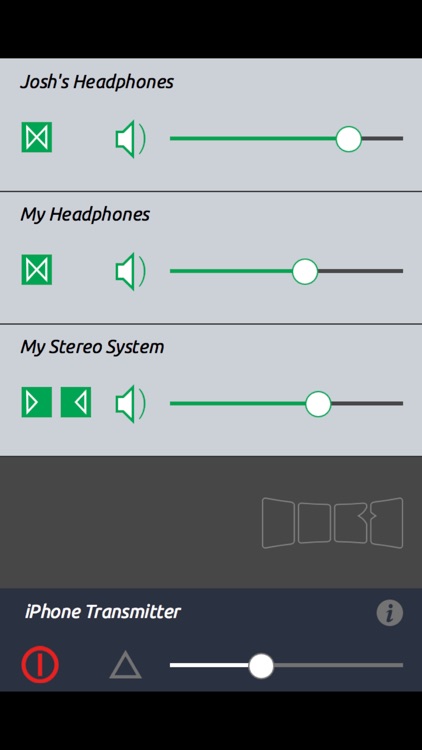
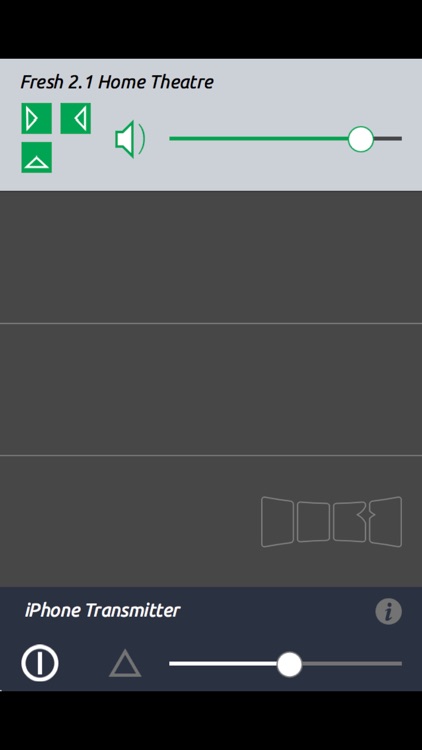
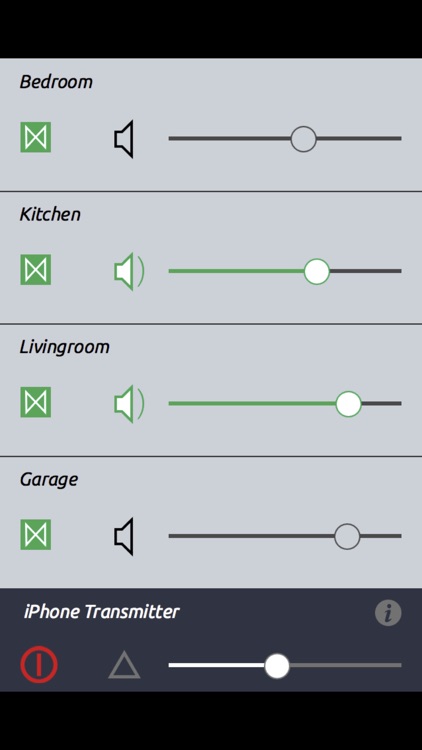
What is it about?
Take control of your SKAA® audio devices (speakers and headphones) with SKAA cmd.
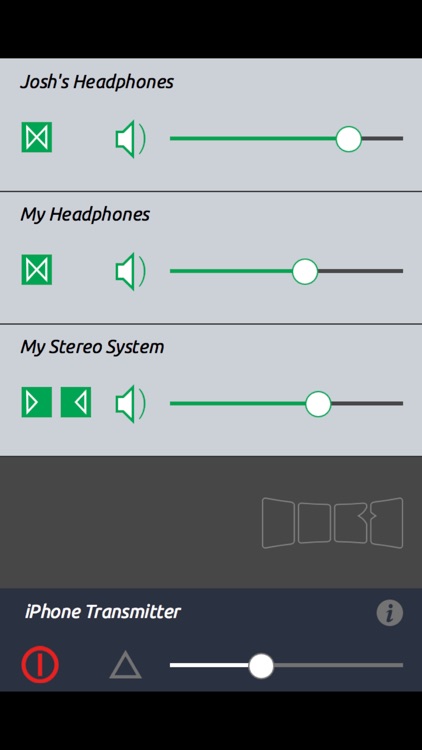
App Screenshots
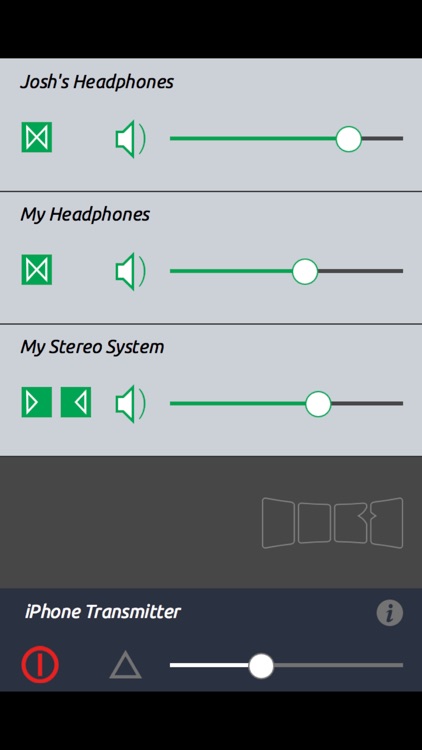
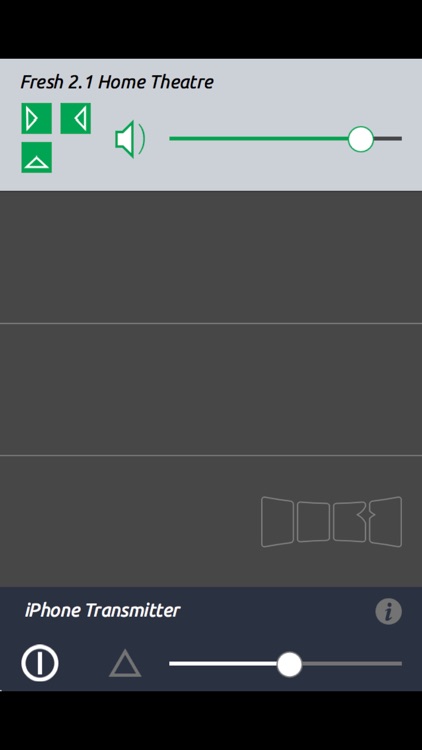
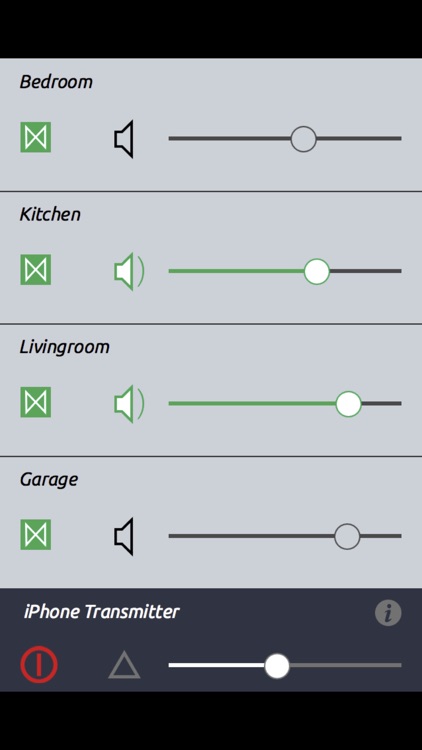
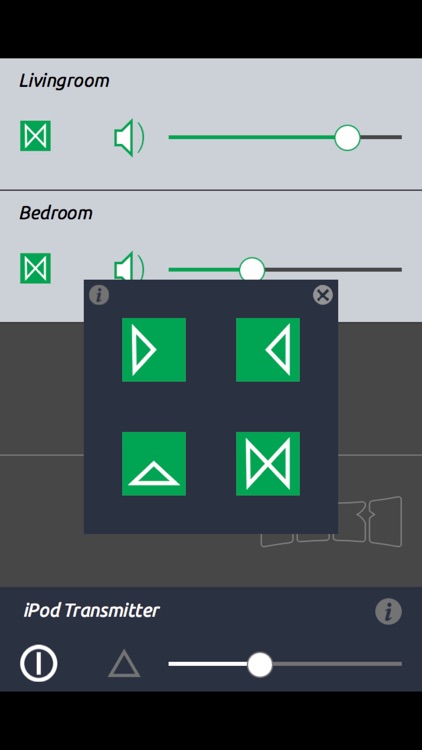
App Store Description
Take control of your SKAA® audio devices (speakers and headphones) with SKAA cmd.
SKAA cmd lets you name each audio device (examples: “Kitchen speaker”, “Mike’s headphones”) and gives you individual volume and mute controls for each —all on one screen. You can also control them all at once with master volume and mute.
Adjust which audio channels are routed to each device (left, right, stereo or mono) —great for setting up stereo pairs of speakers.
Designed to work with iPhone, iPad and iPod running iOS 12.0 or later. www.SKAA.com.
Disclaimer:
AppAdvice does not own this application and only provides images and links contained in the iTunes Search API, to help our users find the best apps to download. If you are the developer of this app and would like your information removed, please send a request to takedown@appadvice.com and your information will be removed.
AppAdvice does not own this application and only provides images and links contained in the iTunes Search API, to help our users find the best apps to download. If you are the developer of this app and would like your information removed, please send a request to takedown@appadvice.com and your information will be removed.