You are using an outdated browser. Please
upgrade your browser to improve your experience.

Draw and Stamp :

Sketchbook for color Drawing and Writing for iPad with stickers to create on various backgrounds -LITE
by SCM PUBLISHING
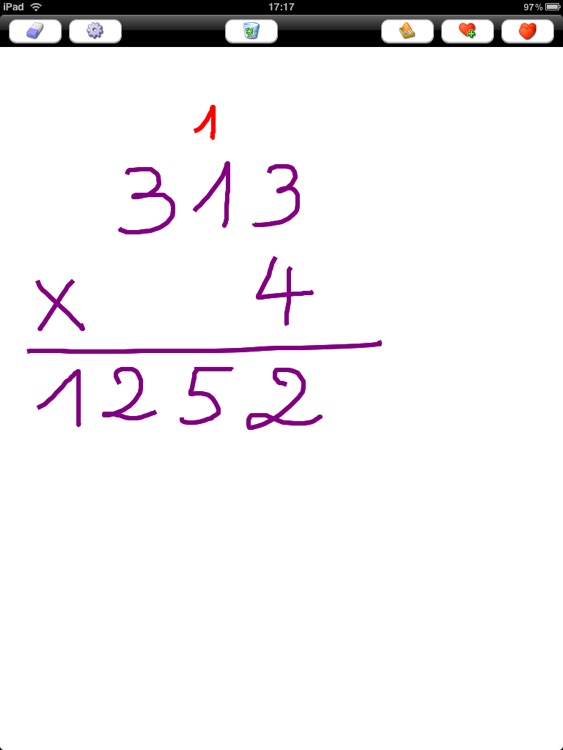


What is it about?
Draw and Stamp :
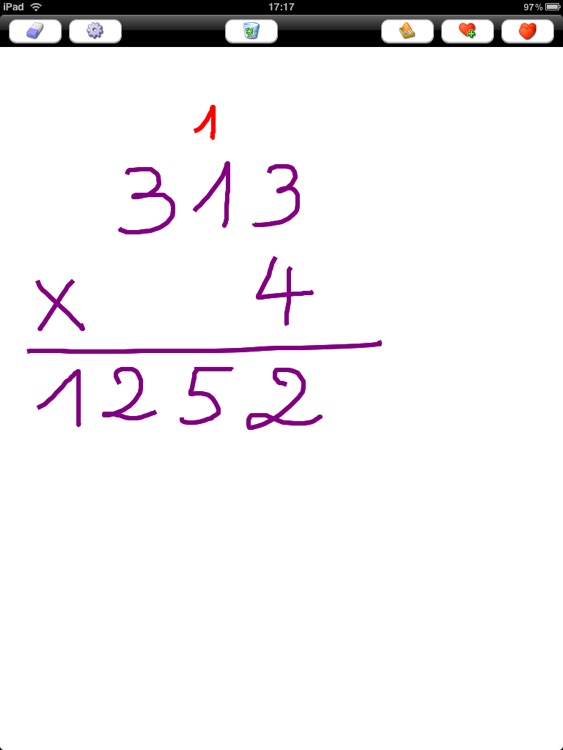
App Screenshots
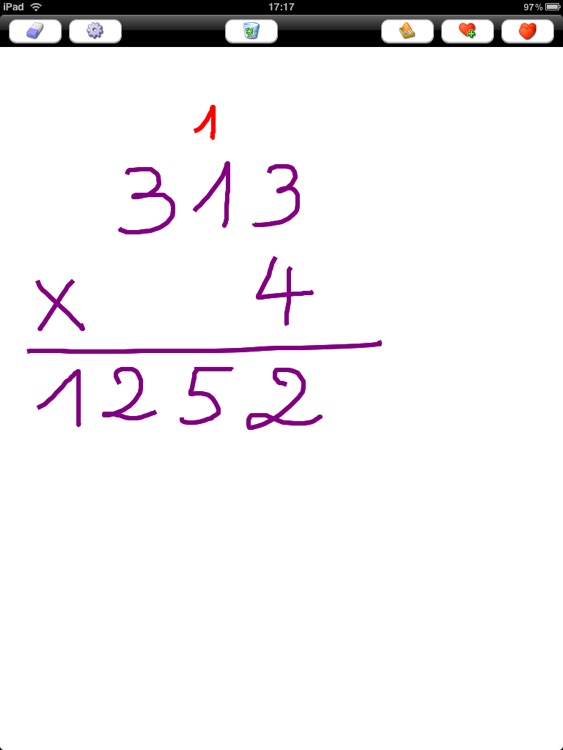


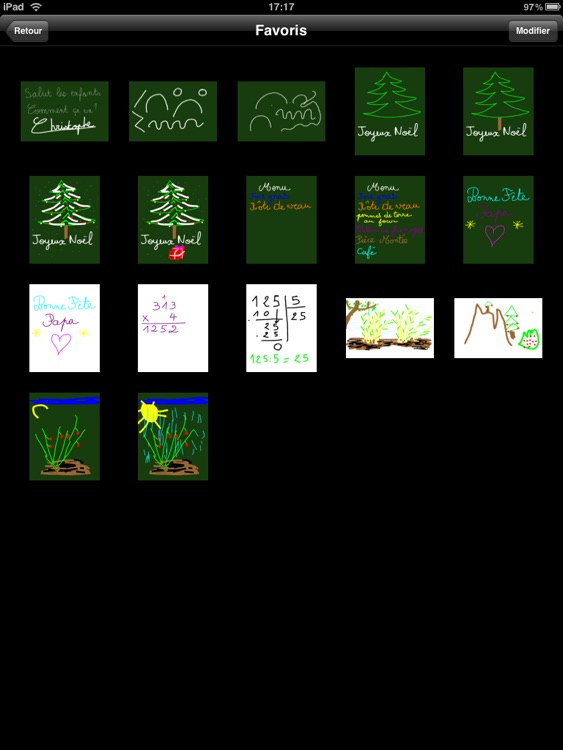

App Store Description
Draw and Stamp :
An easy and powerful drawing application
Features:
- Drawing with black, gray and white chalks of different sizes
- Few stickers available ordered by categories (Animals, Characters, Objects, Food). Three sizes available (Small, Medium, Large)
- Wallpapers available.
- Manual erasing with an eraser
- Save your picture in your favorites
- Automatic backup of the drawing in progress when the application ends
- Ability to start your drawing in portrait or landscape mode. Afterwards you can turn your drawing simply by turning your iPad, your drawing also rotates. The toolbar, of course, is repositioning itself correctly for the user.
Disclaimer:
AppAdvice does not own this application and only provides images and links contained in the iTunes Search API, to help our users find the best apps to download. If you are the developer of this app and would like your information removed, please send a request to takedown@appadvice.com and your information will be removed.
AppAdvice does not own this application and only provides images and links contained in the iTunes Search API, to help our users find the best apps to download. If you are the developer of this app and would like your information removed, please send a request to takedown@appadvice.com and your information will be removed.