
Please note: this LITE version adds watermarks to you creations unless you unlock with an in app purchase

SketchMee Lite

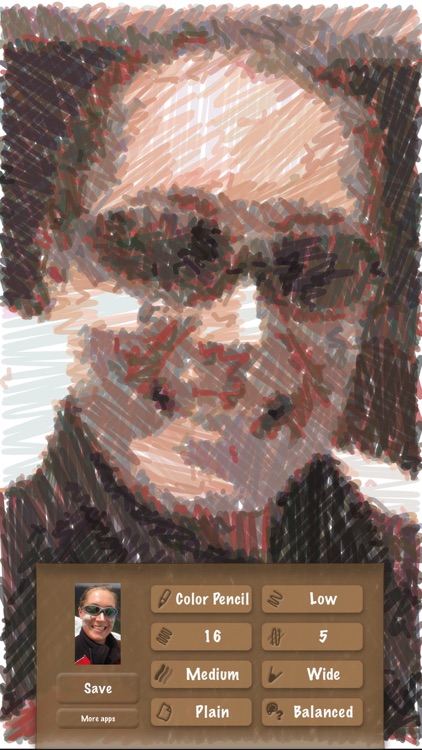
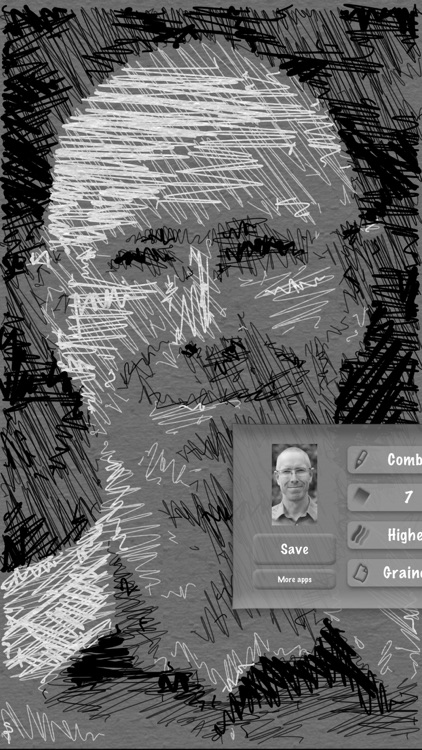
What is it about?
Please note: this LITE version adds watermarks to you creations unless you unlock with an in app purchase.
Adjust the detail.


Adjust the overlap.
Adjust the shades.


Select the paper color.
Select the technique.

SketchMee Lite is FREE but there are more add-ons
-
$1.99
Unlock
-
$3.99
PDF Export
App Screenshots
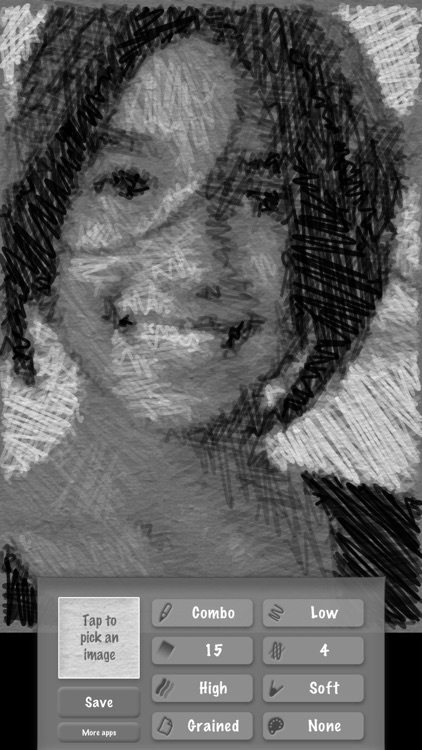
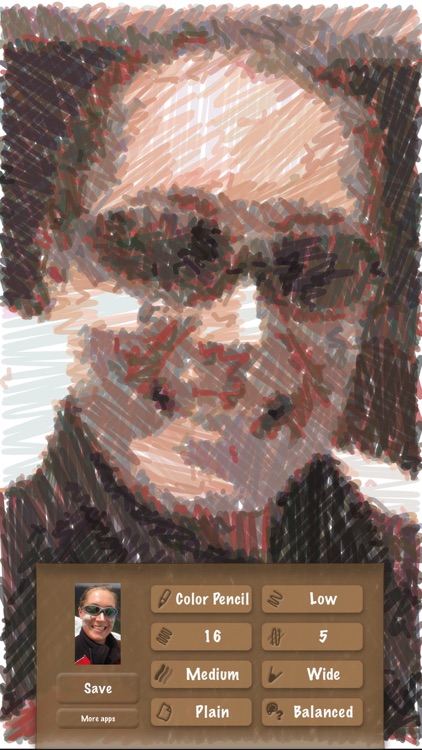
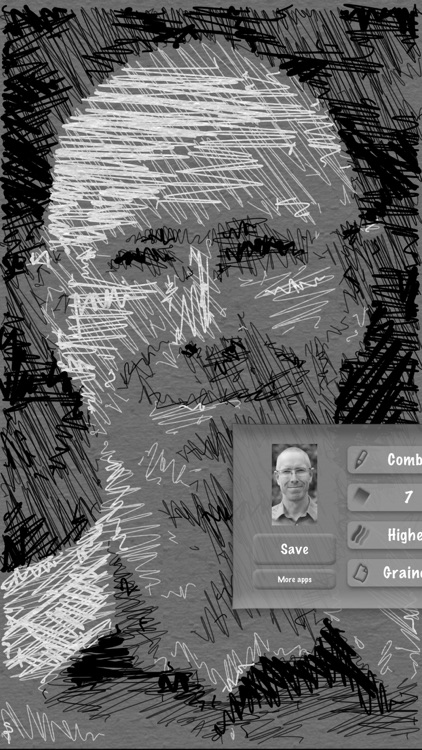
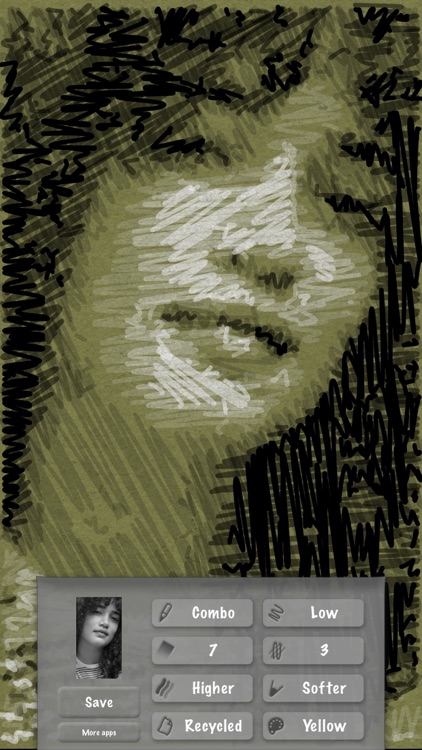
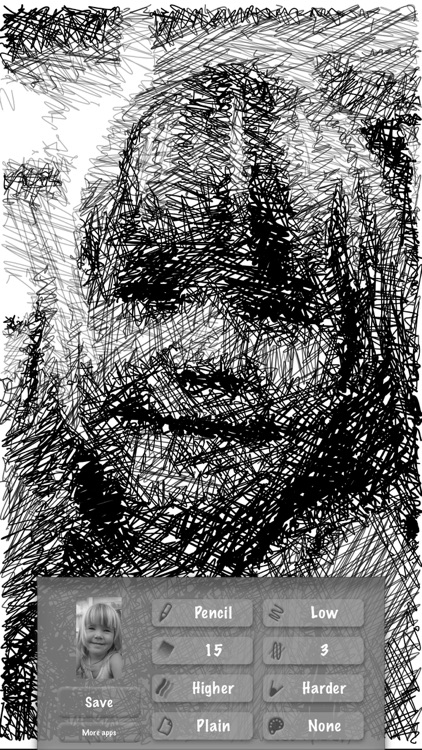
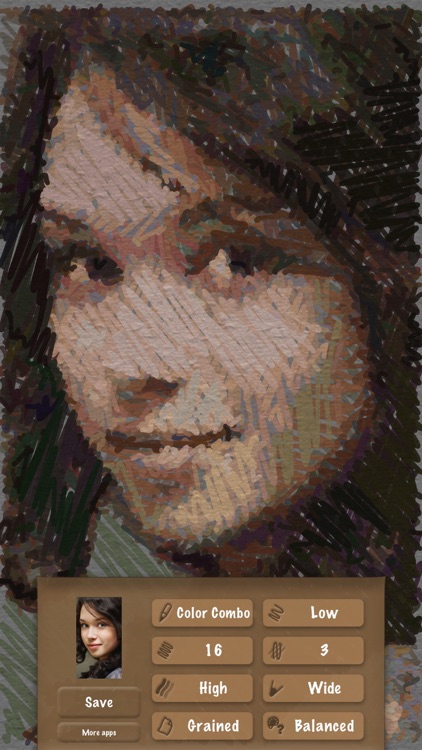
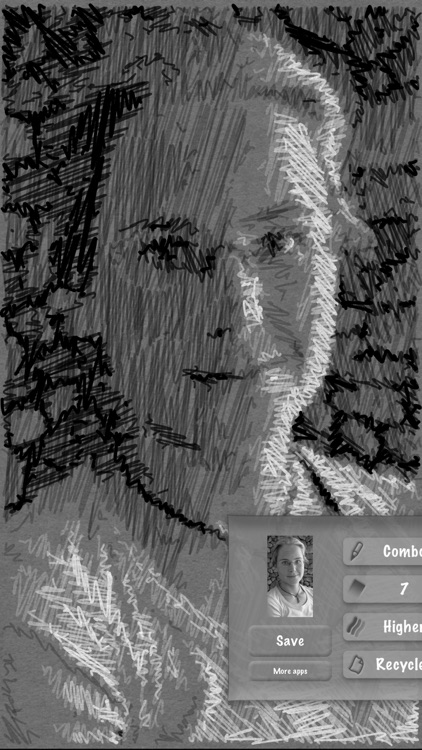
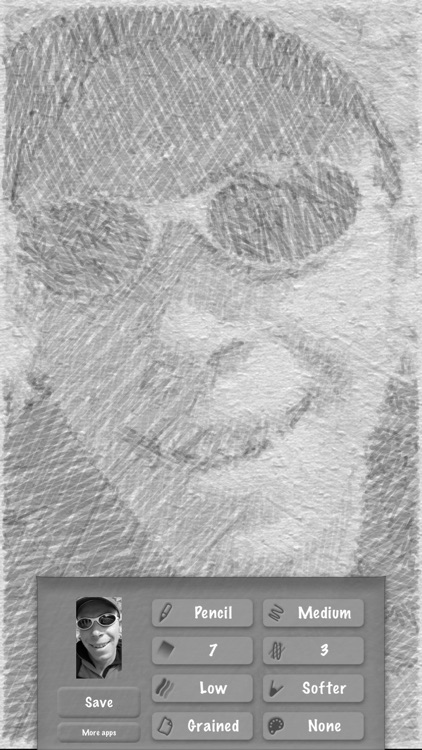
App Store Description
Please note: this LITE version adds watermarks to you creations unless you unlock with an in app purchase.
The photo-to-sketch app that stands out from the rest! SketchMee analyses, interprets and redraws your photo from scratch, instead of the simple edge filtering other apps do.
New York Times sums it up: "This app turns your photos into pencil sketches of remarkable quality."
Long time feature under "Staff Favorites / Impress Your Friends" in the US App Store.
Just pick an image from your photo library, and watch it being sketched into a beautiful piece of art. Have endless fun playing around with settings, exploring a vast world of art possibilities.
Extremely easy to use. A handful of simple but powerful controls make you the artist in charge, enabling a wide range of different sketch art styles.
Save your creations in 4K resolution.
Zoom as deep as you like into the finished sketches to inspect the strokes. Your art will appear perfectly sharp at any zoom level. This is because sketches are built using vector curves, not from blocky pixel data.
AppAdvice does not own this application and only provides images and links contained in the iTunes Search API, to help our users find the best apps to download. If you are the developer of this app and would like your information removed, please send a request to takedown@appadvice.com and your information will be removed.