Do you find yourself turning up your music once you start picking up speed and then turning it down once you reach the end of a run
Ski Speed Volume Control
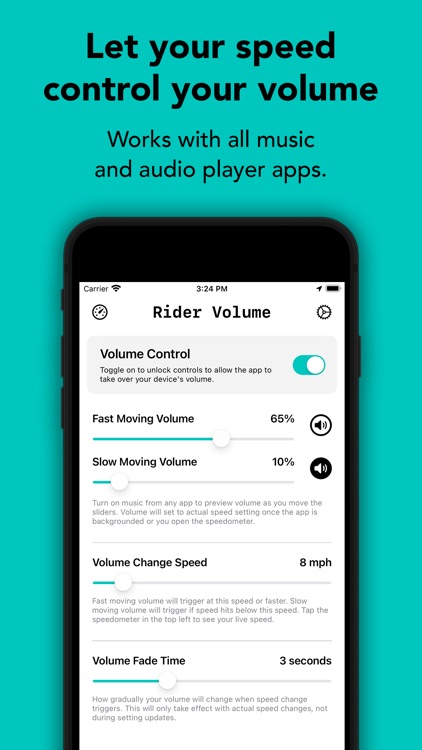


What is it about?
Do you find yourself turning up your music once you start picking up speed and then turning it down once you reach the end of a run? Whether you're shredding on activities like snowboarding, skiing, or biking, this is the hands-free solution.
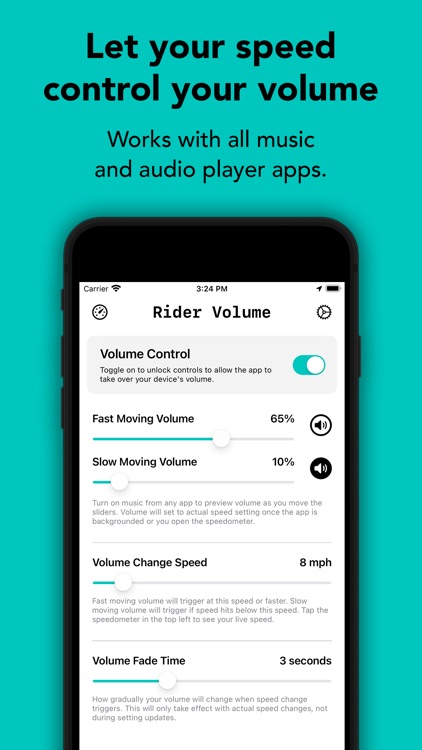
App Store Description
Do you find yourself turning up your music once you start picking up speed and then turning it down once you reach the end of a run? Whether you're shredding on activities like snowboarding, skiing, or biking, this is the hands-free solution.
--- How does it work? ---
The app uses your GPS data to determine your physical speed and adjusts your device's output volume according to the speed trigger and volume levels you've configured.
--- Will it work with my music? ---
The app is compatible with all audio apps because it controls your phone's volume, not the app you're using for audio playback.
--- How will it affect my battery? ---
The app requires "Always" access to your location updates to continually gauge your speed even when the app is in the background, which may have an impact on your battery life. Although the app can be used all day, it's advisable to deactivate its control when not in use. Newer devices may experience less battery impact compared to older ones. The app will also automatically turn itself off if it detects no audio playback for a while, just in case you forgot to disable it.
--- What happens if I use the side buttons to adjust my volume? ---
If you change the volume using methods other than the app while it's in control, the volume will promptly revert to the app's settings.
___________________________
App icon created using an image from FlatIcon.
AppAdvice does not own this application and only provides images and links contained in the iTunes Search API, to help our users find the best apps to download. If you are the developer of this app and would like your information removed, please send a request to takedown@appadvice.com and your information will be removed.