
See something that sparks an idea

Skitch - Snap. Mark Up. Send.



What is it about?
See something that sparks an idea? Use Skitch to snap it, mark it up with simple tools, and send it on in an instant. Your bold ideas stand out even brighter with Skitch.
You can annotate anywhere! Photos from the iOS Camera app, images housed in the iOS Photos app, Web pages, PDFs, or even blank canvases are ready to be annotated in Skitch. Simple to use but highly useful annotation tools, including arrows, stickers, and pens can be deployed in order to mark up your chosen document.


You can choose the color, the font, and the design. We might have gone for a classic "Skitch pink" in our videos, but Skitch indeed allows iOS device owners to customize the color (and font) of their annotations. Prefer blue? Or a more subdued black? No problem!
Once you're done, save it (or share it with the world!) You can save your Skitch annotation to your iPhone, iPad, or iPod touch. This is the route most students will take. It's also possible to share your annotations to a social network, too. Outside of the annotation interface, a range of settings are also available to tweak in the Skitch app.
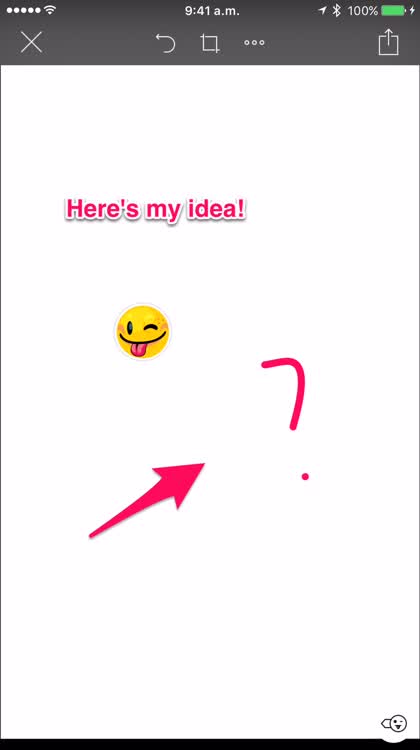
Skitch is FREE but there are more add-ons
-
$1.99
Skitch PDF Markup
-
$4.99
Evernote Premium
-
$44.99
Evernote Premium
App Screenshots




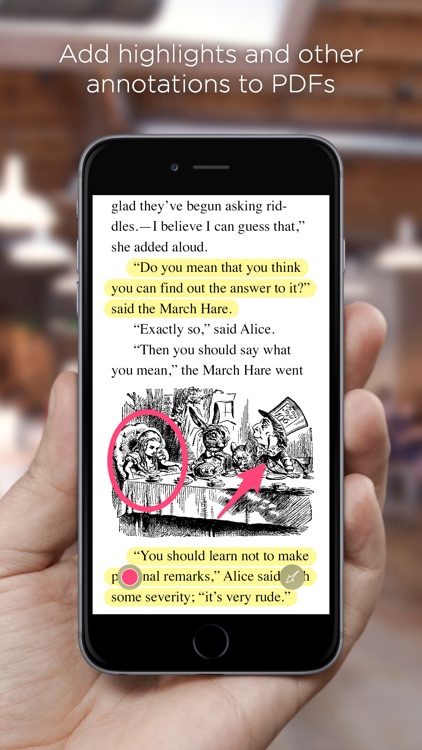
App Store Description
See something that sparks an idea? Use Skitch to snap it, mark it up with simple tools, and send it on in an instant. Your bold ideas stand out even brighter with Skitch.
————————————
People everywhere use Skitch to help them visually share their thoughts with others. Here are a few ways you can use it, too:
FOR FUN
Mark up photos of silly, cool, or inspiring things you see and share them via social, email, SMS, and more.
FOR HOME
Annotate photos of your backyard to plan out your vegetable garden.
FOR SCHOOL
Share a diagram of the earth’s layers and have students label it with you
FOR EVENTS
Capture a map, mark it up, and share it with your friends to show them where you'll be.
FOR WORK
Open a PDF and highlight changes to skip the lengthy, confusing email chains and give clear feedback.
————————————
Skitch’s PDF Markup feature requires either an in-app purchase or an Evernote Premium account.
AppAdvice does not own this application and only provides images and links contained in the iTunes Search API, to help our users find the best apps to download. If you are the developer of this app and would like your information removed, please send a request to takedown@appadvice.com and your information will be removed.