
Create an Emoji of Yourself

Slapmoji
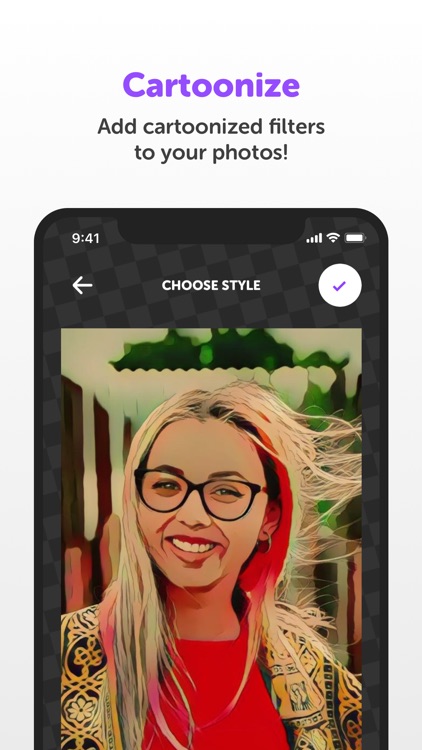

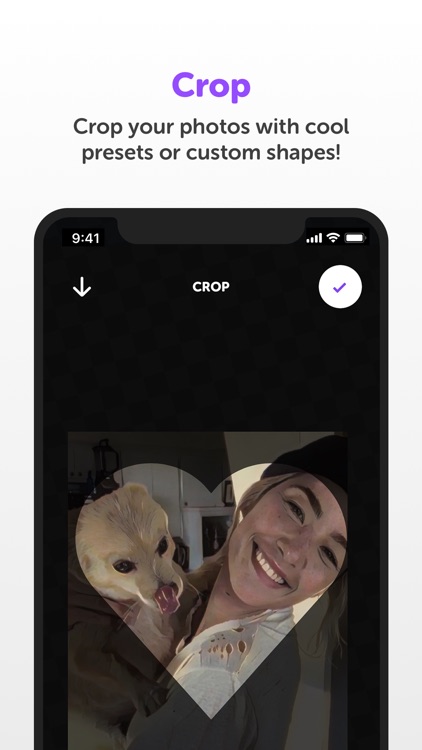
What is it about?
Cartoon amazing moments with Slapmoji and create custom, emoji versions of yourself by applying a variety of illustration-like effects to your selfies and photos.
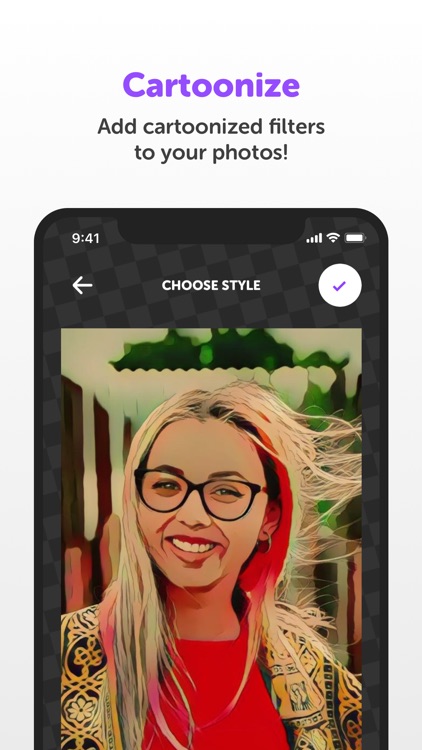
App Screenshots
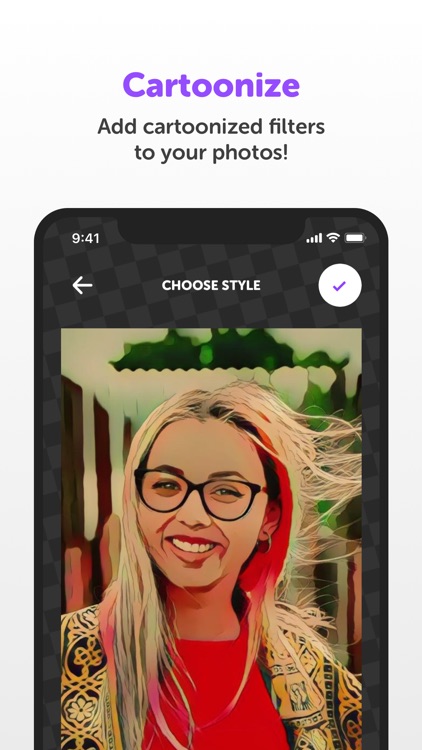

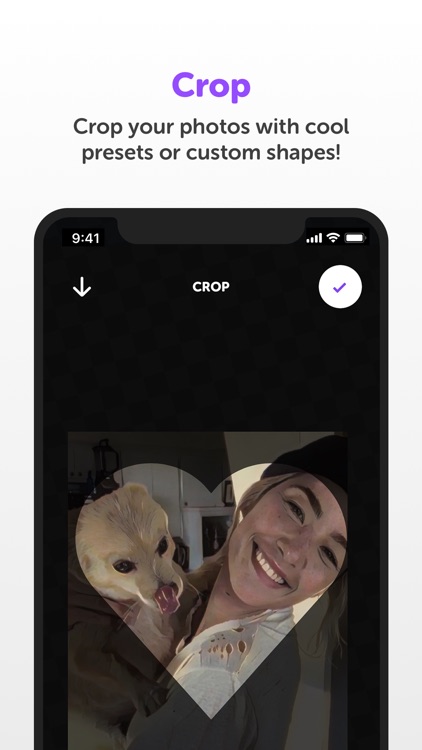
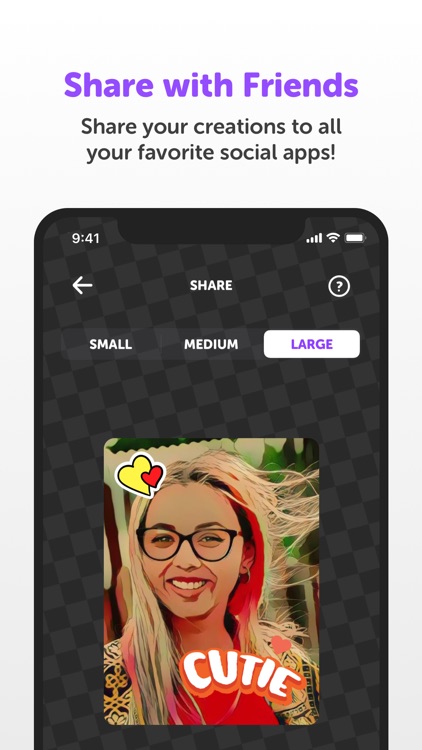
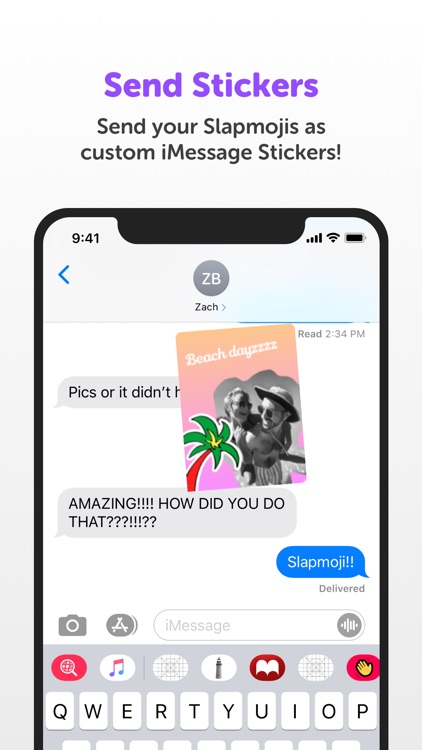
App Store Description
Cartoon amazing moments with Slapmoji and create custom, emoji versions of yourself by applying a variety of illustration-like effects to your selfies and photos.
[Send a cute cartoon version of yourself]
Need a fun and flirty way to say hello to that special someone? Or do you simply want to stun your friends by having your own emoji? Lighten any mood with a totally awesome cartoon YOU.
[Create custom shapes]
Need a heart shaped outline for extra intent? How about framing your photo inside a star or custom outline? Use Slapmoji's crop feature to amend your photos with unlimited creativity.
[Personalize your emoji with text, stickers and colorful backgrounds]
There's no shortage of things to say and ways to say it with Slapmoji. You can add a variety of text styles, colors and add-ons to your messages.
[Great for holidays]
Send your friends and family a seasonal surprise with effects and stickers.
[Emoji's and Photos]
Create and send various asset sizes from a full resolution canvas to small, emoji sized photos.
[Easy to use]
Open Slapmoji and allow the app access to your device camera and photo folders. Take a photo and select a filters to apply the cartoon effects.
From the main canvas screen you can create a custom shape with the Crop feature, choose a colorful background, add text or stickers before saving or sending your emoji.
Additionally, there is the ability to 'slap' / sticky your emoji onto a text message thread through the iMessage integration.
AppAdvice does not own this application and only provides images and links contained in the iTunes Search API, to help our users find the best apps to download. If you are the developer of this app and would like your information removed, please send a request to takedown@appadvice.com and your information will be removed.