
A Magic Touch that gives your photo a new life

Slice Collage Lite- Slice photo to create square reverse photo collage and share to social network
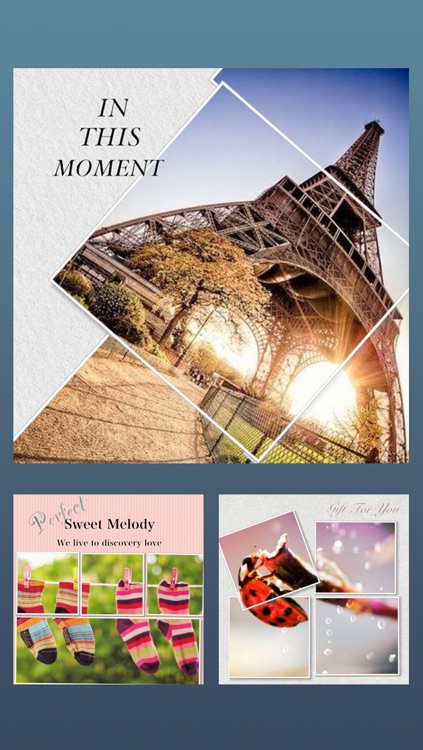
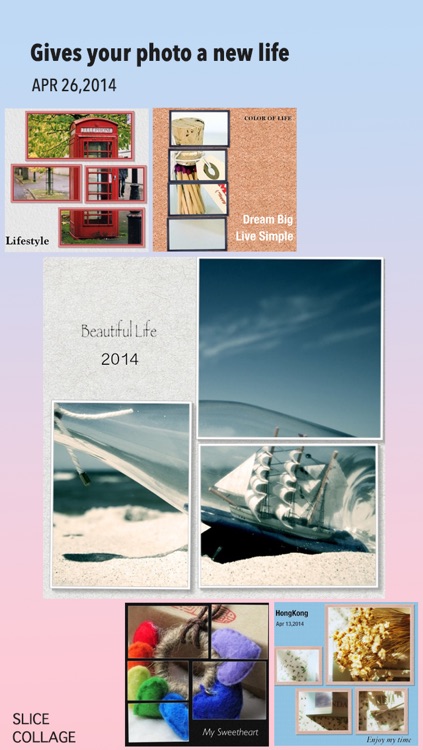
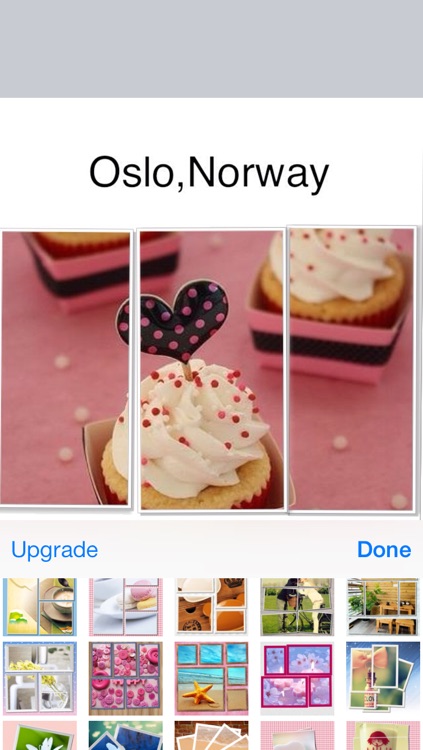
What is it about?
A Magic Touch that gives your photo a new life !
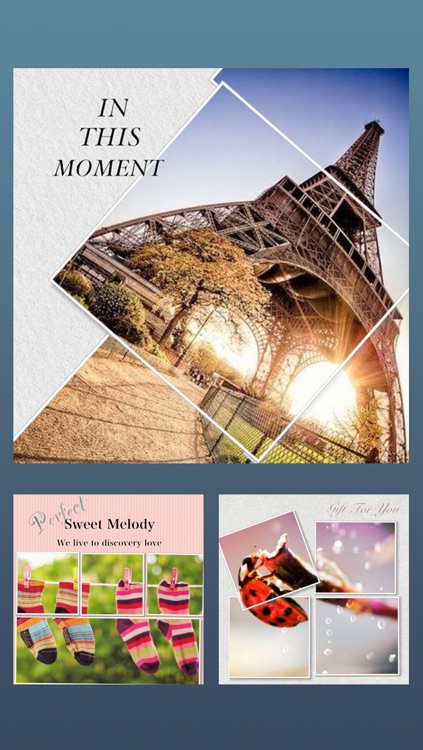
App Screenshots
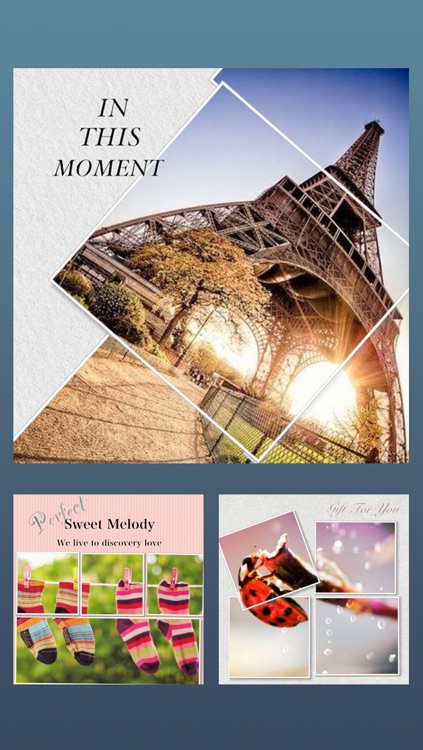
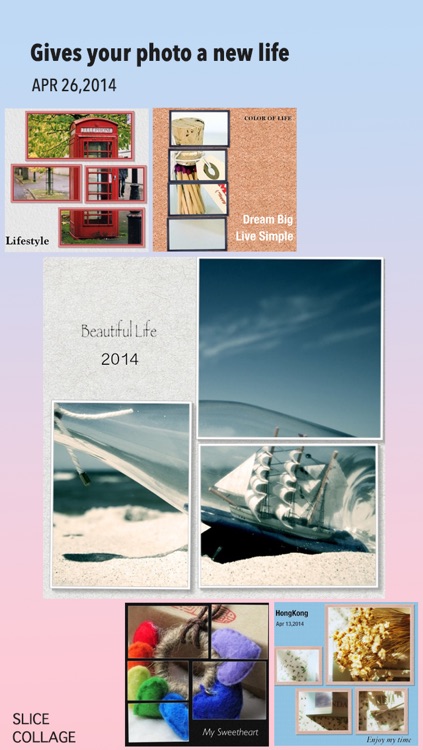
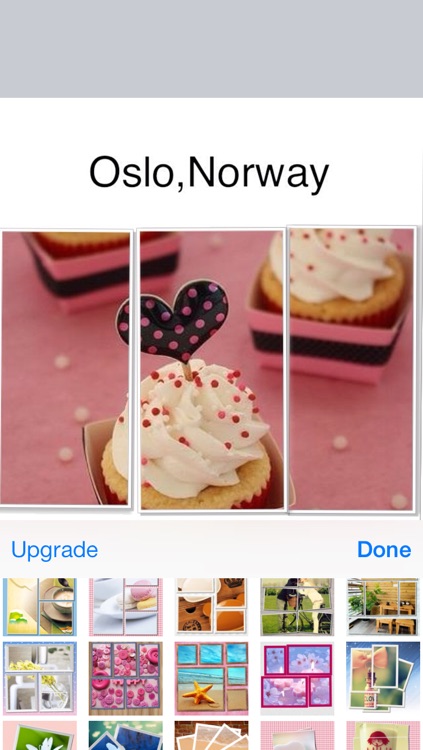
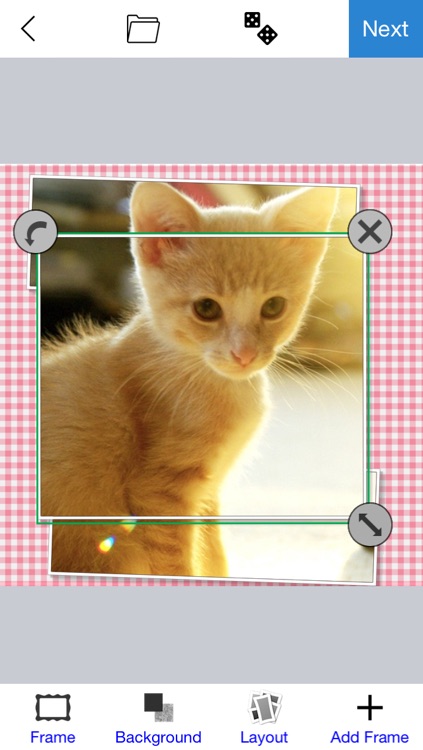

App Store Description
A Magic Touch that gives your photo a new life !
Instead of turning multiple images into a collage style photo, Slice Collage will turn any one of your photos into a square collage style picture. With integration on all the top social networks, posting to platforms such as Facebook, Twitter, and Instagram can be achieved in just a couple of taps to the screen.
Post something different and cool on your social networks, Slice Collage gives you something a little fresh, fun and different to post.
Slice Collage lets you quickly and easily create beautiful photo collages out of a single image. Simply select your photo from Social Album or Camera Roll, add photo frames, and drag the frames around to setup your layout. Using this app you could have a very cool looking collage in seconds that looks like you spent hours to create. It is a really simple app to use and you won’t be disappointed with the results.
KEY FEATURES
* 65 Built-in layouts.
* Can zoom, rotate, position each photo slice.
* Can add or delete photo slice.
* Random slicing photos.
* Can design your own layouts.
* Change Photo Frames.
* Change Background Texture.
* Can add texts, change text font, size and font.
* Can use photo from Camera Roll, .Facebook, Flickr, Instagram, Picasa.
* Slice Collage is the only App that can support camera real time design mode.
* Save your work to Camera Roll.
* Supports sharing to Facebook, Instagram, Tumblr, Flickr, Picasa, Twitter, WeChat, Weibo, Vkontakte, Imgur, OneNote, Plurk, Dropbox.
* Supports sending photos via eMail, SMS.
Please mail us cybfriend@gmail.com if you have any problem or suggestions. Thank you.
AppAdvice does not own this application and only provides images and links contained in the iTunes Search API, to help our users find the best apps to download. If you are the developer of this app and would like your information removed, please send a request to takedown@appadvice.com and your information will be removed.