Create slideshows with Slide Maker using your photos & videos from your camera, camera roll and add on top of that your own music
Slide Maker - Photo SlideShow
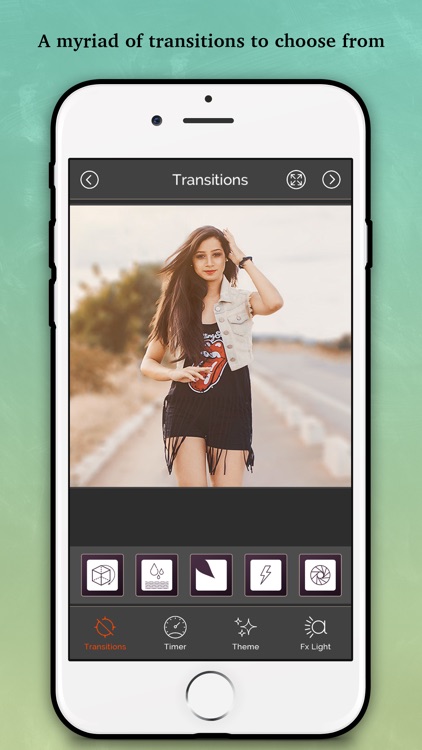
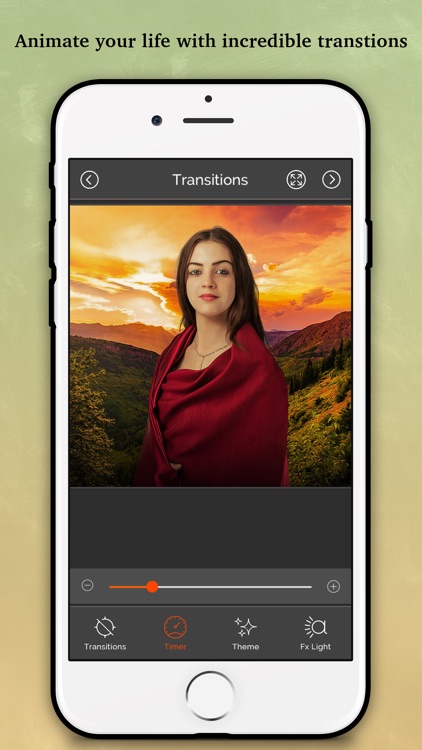
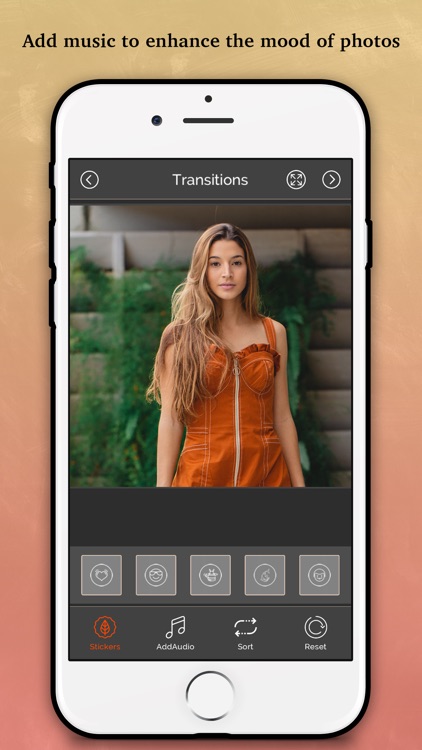
What is it about?
Create slideshows with Slide Maker using your photos & videos from your camera, camera roll and add on top of that your own music!
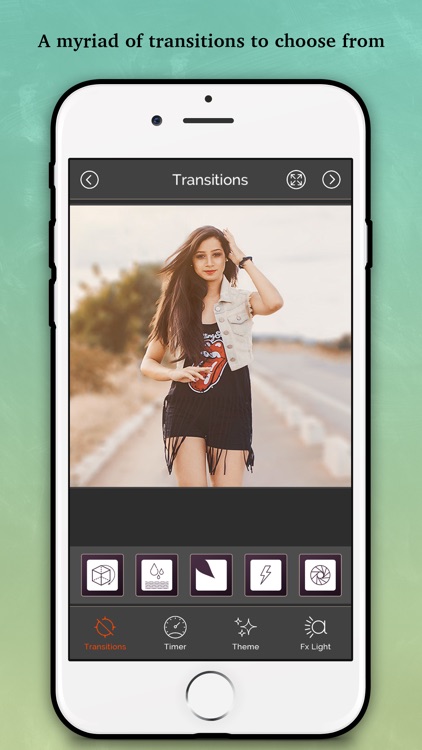
App Screenshots
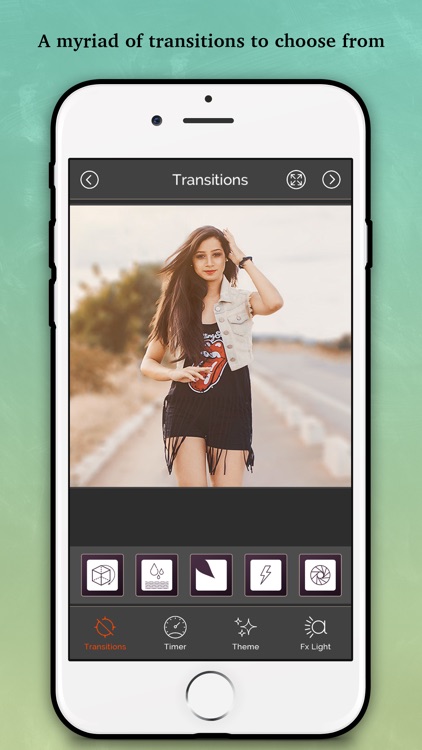
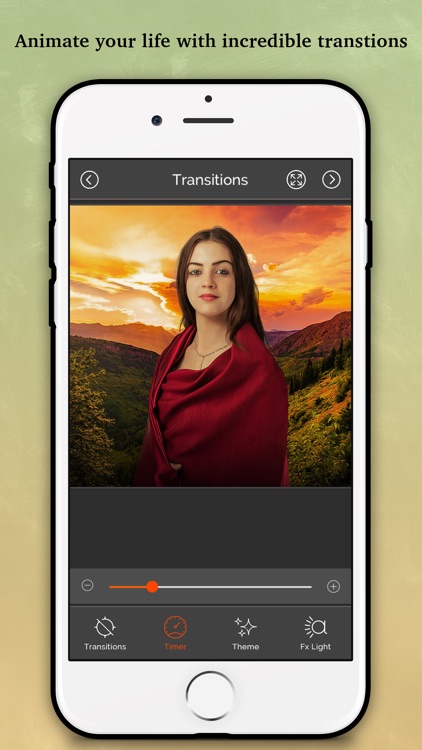
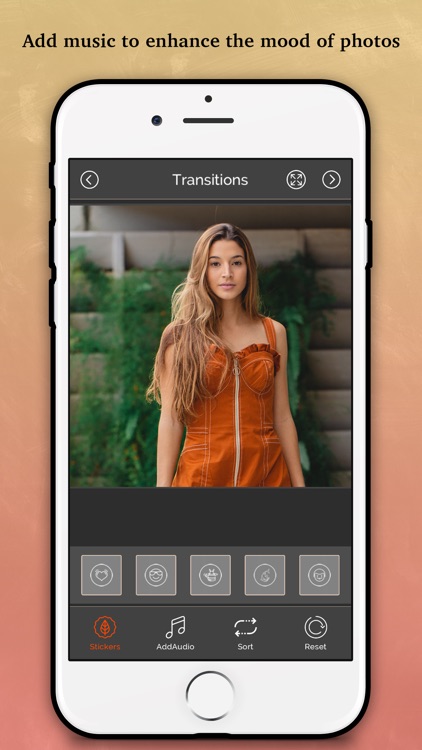
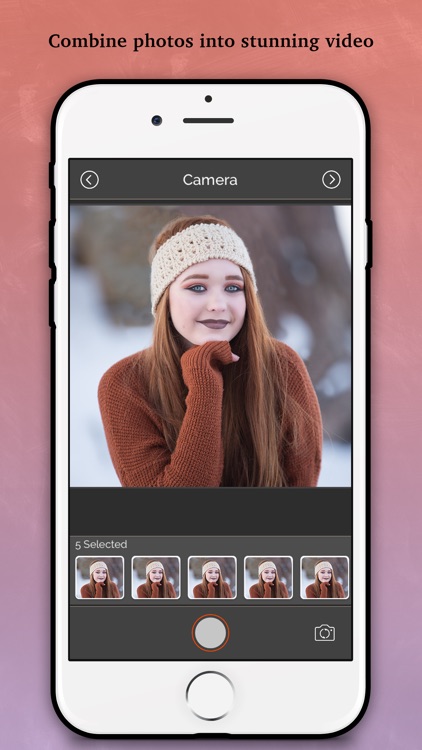
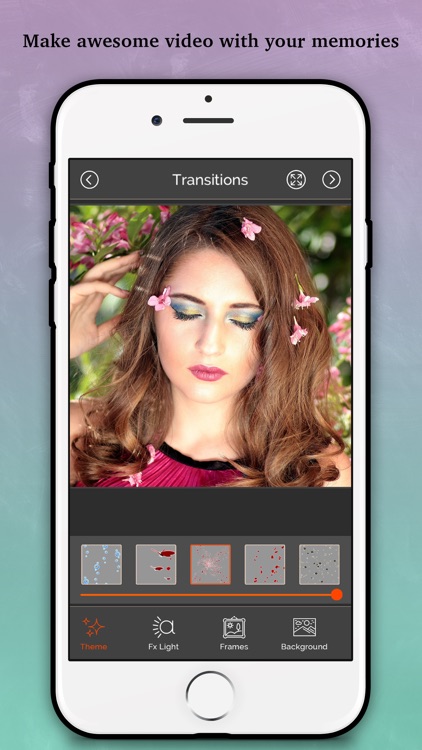
App Store Description
Create slideshows with Slide Maker using your photos & videos from your camera, camera roll and add on top of that your own music!
Make your own slideshow in just a few taps choosing from a great mood collection - from adventure to vintage, birthday or family, find your own style!
Add photo, video, and music to your movie creation and share it with friends and family.
Features:
1) 50+ photo transitions effects
2) 200+ latest and trending overlay collections
3) 100+ latest animated text, fx effects and themes
4) Adjust slideshow speed and reorder photos after selection
5) Easy to save and share your videos directly from app
Creating a slideshow with Slide Maker is quick and easy :
1) Pick your photos from camera or gallery
2) Select moods, filters, and transitions
3) Choose your favorite music from our gallery or your own songs and recordings
4) Select the slideshow's length, ratio, and trim videos
5) Finalize your slideshow with text & stickers
6) Save it to your camera roll and share it on Facebook, Instagram or Youtube
Slide Maker Pro Unlimited Subscription
- With an Slide Maker Pro Unlimited subscription, you have access to all features and paid editing materials including stickers, filter packages etc. Watermark and advertisements will be removed automatically.
- Slide Maker Pro Unlimited subscription is billed monthly or annually at the rate corresponding to the selected plan.
- Payment will be charged to iTunes Account at confirmation of purchase.
- Subscription automatically renews unless auto-renew is turned off at least 24-hours before the end of the current period.
- Account will be charged for renewal within 24-hours prior to the end of the current period, and identify the cost of the renewal.
- Subscriptions may be managed by the user and auto-renewal may be turned off by going to the user's Account Settings after purchase.
- Any unused portion of a free trial period, if offered, will be forfeited when the user purchases a subscription to that publication, where applicable.
-Terms of Use
http://shaktiinfo.co/Shakti_Apps/Slide_Maker/TOS.pdf
-Privacy Policy
http://shaktiinfo.co/Shakti_Apps/Slide_Maker/Privacy.pdf
Feel free to contact us: contact@shaktiinfotech.co
Your problems or suggestions are important to us!
AppAdvice does not own this application and only provides images and links contained in the iTunes Search API, to help our users find the best apps to download. If you are the developer of this app and would like your information removed, please send a request to takedown@appadvice.com and your information will be removed.