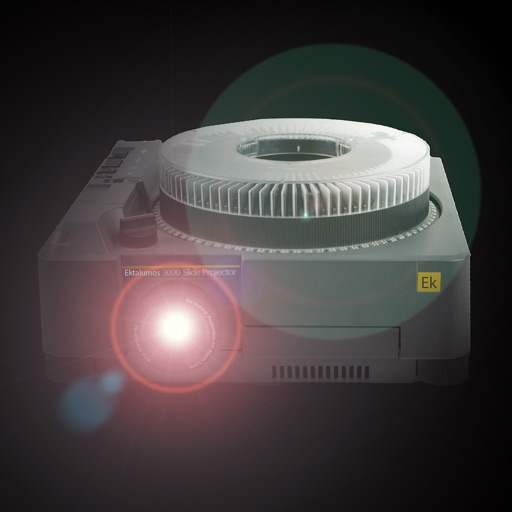
Recreate the authentic retro experience of the humming carousel slide projector and the mechanical clickety-clack of slide transitions

Slide Night Pro
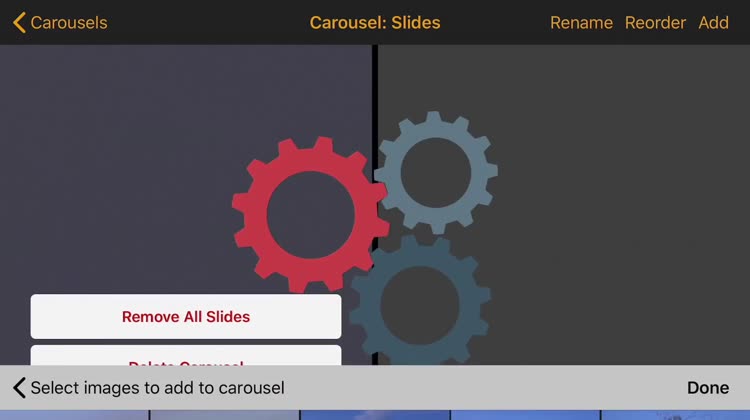

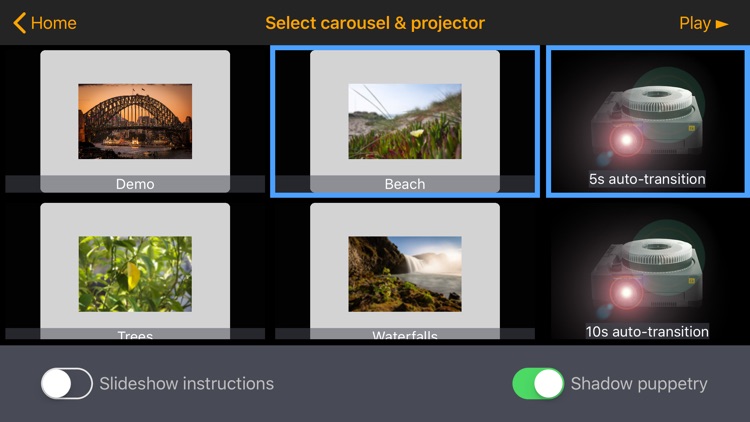
What is it about?
Recreate the authentic retro experience of the humming carousel slide projector and the mechanical clickety-clack of slide transitions. Organise your slide carousels (photo collections) and run your own slide night like a pro from your iPad or iPhone, either directly on your device or on the big screen via your Apple TV and Screen Sharing.
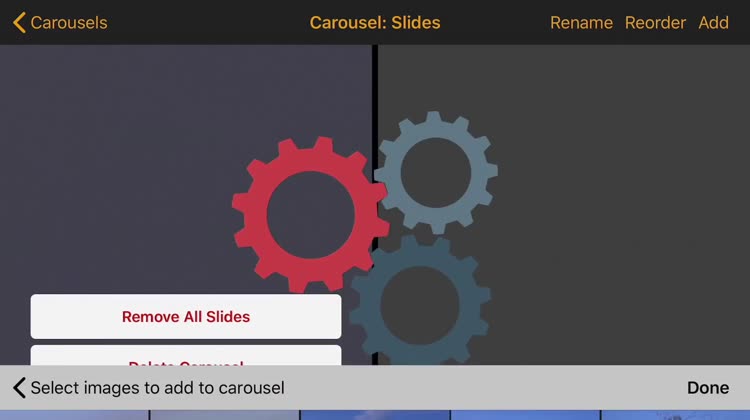
App Screenshots


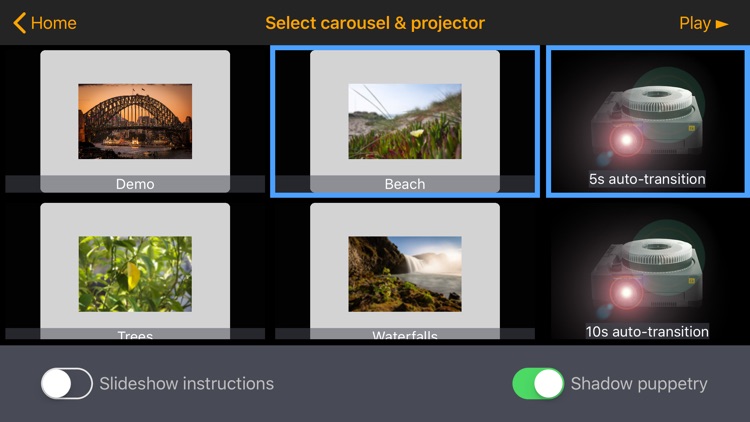

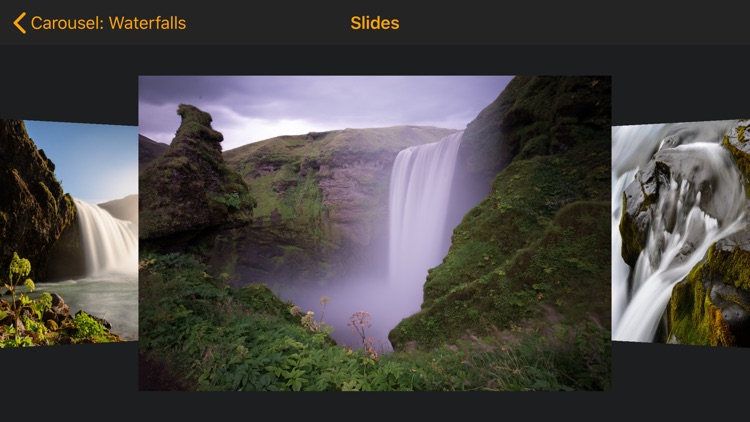
App Store Description
Recreate the authentic retro experience of the humming carousel slide projector and the mechanical clickety-clack of slide transitions. Organise your slide carousels (photo collections) and run your own slide night like a pro from your iPad or iPhone, either directly on your device or on the big screen via your Apple TV and Screen Sharing.
Before the digital age, "slide nights" meant a gathering of people sitting in the dark for a long time with the noisy projector in need of constant re-focussing and telling kids to "Quit it!" with their hand shadow puppetry. Relive this retro experience with modern convenience.
Features include:
- Each transition includes the mechanical "push the current slide out and pull the next slide in" visuals and sounds.
- Slides are displayed with authentic mechanical focus and lighting "issues"
- Create Carousels (photo collections)
- Add Slides from your Apple Photos collections
- Reorder and remove Slides
- Use auto-play or manual transitions
- Allow or deny hand shadow puppets and faulty focussing.
Slideshow controls:
- Swipe left or right for next or previous slides
- Swipe down to end the slideshow
- Double-tap to toggle between pause and auto-play
Enjoy the experience yourself, or share the authentic experience with others!
AppAdvice does not own this application and only provides images and links contained in the iTunes Search API, to help our users find the best apps to download. If you are the developer of this app and would like your information removed, please send a request to takedown@appadvice.com and your information will be removed.