
Slide Show Movie Maker is the one of the best application to make videos with your clicked and existing images

Slide Show Movie Maker
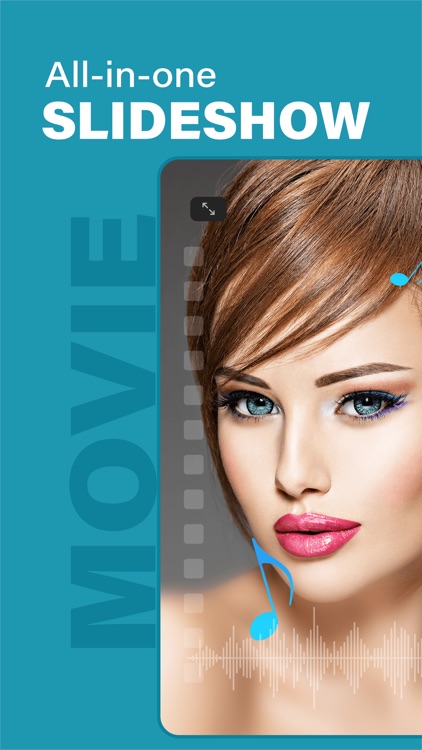
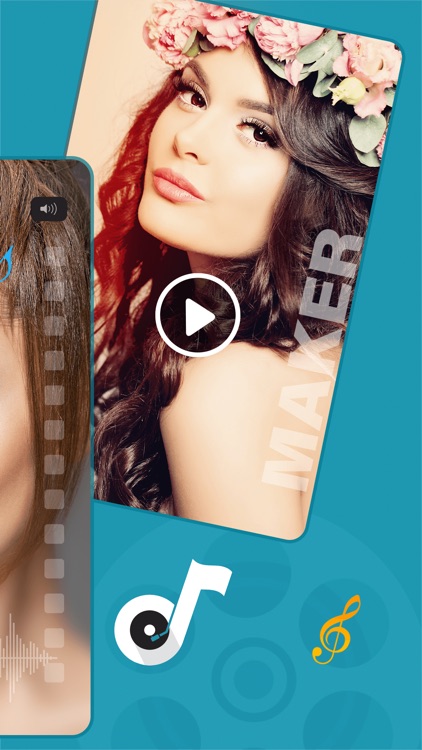
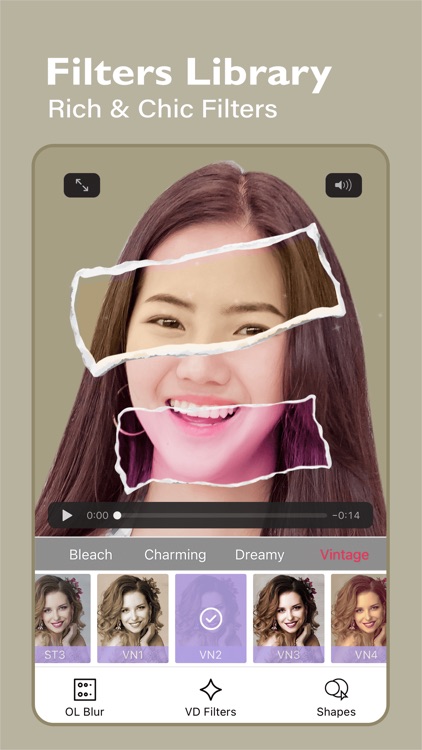
What is it about?
Slide Show Movie Maker is the one of the best application to make videos with your clicked and existing images. You can select multiple images from the gallery and can also add images taken from the camera simultaneously to make the best videos of your favorite images.
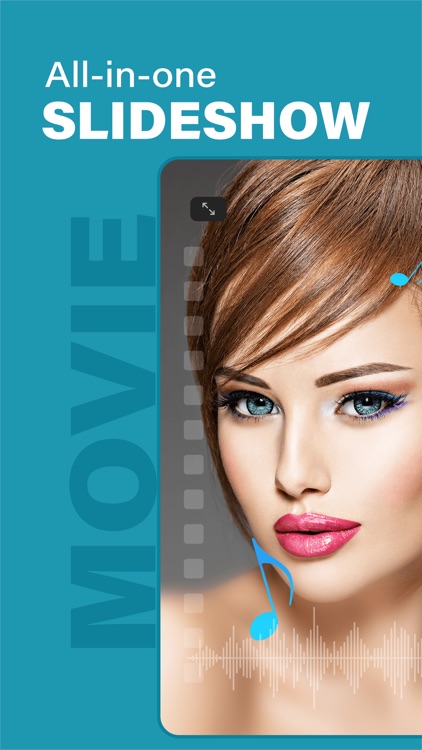
App Screenshots
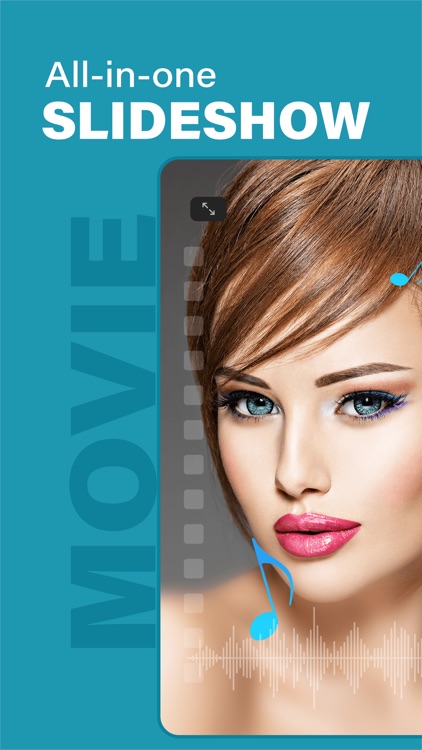
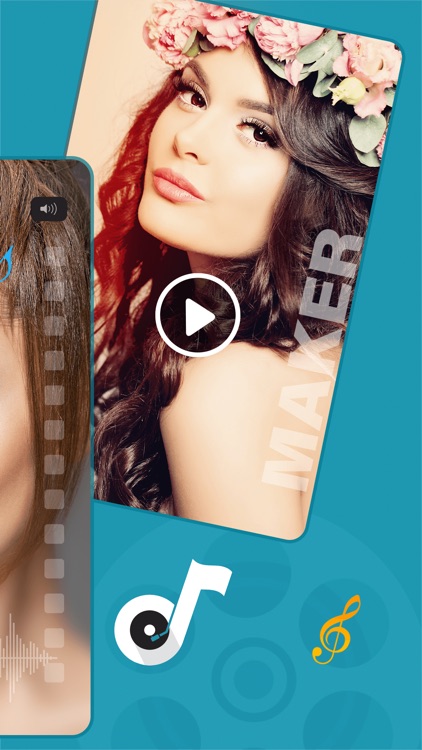
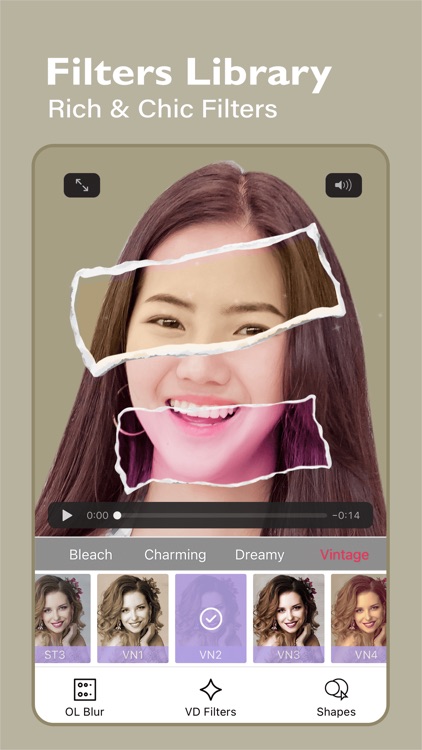
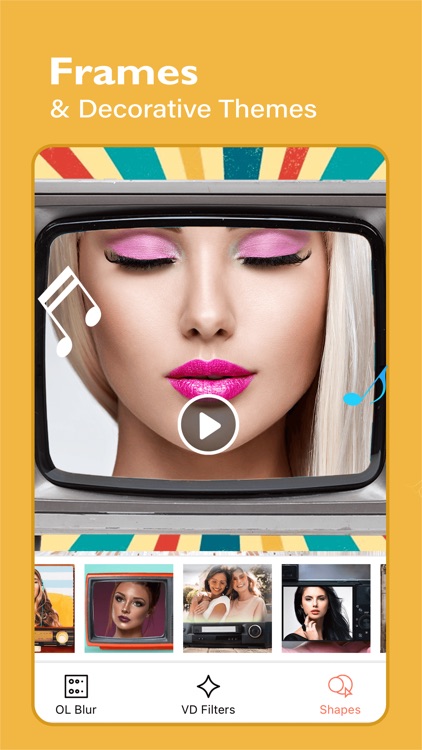
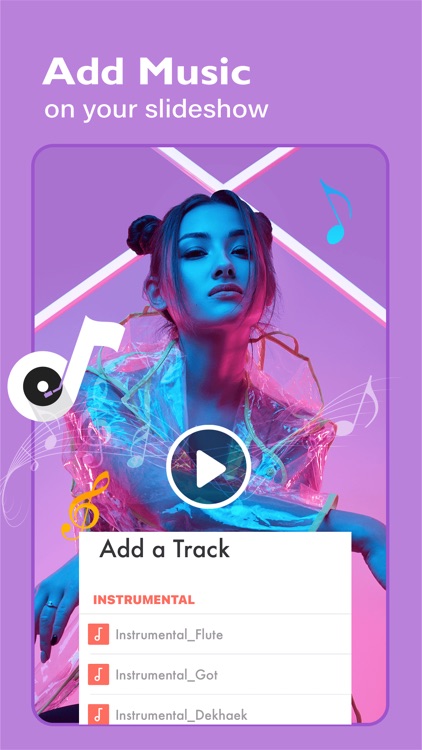
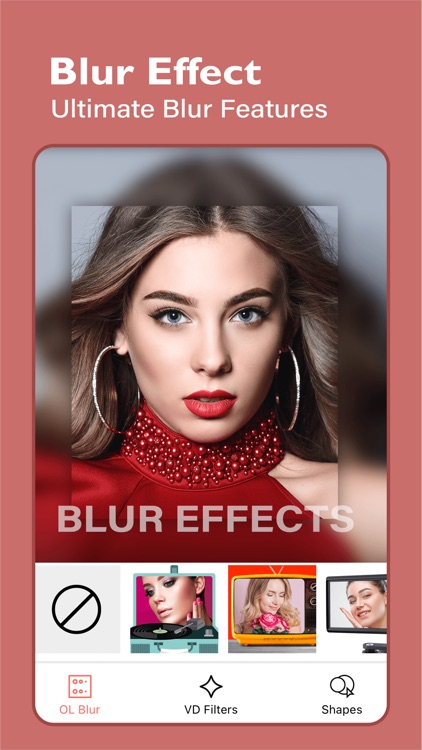
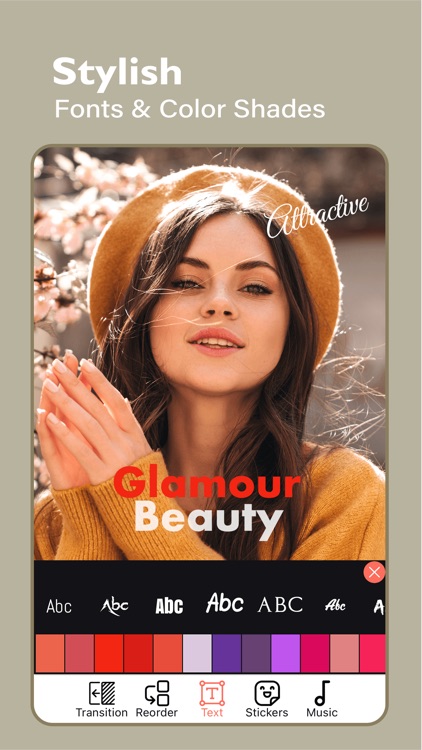
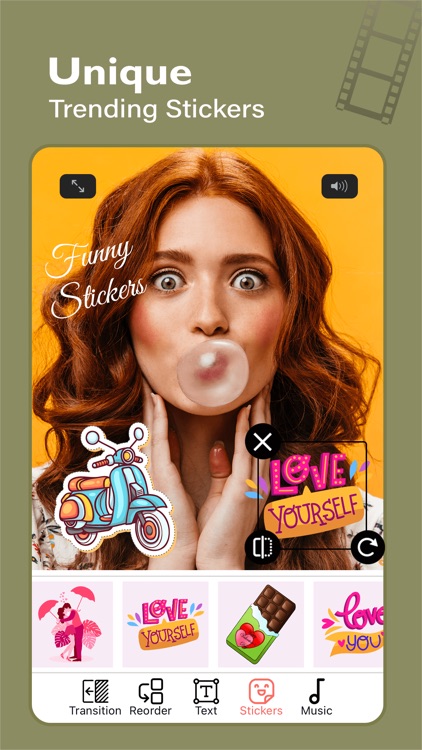
App Store Description
Slide Show Movie Maker is the one of the best application to make videos with your clicked and existing images. You can select multiple images from the gallery and can also add images taken from the camera simultaneously to make the best videos of your favorite images.
How to use:
The application starts with a beautifully animated page where you will find a START button to add your images from gallery and directly from the camera as well.
As soon as you add your desired images you will be presented with a slide show of all the images that you have added. You can also remove the images of your desire if you want directly from the slide .
After you are all set up with your images click on the done button to create your beautiful video of images.
At the next screen you will be presented with the video of the images your have selected and a record button there.
As soon as you click the record button your video will start recording and as you click the stop button your video will be made.
You can see your video in the video section where you can share your created awesome video to whats app, face book ,and you can also save your created video directly to the gallery with just a single click.
AppAdvice does not own this application and only provides images and links contained in the iTunes Search API, to help our users find the best apps to download. If you are the developer of this app and would like your information removed, please send a request to takedown@appadvice.com and your information will be removed.