Contrary to full-fledged desktop publishing software, SlideBook is simple enough for anyone to use, and yet has all it takes to create professional-looking books
SlideBook
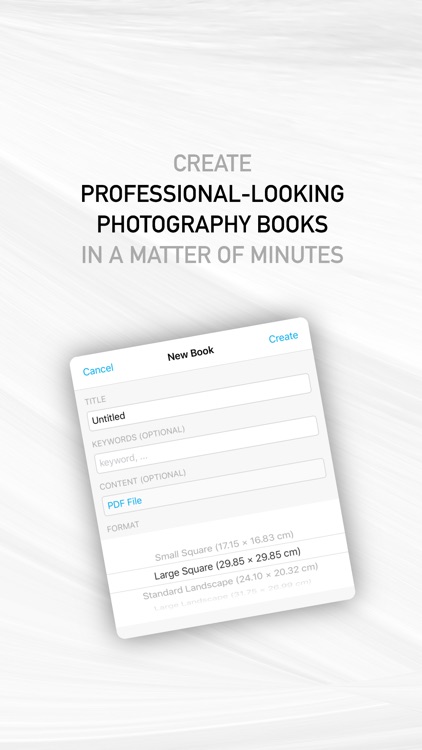
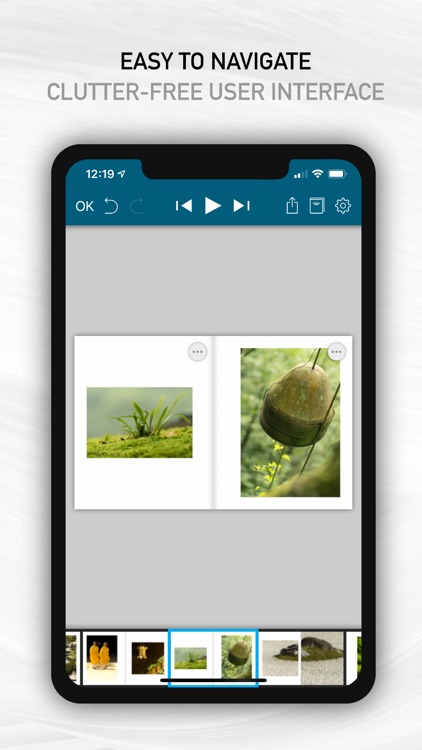
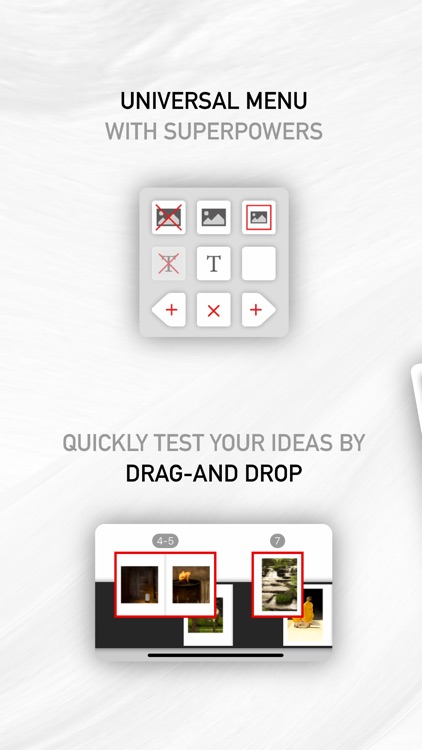
What is it about?
Contrary to full-fledged desktop publishing software, SlideBook is simple enough for anyone to use, and yet has all it takes to create professional-looking books. Just import your photos, layout the pages with intuitive gestures, add some text, create a cover page, and you're done!
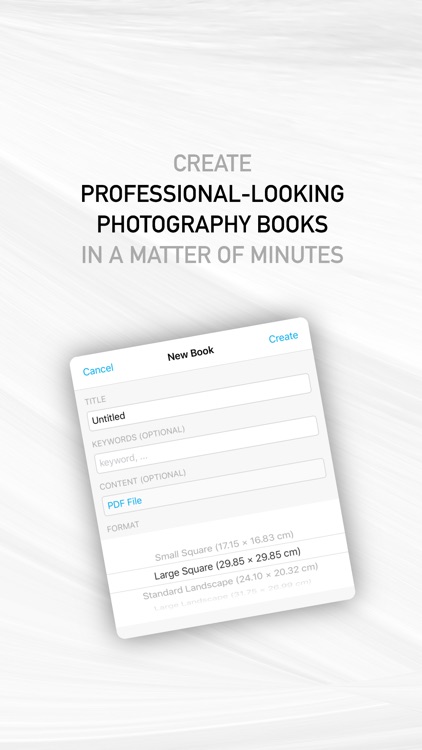
App Screenshots
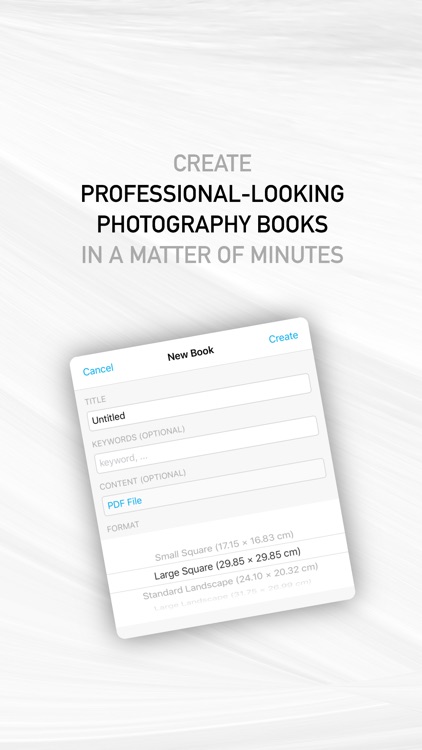
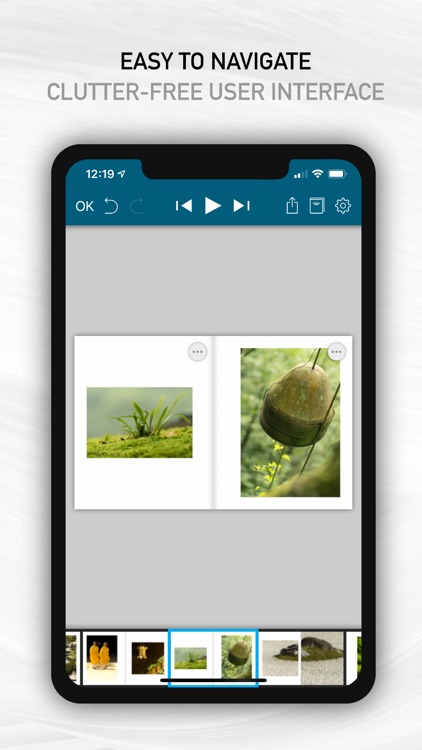
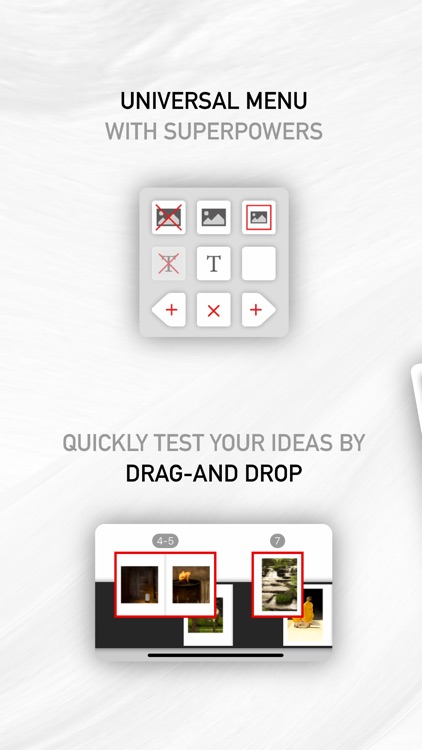
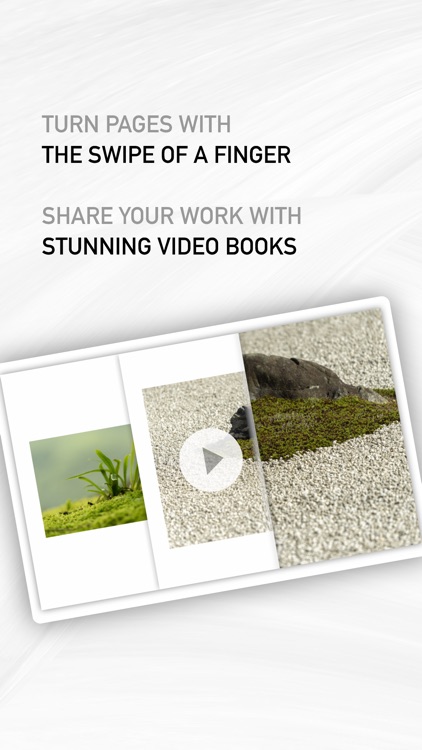
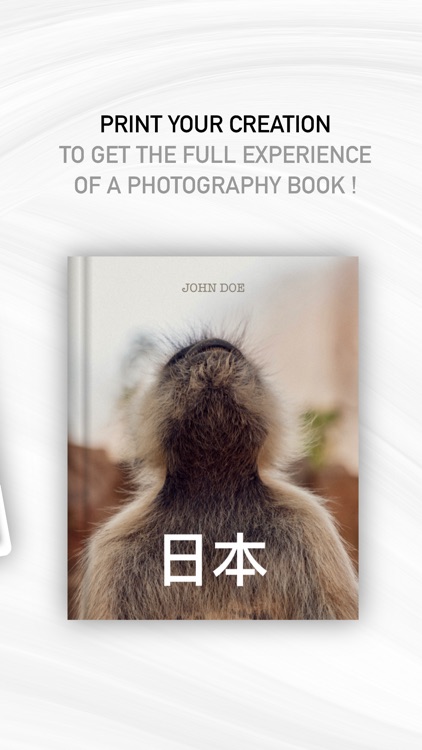
App Store Description
Contrary to full-fledged desktop publishing software, SlideBook is simple enough for anyone to use, and yet has all it takes to create professional-looking books. Just import your photos, layout the pages with intuitive gestures, add some text, create a cover page, and you're done!
With SlideBook, you can :
- insert, delete or modify pages
- easily test visual associations by moving around individual pages or spreads
- browse your book with a smooth visual experience as close as possible to browsing a real book
- create stunning video books with an optional sound track to share your work with friends or on social media (*)
- export your book content and cover pages as PDF documents (*)
- print your book on Blurb®
In addition, SlideBook supports the following advanced features :
- auto-saving
- synchronize your books via iCloud
- infinite number or undos and redos
- multiple text items on each page, including rotated text
- page footers with page number support
- powerful layout styles for photos
- visual guides for centering and alignment
- keyboard shortcuts on iPad (long-press on the command key for help)
- a hard-cover editor with PDF or photo backgrounds
- export of spread snapshots (great for gallery thumbnails) (*)
- import of PDF books created by desktop publishing software such as Scribus or Adobe® InDesign®
- support of copyright information and other meta-data in all exported media
(*) available via in-app purchase or with watermarks for the free version
AppAdvice does not own this application and only provides images and links contained in the iTunes Search API, to help our users find the best apps to download. If you are the developer of this app and would like your information removed, please send a request to takedown@appadvice.com and your information will be removed.