With 'Slides Remote' on both your iPhone and Mac, you can seamlessly connect your iPhone to you Mac as a remote for any Slide Show app, allowing you to remotely control your slide show from your iPhone
Slides Remote
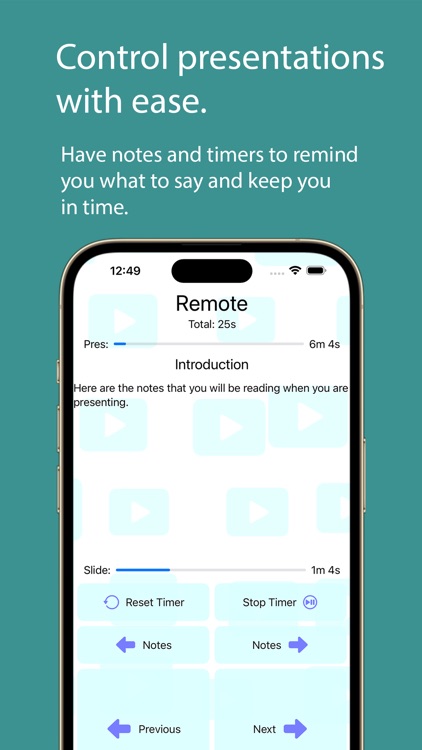
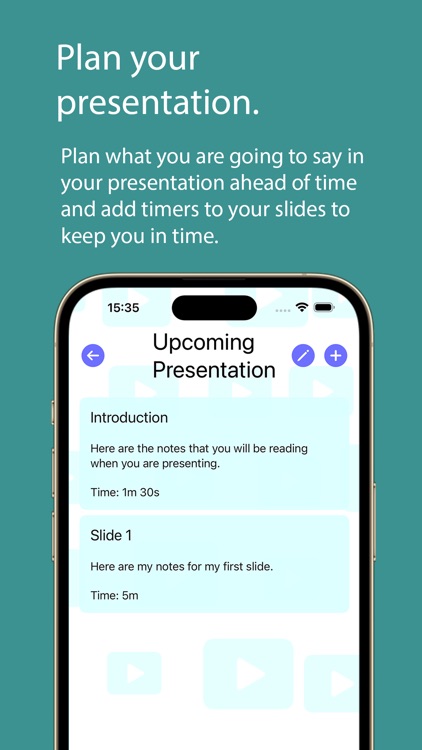
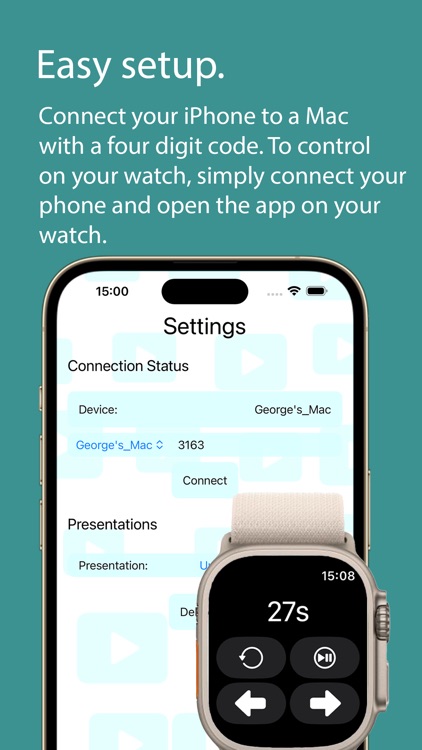

Check the details on WatchAware
What is it about?
With 'Slides Remote' on both your iPhone and Mac, you can seamlessly connect your iPhone to you Mac as a remote for any Slide Show app, allowing you to remotely control your slide show from your iPhone. The iPhone app also has a timer built into the app so you can keep track of time whilst presenting. On the iPhone app you can also create slide specific notes plus have a timer for each slide to help you better keep in time during your presentation. You can also control your slide show from your wrist. Simply connect your phone to your Mac as normal, leave your phone turned on and control everything from your wrist.
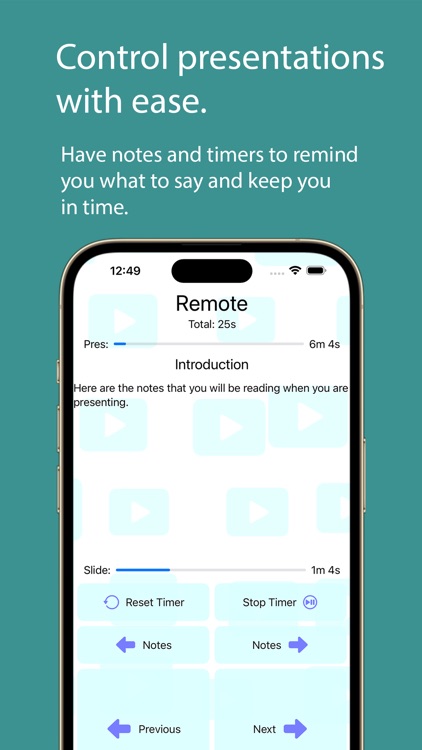
App Store Description
With 'Slides Remote' on both your iPhone and Mac, you can seamlessly connect your iPhone to you Mac as a remote for any Slide Show app, allowing you to remotely control your slide show from your iPhone. The iPhone app also has a timer built into the app so you can keep track of time whilst presenting. On the iPhone app you can also create slide specific notes plus have a timer for each slide to help you better keep in time during your presentation. You can also control your slide show from your wrist. Simply connect your phone to your Mac as normal, leave your phone turned on and control everything from your wrist.
AppAdvice does not own this application and only provides images and links contained in the iTunes Search API, to help our users find the best apps to download. If you are the developer of this app and would like your information removed, please send a request to takedown@appadvice.com and your information will be removed.