
Of all video editing apps, This Slideshow app might not be the app with the most functions, but it’s definitely the most cost-effective app with the simplest operation

Slideshow Maker for lomotif
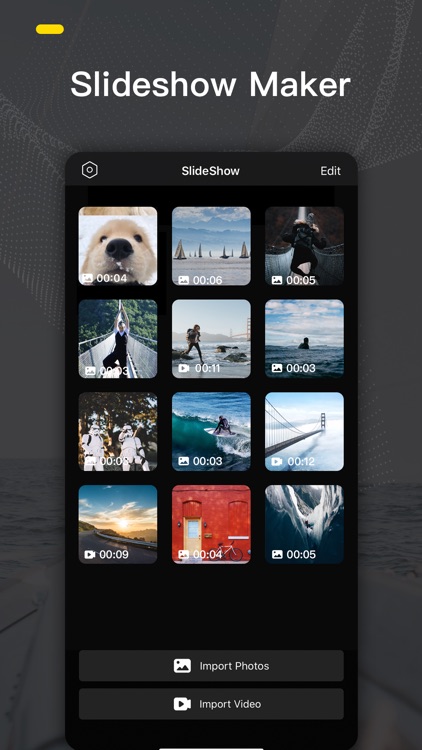
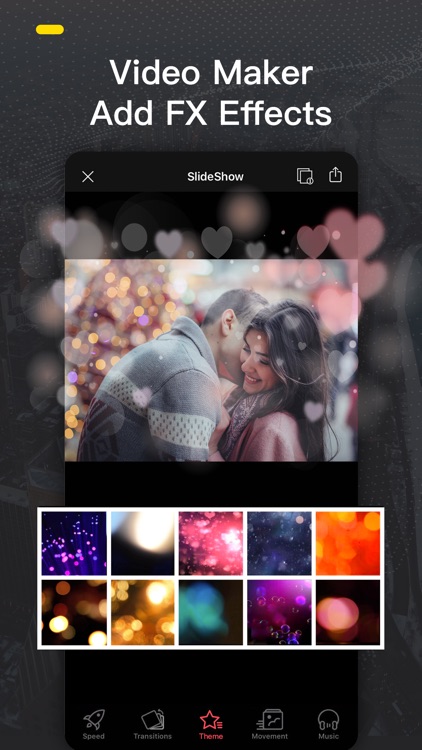
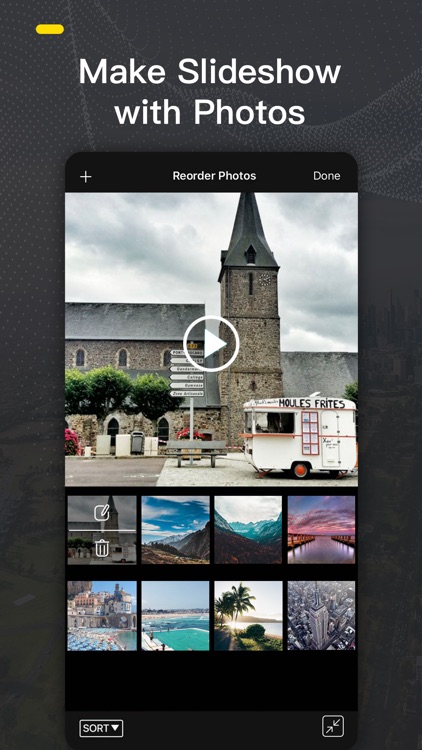
What is it about?
Of all video editing apps, This Slideshow app might not be the app with the most functions, but it’s definitely the most cost-effective app with the simplest operation!
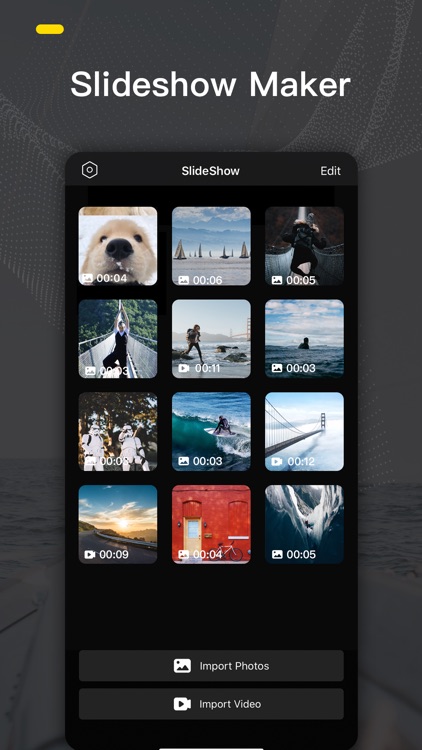
App Screenshots
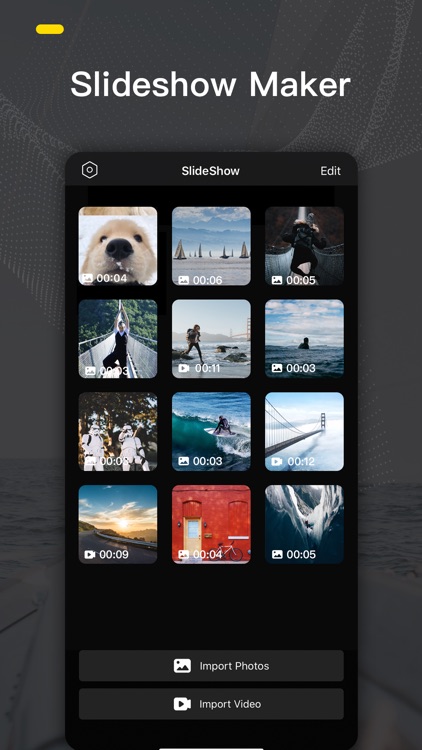
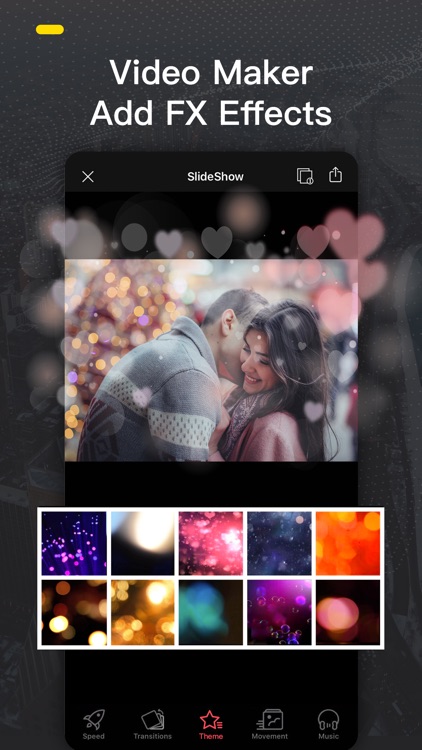
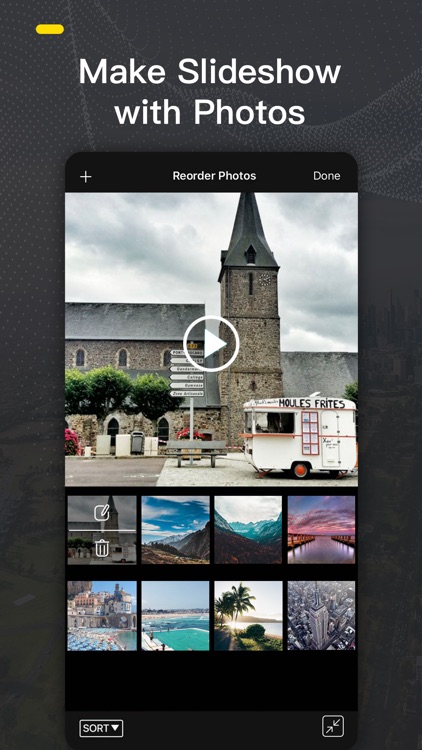
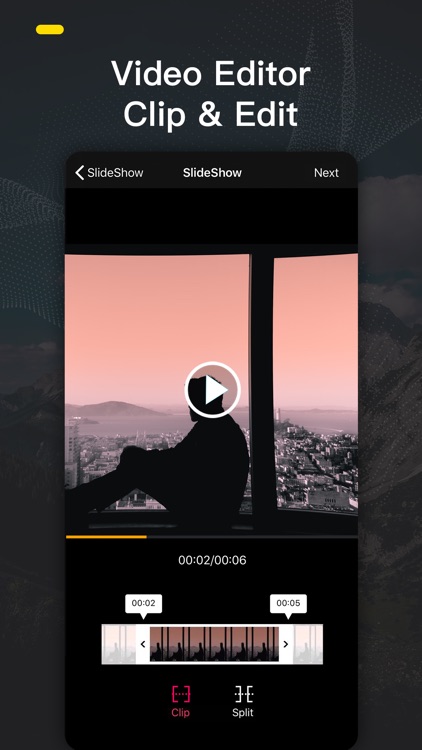
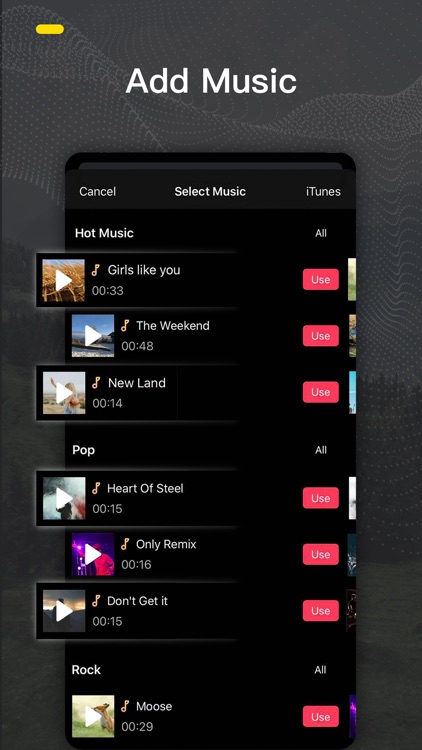
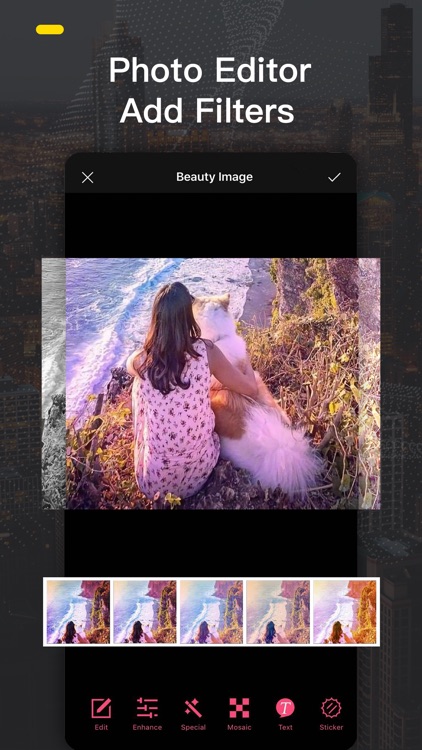
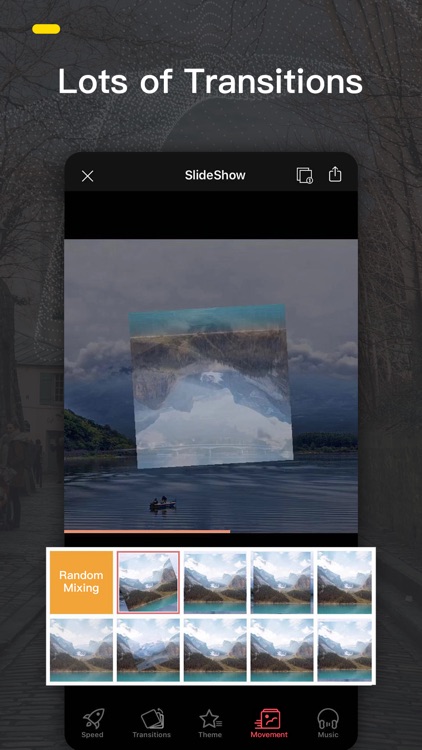
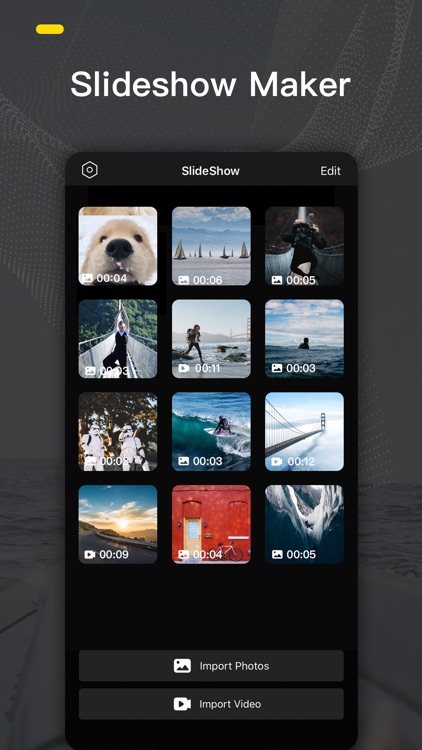
App Store Description
Of all video editing apps, This Slideshow app might not be the app with the most functions, but it’s definitely the most cost-effective app with the simplest operation!
We will continue to improve this app according to the user suggestions, and constantly improve its functions and content. Soon after, we will add user interaction and social functions. The current subscription and one-time purchase fees are the most affordable and cost-effective. After the functions and content of this application are more and more perfect, the price will continue to increase. Let’s take a look at the introduction of this slideshow application first.
Turn your memories into movies with music. This app helps you create amazing SlideShow with your photos easily!
Easy to use:
• Pick your photos or a video
• Organize photos in right order (Tap the upper-right button to reorder photos)
• Pick a transition
• Pick a FX effect if you like.
• Choose your favorite music from the app or your own.
That’s all! Share your slideshow on Facebook, Instagram, YouTube, etc.
MAIN FEATURES OF THE APP
VIDEO MAKER
• Cut/Clip your video and replace the sound with your favorite music.
• Add a FX effect on your video to make it special.
POWERFUL PHOTO EDITOR
• You could directly beautify photos inside this app with our powerful photo editor. It could automatically beautify photos, add filters, add art fonts, stickers, emojis, crop and cut photos, mosaic photos, recolor photos, etc.
ADD STICKERS & EMOJIS
• We provide a great number of stickers and emojis to decorate photos.
PHOTO TRANSITIONS
• Lots of special transitions, bring you the most amazing visual experience.
FEATURED MUSIC
• Lots of selected background music, you could also add your own music as background music.
VIDEO FX THEMES
• Special video theme effect, make your video much more professional!
SHARE YOUR PRODUCT
• You could export your slideshow video to anywhere you want. You could share the video to facebook, twitter, instagram, etc.
SUBSCRIPTION INFO:
• You can subscribe for unlimited access to all features and content offered for purchase within SlideShow.
• You are allowed to use new features and contents of updates within the subscription period.
• Even if you don’t subscribe to anything, you can always use the basic features and free contents.
• Subscription is billed monthly or annually. You will not be charged during your free trial period. When the free trial concludes, your subscription will star and renew automatically. In addition, a one-time payment plan is available, which is not one of the subscription plan.
• Payment will be charged to your iTunes account at the confirmation of purchase. Subscription automatically renews unless it is canceled at least 24 hours before the end of the current period. Your account will be charged for renewal within 24 hours prior to the end of the current period. You can manage and cancel your subscriptions by going to your account settings on the App Store after purchase.
• Any unused portion of a free trial period will be forfeited when the user purchases a SlideShow subscription.
Terms of use: https://sites.google.com/view/slideshowtermsofuse
Privacy Policy: https://sites.google.com/view/slideshowprivacypolicy
Record the important moment. Tell your Story! Instantly turn your photos into video memories. You can relive these wonderful memories by making these music slide show!
AppAdvice does not own this application and only provides images and links contained in the iTunes Search API, to help our users find the best apps to download. If you are the developer of this app and would like your information removed, please send a request to takedown@appadvice.com and your information will be removed.