Create amazing slideshows with Slideshow Video
Slideshow Video: Movie Maker
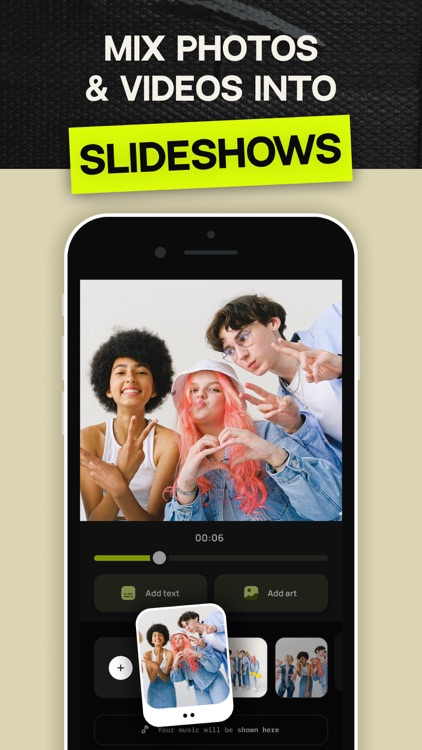

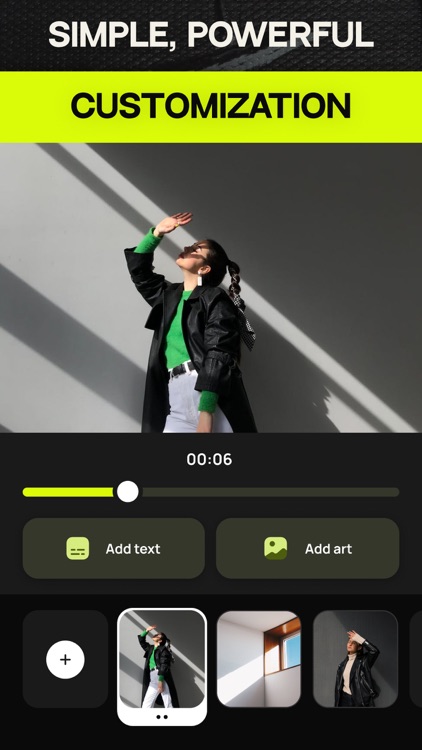
What is it about?
Create amazing slideshows with Slideshow Video!
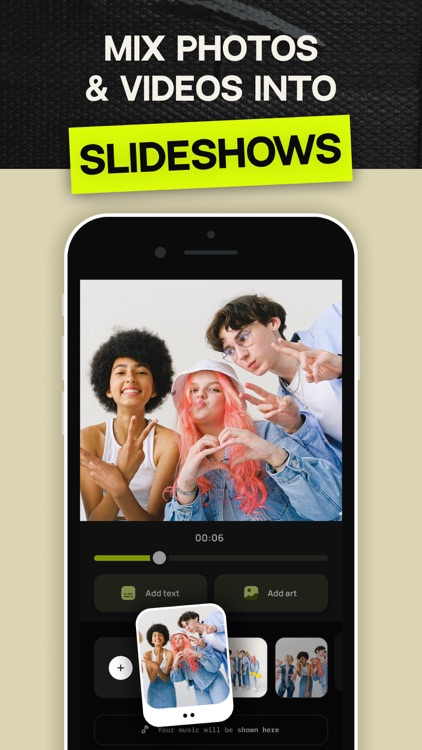
Slideshow Video is FREE but there are more add-ons
-
$0.99
Customize Slideshow Length
-
$1.99
Add Unlimited Photos and Videos
-
$4.99
Unlock Everything
-
$0.99
Add A Background Song
-
$0.99
Unlock Transitions
-
$0.99
Remove Ads + Watermark
App Screenshots
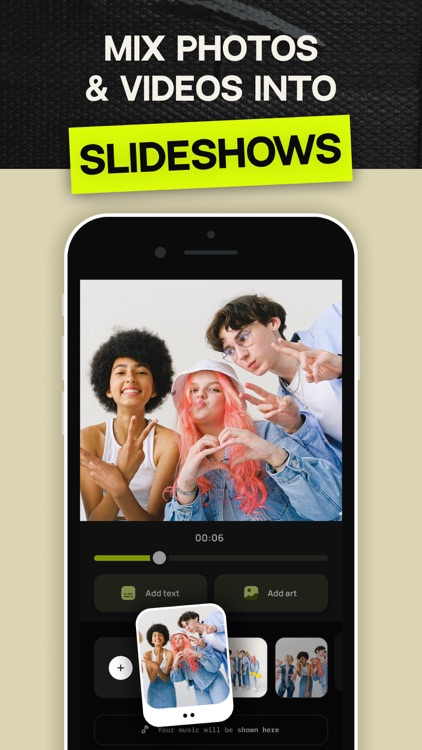

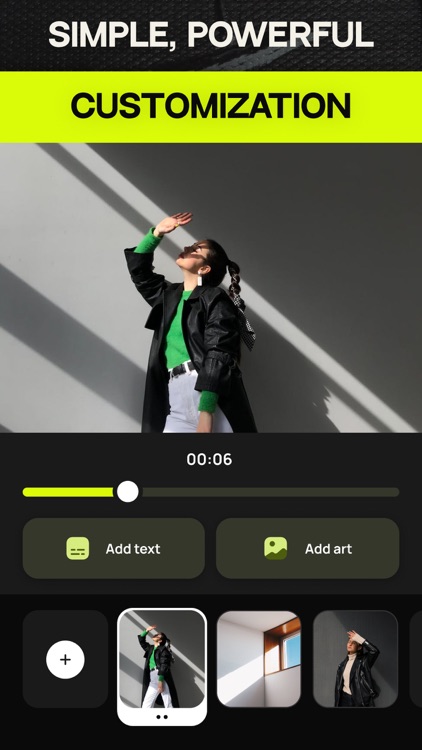


App Store Description
Create amazing slideshows with Slideshow Video!
Transform your photos and videos into a stunning slideshow.
Record important moments and tell your story.
Add music with Slideshow Video Pro.
Unlock and use one of the many cool transitions.
Turn your photos into video memories.
Add text to narrate your creation.
Add artwork to tell the story.
Make your slideshow personal.
Time your slideshow perfectly and share on Instagram.
Download Slideshow Video today!
Subscription pricing and terms:
Slideshow Video offers three auto-renewing subscription options:
$3.99 per week
$8.99 per month
$39.99 per year
These prices are for United States customers. Pricing in other countries may vary and actual charges may be converted to your local currency depending on the country of residence.
Your Slideshow Video subscription will automatically renew at the end of each term and your credit card will be charged through your iTunes account. You can turn off auto-renew at any time from your iTunes account settings but refunds will not be provided for any unused portion of the term.
Read more about our terms and conditions here:
https://architectapps.co/privacy-policy/
https://architectapps.co/terms-of-use/
AppAdvice does not own this application and only provides images and links contained in the iTunes Search API, to help our users find the best apps to download. If you are the developer of this app and would like your information removed, please send a request to takedown@appadvice.com and your information will be removed.