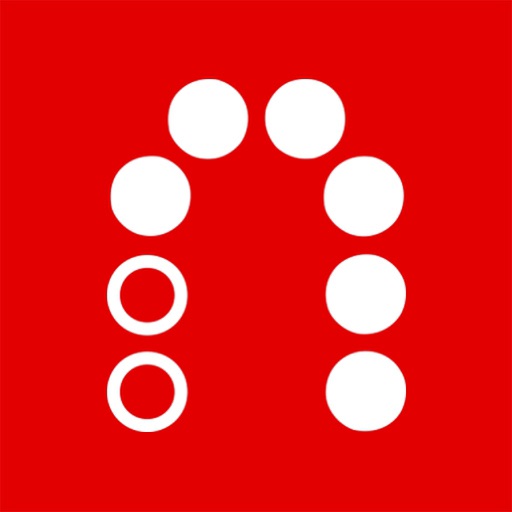
Get the most out of your Sling devices and turn your iPad into a TV with Slingplayer for iPad

SlingPlayer for iPad
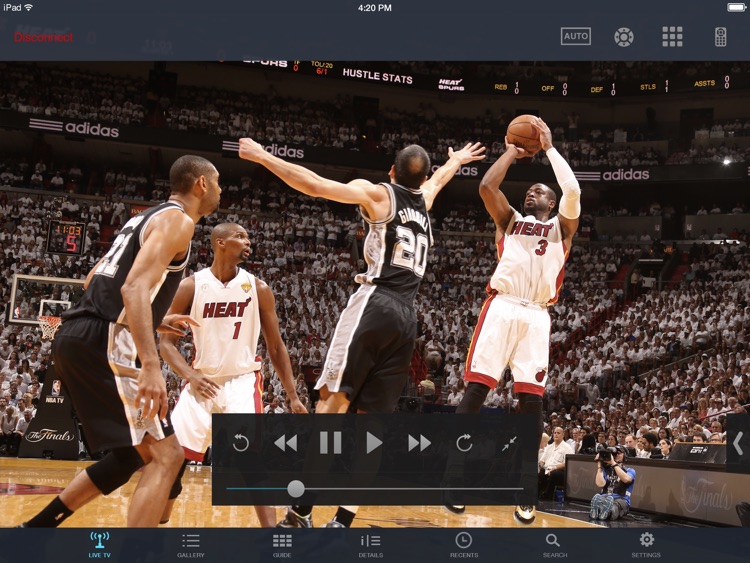
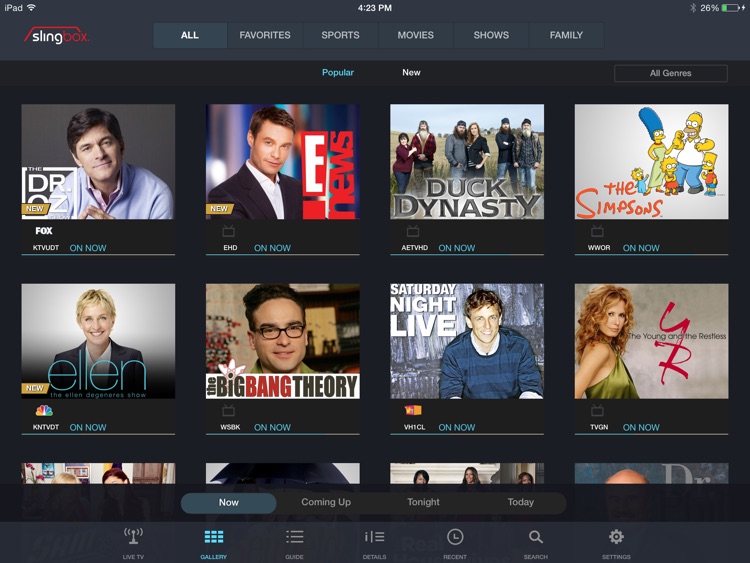
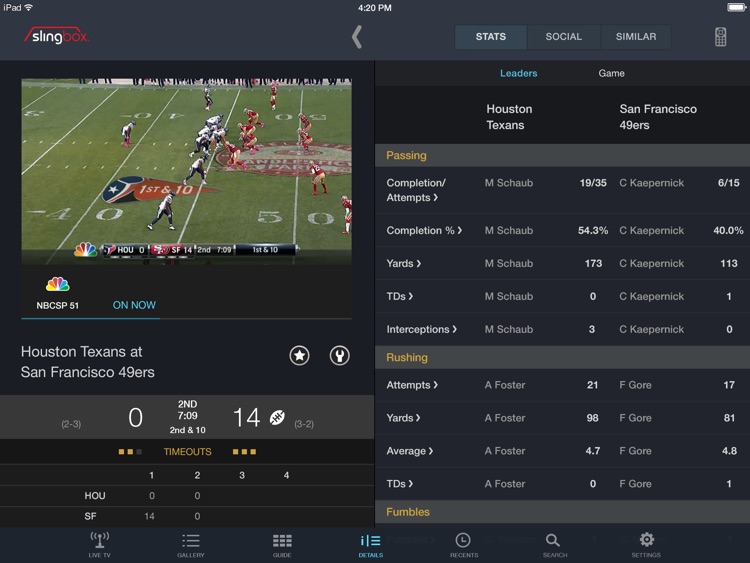
SlingPlayer Mobile for the iPad allows SlingBox users to stream live TV to their iPad. The SlingBox is a separate device that you hook up to your TV and costs around $200. The box will then stream that video content to you anywhere in the world. It is a great way to turn your iPad into a mobile TV. SlingBoxes can be purchased from a BestBuy or online at the official website. The SlingBox may be a better option than EyeTV for many. The benefit of the SlingBox is that you do not need a Mac sitting next to your TV.
What is it about?
Get the most out of your Sling devices and turn your iPad into a TV with Slingplayer for iPad. With a Sling device at home and Slingplayer on your iPad, enjoy live or recorded TV over 3G, 4G, or WiFi. Take control of your TV and DVR from your tablet. Replace your traditional program guide with a fun and easier way to find your shows on your big screen TV with Gallery View*. Set up your own favorites and find all the news, shows, movies, or games that are on. Get live sports scores and statistics while watching the game. Pause, fast-forward, rewind, and even schedule DVR recordings.
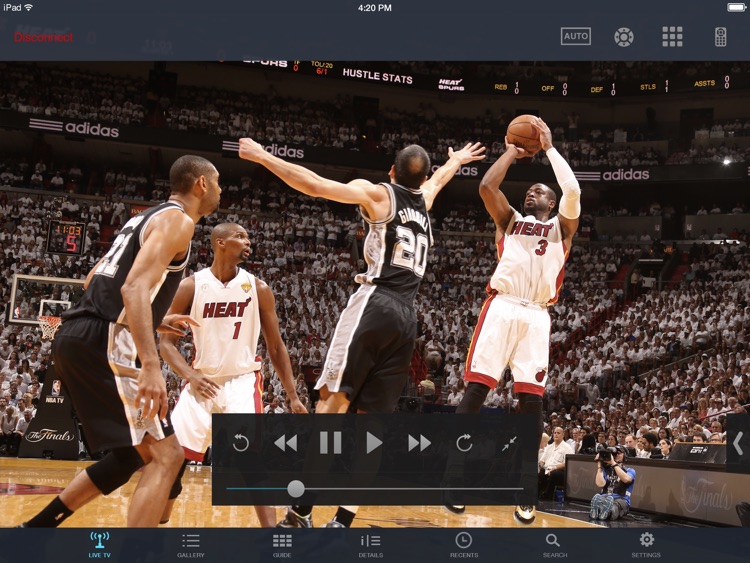
App Screenshots
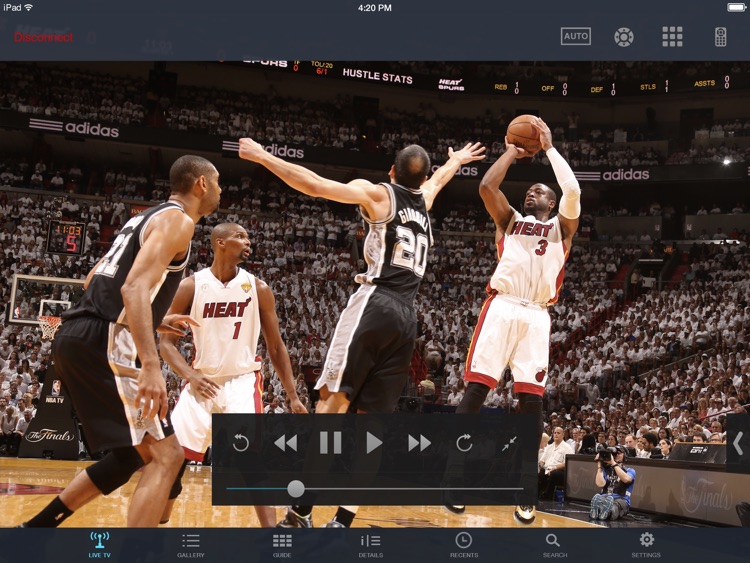
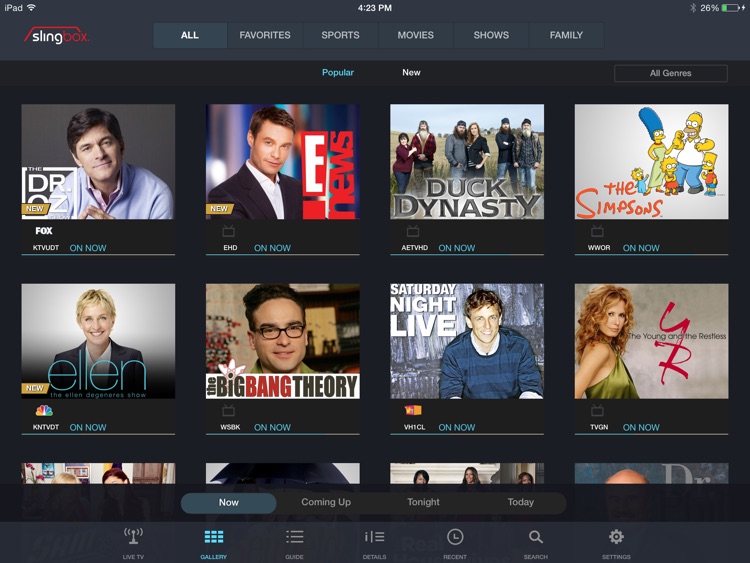
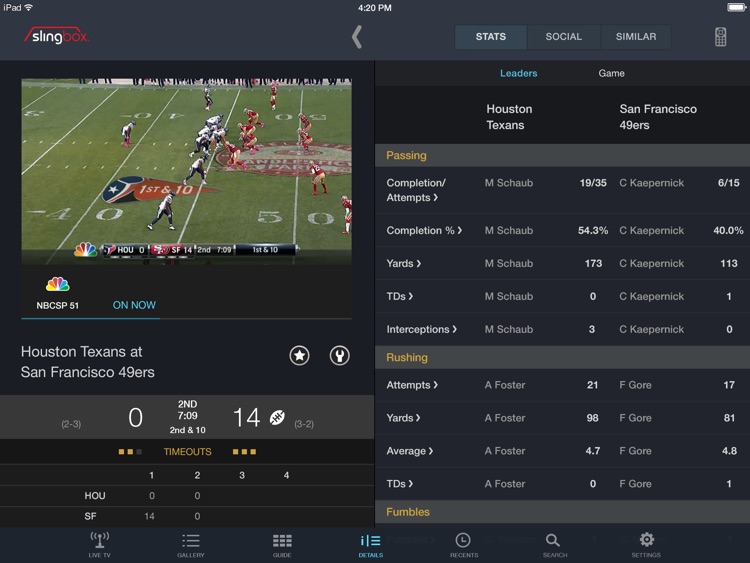

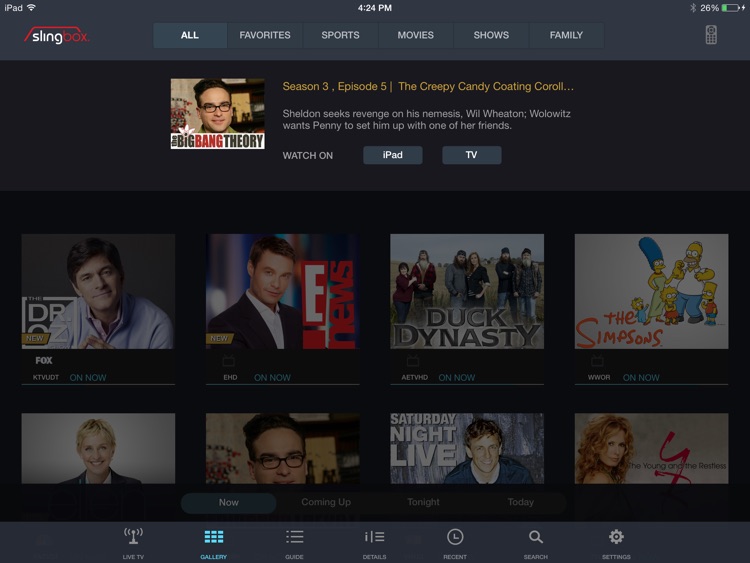
App Store Description
Get the most out of your Sling devices and turn your iPad into a TV with Slingplayer for iPad. With a Sling device at home and Slingplayer on your iPad, enjoy live or recorded TV over 3G, 4G, or WiFi. Take control of your TV and DVR from your tablet. Replace your traditional program guide with a fun and easier way to find your shows on your big screen TV with Gallery View*. Set up your own favorites and find all the news, shows, movies, or games that are on. Get live sports scores and statistics while watching the game. Pause, fast-forward, rewind, and even schedule DVR recordings.
• Watch and control your live and recorded TV shows anywhere, anytime – in up to Full HD.
• No blocked shows or games in any location. Watch your favorite shows and sports on all the channels you subscribe to, even when you’re overseas.
• Get live sports stats*.
• Never miss a final episode or live event. View them when you want, where you want, and become the spoiler in your social group with Facebook and Twitter integration*.
• Play and schedule DVR recordings.
• Watch on a second TV anywhere via Apple TV® and Roku®.
• Enjoy full hand-off to Roku – multi-task while watching with your Roku.
• With a Slingbox 500, watch recommended and popular YouTube videos related to your live TV
• No monthly fees.
*available in the US and Canada only. Not available on Slingbox M1.
COMPATIBLE APPLE DEVICES:
- iPad only (iOS 7.0+)
COMPATIBLE SLING DEVICES*:
- Slingbox M1
- Slingbox 500
- Slingbox 350
- Slingbox PRO-HD
- Slingbox SOLO
*Some features not available for Slingbox M1. Slingplayer for iPad will not work with Sling devices prior to SOLO and PRO-HD, as legacy boxes do not have the hardware capability to stream at the iPad’s higher resolution. If you own a prior-generation Sling, you may be eligible to receive an upgrade discount on a supported model. Please visit http://www.sling.com/upgrade for details.
If you are a DISH Network customer, the following devices are NOT compatible with the Slingplayer app. Please download the free DISH Anywhere app.
- Hopper with Sling receiver
- Hopper receiver
- VIP 922 receiver
- Sling Adapter
Watch and control video sources such as:
- Cable/satellite set-top box and DVR
- Telco / IPTV set-top box and DVR
- Basic cable
- Digital Over-the-Air broadcasts (Slingbox PRO-HD only)
- Tivo
- Home security cameras
- Blu-ray/DVD players
To learn more about Sling, please visit http://www.sling.com.
Note: While the Slingplayer app is available for download in all countries, Sling hardware is required, and is only available for purchase from authorized resellers in the following countries: United States, Andorra, Australia, Austria, Belgium, Bermuda, Brazil, Canada, Columbia, Denmark, El Salvador, Finland, France, Germany, Hong Kong, India, Indonesia, Ireland, Israel, Italy, Japan, Korea, Liechtenstein, Luxembourg, Mexico, Monaco, Netherlands, Norway, San Marino, Singapore, Spain, Switzerland, Sweden, Turkey, United Kingdom, Vatican City. Hardware warranty and technical support is only provided in the country where the Slingbox purchase is made, and only if the purchase was from an authorized reseller. For more information, please refer to your locale's Slingbox Warranty.
AppAdvice does not own this application and only provides images and links contained in the iTunes Search API, to help our users find the best apps to download. If you are the developer of this app and would like your information removed, please send a request to takedown@appadvice.com and your information will be removed.