
"It’s the ideal app for anyone looking to fix imperfections in new or stored photos

Photo Adjust Pro



Enhance your photos in a snap with Smart Adjust. It’s the ideal app for anyone looking to fix imperfections in new or stored photos.
What is it about?
"It’s the ideal app for anyone looking to fix imperfections in new or stored photos." - AppAdvice

Why we love it
If you never seem to be able to take that perfect photo, Smart Adjust is your savior. The app’s simple interface makes it easy for everyday photographers to look like professionals.
App Screenshots



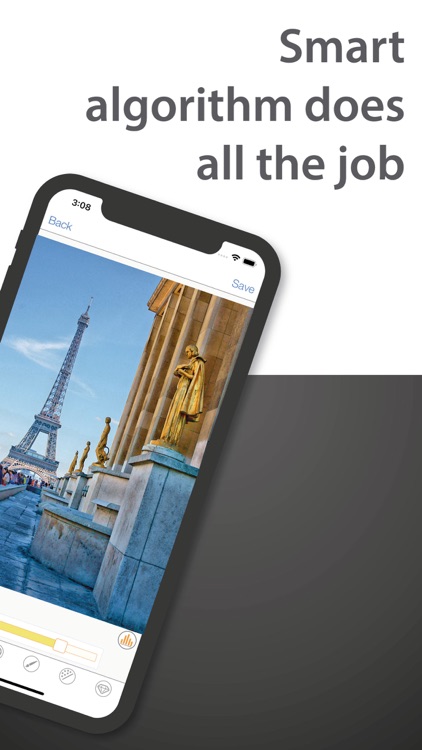
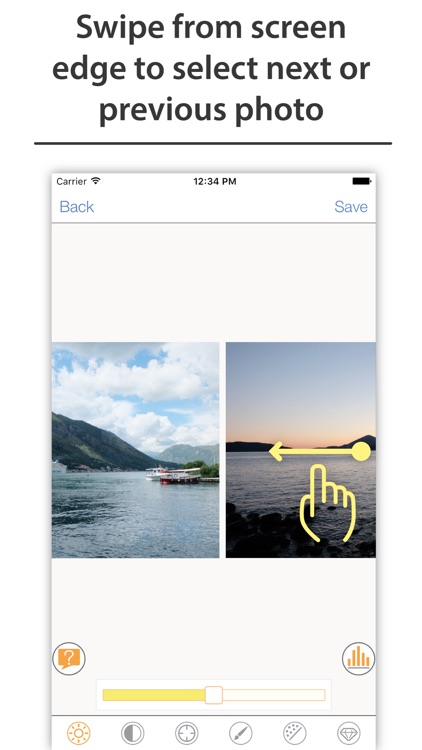
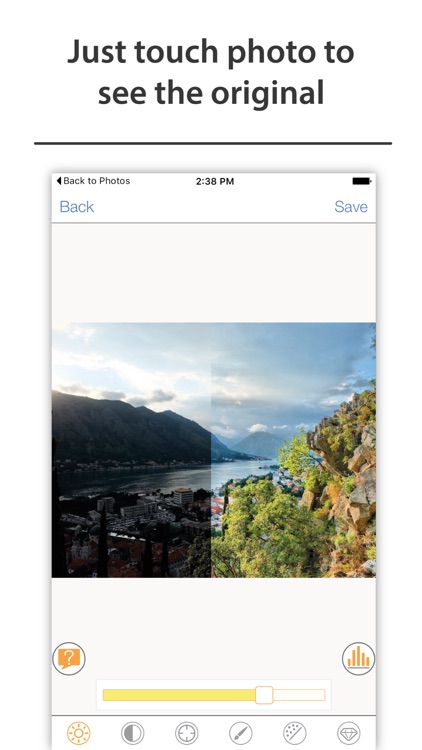

App Store Description
"It’s the ideal app for anyone looking to fix imperfections in new or stored photos." - AppAdvice
It's easy-to-use but powerfull photo enhancement app. It can really adjust your dark or bad exposed photos. Unlike many other photo edit apps, Photo Adjust uses local area image processing algorithm. So this smart algorithm can correct a photo even if only part of the photo is dark or overexposed. So it can make HDR-like photos.
Also Photo Adjust contains few useful postprocessing tools: saturation (vibrancy), noise reduction and sharp.
Main features:
* An image local area processing algorithm implemented in this app. So this smart algorithm can adjust a photo even if only part of the photo is dark or overexposed.
* 3 main parameters are available for manual setup of the smart algorithm: average brightness, local contrast, detail level.
* 3 useful postprocessing tools: saturation, denoise, sharp.
* Easy to compare a photo with its original - just tap on the photo or near it to see the original.
* Easy photo switching - just swipe from screen edge to select next or previous photo.
AppAdvice does not own this application and only provides images and links contained in the iTunes Search API, to help our users find the best apps to download. If you are the developer of this app and would like your information removed, please send a request to takedown@appadvice.com and your information will be removed.