
Netigen Utilities presents new app: QR Code and Barcode Scanner

Smart Barcode Scanner
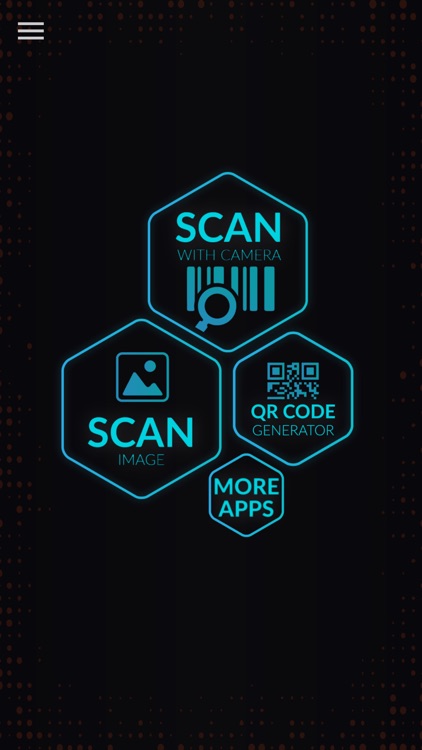


What is it about?
Netigen Utilities presents new app: QR Code and Barcode Scanner. It’s perfect tool for everyday use.
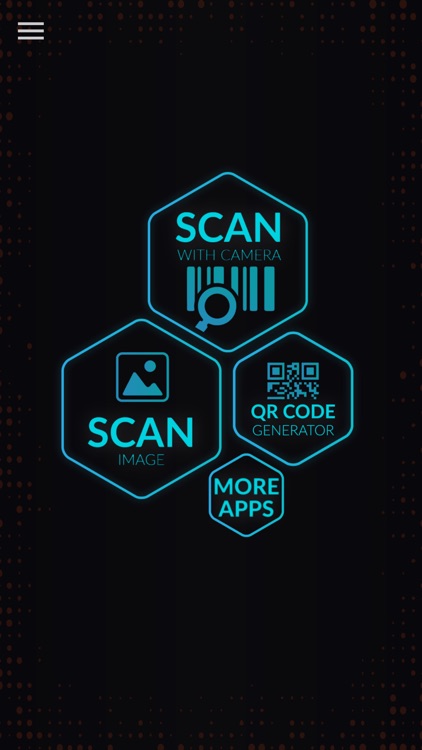
Smart Barcode Scanner is FREE but there are more add-ons
-
$0.99
Ad-Free
App Screenshots
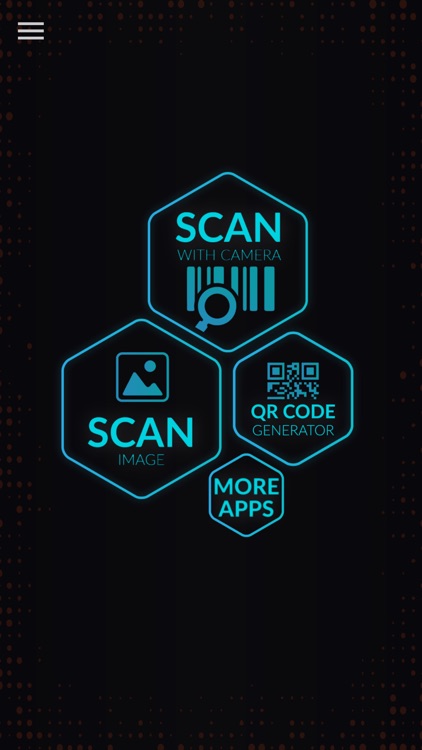


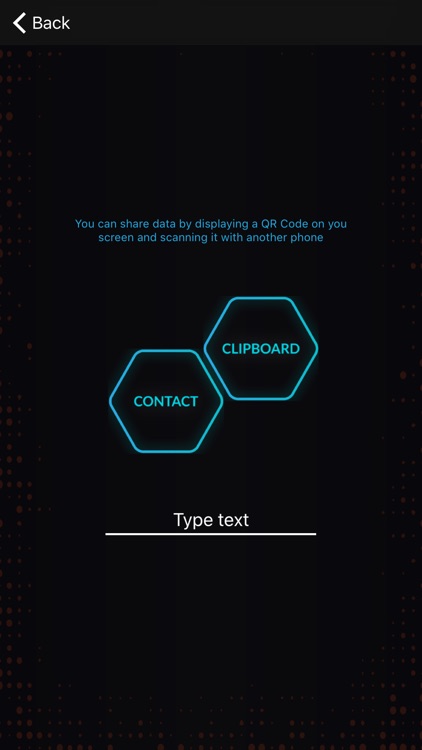
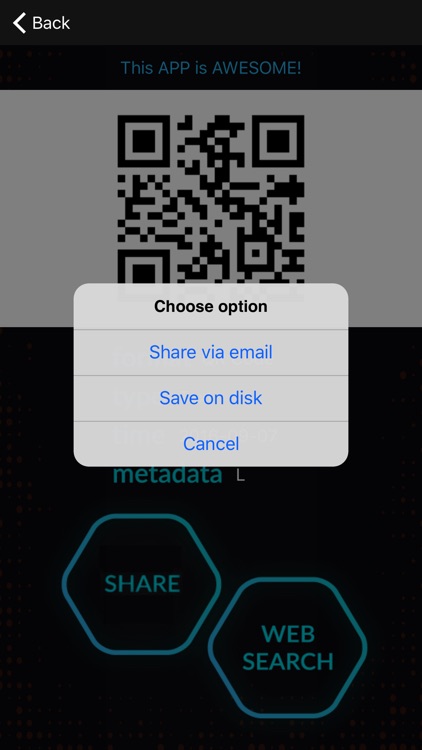
App Store Description
Netigen Utilities presents new app: QR Code and Barcode Scanner. It’s perfect tool for everyday use.
QR Codes and barcodes are everywhere now – with our app they will have no secrets from you!
Functions:
1. Scanning QR Codes or barcodes – open app, scan code with your camera, and here you are! You don’t need to take a photo or pressing any button. It’s that easy!
2. Reading QR Codes and barcodes from pictures. Open photo from your device – code will be scanned immediately from the picture.
3. Creating QR Codes. It’s a simple method of sharing data with your friends. Choose from your contacts, bookmarks, apps or paste URL – our app will generate QR Code in a flash!
When you scan a QR code, containing website URL, you will be taken to that site. Codes containing only text will show you this text. Other formats (phone numbers, email addresses, or contact info), you will be prompted to take the appropriate action.
Netigen Utilities: QR Code and Barcode Scanner recognizes most of the popular barcode types (UPC, EAN, and ISBN) and shows you pricing, reviews, and more information about anything you scan. To scan barcodes, you need a newer device. Cameras on older devices don’t provide the resolution or focus required for scanning barcodes.
Warning! Our app uses camera built-in your phone. Devices without it cannot work. Scanning codes, directing to online content, requires also Internet connectivity.
AppAdvice does not own this application and only provides images and links contained in the iTunes Search API, to help our users find the best apps to download. If you are the developer of this app and would like your information removed, please send a request to takedown@appadvice.com and your information will be removed.